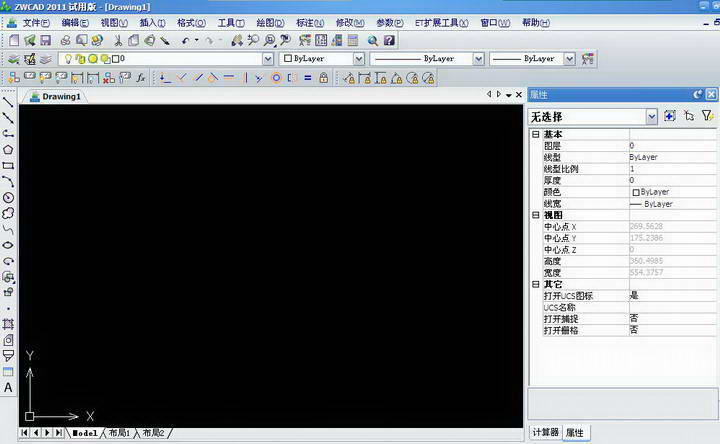The software has been upgraded to the 2014 version.
ZhongwangCAD is the leading brand of domestic CAD platform software. Its interface, operating habits and command methods are consistent with AutoCAD, the file format is also highly compatible, and it has domestically leading stability and speed, making it the first choice solution for CAD legalization. In December 2010, ZWCAD released the 2011 version of ZWCAD, which has been greatly improved in terms of functionality and performance.
The 2011 version of ZWCAD has comprehensively improved the performance of ZWCAD. The 2011 version of ZWCAD starts from improving the user's design experience and introduces a variety of new functions such as parameterization, tables and fields, multi-leads, annotations, etc. The performance of the original functions of ZWCAD has been improved, such as the improvement of the capture function, the improvement of refedit and raster image, etc., which has greatly improved the performance of ZWCAD. The improvement of the ZRX interface and documentation will provide secondary development users with more comprehensive interface support.
The new features of ZWCAD 2011 include:
1. Parametric function (Parametric) In ZWCAD 2011, the new parametric function will help users realize the drawing process through graphic object constraints based on design intentions. At the same time, geometric constraints and annotation constraints can also help users establish associated geometric objects. The constraint relationship between them can maintain the specific association and size between each collection object when the user modifies the graphics.
The parametric function in the 2011 version of ZhongwangCAD includes several major functions such as geometric constraints, automatic constraints, constraint columns, annotation constraints, deletion of constraints, constraint settings and parameter managers. Constraints that can be established include geometric constraints and dimension constraints. The automatic constraint function will establish various geometric constraints including parallel, horizontal, concentric, vertical, etc. based on the characteristics of the selected geometric object.
2. Table function (Table) The table function (Table) provides users with a more convenient way to display data, making it easier for users to perform data statistics and analysis. The new table function in ZWCAD 2011 supports table creation, table style, table in-place editing, table pinch editing and table import and export functions.
3. Field function (Field) Field is an updateable text that changes during the graphic life cycle. ZWCAD 2011 version supports the creation and update of fields. Users can create multiline text (MText) containing fields through the field dialog box.
Field categories supported by the field function include: named objects (dimension styles, table styles, blocks, views, layers, text styles, line types), printing, date and time, documents, links and others (Diesel expressions and system variables) etc types.
4. MultiLeader function (MultiLeader) Compared with the leader (QLeader) function, the multileader (MultiLeader) function adds more controllable items. This feature allows the user to create multiple leaders according to leader arrow first or content first as needed. Multi-leader also provides users with the function of setting "multi-leader style". By setting the multi-leader style, different styles of multi-leaders can be created in the same graphic.
5. Three-dimensional contour line (solprof) Three-dimensional contour line is another new three-dimensional function provided by Zhongwang CAD. This function is used to create the contour image of a three-dimensional entity in drawing space.
Generate the outline of a three-dimensional entity, divided into visible lines and hidden lines. The two parts can be created into two anonymous blocks and displayed on different layers according to user needs, or merged into one anonymous block on the same layer. displayed in.
6. PDF printing function (PDF Plot) PDF (Portable Document Format), as a universal electronic document format, is used by more and more documents. The 2011 version of ZWCAD has a new PDF printing function that supports printing any DWG file into a PDF file.
Users only need to use the "Add Plotter Wizard" in the print dialog box to add the PDF printing device as a PDF printer to print PDF.
ZWCAD 2011 PDF printing provides user-defined PDF settings, which can be set in the "PDF Printer Custom Options" dialog box.
PDF printing supports user-defined resolution settings, and the maximum resolution can be set to 4800DPI. ZWCAD 2011 PDF printing supports users to set PDF document attribute fields, including title, author, subject and keywords.
PDF printing supports retaining layer information in the PDF document, that is, you can review it by opening or closing the layers of the original DWG file in the PDF document.
ZhongwangCAD 2011 version outputs TTF text as an image in PDF printing, which has higher accuracy.
7. Dimension Break: Add dimension breaks where labels or dimension lines intersect with other entities so that the entities are displayed as a whole. The types of labels that can add label interruptions include linear labels (including alignment labels and corner labels), angle labels (three-point angle labels and two-line angle labels), diameter labels, radius labels, coordinate labels and arc length labels.
Entity objects that can be used as breaking entities include labels, leaders, lines, circles, ellipses, splines, multi-line segments, text, multiline text, and blocks (limited to the entity types mentioned in the above list).
Annotation interruption is divided into two methods: automatic and manual. The manual mode currently supports linear annotation (alignment annotation and corner annotation), angular annotation (three-point angle and two-line angle), diameter annotation, and radius annotation.
Use the automatic method to add interruption labels. When the label changes, the label interruption will be updated at the same time.
8. Block expansion tool ZWCAD 2011 extension tool adds new block expansion tools, including changing block line width (CHGBWID), changing block text angle (CHGBANG), changing block text height (CHGBHEI) and changing block layer (CHGBLAY) ) five tools, the corresponding functions are:
Change block line width: Modify the line width of the specified block.
Change the text angle of the block: Modify the text angle of the specified block.
Change block text height: Modify the text height of the specified block.
Change block layer: Modify the layer of the specified block.
9. SXF file format support (Japanese version only) The Japanese version of ZWCAD 2011 has added SXF file format support. Supports converting DWG files and DXF files to SXF files, incl. sfc and. pc21 two formats. Supports batch conversion of DWG to SXF files (SFC and PC21). ZWCAD 2011 Japanese version supports entity conversion in model space, and supports conversion of drawing size, layer, color, line type, line width, and text font.
10. Online Help system The Online help system provides users with online support for help documents. The original help documents can only be updated when the version is updated. After upgrading, users can link to the Zhongwang online help system at any time to obtain the latest help documents. .
The online help also provides users with an online teaching movie playback function. Users can watch teaching movies online without installing teaching movies, which makes up for the shortcomings of the previous need to install teaching movies to watch.
The online help system can be linked through the Online Help button on the main menu of the help document. Currently, the ZW online help system supports four language versions: Simplified Chinese, Traditional Chinese, English and Japanese, and includes all documents in the ZW F1 help.