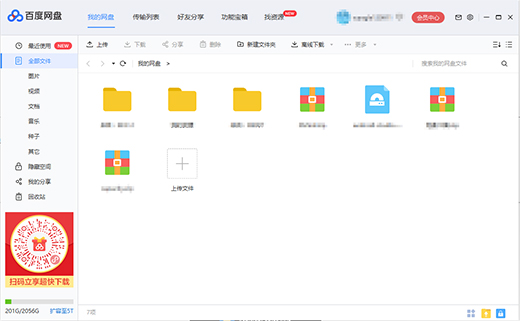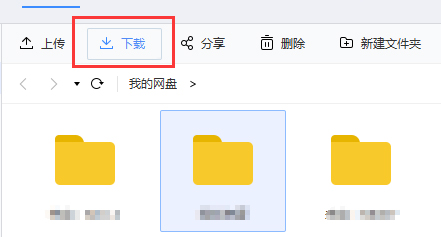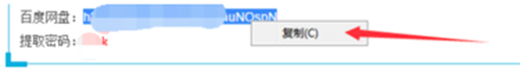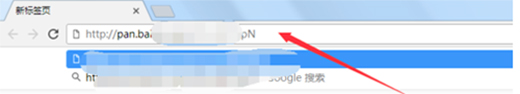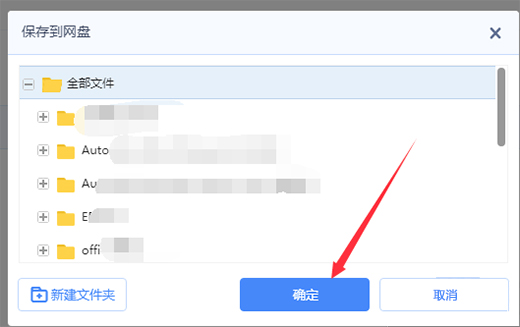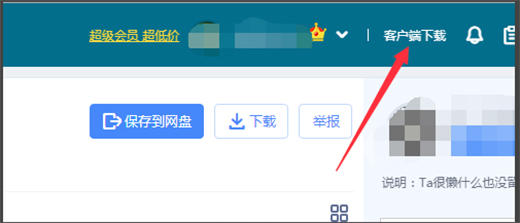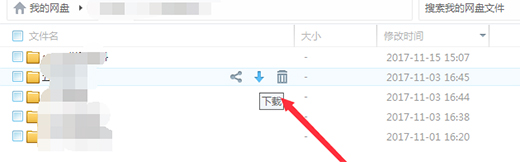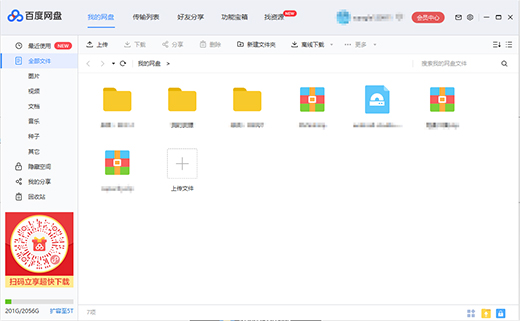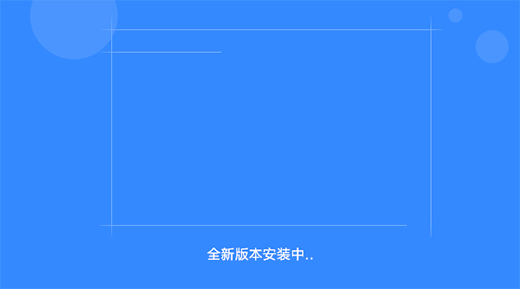Baidu SkydiskPC versionIt is a cloud disk software released by Baidu.Baidu Netdisk PC versionThe software is simple to operate, just drag and drop to upload toNetdisk. With large storage space, you can store photos, videos, software backups, etc. on your phone in Baidu Netdisk. Baidu Netdisk supports types of filesbackup, share, view and process. The editor of Huajun Software Park welcomes friends in need to downloadBaidu Netdisk PC versionLatest version!

Similar software
Software features
Software address
-
Efficient file management
View
-
Download resources directly
View
-
web hosting service
View
-
Netdisk searcher
View
-
Automatically clean files
View
user community
Baidu Netdisk Bar
Instructions for use of Baidu Netdisk PC version:
Baidu SkydiskHow to download files on PC
1. Open the downloaded Baidu Netdisk computer version software, enter your Baidu account to log in to Baidu Netdisk.

2. After opening the Baidu Netdisk client, find the file you want to download.
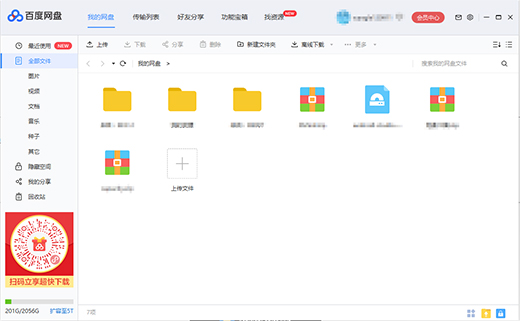
3. After finding the file you want to download, click the download option at the top to download the file.
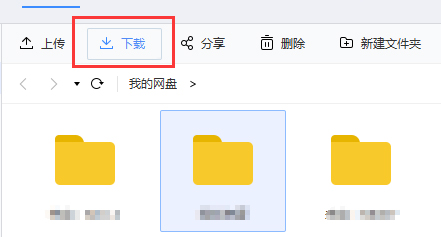
How to download files through Baidu Netdisk client link shared by others
1. Copy the Baidu network disk link shared by your friend.
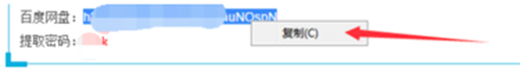
2. Paste the copied link into the address bar at the top of the browser, and then click the Enter key on the keyboard.
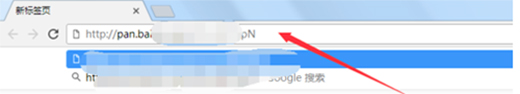
3. Then the Baidu Netdisk client link will open. After opening, you need to enter the extraction code to extract the file. The extraction code is in the shared link. After completing the input, click [Extract File].

4. Then you can see the files shared by your friends. If you want to save them to your own network disk, you need to click [Login] in the upper right corner to log in to your Baidu network disk client account. After logging in, you can save the file.

5. After clicking the [Save to Network Disk] option, a window will open allowing you to select the location where you want to save the file. You can choose it yourself. After selecting, click [OK].
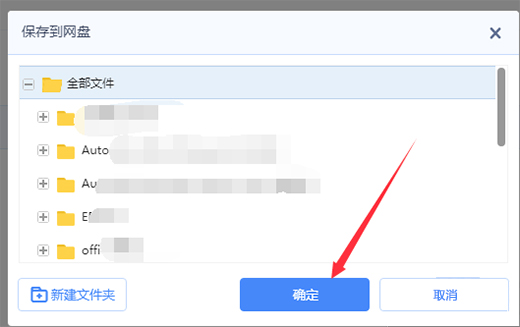
6. If you want to download a file, you can first select the file you want to download and click the [Download] button.
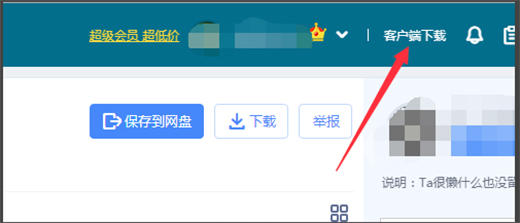
7. Or you can log in to the automatic Baidu Netdisk client, then select the file you want to download, and click (downward arrow) [Download] to also download the file you want to download. You need to wait patiently for the download to complete.
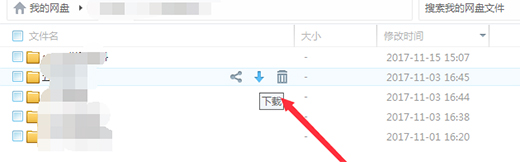
How to extract files from Baidu Cloud Disk?
1. Log in to Baidu Netdisk account.
2. Find the file or folder you need to extract in the file list.
3. Click the left mouse button to select the file or folder.
4. Click the "Download" button at the top of the page.
5. Select the download location and wait for the file download to complete.
How to save Baidu Netdisk videos to the photo album?
1. Open Baidu Netdisk APP and find the video file that needs to be saved to the album.
2. Click the video file to enter the play page.
3. In the lower right corner of the playback page, find the "More" button (usually a three-dot icon).
4. Click "More" and select "Save to Album" in the pop-up menu.
5. Select the save location according to the prompts and confirm the save.
How to decompress Baidu Netdisk compressed package?
Find the compressed package file downloaded from Baidu Netdisk, usually in .zip or .rar format, then right-click and select "Extract to current folder" or "Extract to specified folder". If the system does not come with a decompression tool, you can download third-party decompression software such as WinRAR or 7-Zip to decompress.
How to speed up Baidu Netdisk download?
1. Network environment optimization: Make sure your network connection is stable and use wired networks instead of wireless networks.
2. Clean up the download queue: Delete unnecessary download tasks to avoid download queue congestion.
3. Update client: Make sure your Baidu Netdisk client is the latest version.
4. Use download tools: Using third-party download tools, such as IDM, Thunder, etc., may increase download speed.
5. Share link acceleration: Use P2P technology to accelerate downloads by sharing download links with other users.
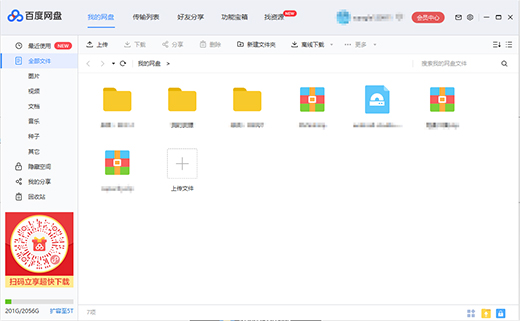
How to download links shared by others on Baidu Netdisk?
Copy the link shared by others, open the browser and paste the link and access it, or click "+" → "Enter Sharing Link" on the Baidu Netdisk client to paste the link.
If the link has an extraction code, fill in the extraction code in the pop-up input box and click "Extract File".
Web page: Find the target file, click "Download" on the right, and select the local save path (ordinary users are slower, members can enjoy acceleration).
Client: Click "Save to My Network Disk" to transfer the file to your own network disk space, then find the file in "My Files" on the client and click "Download".
How to share files with others on Baidu Netdisk?
Open Baidu Netdisk, find the file/folder you want to share, check it and click the "Share" button at the top.
Choose how to share:
"Create public link": Generate a link that can be accessed directly, and you can set the validity period (1 day/7 days/permanent) and whether an extraction code (6 digits/letters) is required.
"Private message sharing": Enter the other party's Baidu account or mobile phone number and send it directly to the designated user without extracting a code.
Click "Confirm Sharing" and send the generated link or QR code to the other party (if there is an extraction code, please inform it together).
Manage sharing: In "Share" → "My Sharing", you can withdraw the link, modify the validity period or delete the sharing record.
How to clear the memory of Baidu Netdisk?
Clear local cache (free up device storage space):
Computer: Click "Settings" in the upper right corner → "Cache Settings" → "Clean Cache", select the scope of cleaning (such as temporary files, preview cache), and click "Confirm Cleanup".
Mobile version: Go to "Me" → "Settings" → "Clear Cache", check the content you want to clean (such as image cache, video cache), and click "Clean".
Free up cloud space (delete files in network disk):
Find files that do not need to be retained, check them and click "Delete" → "OK", and the files will be moved to the "Recycle Bin".
Enter the "Recycle Bin", check the file and click "Permanently Delete" (to completely free up space, it cannot be recovered after deletion).

How to switch accounts on Baidu Netdisk?
PC:
Click the avatar in the upper right corner of the client and select "Switch Account" from the drop-down menu.
Click "Log out of current account", then enter the mobile phone number/email + password of the new account, or scan the QR code to log in with the new account.
Mobile version:
Enter the "My" page and click the "Settings" icon in the upper right corner.
Scroll to the bottom of the page, click "Log out", confirm and re-enter your new account information to log in.
How to transfer Baidu Netdisk to Quark Netdisk?
Direct download and upload:
Download the file from Baidu Cloud Disk to the local computer, open Quark Cloud Disk, click "+" → "Upload File", and select local file upload.
Use the shared link to transfer:
Generate a file sharing link on Baidu Cloud Disk (without extraction code or remember the extraction code), open Quark Cloud Disk, click "+" → "Add Resource" → "Enter Link", paste the Baidu Cloud Disk link, enter the extraction code (if any), and click "Transfer".
Third-party tool assistance:
Register and log in to cross-network disk tools such as MultCloud, bind Baidu Cloud Disk and Quark Cloud Disk accounts, and directly drag files from Baidu Cloud Disk to Quark Cloud Disk in the tool (note: only non-copyright restricted files are supported).

How to add friends on Baidu Netdisk?
Search to add:
Click "Friends" on the left side of the client → "Add Friend", enter the other party's Baidu account, mobile phone number or nickname, and click "Search".
Find the other party in the search results, click "Add as Friend", enter verification information (optional), and wait for the other party's consent.
QR code added:
Click "Friends" → "My QR Code", show the QR code to the other party, and the other party will scan it with Baidu Netdisk and send a friend application.
Or click "Scan" to scan the other party's QR code, send the application and wait for confirmation.
The sharing link is automatically added:
After sharing files with the other party, the other party opens the link and logs in to Baidu Netdisk. The page will prompt "Add friend". After both parties confirm, they will automatically become friends.
Baidu Netdisk PC versionFAQ
1. What should I do if the Baidu Netdisk client cannot be opened?
How to solve the problem that Baidu Netdisk client cannot be opened:http://softwaredownload4.com/article/10007073.htm
2. How to share files with others on Baidu Netdisk?
Detailed method to open the sharing link:http://softwaredownload4.com/article/10009440.htm
3. How to decompress the compressed package on Baidu Netdisk client?
Steps to decompress the compressed package on Baidu Netdisk client:http://softwaredownload4.com/article/10016059.htm
4. How to download Baidu Netdisk using Thunder?
Thunder download Baidu network disk tutorial:http://softwaredownload4.com/article/10016145.htm
5. How to add friends on Baidu Netdisk?
How to add friends on Baidu Netdisk client:http://softwaredownload4.com/article/10007085.htm
6. How to set the extraction code for Baidu Netdisk?
Illustration of Baidu Netdisk’s custom extraction code method:http://softwaredownload4.com/article/10029058.htm
7.How to limit the size of uploaded files?
When ordinary users use the Baidu Netdisk Web client to upload files, a single file supports a maximum size of 1G; when using a Netdisk PC client to upload files, a single file supports a maximum size of 4G;
If you need to upload files larger than 4G, you can recharge Baidu Netdisk membership, including:
1) When Baidu Netdisk members use Netdisk PC client to upload large files, the maximum single file can reach 10G;
2) When Baidu Netdisk super members use Netdisk PC client to upload large files, the maximum single file can reach 20G.
8. How to extract other people’s links from Baidu Netdisk?
First you need to copy the network disk link, find the Baidu network disk link that someone else sent you, and then copy all the links.
Then save the link, and then open the Baidu Netdisk software. The software will automatically pop up the page to save the link panel.
We need to save it to the network disk, just click to view it immediately, and then save the content in the link to the network disk.
9. How to share links and extraction codes on Baidu Netdisk?
After logging into Baidu Netdisk, click on the file at the bottom of the page. There will be a small circle on the right side of the file list that appears. Click the circle behind the file to share.
Then click Share to enter the sharing page.
There are also two ways to share. You can choose to share links and extraction codes or share QR codes.
Finally, send the link or QR code to your friends to share the information with them.
10.How to speed up Baidu Netdisk download?
1. **Use member acceleration**: Become a member of Baidu Netdisk and enjoy faster download speeds. The higher the membership level, the faster the download speed.
2. **Optimize the network environment**: Make sure your network connection is stable and fast. You can try closing other applications that are using the network to reduce network load.
3. **Choose the right time to download**: Network congestion may cause slow download speeds. You may get faster speeds by downloading files during off-peak hours, such as late at night or early in the morning.
4. **Use download speed boost function**: In the settings of Baidu Netdisk, you can find the "Transfer" or "Download Speed Boost" option. After turning on this function, Baidu Netdisk will use your idle network resources to speed up downloads.
5. **Use third-party download tools**: Some third-party download tools, such as IDM (Internet Download Manager), can make more effective use of network resources and increase download speed.
6. **Split file download**: If you are downloading a large file, you can consider splitting it into multiple small files and downloading them separately. This may bypass some network restrictions and increase download speeds.
7. **Clean cache and junk files**: Regularly cleaning the cache and junk files of Baidu Cloud Disk can keep the cloud disk in good operating condition and help increase download speed.

Baidu Netdisk PC version software features:
mass storage
Free space: New users usually receive hundreds of GB to 2TB of free storage space after registration (some activities may give away larger capacity).
Paid expansion: Through membership (such as super membership), you can expand to 5TB or more storage space to meet the large-scale storage needs of individuals or enterprises.
Multi-platform support
Covering the web client, Windows/macOS client, Android/iOS mobile client, TV version, car client, etc., it supports seamless access and synchronization of files across devices.
File management and synchronization
Intelligent classification: Automatically identify pictures, videos, documents and other types, and support classification management by time, location and other tags.
Synchronization space: Local folders are synchronized with the cloud in real time to ensure consistent file versions and support historical version recovery.
Efficient sharing and collaboration
Link sharing: Generate sharing links with passwords or validity periods, and support setting access rights (such as read-only, editable).
Team collaboration: The enterprise version provides functions such as multi-person shared space, file permission classification, and full-process logs to improve collaboration efficiency.
Online preview and editing
Supports online preview of documents (Word/Excel/PPT), pictures, videos, audio and other formats, and some formats can be edited directly (such as Word, PDF).
Integrate Baidu library, novels, comics and other resources to support online reading and entertainment.
Security and privacy protection
Data encryption: Encryption technology is used during transmission and storage to prevent data leakage.
Private space: an independent password-protected encrypted folder to store sensitive files.
Safety certification: Passed ISO/IEC 27001, ISO/IEC 27018 and other international safety certifications.

Highlights of Baidu Netdisk PC version software
Intelligent assistant "Yun Yiduo": Based on the Wenxin large model, it supports voice commands to quickly find files, translate, summarize content, etc.
AI Camera: Launched jointly with Baidu Wenku, it supports intelligent scanning, OCR text recognition, test paper erasure and other functions.
Offline download: Save network resources directly to the network disk without local downloading.
Multi-terminal playback: Supports double-speed video playback, small window mode, audio to text, etc. to enhance the multimedia experience.

Features of Baidu Netdisk PC version software
Large storage capacity: free space is sufficient, and paid expansion is cost-effective.
Ecological integration: seamlessly integrates with Baidu search, Wenku, Tieba and other products to enhance the user experience.
High stability: fast file transfer speed and support for resumed transfer of large files.
Baidu Netdisk PC version installation steps
1. Download the Baidu Netdisk software package from the Huajun Download Station, unzip it and double-click the application to customize the installation file location.
2. Click on "Quick Installation" and wait for a moment
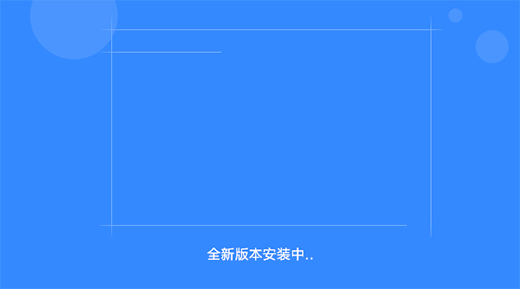
3. Baidu Netdisk can be installed successfully

Baidu Netdisk PC versionRecommended similar software
Quark network disk official versionIt is a network sharing service client launched by Quark. The PC side of Quark Netdisk is powerful and supports file format conversion, super video player, large file upload, cloud collection, etc. Users can perform efficient file management operations. Through the Quark Netdisk client, users can quickly back up files in documents, videos, photos and other formats to the cloud to avoid loss.
Download address:http://softwaredownload4.com/soft/10039260.htm
Thunder network disk official versionIt is a resource storage and sharing terminal presented to you by Xunlei. The official version of Xunlei Netdisk can meet your needs for storing files, sharing resources, and exploring interests - creating various types of themes to meet the management and sharing needs of different permissions. Xunlei Netdisk also has various functions such as storage, on-demand, sharing, downloading, and file preview.
Download address:http://softwaredownload4.com/soft/254763.htm
Baidu Netdisk update log:
Developer GG said there are really no bugs this time~
Huajun editor recommends:
Baidu Netdisk has the same complete functions as the official one, the interface is more beautiful and elegant, and the design is more complete. It continuously meets the needs of users. Welcome to download. Those who are interested can also download Firefox, Google Chrome, and Batch Butler