With the development of the Internet, more and more files are stored on the computer, and the large capacity can easily put the computer on the verge of collapse. Friends who use Baidu network disk, there is news recently that Baidu is giving away a 1T super large network hard drive, so how should netizens get it?
First, search Baidu Cloud on Baidu and enter the event webpage.
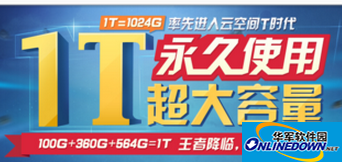
Baidu Netdisk 1T activity
Enter the event webpage, first log in to the Baidu Netdisk account, the Baidu Netdisk account is the same as the Baidu account, you can see that there is a walking operation, and you can claim 1T space.
The first step:
Log in to the Baidu Cloud Computer client and you can immediately receive 100G permanent usage capacity.

Baidu cloud client
If you have already installed the Baidu Cloud client, click to get it directly. If you haven’t already, download the Baidu Cloud client decisively.
Second step:
Log in to Baidu Cloud mobile terminal and you can immediately receive 360G permanent usage capacity.
Use your mobile phone to log in to the Baidu Netdisk mobile client and click to claim 360G.
The third step:
By paying 1 yuan, you can get 564G permanent usage capacity. If you don’t want to receive the remaining 564G, you can end the event here. If you want to continue, click 1 yuan to exchange for 564G, enter the payment interface, and attach a screenshot of the payment interface here.
After success, it will prompt that it is 564G.
Finally check the size of the space.
The above are the steps to get Baidu Netdisk 1T super large network hard drive. First log in to Baidu Cloud interface and log in to your account to receive Baidu Netdisk. Or you can use Baidu Netdisk mobile client and log in to your account to receive 360G capacity immediately.




