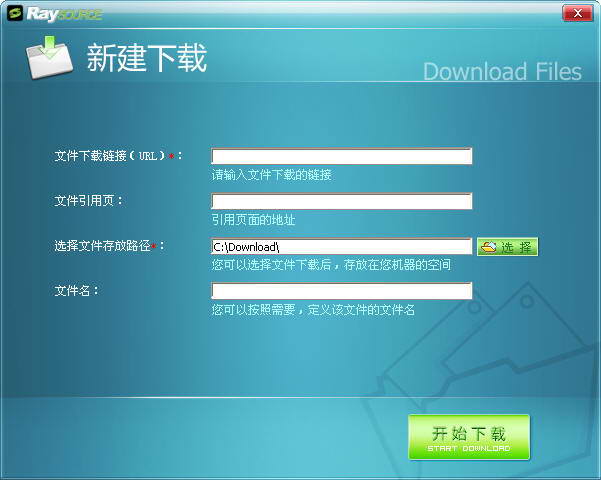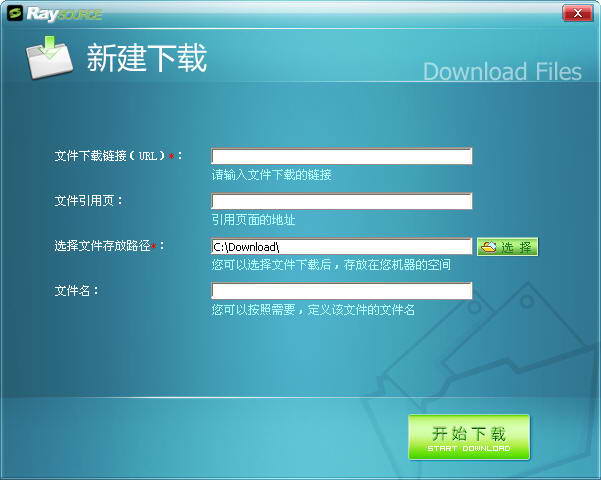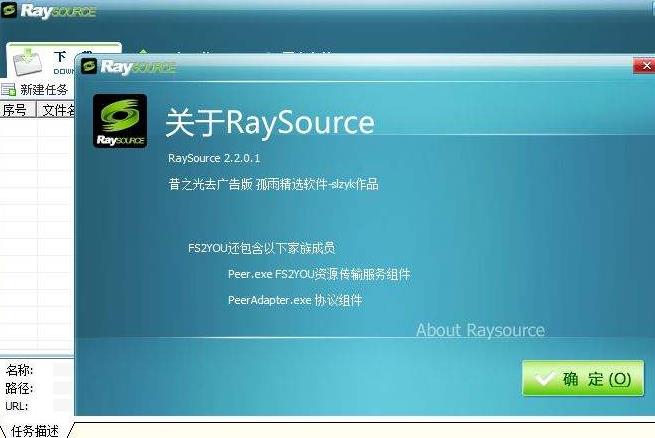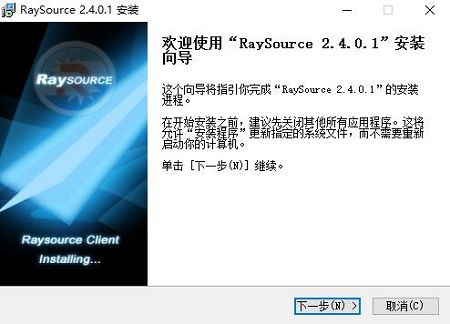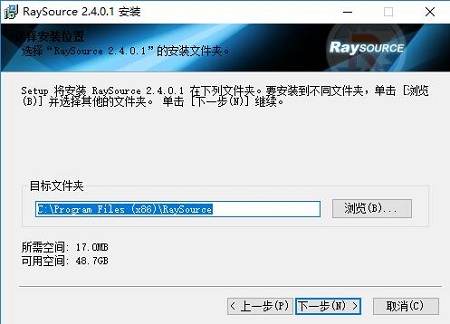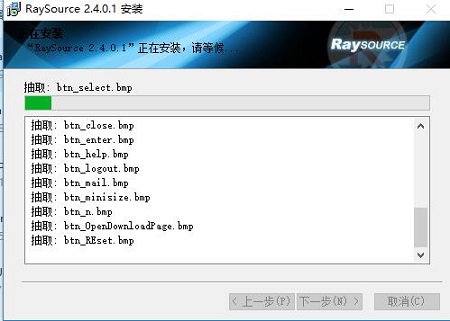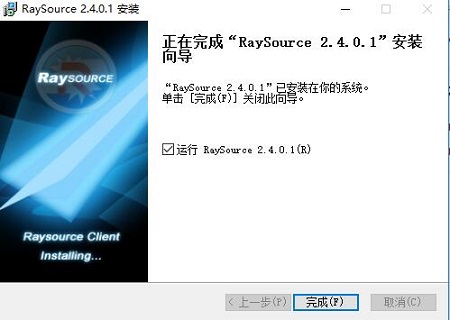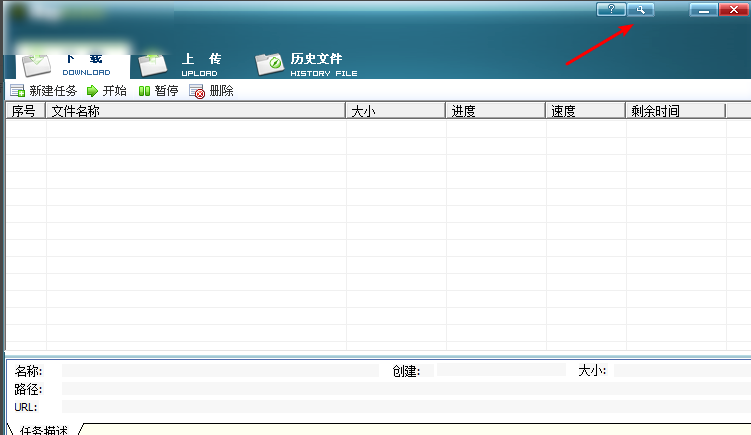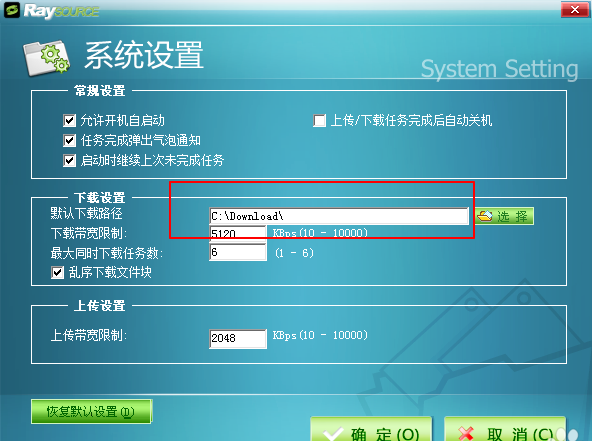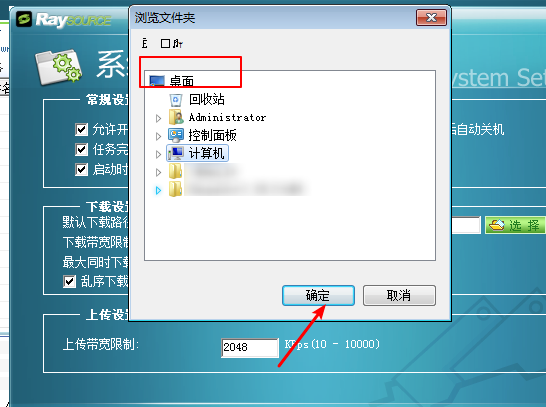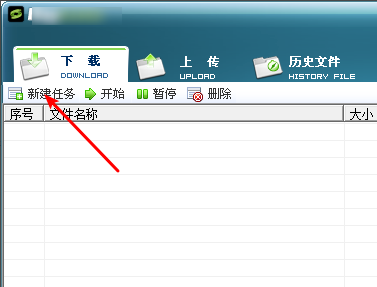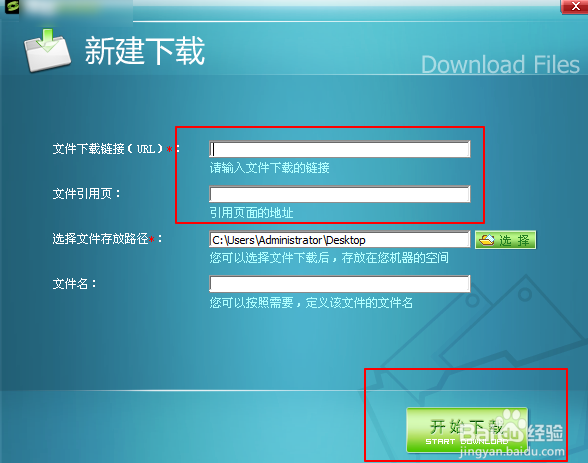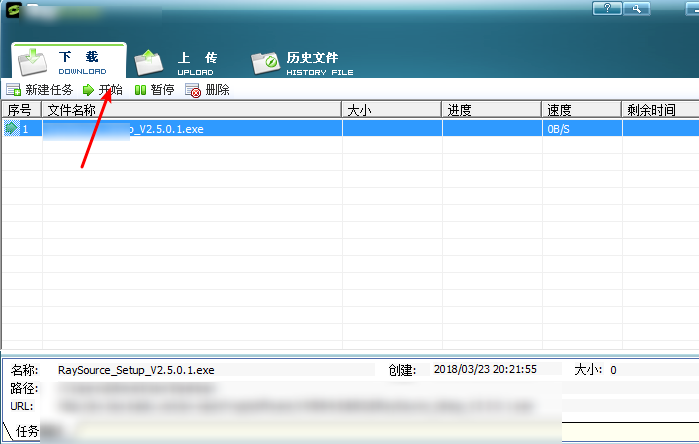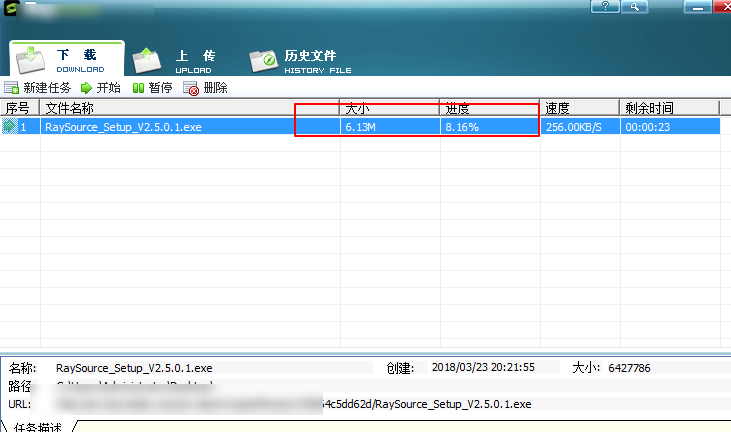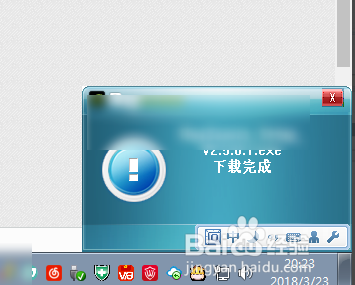RaySource client is a dedicated client for Rayfile network disk, its predecessor is the famous Fs2you. On June 1, 2009, RayFile officially named Feisu.com. RayFile is a service that provides online storage and web hosting. It can provide low-cost and fast online storage and remote backup capabilities, and provide advertising-supported services. It also provides supporting high-speed and convenient upload and download tools.
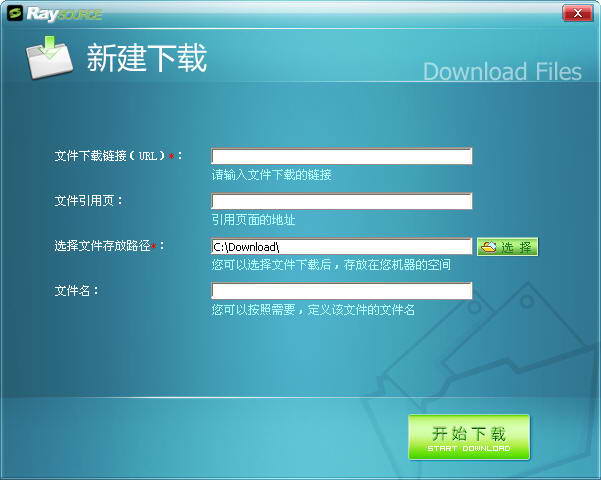
Features of RaySource network disk
1. Register and log in to the RayFile website;
2. RaySource downloads the file you want to download;
3. RaySource resumes your unfinished upload;
4. Get faster upload speed;
5. Manage upload and download tasks;
6. Check the current download and upload speed;
7. RaySource has a more convenient operating experience.
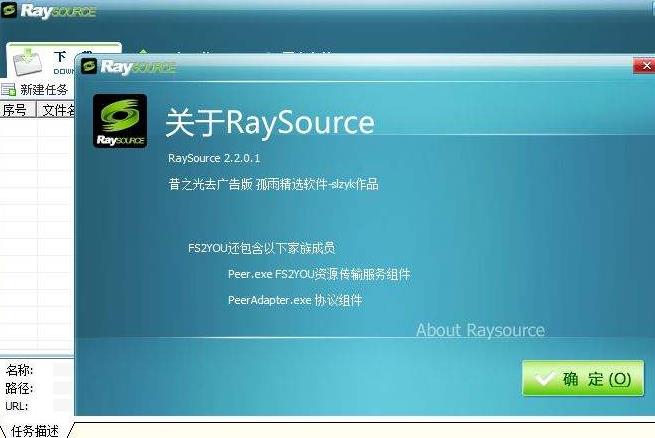
RaySource network disk installation steps
1. After downloading the RaySource network disk from this site, get a compressed package locally on your computer. After decompressing it using 360 compression software, double-click the .exe file to enter the software installation program, and click [Next] to continue the installation.
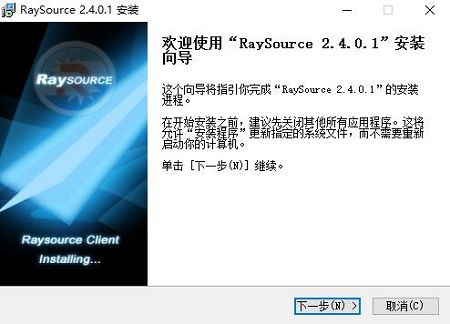
2. Select the RaySource network disk installation location and click [Browse]. In the window that opens, you can select the software installation location. After completing the selection, click [Next].
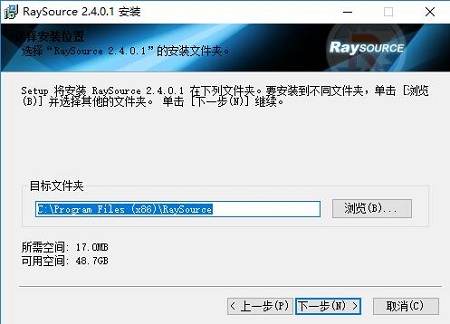
3. RaySource network disk is being installed, please wait patiently.
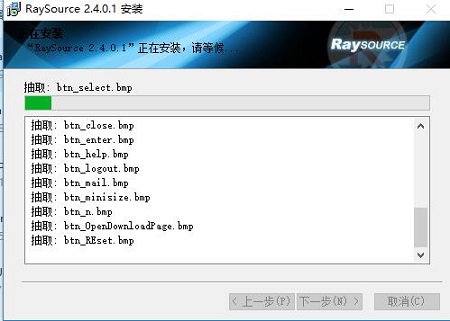
4. The installation is successful, click [Finish] to run raysource immediately
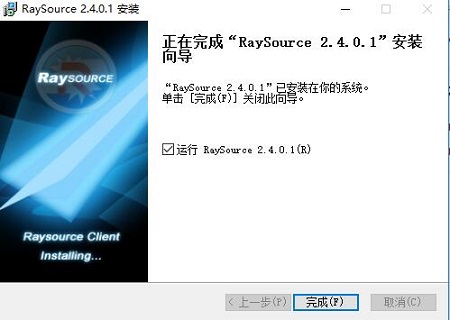
How to use RaySource network disk
1. Click the wrench icon in the upper right corner of RaySource, as shown in the figure.
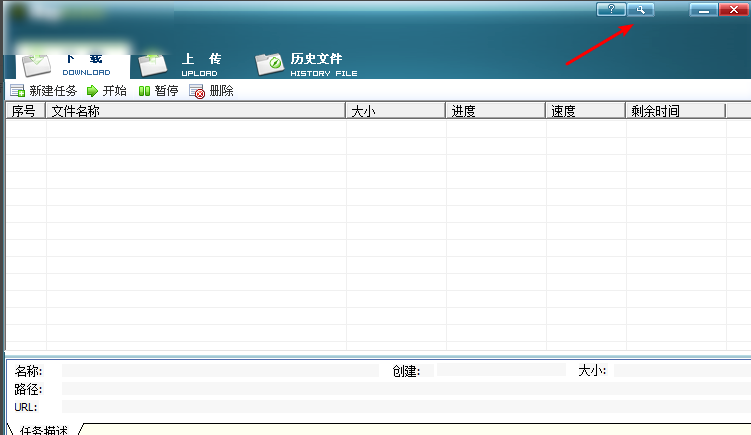
2. You can modify the download path of RaySource Speedy Network Disk. Click [Select]. In the window that opens, you can select the download path yourself. After completing the selection, click [OK].
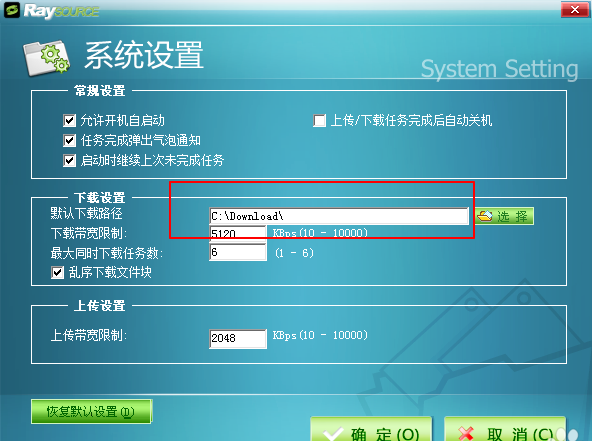
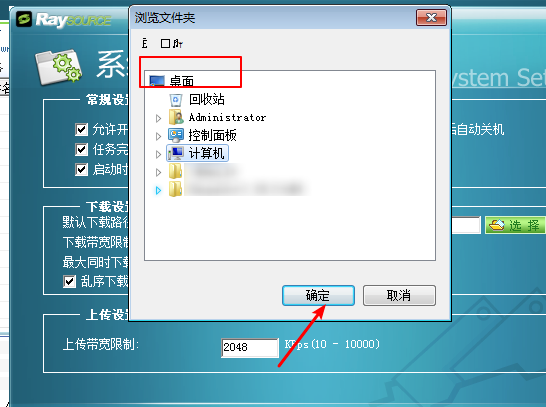
3. Then click [New Task] in the RaySource network disk software interface.
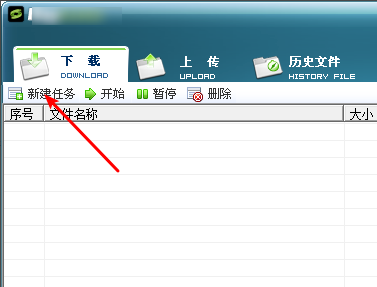
4. In the new download window of Feisu Network Disk that opens, enter the download link and the address of the reference page, and click [Start Download] after completing the selection.
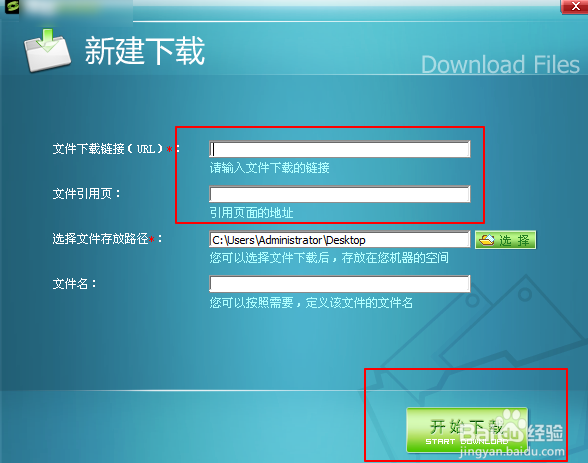
5. You also need to click [Start] in the Feisu Netdisk menu.
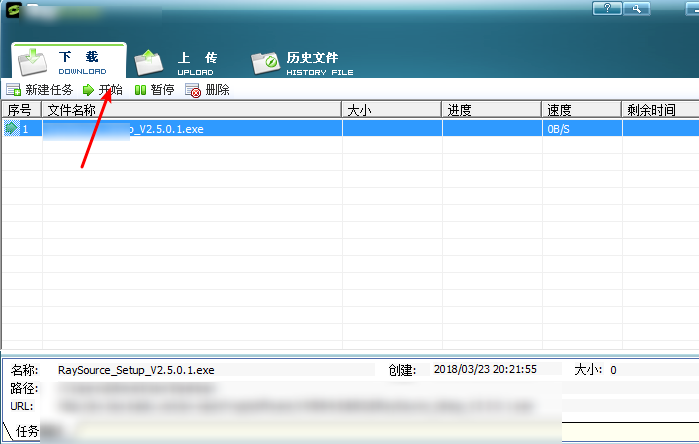
6. Then you will see that the raysource software is downloading the file.
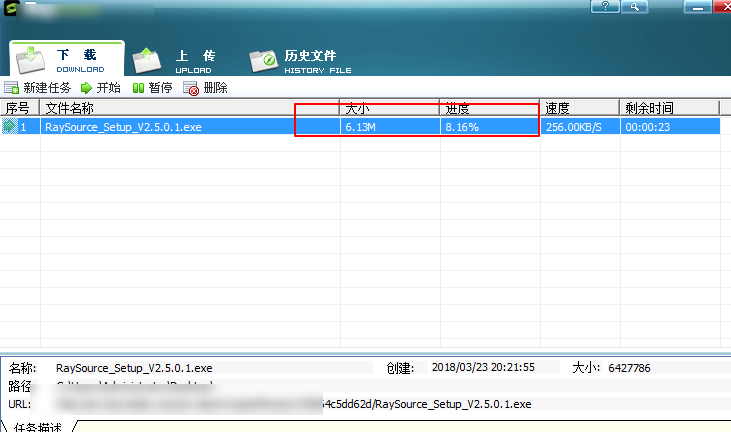
7. When the download is completed, a pop-up window will appear in the lower right corner of the computer.
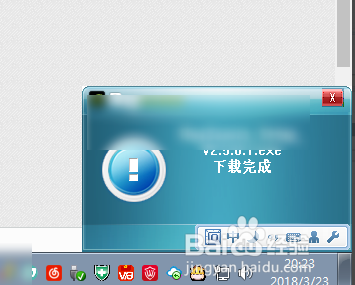
RaySource network disk FAQ
1. How to solve the problem of slow down of RaySource network disk?
1. The first thing you should do is to clear all the files in the raysource download cache folder before downloading. The reason is that when using the raysource dedicated connection to download rayfile network disk resources, the system starts the peer.exe process by default to retrieve the files located in the raysource download cache folder. When someone else is downloading the same file as the file already in the folder on the rayfile network disk, aysource.exe will upload the file from your computer to other people.
In fact, there is nothing wrong with p2p software sharing bandwidth, but the default upload speed of raysource is very high, which will occupy a lot of bandwidth and seriously affect the download speed. The default download path of raysource's cache folder is C:Download, which can be moved to other hard disk partitions as needed.
2. What should I do if the Raysource network disk cannot be downloaded?
1. Click Raysource in the lower right corner, right-click, and select Exit.
2. Press Ctrl+Alt+Del keys to open the Task Manager, right-click to end the two background processes peer.exe and peeradapter.exe.
3. Then restart RaySource, OK, the speed is full again.
RaySource network disk update log
1. Fix known BUG
2. Optimize software operating efficiency
|
Huajun editor recommends:
RaySource is a P2P-based client download software developed by RayFile Network Disk, which provides online storage and network hosting services. Feisu Netdisk can help users reduce storage space and increase browsing speed. In addition, this website also provides downloads of Baidu Netdisk, 115 Netdisk, 360 Cloud Disk, etc.
|