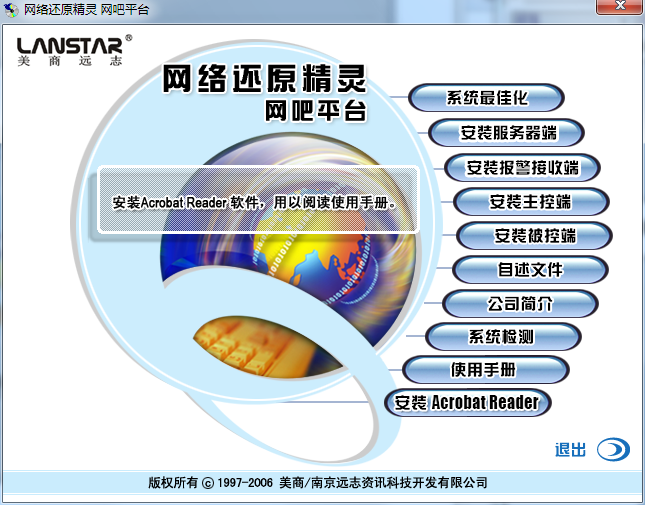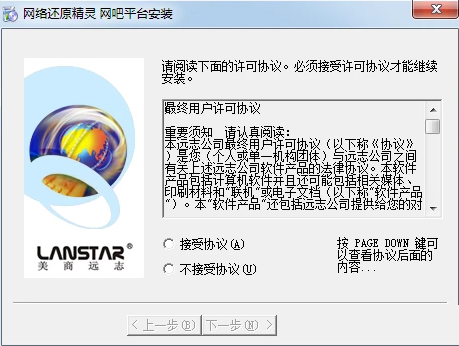Network Restore Wizard PC version is a restore tool suitable for networks in Internet cafes or enterprises. The official version of Network Restore Wizard can effectively protect the system data of all computers in the network. Even if it is invaded by a virus, it can be restored immediately to prevent the spread of the virus without the need for anti-virus. In addition to providing the 2006 restoration function with super anti-cracking, Network Restore Wizard also adds powerful functions formed by 5 cutting-edge technologies based on the vision and needs of Internet cafe operations.

Introduction to Network Restore Wizard Software
Network Restore Wizard is completely free and fully ensures the normal operation of Internet cafes. It can perform real-time restoration, hard disk copy, and remote maintenance, which effectively improves the efficiency of network management and the security of Internet cafes. Pure software products, rapid deployment and installation, and provide users with automatic updates and installation through the server, ensuring the security and performance of the software at any time.
Genius Live game entertainment platform not only provides a wealth of entertainment channels for netizens to choose from, but also provides additional value-added systems, including: Internet cafe announcement services, game update services, VOD film and television on-demand services, and online audio and video communication and exchange services. At the same time, the various services provided by the platform are updated in real time, allowing netizens to obtain new information every day.
Introduction to the functions of Network Restore Wizard
1. Main control terminal function
1. Remote restore
Administrators can perform batch operations to remotely restore the selected single, multiple or all controlled terminals, so that the hard disk data will be restored to the state when the controlled terminals are powered on next time during installation restoration or the latest data transfer.
2. Remote dump
Administrators can perform batch operations to remotely dump the selected single, multiple or all controlled terminals, so that the data on the hard disk will be dumped after the controlled terminal is powered on next time, and the data from the last shutdown will be permanently retained as a new restore point. When restoring again, the transferred data will still be retained.
3. Remote retention
Administrators can perform batch operations to perform remote retention operations on single, multiple or all selected controlled terminals, so that the hard disk data will not be restored after the controlled terminal is powered on next time and will remain in the same state as when it was last shut down.
4. Five restoration types
Five types are provided: non-restore, automatic restore, manual restore, scheduled restore, and data saving. Network administrators can choose the restore type according to maintenance needs.
5. Protect multiple logical disks
You can choose to protect one or more logical disks, and up to 30 logical disks can be protected at the same time.
6. Installation mode
After selecting the installation mode, any operations performed on the computer hard disk will be saved and cannot be restored, making it easier to install some large-scale application software.
2. Network copy function
1. Network copy
Network copying is mainly used when reinstalling or configuring new machines. Even if 253 computers are copied at the same time, they can all be completed in half an hour, which fully reduces the pressure on network construction.
3. Network management functions
1.Remote removal
The network restore wizard program on all controlled computers in the network can be directly removed from the master computer without affecting other data on the computer's hard drive.
2. Remote logout
If the administrator needs to perform scheduled system maintenance, he can use the logout function to force all users to exit the operation.
3. Plan tasks
Some maintenance tasks performed on all computers, such as restore, dump, retain, power on, shutdown and other commands can be set at a certain time or a fixed time every day, and the system will automatically run them instead of manpower. Not only can it avoid conflicts with normal business hours, but it can also greatly reduce the burden on administrators to maintain machines.
4. Information transmission
When the network computer is being maintained or when the user's payment time is up, the administrator can send a message to notify the user.
5. Plan tasks
Directly remove the master card on the slave side on the master side, and the hard drive data on the slave side will not be damaged.
6. File transfer
When the user needs some documents and information, the administrator can transfer the specified files (folders) to the designated directory of the user's computer.
7. Remote information
Administrators can remotely monitor the hard disk space usage of network computers at any time to release hard disk space in a timely manner.
8. Group management
When administrators perform computer maintenance, they can divide the computers into multiple groups according to maintenance needs to perform different maintenance. The computers can be divided into up to 16 groups.
9. Remote command
Administrators can remotely start restore, dump, retain and other programs for all computers on the network on their own computers to facilitate system maintenance.
10. Remote parameter setting
Administrators can remotely set some parameters for all machines in the network on their own computers, such as setting the restore type, whether to automatically restore CMOS, whether to prevent hard disk I/O damage, whether to enter installation mode; set the restore time interval, set the waiting time for hotkeys, set the percentage of free space used, etc.
11. Log function
On the main control terminal, you can browse the operation records of all controlled terminals, including the user's login, logout, restore, dump, retention, startup, shutdown and other operations that have been run; the administrator can also freely set the retention time of the records.
12. Support remote on/off
Whenever a user logs out or a new user logs in, the administrator can remotely shut down or start the corresponding machine without leaving it on as in the past.
Network Restore Wizard application scenarios
1. Education market
Computers in school computer rooms, computer classrooms or electronic reading rooms are generally shared by teachers and students. During use, they often lead to accidental file deletion, virus infection, partition damage, and even hard drive formatting... Computer room management teachers have to rush back and forth between computers to deal with endless problems.
2. Enterprise market
What modern enterprises fear most is computer system failure. Once there is a problem with the computer, work cannot be carried out. Network administrators are often extremely busy, causing work to be delayed and business opportunities to be lost. Using NetRG, network administrators only need to sit in front of their own computers and control the security of all the computers in the enterprise. If any machine has a problem, they only need to remotely restart it and the problem will be solved immediately. Even if there is a hacker attack, they will not be afraid.
3. Other markets
Computers in various computer public places in society are most prone to malfunctions. Not only are they used frequently, but the users are often careless. System paralysis is almost a problem faced by network administrators every day; various hard disk security threats exist all the time.
With NetRG, if there is a problem with a single computer, it can be solved by restarting it remotely. Even if a large area of the computer system is paralyzed, just perform a network copy and it can be newly configured in half an hour. It turns out that network management can be so easy!
Network Restore Wizard Installation Preparations
1. If an old version or a recovery product from another company is already installed on the hard disk, please remove it first, and preferably remove the xD driver provided by it.
2. It is recommended to disinfect the computer before installation and turn off the anti-virus software after confirming that the computer does not have viruses, because a small number of anti-virus software will mistake the installation process of the Network Restore Wizard Internet Cafe Platform for a virus.
3. Enter CMoS and set the irus Warning in the BIOS FEATURES SETUP item to Disable.
4. It is strongly recommended to run the hard disk scan (scandisk) program to check for hard disk errors and repair them, and to run the hard disk reorganization program to reorganize the hard disk data.
5. If your system uses multi-boot, please first confirm that the multi-boot system you installed does not use the MBR block of the hard disk. Otherwise, installing the Network Restore Wizard Internet Cafe Platform may damage your operating system.
6. Before installation, please back up all important personal data and store it on a disk or other hard drive.
7. When installing the controlled terminal under Windows 2000, Windows XP, and Windows server 2003 operating systems, users must have Administrators permissions to log in.
8. The protection function of the Network Restore Wizard Internet Cafe platform is only effective for all partitions in the first physical hard disk and cannot protect data on the second or more physical hard disks.
9. The controlled terminal cannot be installed on the same computer as the server terminal and the main control terminal.
Network Restore Wizard Installation Steps
1. Download the Network Restore Wizard from Huajun Software Park, extract it to the current folder, click on the AutoRun.exe application, and then open it.
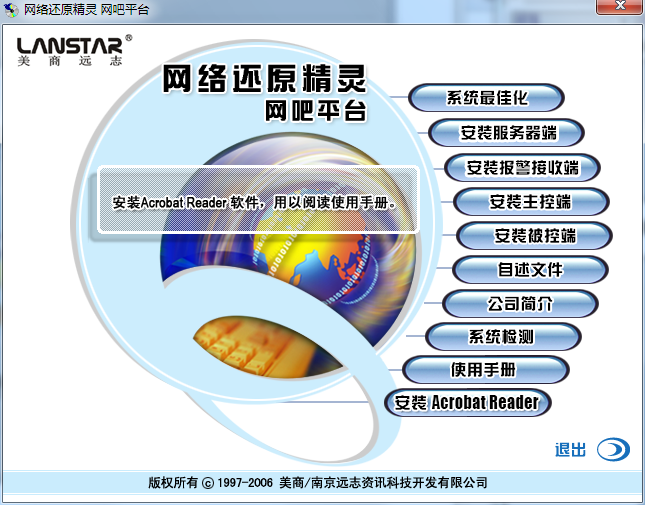
2. Then we choose to install the Network Restore Wizard, open the installer, and click to accept this agreement.
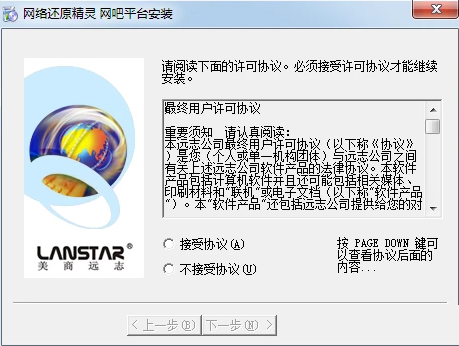
3. At this time we need to select the installation type, which is usually the default, and then click Next.

3. At this time, you need to enter a password. Generally, the default password is 12345678. You can also change the password in the main control application.

4. The installation of Network Restore Wizard is completed

Network Restore Wizard update log
1. Fixed other bugs;
2. Optimized software compatibility.
Huajun editor recommends:
After so many years of updates and optimizations, Network Restore Wizard has become more humane and more technological. It is highly recommended to everyone and welcome to download. If you are interested, you can also download Kaspersky Total Security, Rising Antivirus, and Symantec Antivirus.