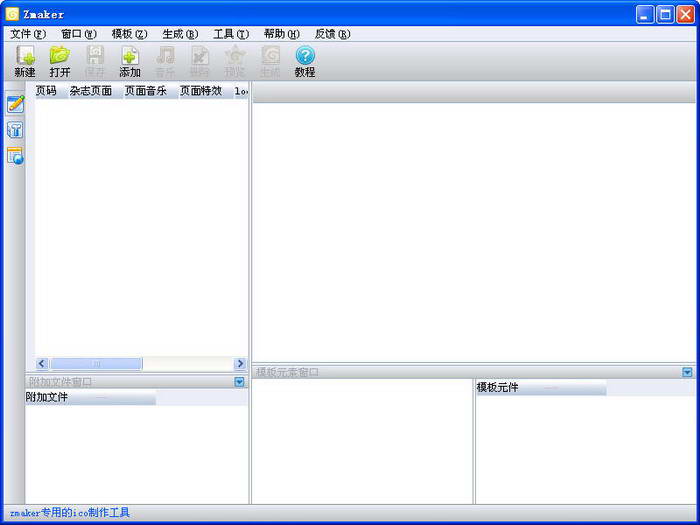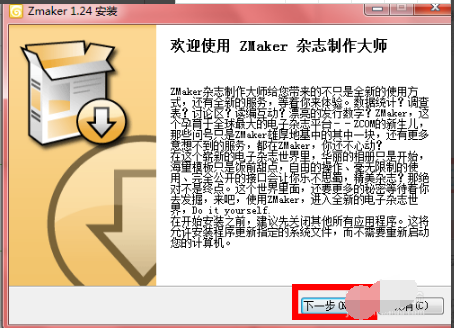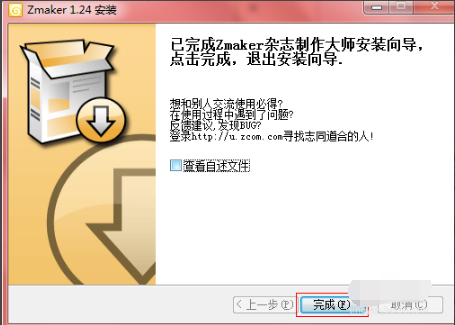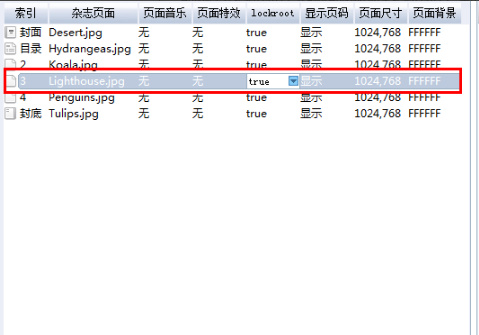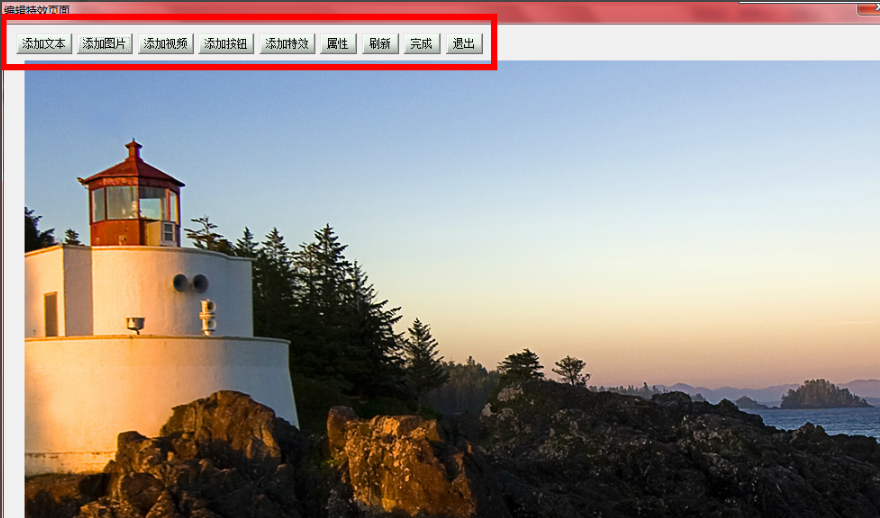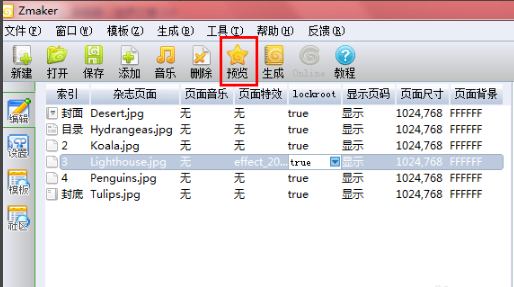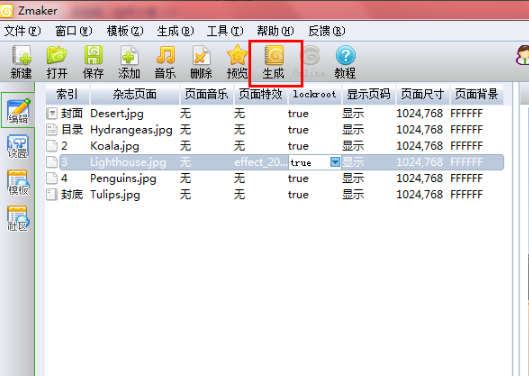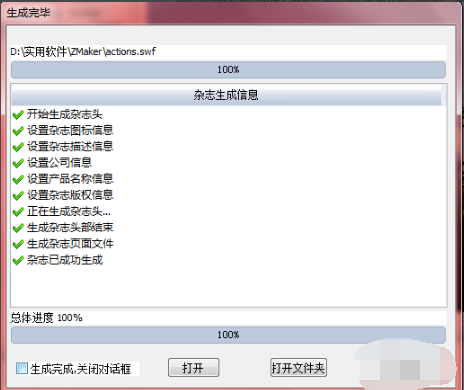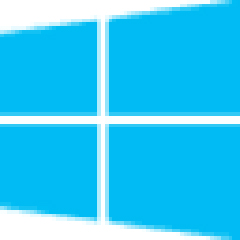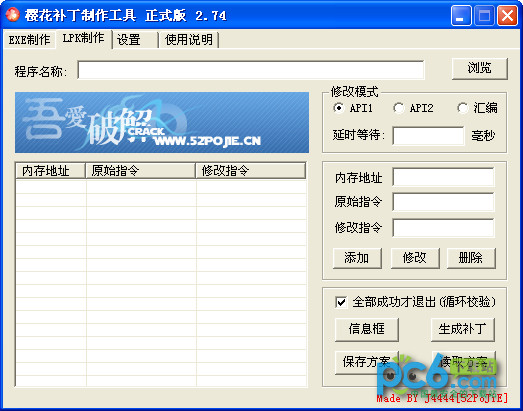-
ZMaker magazine production master
- Size: 5.76M
- Language: Simplified Chinese
- Category: Installation and production
- System: WinAll
Version: 1.24 | Update time: 2024-12-23
Similar recommendations
Latest updates
How to add background music in python-How to add background music in python
How to configure environment variables in python - How to configure environment variables in python
How to run python - How to run python
How to create a project in python - How to create a project in python
How to make a blue sky background with scratch-How to make a blue sky background with scratch
How to create a linked list in scratch-How to create a linked list in scratch
How to add local programs to scratch-How to add local programs to scratch
How to input Chinese in scratch-How to input Chinese in scratch
How to fire bullets in scratch-How to fire bullets in scratch
ZMaker Magazine Maker Review
-
1st floor Huajun netizen 2013-06-24 07:43:55ZMaker杂志制作大师很好用,谢谢啦! !
-
2nd floor Huajun netizen 2012-04-26 02:25:25The interface design of ZMaker Magazine Maker is very easy to use and has rich functions. I highly recommend it!
-
3rd floor Huajun netizen 2013-05-30 23:19:21ZMaker magazine production master software is very easy to use, the download speed is very fast, and it is very convenient!
Recommended products
- Diablo game tool collection
- Group purchasing software collection area
- p2p seed search artifact download-P2P seed search artifact special topic
- adobe software encyclopedia - adobe full range of software downloads - adobe software downloads
- Safe Internet Encyclopedia
- Browser PC version download-browser download collection
- Diablo 3 game collection
- Anxin Quote Software
- Which Key Wizard software is better? Key Wizard software collection