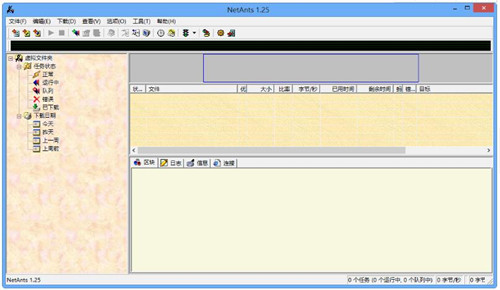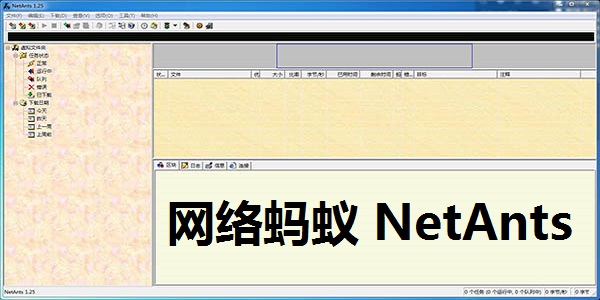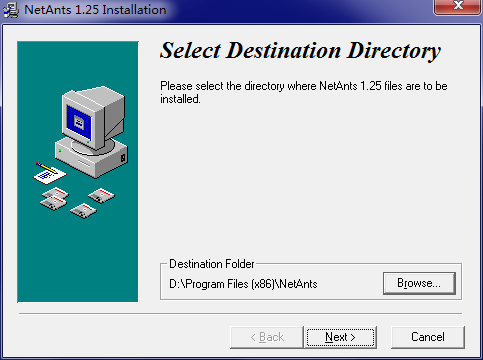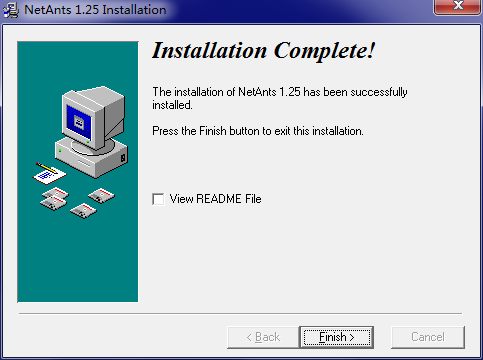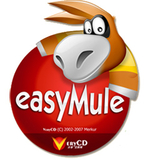NetAnts NetAntsThe official version is a download tool that uses multi-point resume downloading. Internet Ant
The main function of NetAnts is to resume interrupted downloads, and it can also support different browsers. All available technical means are used, such as multi-point connections, breakpoint resume network ant transmission, scheduled downloads, etc.Internet Ant
NetAntsIt also supports proxy servers to facilitate the use of special network channels. Huajun Software Park provides download services for NetAnts. Everyone is welcome to download and use it!
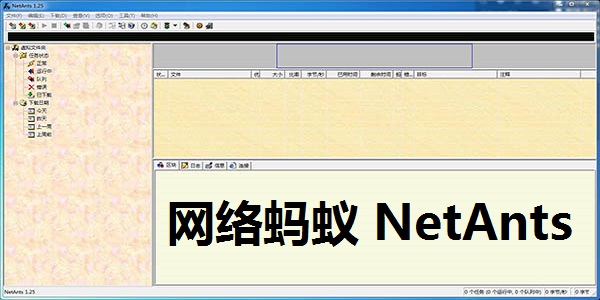
NetAnts NetAnts software features
1. Resumable download, a file can be downloaded several times.
2. Multi-point connection, download files in chunks at the same time.
3. Clipboard monitoring download, monitor the clipboard link address, and automatically start downloading.
4. Drag the link address to download, and easily call Internet Ant to download files.
5. Cooperate with the browser to automatically download, directly replacing the browser's download program.
6. Batch download, you can download multiple files conveniently.
7. Automatic dialing and scheduled downloading to facilitate quick downloading at night.
8. Download task editing, management, task adjustment and requeuing.
9. Support proxy server to facilitate the use of special network channels.
Network Ants NetAnts software features
Features include the ability to resume downloads, support for multi-layer connection downloads, clipboard monitor, link drag compatibility, integrated browser, batch downloads, auto-dial, download scheduling, work prioritization and proxy server support.
Other features include HTTP/FTP multi-thread download and resume download capabilities, stable batch working mode to download multiple files, HTTP/FTP/
SOCKS proxy server management, as well as multi-language support, it is one of the earliest download software to support multi-point connections and resumed downloads. At that time, when the network speed was only 56kbps, Network Ant was almost a must-have download tool for computer installation.
NetAnts NetAnts installation steps
1. Incorporate Network Ant into Huajun Software Park
Download NetAnts and unzip it to the current folder. Click on the setup.exe application to enter the installation wizard interface. Then click Next to come to the license agreement interface. We need the store owner to agree.

2. Select the software installation location interface. Huajun editor recommends that users install it in the D drive, select the installation location and click Next.
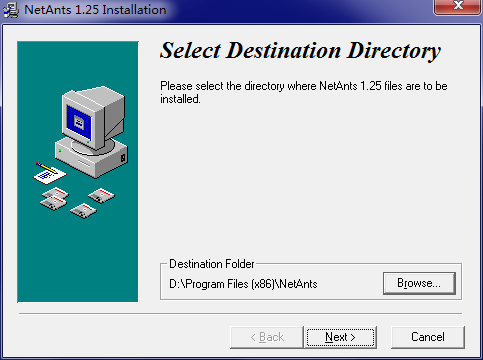
3. NetAnts installation is completed, click Finish.
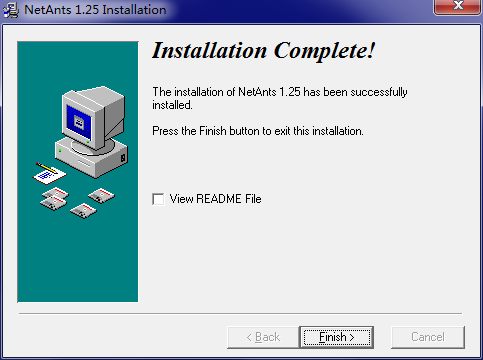
NetAnts NetAnts usage tips
1.Change the window background image
The Skin folder in the NetAnts 1.22 file directory stores various window styles of NetAnts, such as "1.0
Style", etc. In each window style folder, a set of related background image files and a skin.ini file are stored. Each image file corresponds to a window object. These image files are in .jpg format (. Image files in bmp format can also be displayed normally). Therefore, it is very easy to change the background image in the window. The specific method is: first, edit or select an image file in the format of .jpg or .bmp;
Secondly, the file name of the image file should be changed to the name of the original image file to be replaced; finally, the image file with the same name in the original folder can be overwritten with the new image file.
2. Customize window style
In each style directory in the Skin folder, there is a skin.ini file. This file is the window style setting file and is composed of many statements. Each statement corresponds to a window object (for details, see skin.ini file contents in the NetAnts directory). The format and meaning of each sentence are as follows:
virtual Folder] //It is the object in the window, in this case it is a virtual folder.
WallPaper=folderback.jpg //Specify the background image file of the window object to be tiled in the window object as wallpaper. BackColor=
//Specify the background color of the window object (represented by RGB value).
TextColor= //Specify the text color of the window object (represented by RGB value).
From the above statement, you can see that in addition to using images, you can also use colors to set the window background. The method is:
You only need to remove the image file name after "WallPaper=", and then add RGB color values such as "255, 128, 128" after the equal sign in the "BackColor=" statement (the default color is white). In addition, if you also set an RGB color value after the "TextColor=" statement, the text color in the corresponding window object will be changed (the default color is black).
NetAnts NetAnts FAQ
Q: How to uninstall NetAnts?
Answer: Method 1: Install and open the computer manager software, select the software management option, click the uninstall option, find NetAnts in the list, and click uninstall

Method 2: Install and open 360 Software Manager, find NetAnts in the list of uninstall options, and click to uninstall.

Comparison of similar software
IK123 download toolThe official version is a very comprehensive and practical DJ dance music download tool. The official version of the IK123 download tool has a beautiful interface and powerful functions. It can download dance music on the ik123 website for free. It also supports online playback. It is simple and convenient to operate and can meet everyone's daily needs. required.
TixatiIt is a free and easy-to-use BT download tool that supports all BT seeds with equal file transfer capabilities. It also has powerful bandwidth charts and throttling capabilities.
NetAnts NetAnts update log
1. Removed the disgusting pictures inside the window.
2. Removed the disgusting startup animation.
3. Fixed the problem that some toolbars did not have cross buttons.
4. Removed the recommended ads in the help window.
5. Added minimization function to most windows, making it more convenient.
Huajun editor recommends:
NetAnts NetAntsThe main function is to resume interrupted downloads, and it can also support different browsers. All available technical means are used, such as multi-point connections, breakpoint resume network ant transmission, scheduled downloads, etc. Friends who are interested in this software, hurry up and download it!