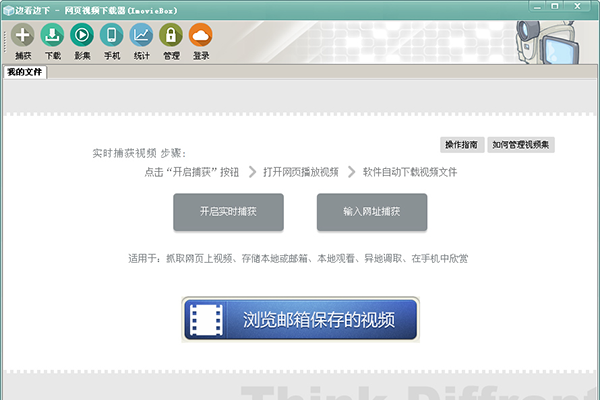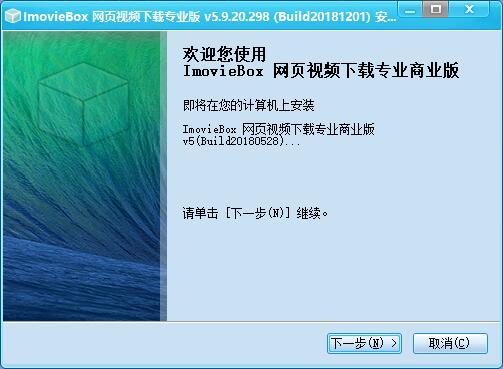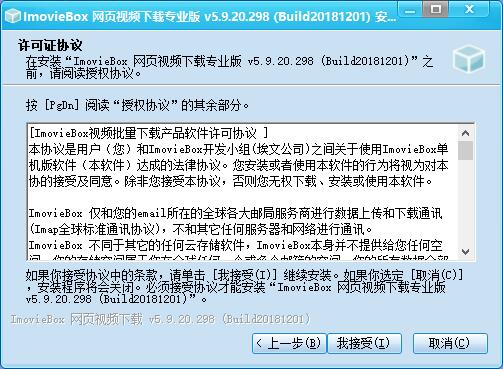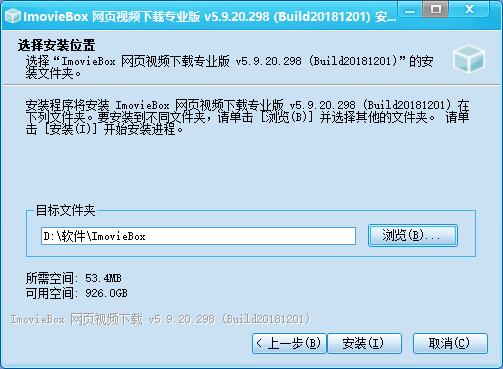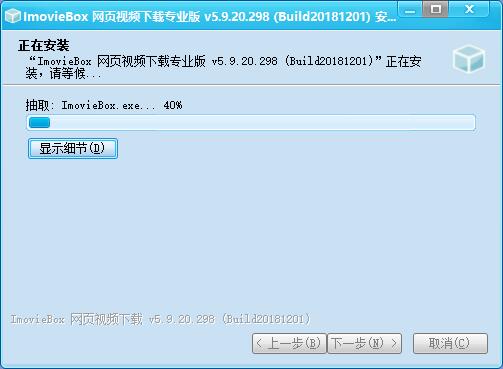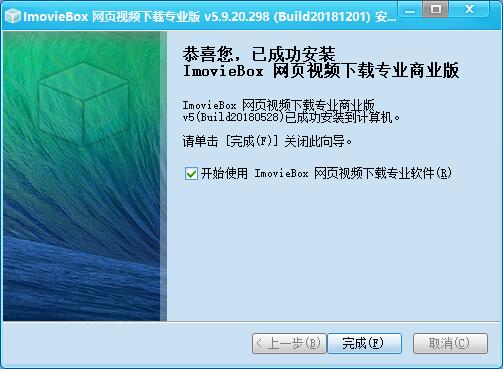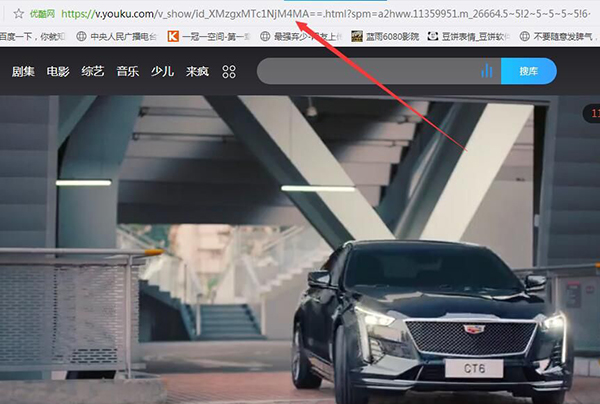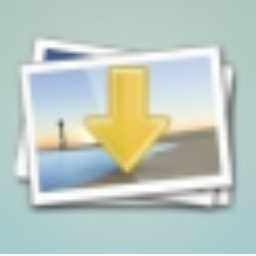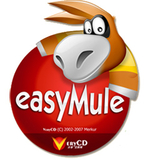ImovieBox web video downloader is a professional web video download tool. ImovieBox web video downloader is simple to operate and has more functions. It not only supports batch capture and download of web videos in all formats such as MP4, FLV, AVI, etc., but ImovieBox web video downloader also supports the function of downloading while watching, bringing users the ultimate web video downloading and viewing experience.

ImovieBox web video downloader software instructions
ImovieBox Download while watching - Web video download tool
It is a WINDOWS client web video downloading software with the main functions of batch capturing, downloading, automatically classifying, backing up to email, and sending to mobile phones all types of MP4, FLV, AVI and other web videos.
If you use web video downloading, you only need to submit the web address of the video to the software, and you can download any video. And it can be automatically saved to your mailbox for you to retrieve and use anywhere.
Web video download has a simple interface and complete functions, and can download videos from any website in the world. It is a rare and good helper in your business activities and study life.
The version of web video downloading has been upgraded to a fully automatic method. During the web video downloading process, it will only conduct in-depth analysis of your target website and obtain video files for rapid download. The web video download has a built-in download engine and analysis engine, so you don’t need to use other software to cooperate. Web page video download supports all browsers. The process of web page video download is controllable and manageable. The download speed of web page video is 3-6 times that of ordinary download tools.
On average, a new upgraded version will be released every two weeks. Through everyone's feedback, we will meet your various needs in a timely manner.
ImovieBox web video downloader function introduction
1. Batch download high-definition videos in any format from any web page.
2. ImovieBox web video downloader automatically generates a high-definition video directory.
3. ImovieBox web video downloader provides instant download and instant viewing mode.
4. Support batch download of all encrypted videos.
5. ImovieBox web video downloader supports batch downloading of videos with anti-leeching.
6. Unique download mode where you see what you get. That is, while watching web videos, the downloader will automatically download the videos.
7. Friendly user interface. You can adjust the interface color as you like.
8. The default stand-alone version, real-time mailbox space for video file backup.
ImovieBox web video downloader installation steps
1. Download the ImovieBox web video downloader from this site, unzip it and double-click the .exe. An installation interface will appear. Click "Next" to continue.
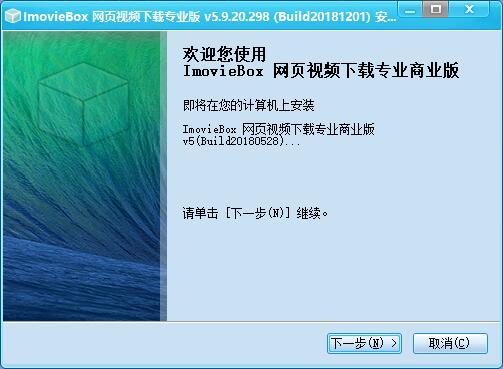
2. An ImovieBox web video downloader installation license agreement appears, click "I Accept"
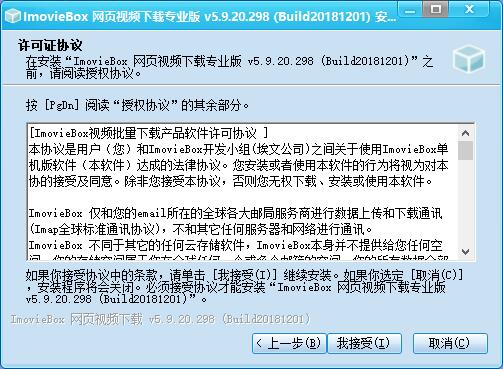
3. It is recommended to install the software on the D drive, click "Browse" to make changes, and click "Install" to proceed to the next step.
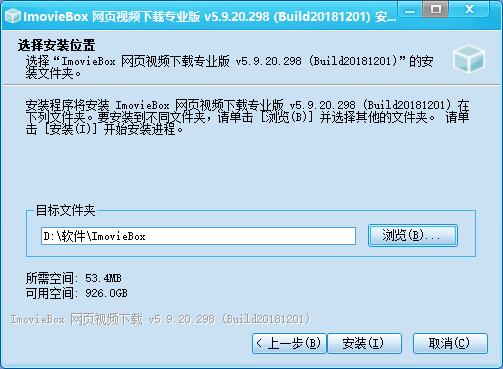
4. ImovieBox web video downloader is being installed. The process is very fast. Please wait patiently.
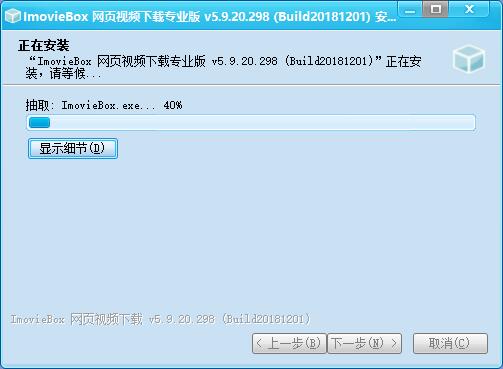
5. The ImovieBox web video downloader is installed successfully. Click "Finish" to exit the installation.
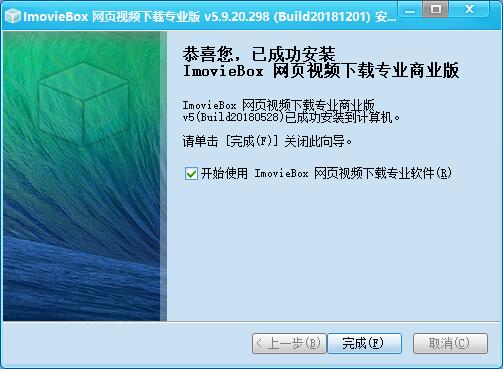
How to use ImovieBox web video downloader
Enter URL capture
1. Open the browser, enter the video address, open the video, and copy the link in the address bar
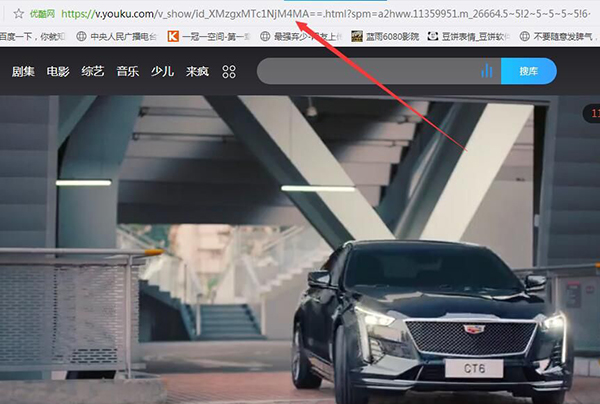
2. Paste the link you just copied into the input box, as shown in the picture below, and then click "Smart Replenishment Video" or "Traditional Capture Video"

3. Then you will find that the downloading video appears in the download list. Wait for a while and then you can view it after the download is completed.

Comparison of similar software of ImovieBox web video downloader
Web Video Downloader supports almost all popular online videos, including Youku, Tudou, 6cn and many foreign websites. Also supports swf, wmv, asf, avi, mov, rm, rmvb video formats.
When using ImovieBox web video downloader, you only need to submit the web address of the video to the software, and you can download any video. And it can be automatically saved to your mailbox for you to retrieve and use anywhere.
ImovieBox web video downloader and WebVideoDownloader (web video download) are two software tools for web video downloading. Both softwares have their own characteristics. Users who need them can download and use them quickly.
WebVideoDownloader (webpage video download)Download address:softwaredownload4.com/soft/619950.htm
ImovieBox web video downloader update log
ImovieBox web video downloader adds fully automatic video merging
ImovieBox web video downloader adds manual merging mode
ImovieBox web video downloader supports merging multiple multi-segment video files.
The stability of the software under various operating systems has been greatly improved.
ImovieBox web video downloader supports automatic high compression of recorded videos, and a 1-minute video is only about 10M.
Added support for win10. A large number of logic optimization improvements based on recent user feedback have been added.
|
Recommended by Huajun editor
ImovieBox is an easy-to-use web video downloader. It is simple to operate and has practical functions. It does not require too many operations. You only need to enter any web page address to batch crawl and download all the videos on the web page. It is welcomed by many users. Huajun Software Park also provides you with official downloads of Weitang FLV video download software, Hunting Video, and Mini Movie Downloader.
|