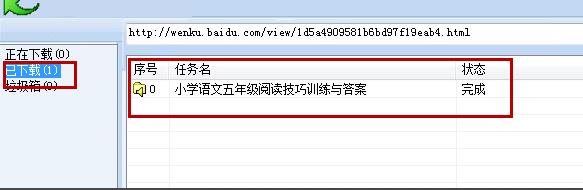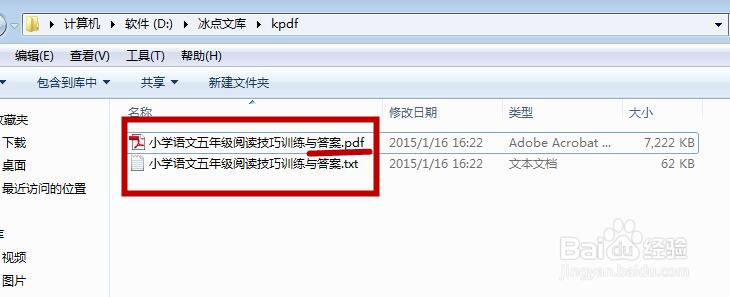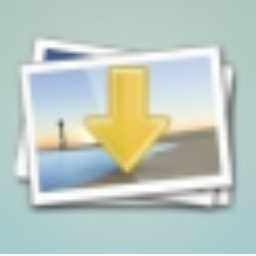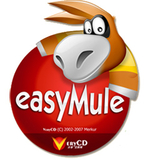-
Freezing point library downloader
- Size: 3.96M
- Language: Simplified Chinese
- Category: Download tools
- System: WinALL
"Due to policy adjustments, downloading of this software is temporarily closed"
Version: 3.2.15 Green version | Update time: 2024-12-31
Similar recommendations
Latest updates
Pixel Naruto online play entrance-Pixel Naruto web version online play-Huajun Software Park
How to add background music in python-How to add background music in python
How to configure environment variables in python - How to configure environment variables in python
How to run python - How to run python
How to create a project in python - How to create a project in python
How to make a blue sky background with scratch-How to make a blue sky background with scratch
Freezing Point Library Downloader Review
-
1st floor Huajun netizen 2022-01-29 20:25:02The interface design of Bingdian Library Downloader is easy to use and has rich functions. I highly recommend it!
-
2nd floor Huajun netizen 2022-03-16 17:57:11Freezing Library downloader software is very easy to use, the download speed is very fast and very convenient!
-
3rd floor Huajun netizen 2022-01-22 02:31:47Freezing Library Downloader is awesome! 100 million likes! ! !
Recommended products
- Diablo game tool collection
- Group purchasing software collection area
- p2p seed search artifact download-P2P seed search artifact special topic
- adobe software encyclopedia - adobe full range of software downloads - adobe software downloads
- Safe Internet Encyclopedia
- Browser PC version download-browser download collection
- Diablo 3 game collection
- Anxin Quote Software
- Which Key Wizard software is better? Key Wizard software collection