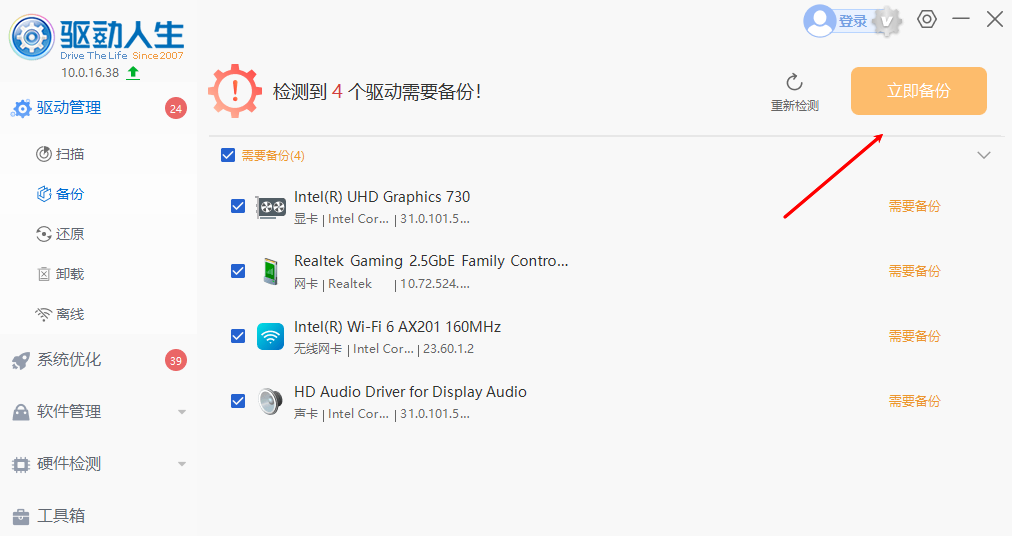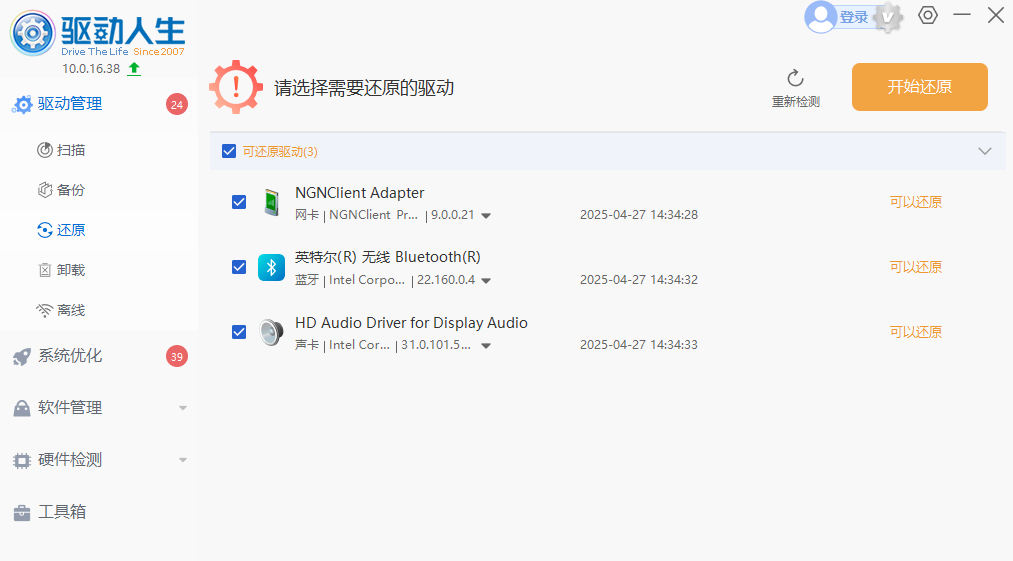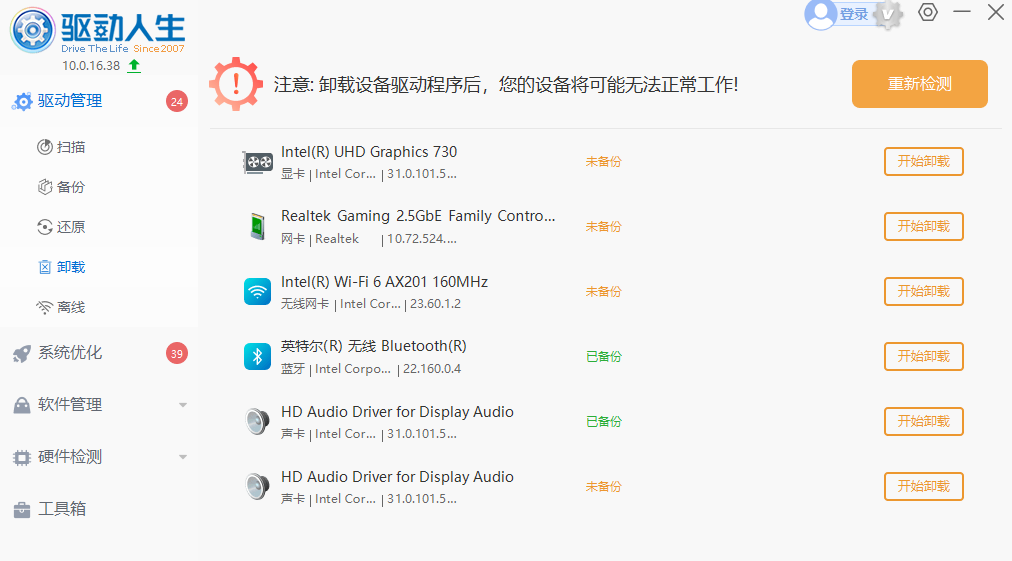Driver Life 10 is a software that professionally solves computer driver problems and contains millions of hardware drivers. Perfectly supports 32-bit and 64-bit Windows7/Windows8/Windows10/Windows11 operating systems, with multiple core functions such as intelligent detection, system optimization and one-click repair of driver problems. In order to ensure the normal use of various functions of Driving Life, your computer needs to be connected to the network normally.

Introduction to the functions of driving life software
1. Includes millions of drivers, intelligent matching is better and faster;
2. The new system optimization function module makes the computer run faster;
3. New hardware anomaly detection function to comprehensively diagnose and solve computer problems;
4. New software management and uninstall functions make installation and use more convenient;
5. Reduce performance usage during operation and improve the overall computer experience.

Driving life software operation process
1. Driver management
First, enter [Driver Management] and click [Scan Now]

After the test is completed, the test results will be listed. If there is a driver that needs to be installed and repaired, click [Repair Now].

Driver installation provides multiple versions of driver options. If a certain version of the driver cannot be installed, you can try to install other versions of the driver.
2. Driver backup
When your device driver is running in a relatively stable state, you can back up the current stable state so that you can reinstall the operating system or restore the driver when problems arise.
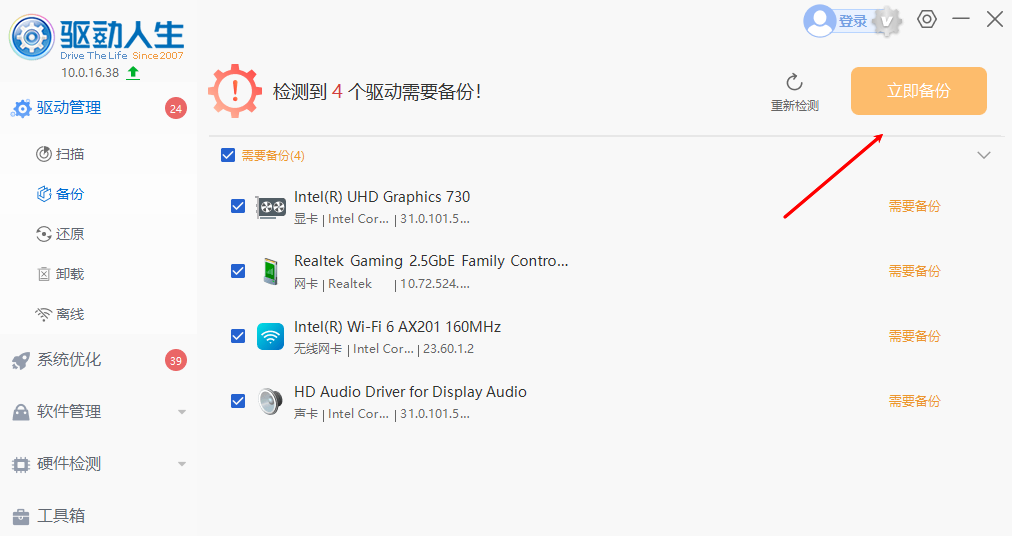
First, select the driver that needs to be backed up, and then click [Backup Now] to start backing up the driver. You can change the backup path, etc. through the backup settings.
3. Driver restoration
When you reinstall the operating system or there is a problem with the driver, you can use this function to selectively restore it to a previously stable state, provided that you have performed a driver backup.
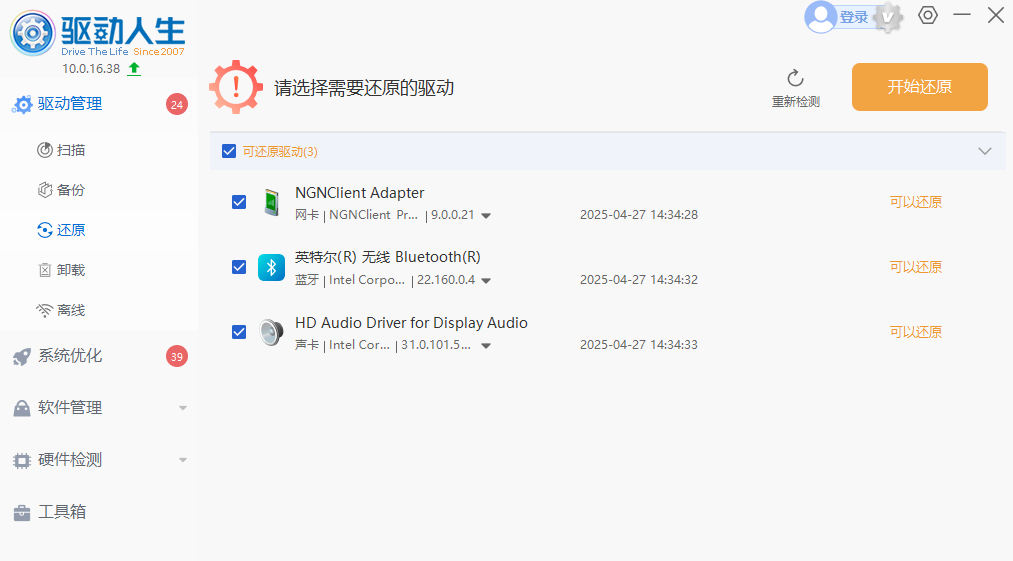
4. Driver uninstallation
Supports uninstalling existing drivers, and before uninstalling, users can back up the driver according to their own circumstances to facilitate later restoration.
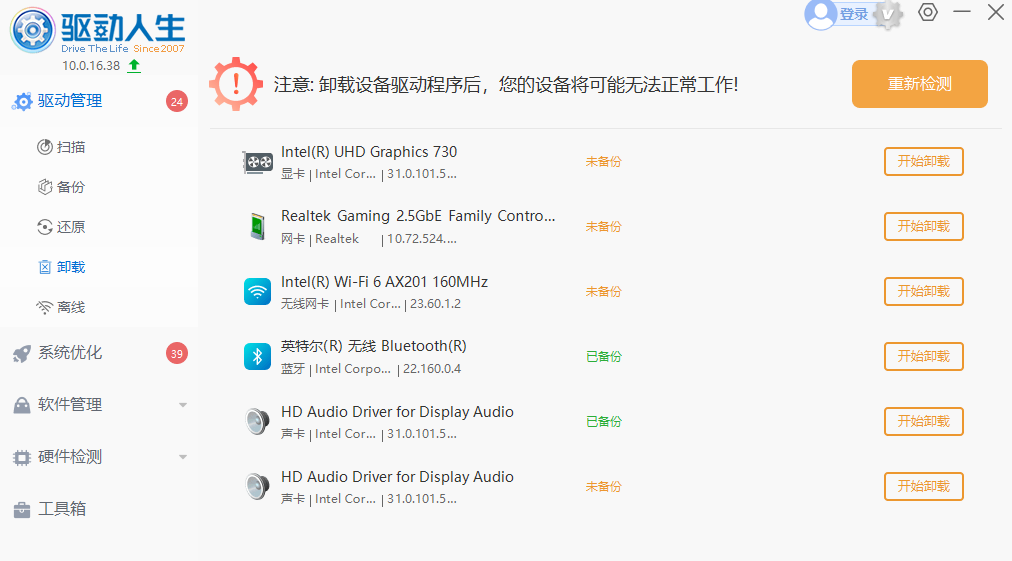
5. System optimization
You can set certain items, such as the "Auto Update" function to disable automatic activation when booting up, to avoid lagging and crashing when multiple programs are activated at the same time when the computer starts.

6. Software management
Provides complete and convenient computer software download, installation, detection, update, and uninstall functions.

7. Hardware detection
①, Hardware status
Detect whether the status of the computer hardware is normal. By checking the abnormal hardware and clicking [One-click Repair], you can repair related problems.

②、Operation monitoring
Detect the operating temperature and occupancy status of each computer hardware in the computer.

③,Hardware information
Detect the detailed information of computer system and hardware such as system, CPU, memory, hard disk, graphics card, motherboard, monitor, etc., and provide screenshot, copy, and export functions to allow third parties to quickly locate and deal with related computer problems.

8. Tool box
Provides various practical gadgets for users to use.

Driving Life update log:
Working day and night just so you can be happier
Mummy, Mummy, coax~all the bugs are gone!
Huajun editor recommends:
Say goodbye to junk software, Drive Life is a green and safe software, the editor has personally tested it! Our Huajun Software Park is dedicated to serving everyone. This site also has Samsung Xpress M2029 printer driver, Samsung Xpress M2029 printer driver, and Cloud Machine Manager for you to download!