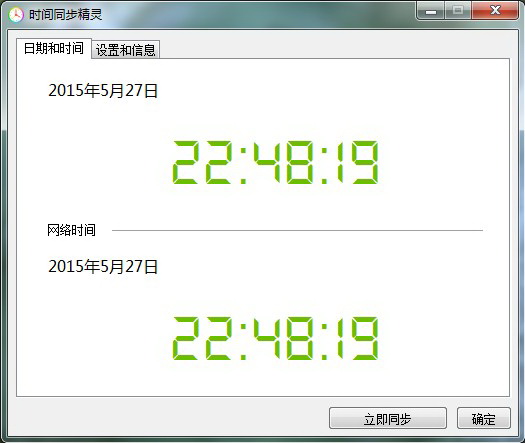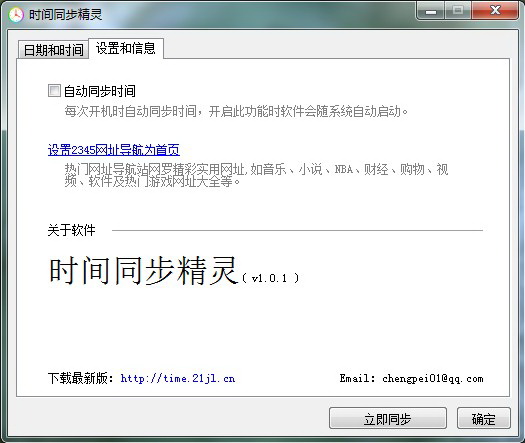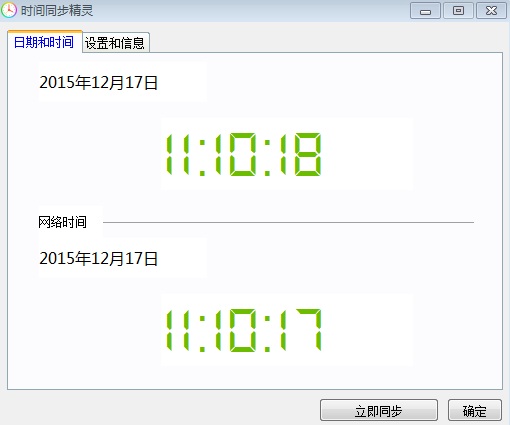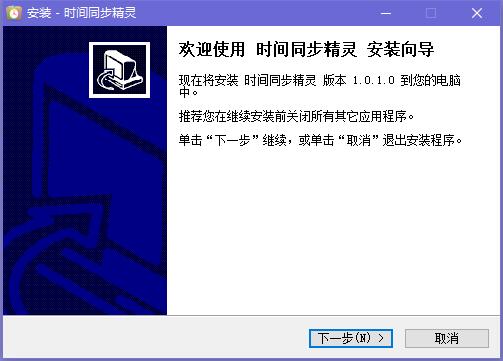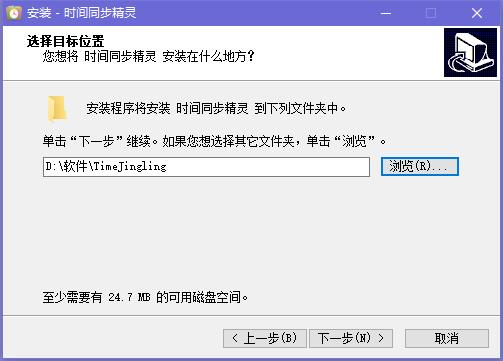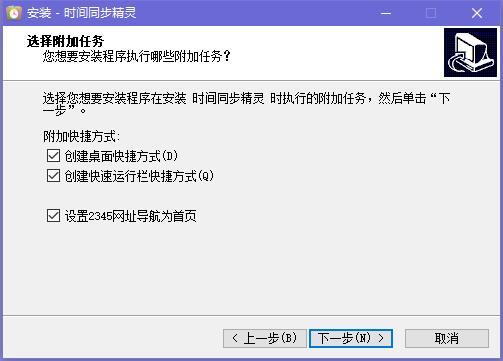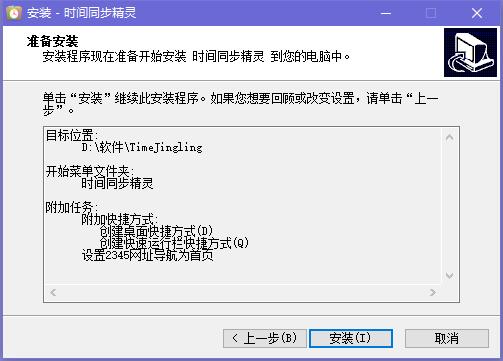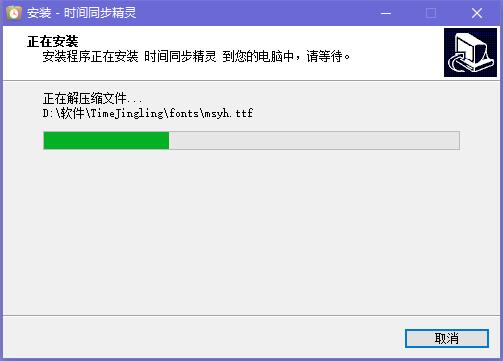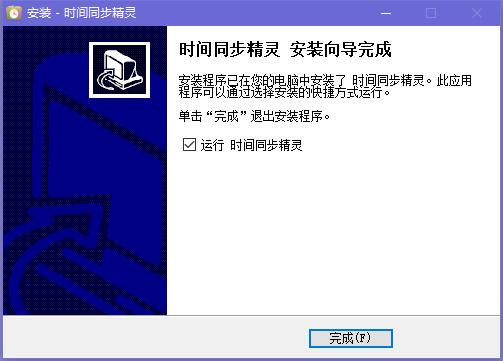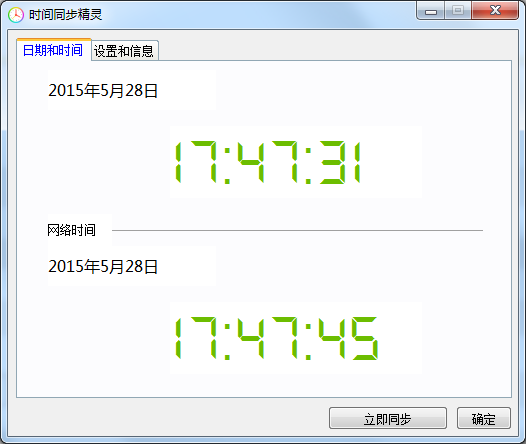-
Time synchronization wizard
- Size: 11.68M
- Language: Simplified Chinese
- Category: alarm clock
- System: Winxp/vista/win7/win8/2003
Version: 1.0.1.0 | Update time: 2024-12-25
Similar recommendations
Latest updates
How to add background music in python-How to add background music in python
How to configure environment variables in python - How to configure environment variables in python
How to run python - How to run python
How to create a project in python - How to create a project in python
How to make a blue sky background with scratch-How to make a blue sky background with scratch
How to create a linked list in scratch-How to create a linked list in scratch
How to add local programs to scratch-How to add local programs to scratch
How to input Chinese in scratch-How to input Chinese in scratch
How to fire bullets in scratch-How to fire bullets in scratch
Time Sync Wizard Review
-
1st floor Huajun netizen 2021-03-26 00:25:12The interface design of Time Synchronization Wizard is easy to use and has rich functions. I highly recommend it!
-
2nd floor Huajun netizen 2022-02-17 04:28:03The time synchronization wizard is not bad, the download is very fast, I give you a good review!
-
3rd floor Huajun netizen 2022-01-24 08:38:37The time synchronization wizard is comprehensive and easy to use.
Recommended products
-

365 Desktop Calendar
-

College entrance examination countdown timer
-

Mengchang alarm clock
-

Time proofreading software
-

Universal computer alarm clock
-

Heartfelt alarm clock
-

Red leaves automatic time adjustment
-

date calculator
-

Waterdrop computer alarm clock software
-

Debate timing software (Public Debate Timer)
- Diablo game tool collection
- Group purchasing software collection area
- p2p seed search artifact download-P2P seed search artifact special topic
- adobe software encyclopedia - adobe full range of software downloads - adobe software downloads
- Safe Internet Encyclopedia
- Browser PC version download-browser download collection
- Diablo 3 game collection
- Anxin Quote Software
- Which Key Wizard software is better? Key Wizard software collection