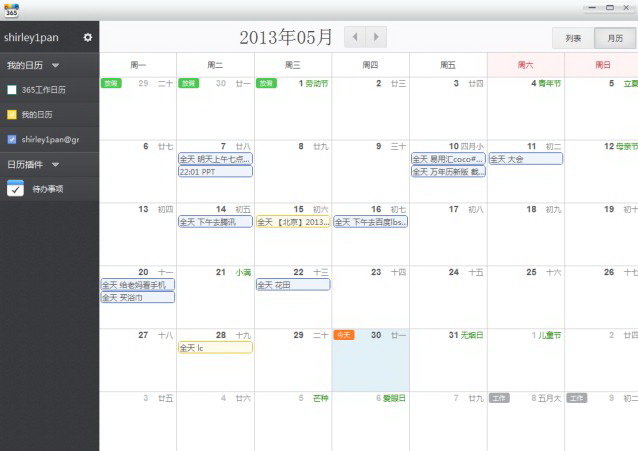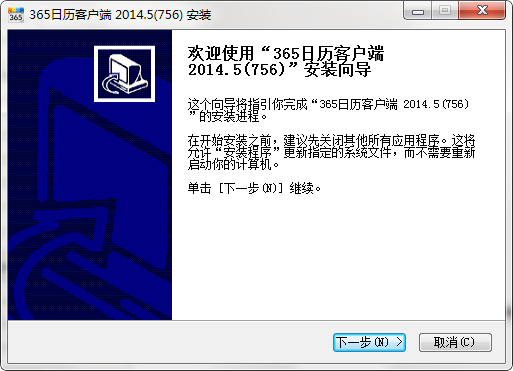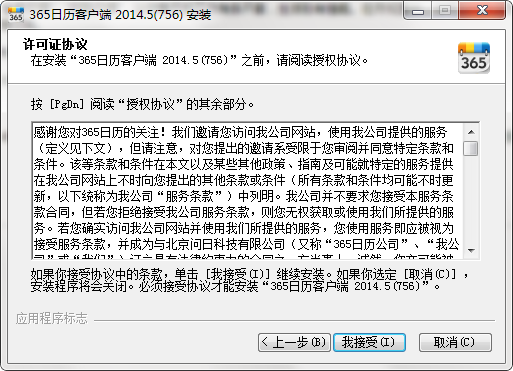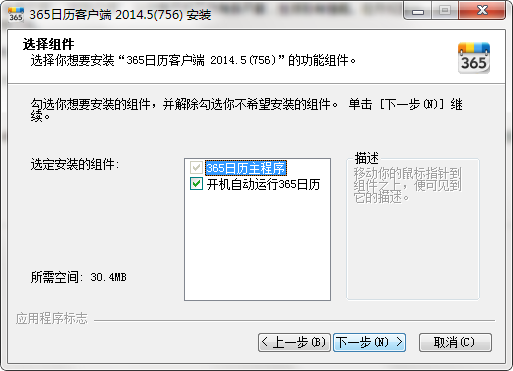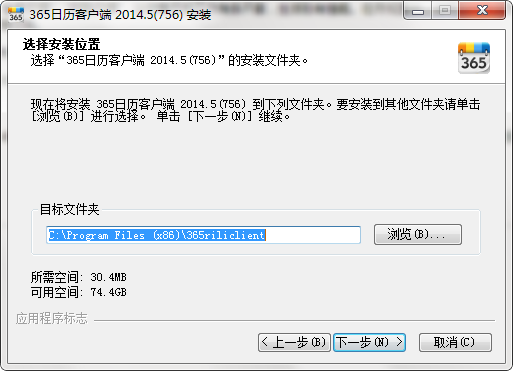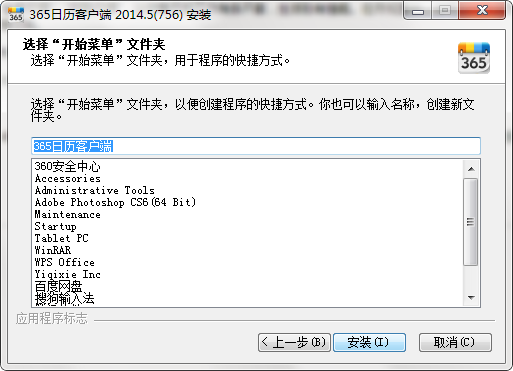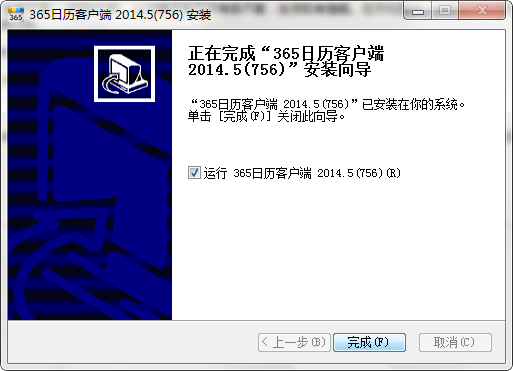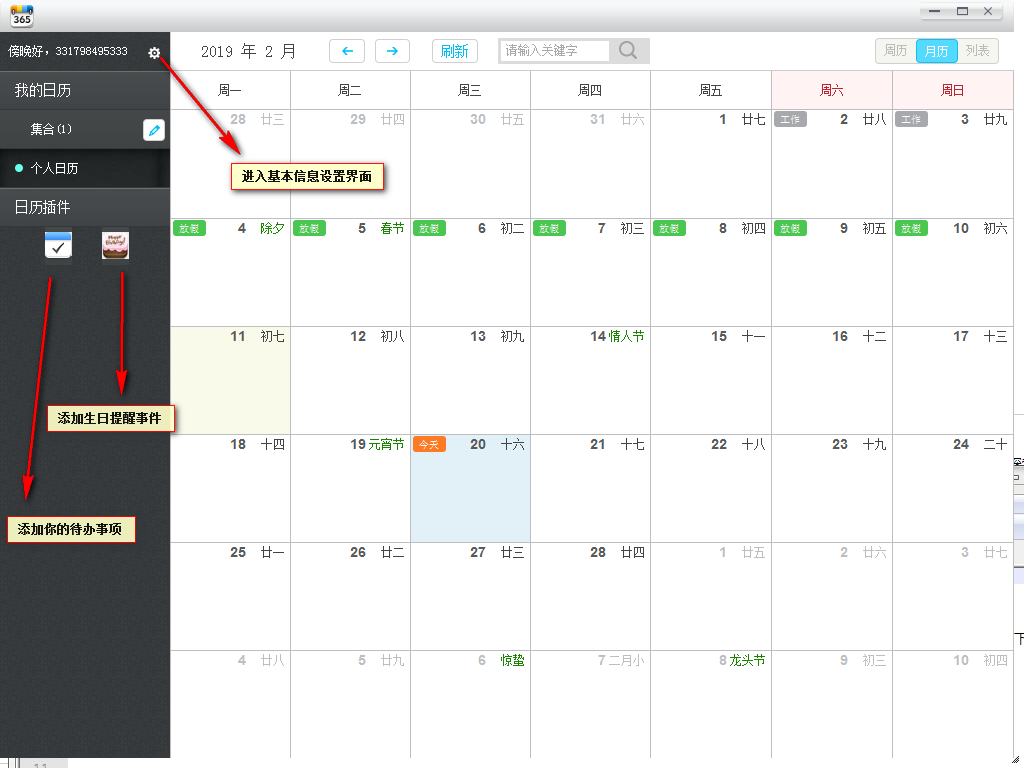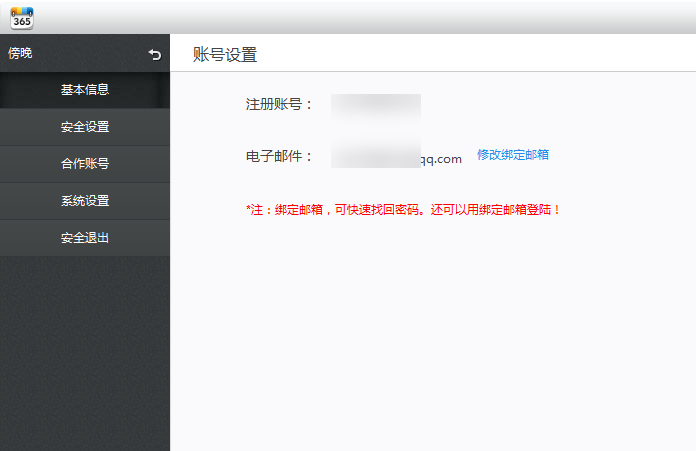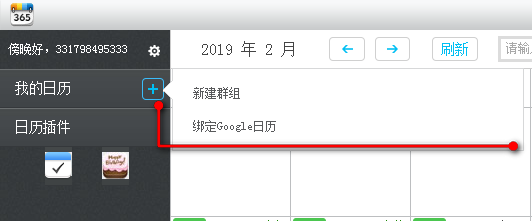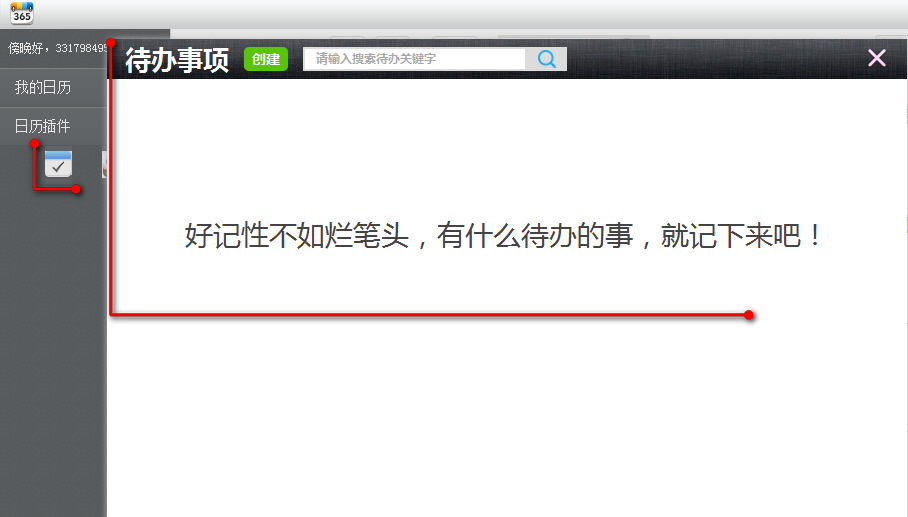365 Calendar is an efficient and convenient schedule management tool for everyone. The biggest feature of 365 Calendar is that it can support perfect two-way synchronization with Google Calendar, and can also be logged in on computers or mobile devices with different systems. 365 Calendar can help us record daily life chores, work to-do items and other information anytime and anywhere.

Introduction to 365 Desktop Calendar Functions
1. Group calendar: supports sharing calendars with multiple people
2. Public calendar: based on user interests
3. Temperament theme: multiple sets of exquisitely adapted themes
4. PC support: multi-platform data synchronization
365 calendar installation tutorial
1. First, you need to find the download address on this page and select any address to download the 365 calendar software package locally. After downloading, double-click and decompress the .EXE format program in the running package. As follows:
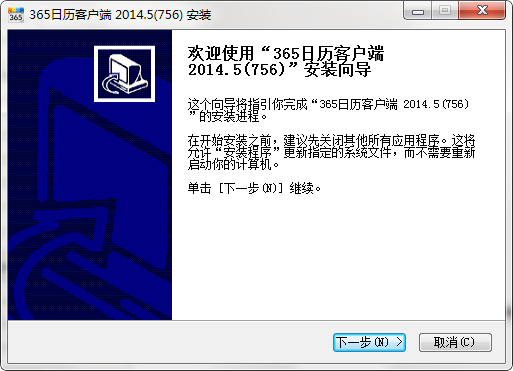
2. Please directly select [Next] to enter the 365 calendar installation agreement interface. Understand the agreement content and agree to continue the installation.
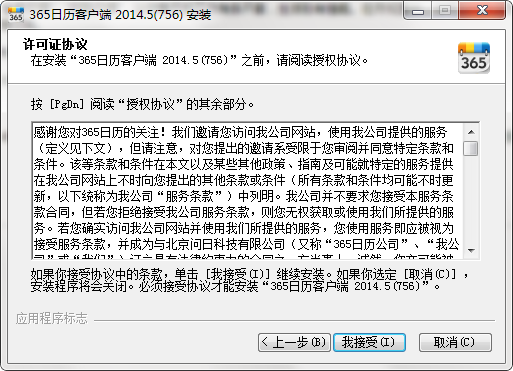
3. After agreeing to the agreement, you will enter the 365 Calendar installation component selection interface. Please select whether you need it, and then continue [Next step]
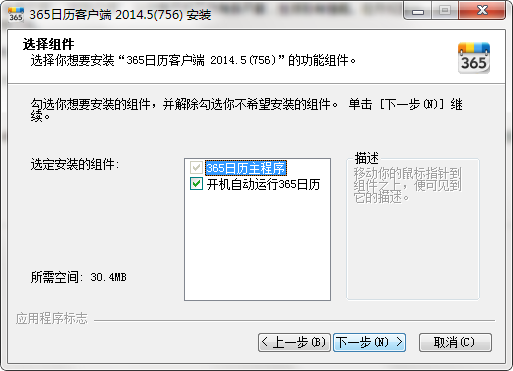
4. After selecting the 365 calendar installation component, enter the 365 calendar installation path setting interface, and select [Browse] to enter the settings.
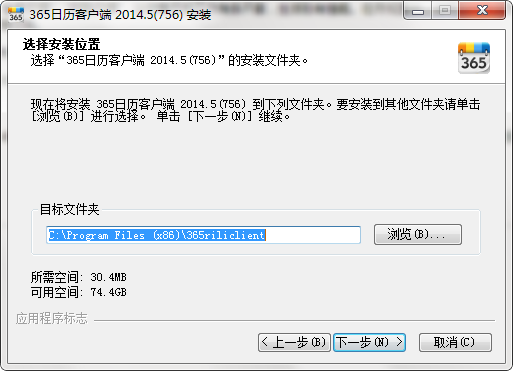
5. After setting the 365 Calendar installation path, enter the 365 Calendar start menu folder setting interface. It is recommended that you continue with the default settings and continue [Installation]
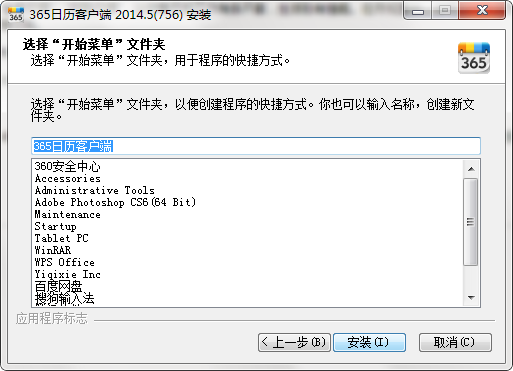
6. Finally, after the 365 Calendar installation is completed, click [Finish] to start the experience.
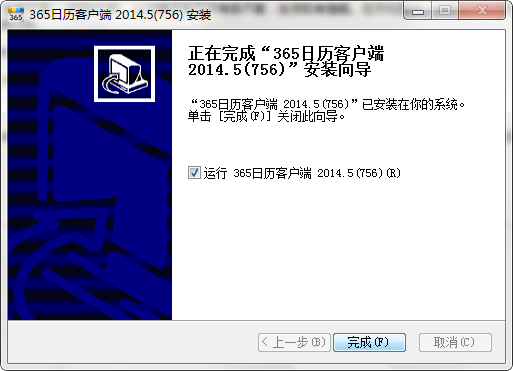
365 Desktop Calendar Instructions
1. First run and open the 365 calendar. The following screenshot information is the screenshot of the effect after the editor runs and opens it:
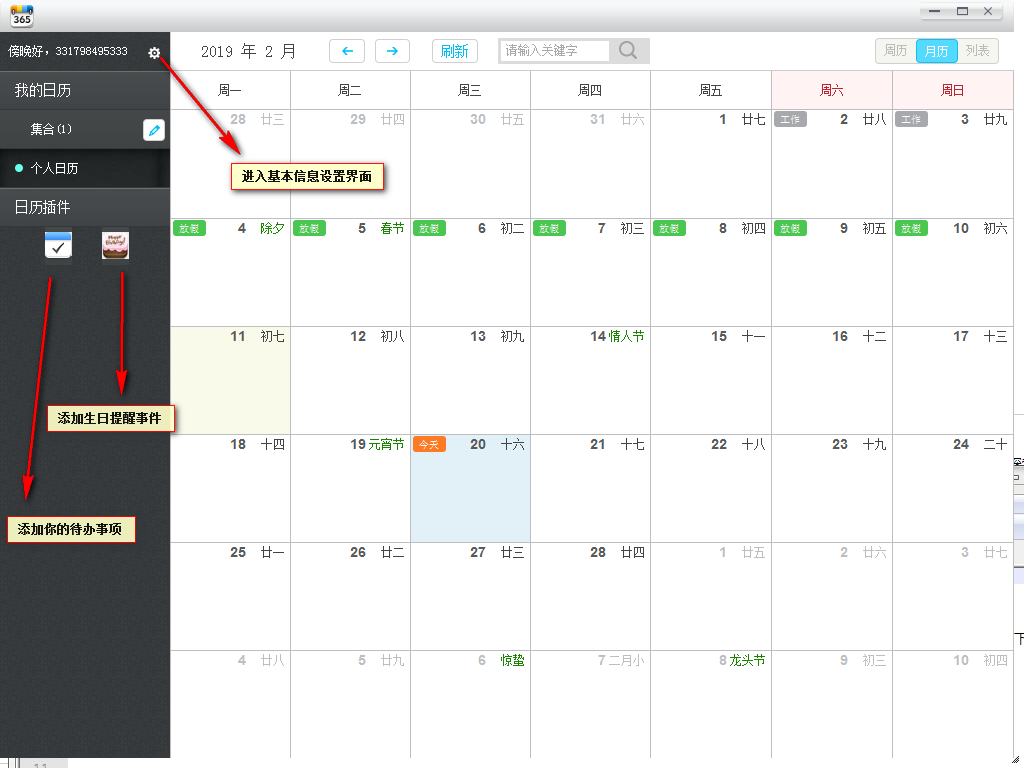
2. Select and open according to the buttons marked in the picture to add relevant or set some information.
3. Select [Settings] and enter the interface information as follows: Here you can set the basic information, security settings, cooperation accounts, system settings, etc. of the software.
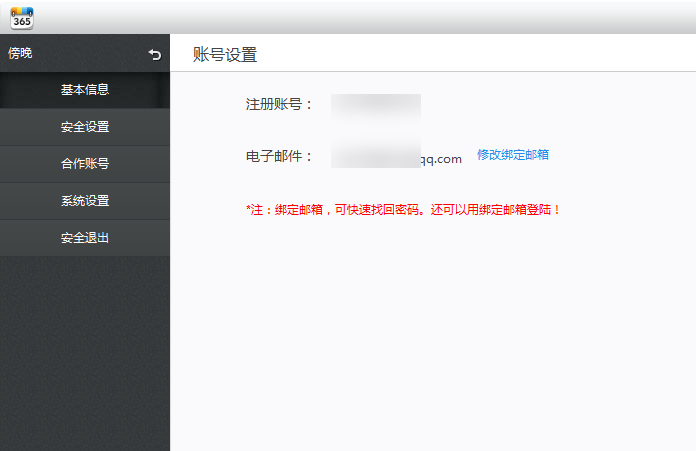
4. After selecting My Calendar, [+] can add events that need to be created, such as creating a new group or binding Google Calendar.
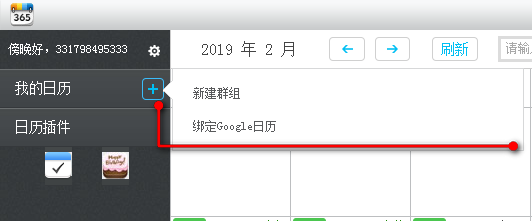
5. Select the button in the picture and open it to add the things or tasks you need to do, in case you suddenly forget and cannot complete the tasks or tasks.
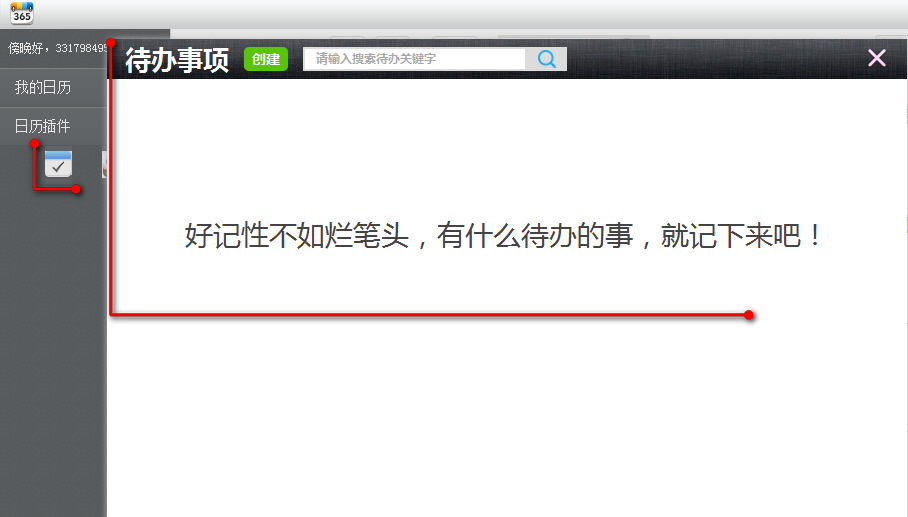
6. If your friends or colleagues have too many birthdays to remember them all, you can choose to add a birthday reminder event to the 365 calendar. You only need to set it in advance to be reminded on time.

365 Desktop Calendar FAQ
Q: Can 365 Calendar be synchronized with Google Calendar?
A: 365 Calendar supports perfect two-way synchronization with Google Calendar. You only need to submit the synchronization instruction and wait for it to synchronize itself. Please remember to bind it to Google Calendar.
Q: How to set the start time and end time of the schedule?

A: Please choose to add a schedule, then select [Start Time] and then set [End Time] according to the prompts in the picture. Other information can be set according to your own needs.
Comparison of similar software in 365 Calendar:
Both 365 Calendar and Kuhu Desktop Calendar can provide us with efficient and convenient schedule management tools. 365 Calendar is a schedule management tool that supports perfect two-way synchronization with Google Calendar. 365 Calendar can be applied to various system platforms, such as Android, iPhone, web, and PC. 365 Calendar can also support functions such as schedule sharing, desktop beautification, and various life information subscriptions.
Although Kuhu Desktop Calendar is not as applicable to as many platforms as 360 Calendar, Kuhu Desktop Calendar supports scheduled sound reminders, scheduled running programs, custom settings for transparency, weather forecasts, etc., which are also functions that 360 Calendar does not have.
Both softwares also have their own characteristics and advantages. Friends can choose the daily management tool that suits them. The editor has attached the portal of Kuhu Desktop Calendar for you:http://softwaredownload4.com/soft/59572.htm
365 desktop calendar update log
1. Click the reminder pop-up box in the lower right corner to open the main window
2. Optimized the use effect under win8
3. Modified known bugs
|
Huajun editor recommends:
There is too much information about activities, parties, birthdays, meetings and other activities, and it is always easy to get confused or forgotten? The editor recommends you to use this simple, convenient and efficient schedule management tool - 365 Calendar. Friends only need to record and set the reminder time on their mobile devices or computers, so they don't have to worry about forgetting or getting confused. In addition, the editor of Huajun has also collected and organized other [schedule management] tools for everyone to choose and download, such as: multi-project schedule management software, Xinyi schedule management software, etc.
|