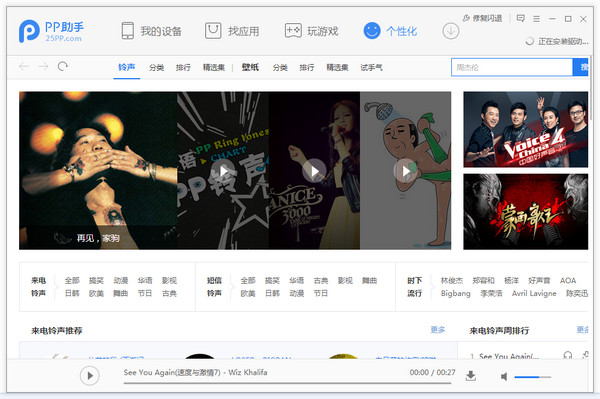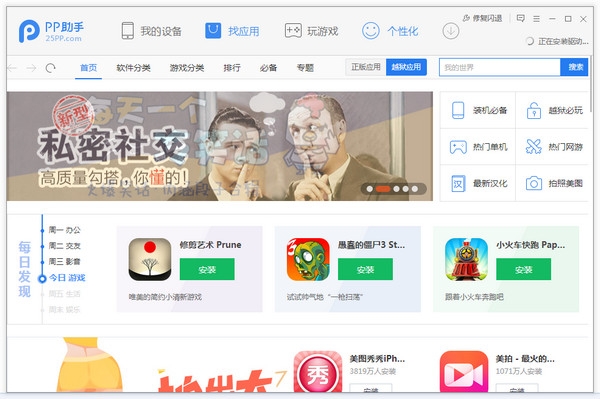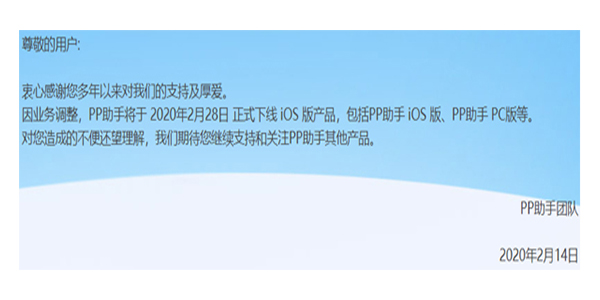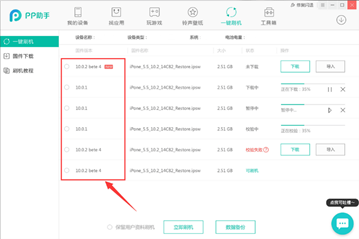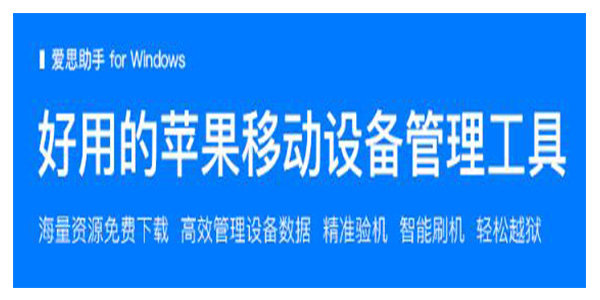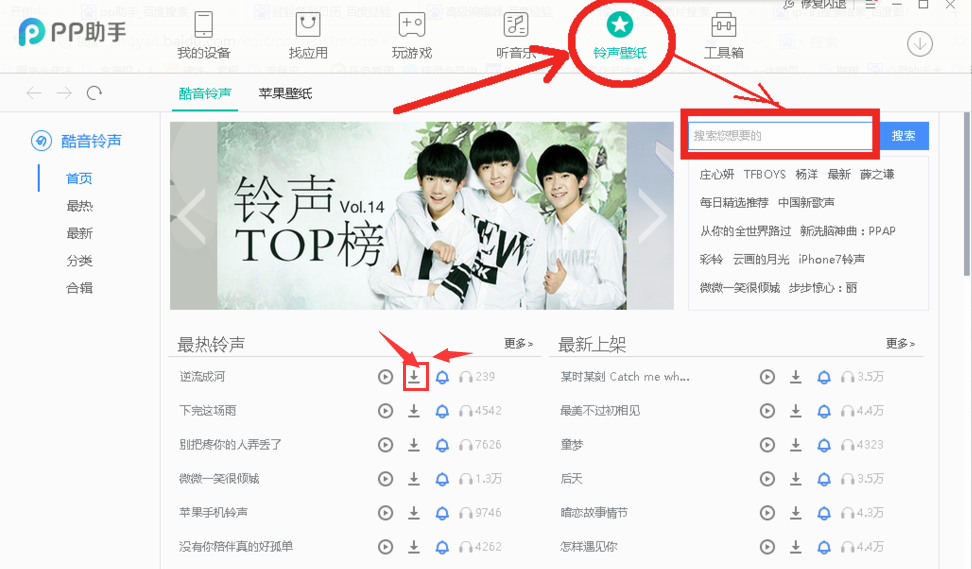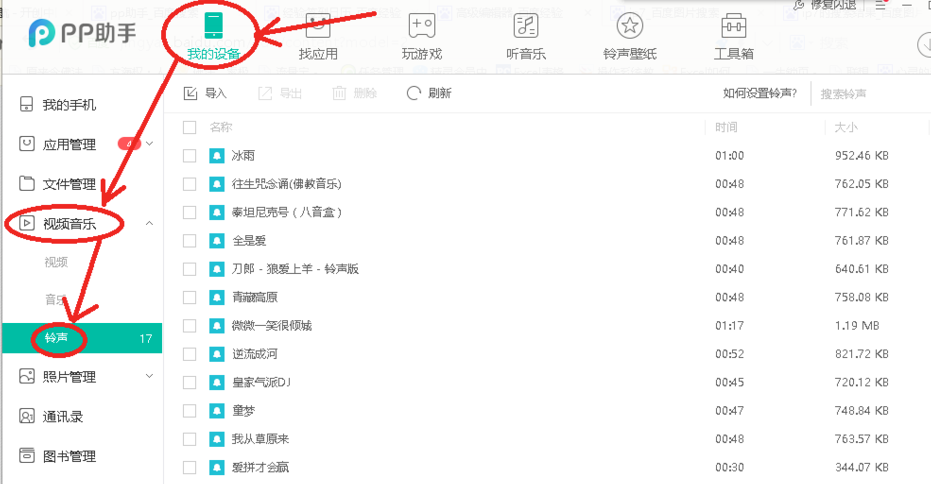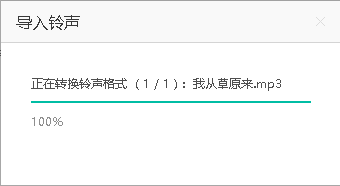PP assistantIt is a very practical Apple mobile phone assistant that can help you download software, games, wallpapers and other applications. The download speed is fast and the operation is simple and convenient. Not only that, PP Apple Assistant can also help you flash, repair flashback, set ringtones, etc., friends who need it, come and download it. Huajun Software Park provides you with official PP assistant download.
Special explanation: PP Assistant PC version and iOS version have been removed from the official. The PP assistant computer is confirmed that it cannot be used. It is recommended to use iPhone usersAisi AssistantFriends who need it can directly click to download on this page, Android users can download on this sitePP Assistant Android VersionEssence If you bring inconvenience to you, please forgive me!
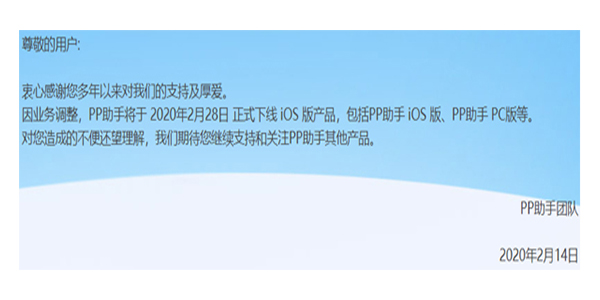
PP Apple Assistant Common Problems
How to back up PP Assistant
1. Open the PP assistant downloaded on this site, connect your mobile phone with the data cable, and click the [Backup Restore] option on the left on the left, and click the [Data Backup] option in the right interface.

2. In the open backup option, there are incremental backups, new backup, backup and encrypted, you can choose your own function. If you want to modify the backup address, you can click the backup address to click [Modify] to modify the PP assistant After the backup address, select [Backup now] after selecting it.

3. If you want to restore your backup information, you can click [Data Recovery] to restore the backup data

PP assistant flashing method
1. First, let's connect the Apple mobile phone to the PP assistant computer version. After the connection is successful, we click on the one -click flashing function above the interface to enter the next step.

2. Enter the flashing page, we need to choose the fixedware of the flashing machine. As shown in the figure below, if you have downloaded the firmware locally, you can click the guide option to import the firmware in. After the firmware is downloaded, we will make the next step.
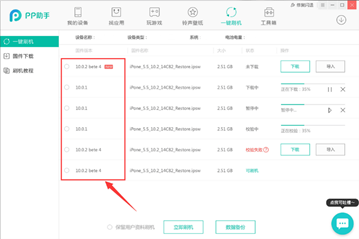
3. Next, we can click to flash the option immediately, and then the software will pop up the prompt box to confirm the flashing information. After viewing, we can click to flash the machine immediately.

4. As shown in the figure below, the flashing machine is in progress, you just need to wait for the progress bar to complete. Xiaobian's pro -brushing speed is relatively fast. We only need to wait patiently to wait for the progress bar to complete. It should be noted here that you must not click on the data cable during the flashing process, or cause the flashing to fail, and the phone becomes brick.

5. We wait for the flashing and the cleansing will be successful. At this time, it indicates that your phone has been successfully flashing, and we can turn on the phone to use it.

P Assistant to repair the flashback method:
1. We connect the mobile phone to the computer, and then turn on the PP assistant computer version software. We click to add the device options on the interface, and then click on my mobile phone on the left side of the interface so that your mobile phone information can appear on the right side of the interface. As shown in the figure below, we can see the function of "repairing and retreating" on the interface. We can repair it after clicking.

2. After clicking "Repair Flash Retreat", the PP assistant software will automatically help you repair the problem of flashing. You do n’t need to manually operate it. You can solve it when you wait for the repair.
Which is the best use of PP Apple Assistant and Aisi Assistant
Aisi Assistant and PP assistant are the two computer -side iPhone management software with the most users. At the same time, they have functions such as flashing, jailbreak, backup. Aisi Assistant is the world's first powerful weapon with one -click query SHSH, one -click backup SHSH, one -click flashing, and one -click jailbreak function. Free Apple users with one million genuine Apple software, hot games, and Apple ringtones. PP assistant is a software that supports iOS and Android devices at the same time. As the leading application distribution platform in China, PP Assistant supports the download installation and management of iOS, iPad, iTouch, MAC and other iOS and Android devices.
Aisi AssistantIt can be tied with iTunes as the two major domestic apple equipment flashing software. Aisi Assistant not only supports device management and resource download, but also apples to flash the machine and jailbreak. Under the three major modes of normal mode, DFU mode, and recovery mode, Aisi Assistant automatically match the solid one -click flashing! You can use the Aisi Assistant to flash the machine with the use of the lock screen password and the device; the white apple can also retain user data flashing, and all mobile phone information is still in the mobile phone after the brushing.
The main function of Aisi Assistant:
1. Equipment management, you can check the details of various equipment information, and you can query information such as the Appleid lock, battery life, etc., and easily manage important information in the equipment.
2. Free download of game, wallpaper, ringtone massive resources.
3. Brush and jailbreak, support the three major modes of normal mode, DFU mode, and recovery mode.
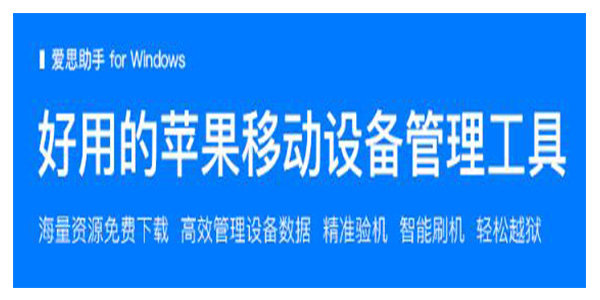
PP Apple Assistant Software Features
1. Popular games, personalized bells, cool wallpapers, etc. are all available.
2. Intelligent search, one -click operation, understand what you need.
3. Download, run smoothly, enjoy the fun.
PP Apple Assistant Function Introduction
1. PP assistant perfectly supports the iOS system, support while viewing the photos while synchronizing to the computer, which is convenient.
2. Comprehensively optimize the interface, run smoothly, and let you manage your mobile phone to feel the speed of flying.
3. Download high -speed resources, extreme core, accelerate download.
4. PP assistant can upgrade the application with one click, support directly downloading genuine software, which is higher than general applications.
5. Practical functions such as flashing, SHSH backup, file and equipment management, etc., are convenient for Apple users to operate.
PP Apple Assistant Use Tips
1. How to import the ringtone in PP Assistant? How to set an apple ringtone?
1. First of all, after we download and install the PP assistant software on this site, we can open the software and enter the software main interface. We can first connect the Apple device to the computer. After the connection is successful, we can set it on the PP assistant software. As shown in the figure below, we click on the ringtone wallpaper option in the software interface, and then you can see that there are the hottest bells, the latest listing and other categories in the interface, and the search box. You can enter the desired ringtone in the search box for search.
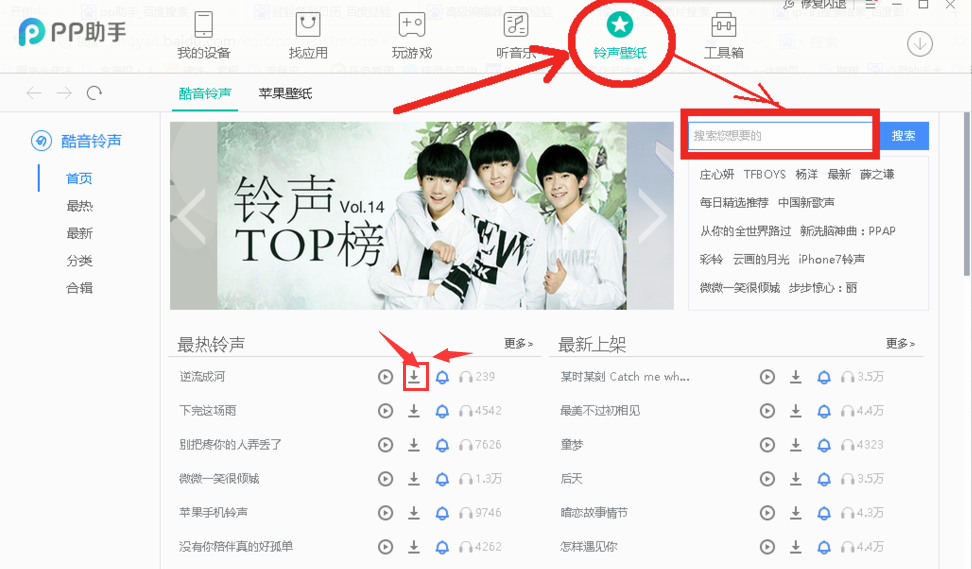
2. After searching for the ringtone, click the download option behind the ringtone to download the ringtone you want. Next, we click on the option above the PP Assistant interface to see the apple device that is successfully connected. We Select the ringtone option in the video music classification on the left, and then you can find the downloaded ringtone.
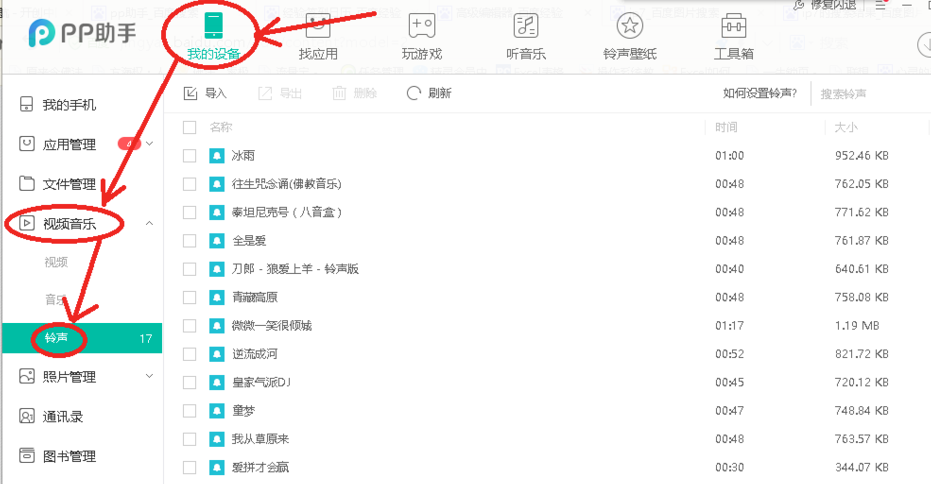
5. Next, we click the "Import" option on the interface to import the need to be introduced into the Apple device. As shown in the figure below, you only need to wait for the progress bar that the ringtone is introduced. If you want to import multiple ringtones, you may need to wait for a while.

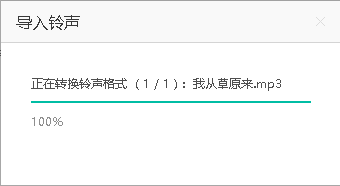
6. After we import the downloaded ringtone into the Apple device, we can turn on the phone to set the ringtone. We click the setting option on the mobile phone screen, then find the sound option click on the settings interface, then enter the sound interface, click the phone ringtone option to enter the phone ringtone interface. As shown in the figure below, we can set the ringtone of the mobile phone. After finding the ringtone in the following, you can set it up.


PP Apple Assistant Update Log
1. Application management support display application document size
2. Close the iOS update function to support iOS 11 and repair the description file expiration problem
3. PP Assistant official genuine support 3GP format video import
4. PP assistants support FLAC, AC3, EC3 and other format music import
|
Xiaobian of Hua Jun:
Since the PP Assistant PC version has been officially removed, the PP assistant computer confirms that it cannot be used. The iPhone users recommend using Aisi assistant to click download on this page directly.Huajun Software Park also provides you with 360 mobile assistants, use Apple Assistant, XY Apple Assistant and other software for free download. Friends who need it, hurry up and use it.
|