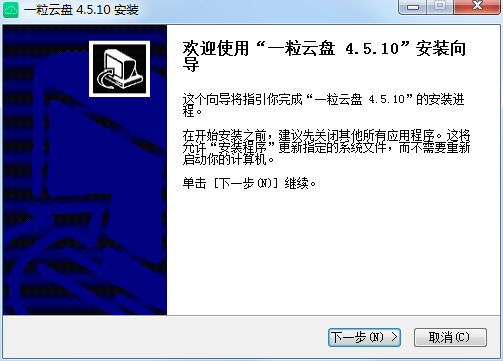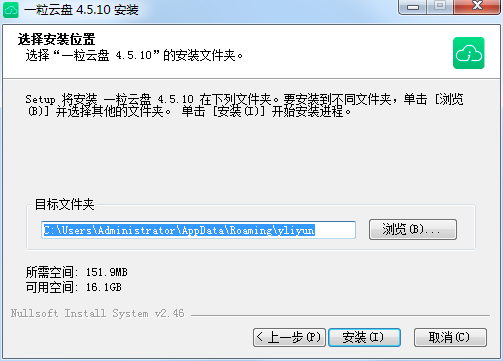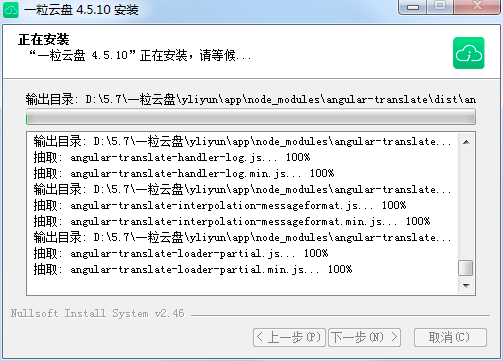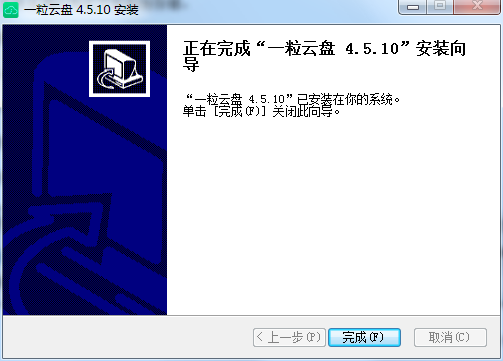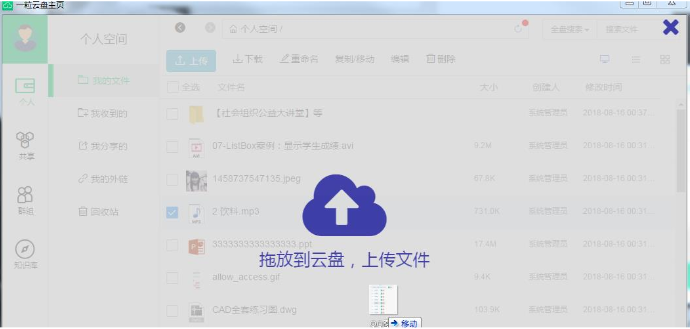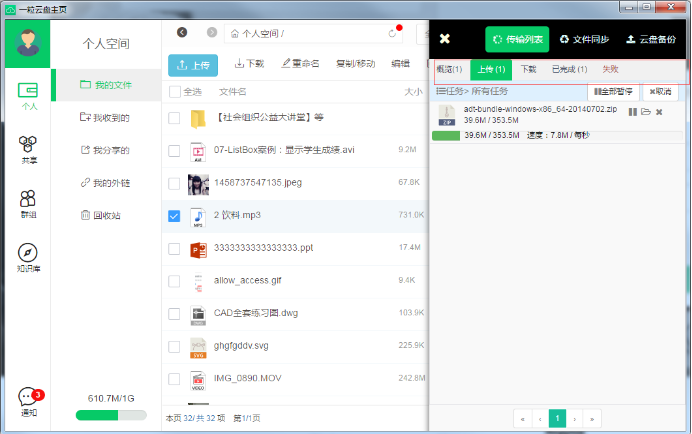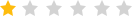The official version of Yili Cloud Disk is a professional cloud storage device with a clear interface. The computer version of Yili Cloud Disk has practical functions. It can realize group, sharing and other file classifications for enterprise and team users, as well as precise permission control of shared files. The official version of Yili Cloud Disk aims to provide stable and reliable enterprise data storage for enterprises and institutions. and management solutions.

Features of Yili Cloud Disk Software
1. It has clients for web, windows pc, andorid, ios, and mac platforms.
2. Files are stored using a distributed file system.
3. Have a complete enterprise centralized file management idea.
4. Online preview of office wps pdf cad ai dwg cdr wmf audio and video files and other files.
5. Integrate with enterprise organizational structure (ad domain, ldap, DingTalk).
6. Detailed file access permissions (11 types).
7. Complete logging and auditing system.
Introduction to the functions of a cloud disk
1. Collaboration is easier to ensure smooth office collaboration
1. Mobile office
Full platform support, file transfer is easier
2. Message notification
Automatically receive news updates on files relevant to your current situation
3. Multi-person editing and version management
Friendly multi-person collaborative editing and sophisticated version management
4. Full text search
Supports any search conditions for file name, content, name, ID card, making searching easier
5. Extremely fast sharing
Password, expiration time, number of downloads, anti-leeching; external link files are safer and sending files is easier
6. Online preview
Supports common formats for Office, pictures, and videos, as well as special formats such as CAD, AI, and CDR.
2. More centralized storage, quickly accumulating corporate knowledge wealth
1. Extremely fast transmission
High-speed transmission protocol, supports second transmission and resumed transmission at breakpoints
2. Synchronization & virtual drive letter
Supports synchronization of specified folders and virtual drive letters
3. Backup
Specify any folder for backup, support real-time and scheduled
4. File mounting
Supports samba, windows shared folders are mounted to cloud disks
5. Open API
Develop file upload, preview, download, user, and organizational structure synchronization interfaces
6. Logical interval
Supports individual, group, and shared space storage
3. More refined permissions, fine division of permissions, and simple management methods
1. Three management roles
System administrator, department administrator, super administrator
2. 14 management rights
Manage all aspects of cloud disk data and personnel
4. Data is safer, management methods are provided, and data value is refined.
1. Bottom-level security
The bottom layer uses a self-developed distributed file system to perform system-level merging, blocking, encryption, and compression storage of stored data; only one cloud system can identify it to prevent the spread of viruses;
2. Transmission security
Perform AES and SHA256 double encrypted transmission of account passwords and other information; support SSL transmission; external links use anti-leeching technology;
3. Application security
The application access protocol supports https, independent client, and supports complex permission settings; all operations are logged and the operator IP is recorded
Yili cloud disk installation steps
1. Download the compressed package of Yiliyun Disk official version of this software from Huajun Software Park. After unzipping, double-click the exe file to enter the installation interface and click Next.
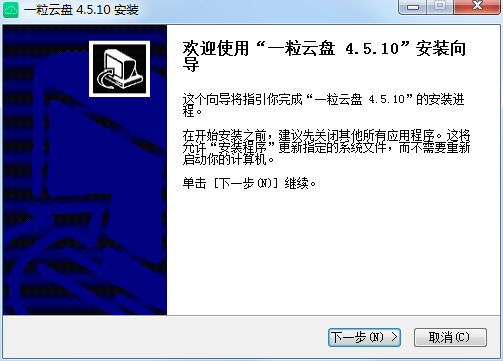
2. Set the software installation location. Click Browse to set it freely. It is recommended that you choose to install on the D drive and then click Install.
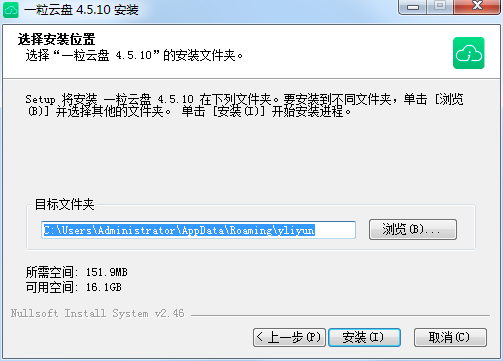
3. The official version of Yili Cloud Disk is being installed, we are waiting patiently.
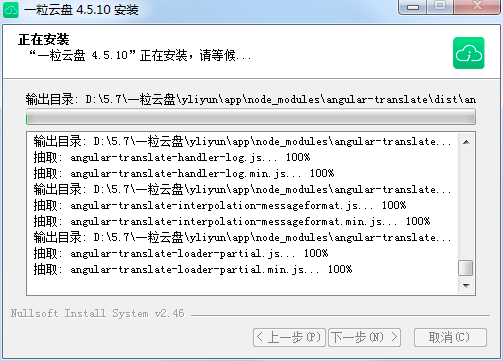
4. The software is installed successfully, click Finish
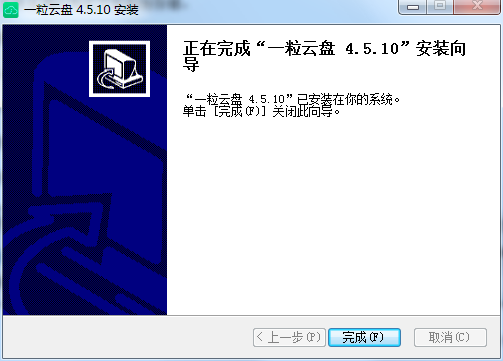
How to use a cloud disk
Basic file operations (upload, resume upload) methods
The first is to store files. How to store files in Yilian Cloud? There are two ways: click the upload button, drag and drop files to upload, and support client uploading by right-clicking.

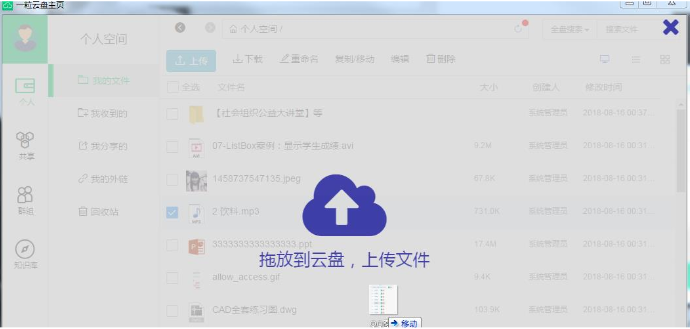

After the file transfer is interrupted, the transfer will continue from the disconnection point when the file is transferred again (PC only).
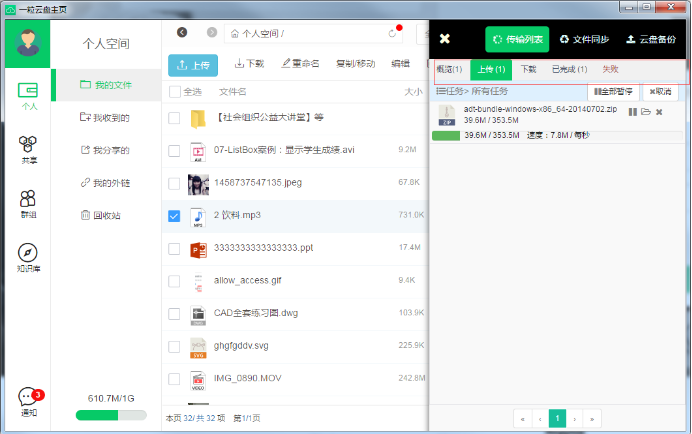
Frequently Asked Questions about Yiliyun Disk
Question: What is the official version of Yiliyun Disk?
The official version of Yili Cloud Disk is a data sharing and file management software that can replace (windows sharing, samba sharing) in the enterprise.
Use enterprise cloud disks to store and manage important data within the enterprise, accumulate corporate knowledge and experience, and improve collaboration efficiency among employees.
Question: What is the official version of Yiliyunpan doing?
The official version of Yili Cloud Disk allows enterprises to have: more intelligent storage, more convenient file backup, synchronization, search, and office collaboration.
Question: How does the official version of One Cloud Disk realize its own definition?
The official version of Yili Cloud Disk helps enterprises develop a set of standard document knowledge data management specifications to accumulate the enterprise's knowledge wealth, experience wealth, and institutional wealth;
Comparison of similar software
Yixun cloud diskIt is a small and professional cloud disk storage management tool. Yixun Cloud Disk provides powerful document management functions and is a practical helper for us to manage corporate data. Yixun Cloud Disk can help users easily solve problems such as document dispersion and document delivery. It helps enterprises manage massive documents.
Bit ball cloud diskThe PC version is a very efficient and professional private network cloud storage platform. Bitball Cloud Disk provides users with up to 200G of free storage space. Bitball Cloud Disk supports unlimited upload and download speeds, but the software The resource sharing function is currently not supported.
A cloud disk update log
1. UI update
Version 3.5 uses a flat, fresh style; making your work fresher;
Added frequently used group function
New function library, recycle bin, our sharing is moved to the function library, and more and better functions will be added in the future;
Right-click to add sorting and viewing functions
Backend homepage UI update
Other UI details are more detailed
2. International support
Added Chinese and English language support on PC and web
3. PC version update
Synchronization function optimization, this time mainly optimizes the synchronization performance to solve the problem of excessive CPU usage during synchronization; the synchronization performance is improved, and synchronization prompts and synchronization error logs are added when synchronizing a large number of hundreds of thousands of files at a time;
Multi-file associated reference editing, adding a local cache directory; updating the online editing strategy to support editing of multiple associated files; supporting the same user to edit multiple files at the same time, operation instructions.
4. Other updates
Update encryption method
Added cloud disk file path copy function
Other bugfixes
Huajun editor recommends:
After continuous official updates and iterations, Yili Cloud Disk has become very stable and powerful, meeting all your needs. The editor has also prepared for youTianyi enterprise cloud disk