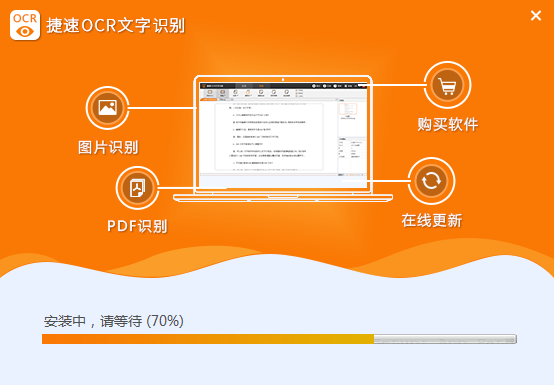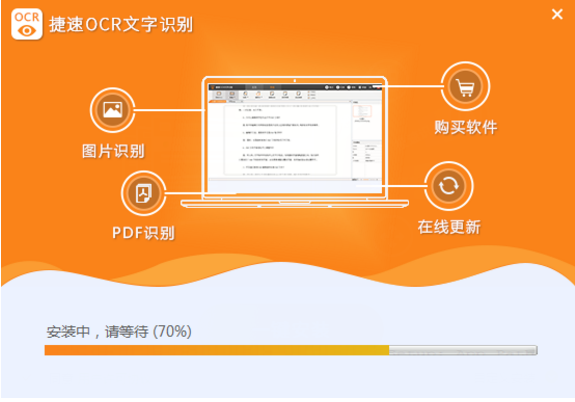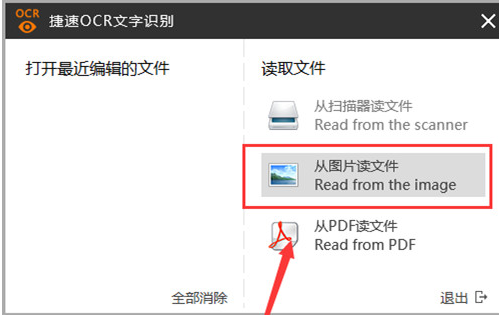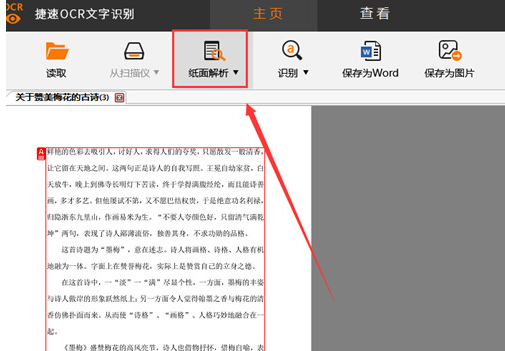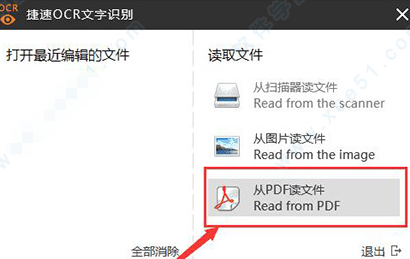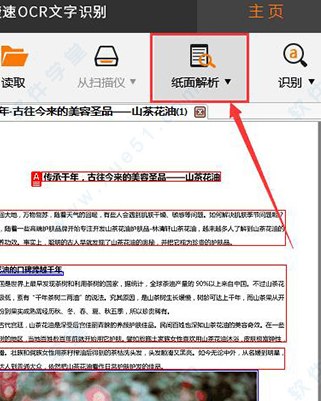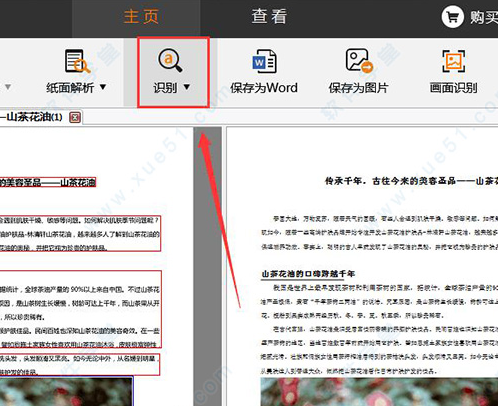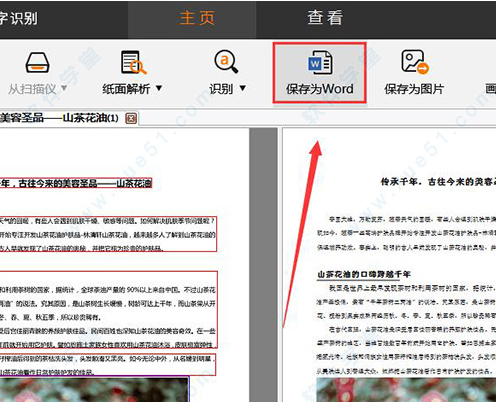Jisu OCR text recognition software is OCR text recognition software that can convert pictures into WORD, text and other forms. Jisu OCR text recognition software uses a highly intelligent recognition core, allowing the software to have powerful text recognition and error correction technology. Image processing capabilities. At the same time, the Quick OCR text recognition software also supports text recognition of BMP, JPG, TIF, BMP, GIF, PDF source files and PDF scanned files. Multi-national characters and color documents can also be easily recognized.
Quick OCR text recognition software functions
1. Accurately identify text information: Jisu OCR text recognition software uses advanced OCR recognition technology, with a recognition accuracy of up to 99%, and can easily digitize documents.
2. Perfectly restore document format: The software can read documents with one click and perfectly restore the logical structure and format of the document without re-entering and typesetting.
3. Automatically analyze graphic and text layouts: Jisu OCR text recognition software has an automatic analysis function for documents with mixed graphics and text, and automatically recognizes text areas after dividing them.
4. Extremely fast recognition of text content: Jiesu OCR text recognition software has a highly intelligent recognition core and achieves extremely fast recognition by intelligently simplifying the operating steps of using the software.
5. Powerful recognition and error correction technology: Jisu OCR text recognition software provides more powerful text recognition and error correction technology to accurately detect document styles, titles and other content.
6. Improved image processing algorithm: Jisu OCR text recognition software further improves the image processing algorithm, improves the display quality of scanned documents, and better identifies captured text.
Features of Jisu OCR text recognition software
1. Support multiple formats
Quick OCR, image conversion is available immediately: supports JPG, GIF, PNG, BMP, TIF image file formats drag and upload. You can drag the image to any position for recognition, or you can directly click to add. There will be some problems during the recognition process. After a few seconds of waiting, the system will automatically generate a txt file on the desktop after the recognition is completed, which can be opened directly through the system or the directory where the file is located.
2. Support drag and drop
Drag the picture directly to the software, which is more convenient and faster: Jisu OCR text recognition software supports drag and upload. You can drag the picture to any position for recognition, or you can directly click to add it. There will be a few seconds of waiting time during the recognition process. , when the recognition is completed, the system will automatically generate a txt file on the desktop, which can be opened directly through the system or the directory where the file is located.
3. Fast recognition speed
No need to perform cumbersome operating steps to achieve one-click recognition: Jisu OCR text recognition software is very intelligent, so it simplifies the operating steps and achieves one-click recognition. If you have used other text recognition software, you must know that the operation of the software is very cumbersome. First, the file must be preprocessed. After the file is added, various adjustments must be made in the software to meet the software's recognition requirements before recognition can be performed. These are difficult for novices. It's unacceptable. Jisu OCR text recognition software itself has intelligent technology for processing files. After adding files, you only need to click "Start Conversion" to automatically complete the recognition work.
4. Fast update speed
New features, real-time updates, let you use it first: every time the system releases an update, you will be prompted whether to choose to update? Please close the system by mistake or perform other operations during the update to avoid loss of operation data.
Quick OCR text recognition software installation steps
1. First download the Quick OCR text recognition software installation package from this site. After completion, double-click the exe file to enter the installation interface. You can choose default installation or click custom installation, select the appropriate installation location, and then click one-click installation

2. Installation is in progress, please wait patiently for the installation progress bar to be completed.
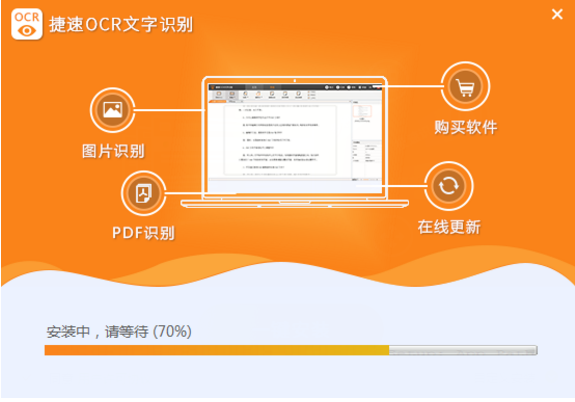
3. The installation of Jisu OCR text recognition software is completed, you can open it and use it
How to use Jisu OCR text recognition software
1. How to convert images into text format with Quick OCR text recognition software
1. Run the Quick OCR text recognition software. After the software is opened, you need to click the "Read File from Picture" option in the interface to open the picture file that needs to be converted.
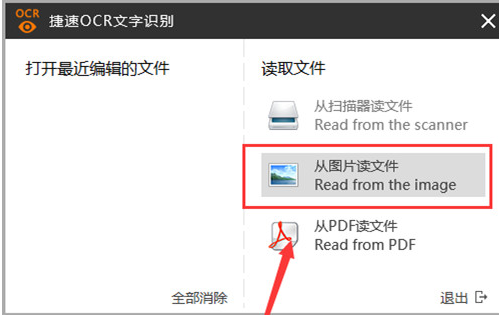
2. After successfully opening the image file, click the "Paper Analysis" button at the top of the software interface, and the software will automatically perform paper analysis of the text paragraphs in the image.
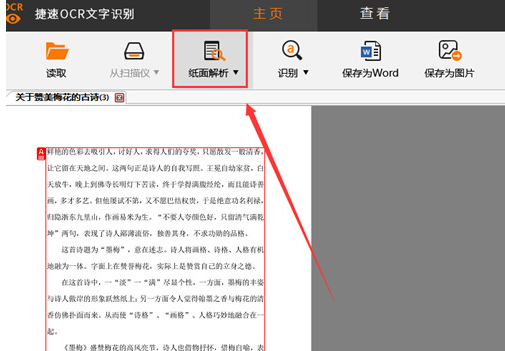
3. Next, click the "Recognize" button, and the right side of the software will automatically recognize the text content in the picture.
4. Wait for the software recognition to complete, click the "Save as Word" button, and the software will convert the recognized content into Word text format.

two, How to convert PDF scanned image files into Word
1. Run the Quick OCR text recognition software downloaded to your computer. After opening the software, you need to click the "Read File from PDF" option in the software interface to open the PDF scanned image file that needs to be converted.
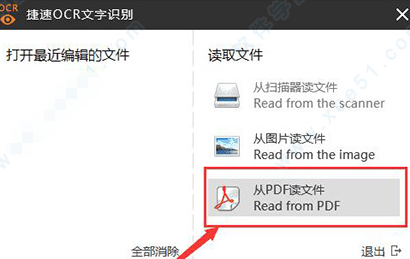
2. After opening the PDF scanned image file, click the "Paper Analysis" button in the interface, and the software will perform paper analysis on the opened PDF scanned image file.
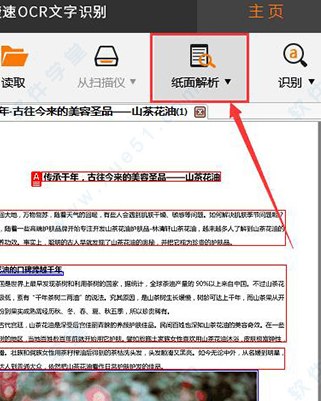
3. Next, click the "Recognize" button in the software interface, and the text content in the PDF scanned image file will be automatically recognized in the software interface.
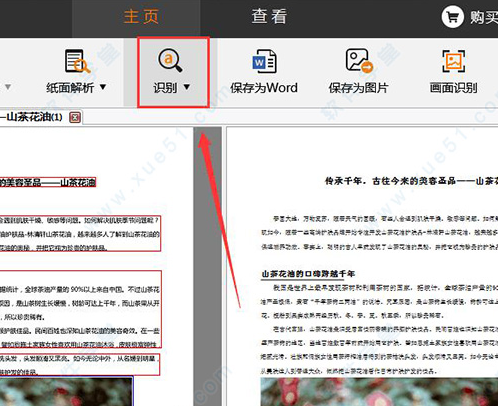
4. Finally, click the "Save as Word" button to successfully convert the PDF scanned image file into Word.
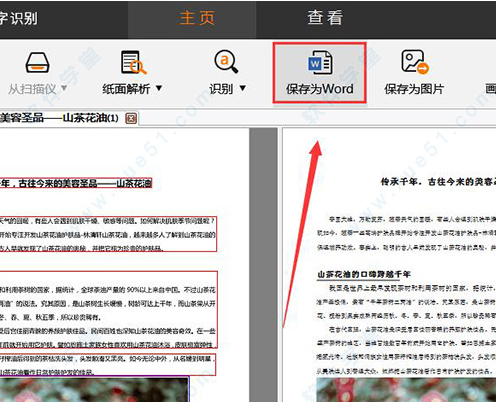
Frequently Asked Questions about Jisu OCR Text Recognition Software
1. What should you pay attention to when using Jisu OCR text recognition software?
1. The pictures we recognize should be originals as much as possible, so as to ensure the clarity of the pictures and improve the recognition efficiency and accuracy of the software.
2. Before converting the picture into a Word document, we need to click the paper analysis button of the software first, so that the software can give priority to correcting and sharing the text in the picture to ensure the accuracy of recognition.
3. If there are errors in the recognized text, we can modify the erroneous text.
4. If the original handwriting is light, you can adjust the scanner's "Threshold Value" option to make the scanned handwriting darker for easier recognition.
2. How does Quick OCR text recognition software modify the text on scanned images?
1. Double-click to run the Quick OCR recognition software and enter the software interface.
2. After entering the interface of the Quick OCR text recognition software, a window will pop up and select "Read files from scanner".
3. After adding the file to the software, click "Paper Analysis" and the software will analyze the paragraphs and layout of the file.
4. Click the "Recognize" button. After the recognition is completed, two windows will appear. In the second window, the file can be edited and modified.
5. Finally, users can save the file as "word" or "picture" according to their own choice.
Comparison of similar software for fast OCR text recognition
Hanwang PDF OCR
Hanwang PDF OCR 8.1.16 supports direct conversion of text-based PDF and OCR recognition of image-based PDF. It can either use OCR to convert PDF files into editable documents, or use format conversion to directly convert PDF files into text. .
Miracle OCR text recognition software
Miracle OCR text recognition software is a free OCR text recognition software. Miracle OCR text recognition software can convert images into TXT or WORD, with extremely fast recognition and good results.
Shangshu No. 7 OCR text recognition software
This software system is a software system that applies OCR (Optical Character Recognition) technology and is designed to meet the input needs of books, newspapers, magazines, statements, official documents, etc. This software system is suitable for individuals, small libraries, small archives, and small enterprises to input large-scale documents, reprint books, and digitize large amounts of materials.
The above software are all OCR text recognition software, which can provide convenience for users. Users can choose the appropriate software to download and use.
Quick OCR text recognition software update log
1. The "Extreme Speed Kernel" has been added to the Quick OCR text recognition software to complete recognition faster and more efficiently.
2. The new version allows you to use the software normally without installing OfficeOneNote.
3. Jiesu OCR text recognition software adds SDK feature customization. For details, please click "SDK Customization Module"
4. The system is compatible with windowsXp, windows7, and windows8.
Statement: Due to copyright and manufacturer requirements, the official download package of Jisu OCR text recognition software provided by Huajun Software Park
Huajun editor recommends:
After continuous official updates and iterations, Jisu OCR text recognition software has become very stable and powerful, meeting all your needs. The editor has also prepared Jinding, .NET, and Batch Butler for you.