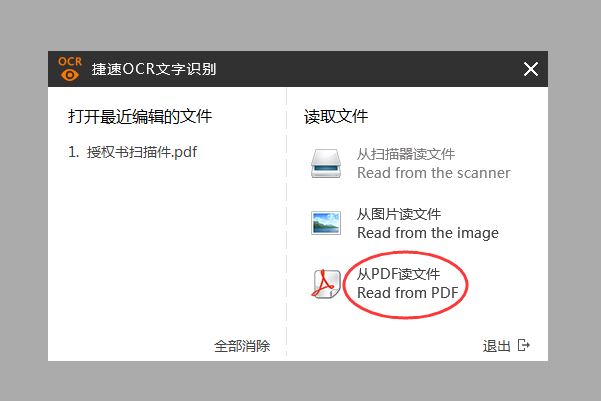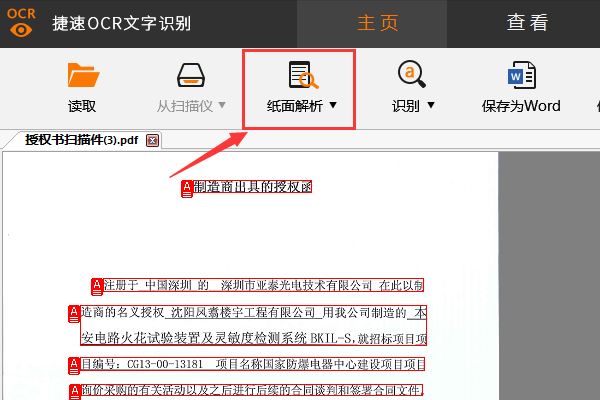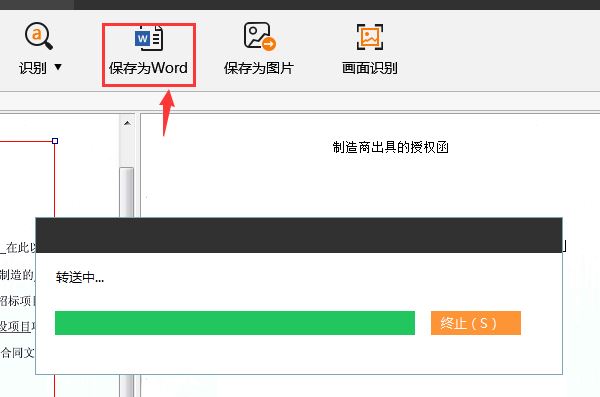The operation process of modifying text PDF files with Quick OCR text recognition software
Time: 2022-08-05Source: InternetAuthor: monster
部份伙伴借助捷速OCR文字识别软件还不会修改文本型PDF文件,而今天笔者讲解的就是捷速OCR文字识别软件修改文本型PDF文件的操作过程哦,一起来看看吧,相信对大家一定会有所帮助的。
Run the Quick OCR text recognition software, and then select the file type to open the PDF file. Select "Read file from PDF" here.
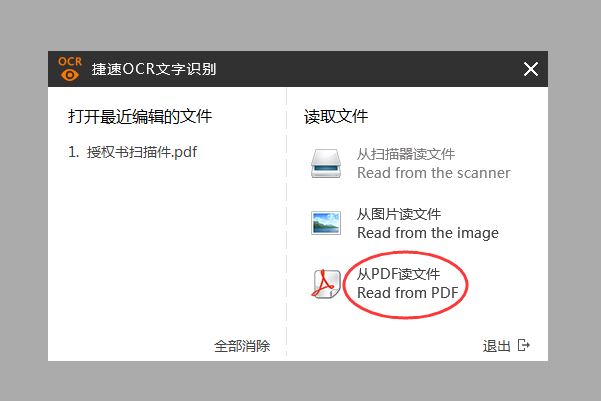
After the PDF file content is fully displayed, you can click the "Paper Analysis" button to identify the page partitions.
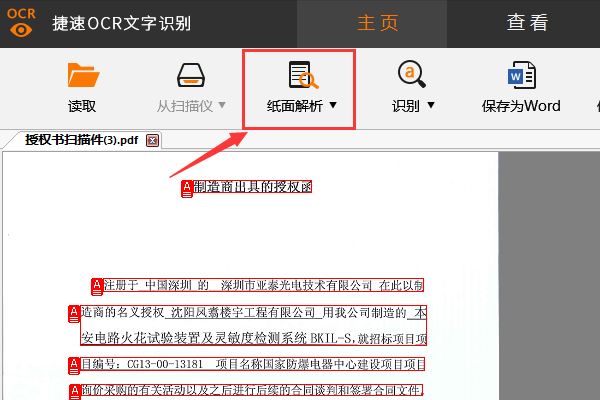
After the partitioning is completed, you can click the "Recognize" button on the side. At this time, the software is performing character recognition on the scanned PDF file.

After the recognition is completed, finally click "Save as Word". After successful saving, the Word document will automatically open for editing and modification.
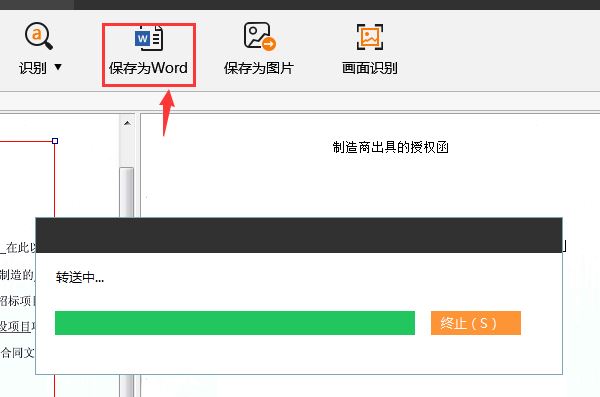
Today, come and learn the operation process of using the fast OCR text recognition software to modify text PDF files. I believe you will be able to use it in the future.
Popular recommendations
-
Magical OCR text recognition software
Version: 3.0.0.327Size: 3.04MB
Magic OCR text recognition software is a professional, easy-to-use and efficient OCR tool, specially designed for Windows systems. Its core function is to convert pictures and scanned documents...
-
Quick OCR text recognition
Version: 7.5.8.3Size: 2.51MB
Jisu OCR text recognition software is a domestic shared tool designed for Windows systems. It is designed to convert text in pictures, scanned documents, PDF and other files...
-
OCR text recognition software
Version: 4.0Size: 30.09MB
OCR text recognition software uses optical character recognition technology to convert text in unstructured documents such as pictures, scans, and PDFs into editable electronic text...
-
Hero Excel set wizard
Version: 1.006Size: 5MB
Hero Excel Template Wizard is a truly usable template printing software that can fill templates with Excel data and perform batch printing. Can be customized...
-
Extreme Office Government Edition
Version: v3.0.0.2Size: 159.69 MB
The official version of Speed Office Government Edition is an office software tailor-made by Haiteng Company for government services. The latest version of Speed Office Government Edition can be more...