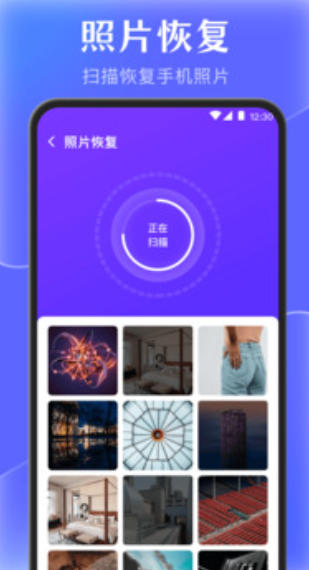eMobile Data Manager is a multi-functional tool focused on mobile phone data recovery and privacy protection. Its core functions include photo album data recovery, private photo album encryption, anti-monitoring and interception, and a practical toolbox. It is designed to help users quickly retrieve accidentally deleted files, protect privacy security, and provide convenient tools for daily use.

Software features
Efficient data recovery
Deep scanning technology: By scanning the underlying data of the mobile phone at extremely high speed, it supports the recovery of multiple types of files such as pictures, videos, audios, documents, etc. It is especially good at handling the cracking scenarios of simple passwords (such as number combinations) or public WiFi passwords.
Multi-scenario compatibility: Perfectly adapted to various Android models on the market, it meets the data recovery needs in different scenarios such as accidental deletion, system crash, and phone damage.
Preview and selection: The scan results are displayed in a list and support all-select operations. Users can preview files and then selectively restore them to avoid invalid data taking up space.
Privacy and security protection
Private album encryption: Use multi-layer encryption verification to hide private photos and videos in the mobile phone album. The data is stored on the local device by default and is not uploaded to the server, ensuring zero privacy leakage.
Anti-monitoring and interception: Real-time monitoring of background applications, blocking unauthorized microphone permissions, preventing "secret recording" behavior, and dynamically protecting the private conversation environment.
Complete deletion function: Not only can you recover accidentally deleted data, but you can also completely delete unnecessary files to prevent data from being recovered and further protect privacy.

Software function
Core recovery features
Album data recovery: One-click scanning of mobile phone memory or SD card to quickly retrieve accidentally deleted photos and videos. It supports full-disk deep scanning of cached images and exporting.
Multi-type file recovery: In addition to photo albums, it also supports the recovery of contacts, call records, text messages, application data, etc., covering all data types that users may lose.
Specialized recovery of WeChat data: Provides functions of WeChat friend recovery (adding back accidentally deleted or blocked friends) and chat history recovery (viewing deleted or blocked records), with one-on-one remote guidance from specialized engineers.
Privacy management function
Private album: Users can move sensitive photos and videos into encrypted albums and access them through password or fingerprint verification to ensure that only they can view them.
Anti-monitoring mode: When turned on, it will automatically intercept suspicious recording applications, display interception records in real time, and prompt users to turn off high-risk permissions.
Accessibility functions
Toolbox: Integrated tools such as photography, text editing, unit conversion, noise measurement, etc. can meet daily needs without downloading additional applications.
Data backup and sharing: Supports exporting recovered photos and videos directly to the mobile phone system album, or sharing to other devices through QR codes.
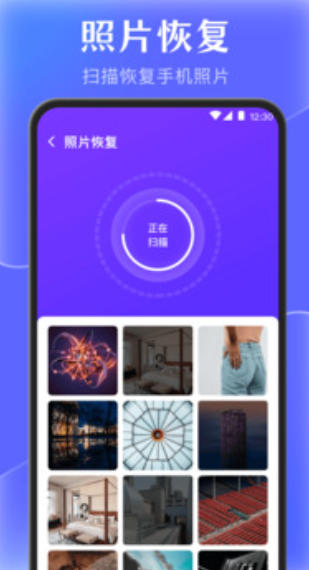
Software FAQ
Data recovery failed
Reason: Data is overwritten, the storage device is physically damaged, and the recovery time is too late, resulting in complete file loss.
Solution: Stop using your phone immediately after deleting data to avoid writing new data; use software to scan as soon as possible; if the software cannot recover, you can contact a professional data recovery agency.
Private album cannot be accessed
Reason: Forgot the password, the software version is too low, and the device time is abnormal.
Solution: Reset the password through registered email or mobile phone number; update the software to the latest version; check whether the device time is accurate.
eMobile Data Manager-Album Data Recovery update log:
1. Fixed BUG, the new version has a better experience
2. Some pages have been changed
Huajun editor recommends:
A very good practical tool. The editor also uses this software. It is powerful, green and safe. This site also provides Jianxin Rongtong, Qixingli, Dumpling Cloud games, etc. for you to download.