Anjuke mobile broker app provides tenants with a complete range of housing resources. So how can Anjuke mobile broker report the broker? How to report an agent on Anjuke Mobile Broker? Let the editor give you the answer below!

How to report an Anjuke mobile agent?
1. Find and click the "My" option in the lower right corner of the main interface to enter the personal center page.
2. In the personal center page, find and click the "Report Center" option to enter the report page.
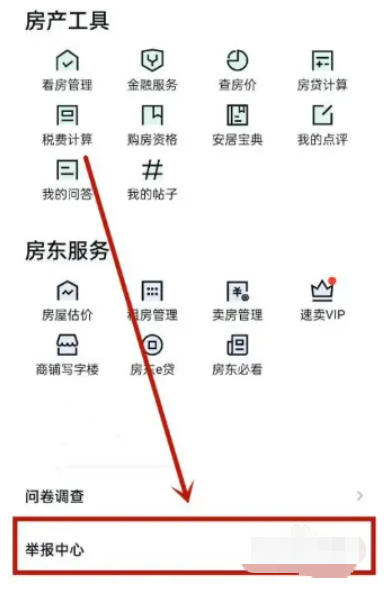
3. On the report page, find and click the "Report" button, and then select "Broker Behavior Issues" as the report type. Edit the problem description, detail the reason for the report and the specific circumstances, and upload relevant credentials (such as chat records, screenshots, etc.). After confirming that the information is correct, click the "Submit" button to complete the report.
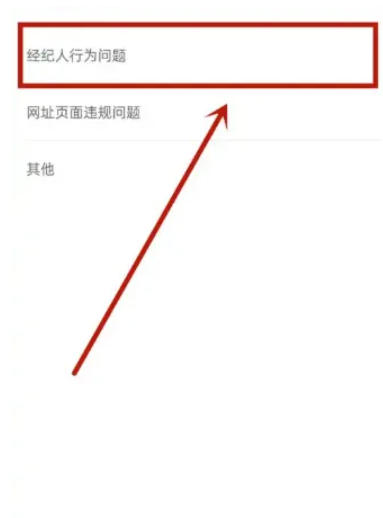
The above is what the editor of Huajun compiled for you. How to report an agent on Anjuke Mobile? Here’s how to report an agent on Anjuke Mobile. I hope it can help you.



