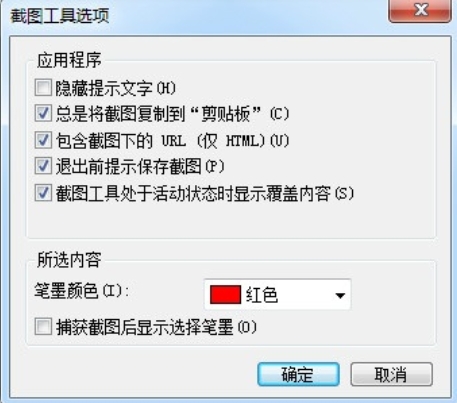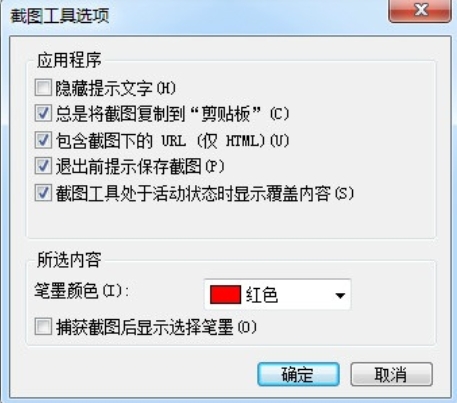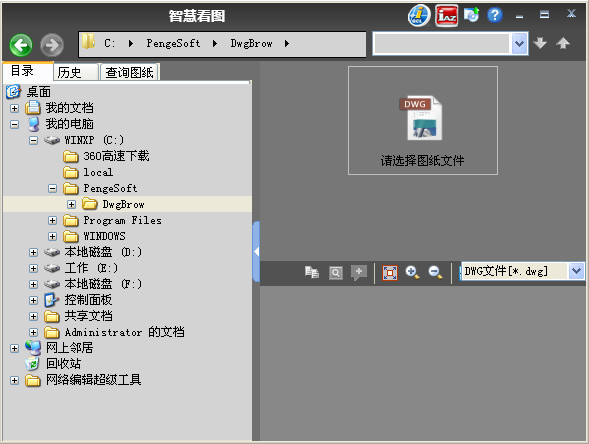Win7's own Snipping Tool is a screenshot tool that comes with the Windows 7 operating system and belongs to the Windows Accessory Program Group. Its original design is to provide users with a lightweight, easy-to-operate screen capture solution that can meet basic screenshot needs without the need to install additional third-party software. By simulating screen area selection, this tool supports saving the captured content as an image file or directly using it for document editing. It is widely used in teaching demonstrations, office records, simple design and other scenarios.

Software features
Native integration and lightweight design
As a pre-installed tool for Windows systems, there is no need to download and install it, it can be called directly through the start menu or shortcut keys.
The resource usage is very low and it is suitable for running on old equipment with low configuration.
Multi-mode screenshot support
Four screenshot modes are provided: free-shape screenshot (manually draw irregular areas), rectangular screenshot (select a rectangular area), window screenshot (capture a specific application window) and full-screen screenshot (capture the entire screen content).
Basic editing and annotation functions
Built-in tools such as brushes, highlighters, and text addition support simple annotation and description of screenshots.
Provides cropping and eraser functions to adjust screenshot content or remove excess parts.
Share and save directly
Supports sending screenshots directly via email, or saving them in PNG, JPEG, GIF, HTML and other formats.
The screenshot content can be automatically copied to the clipboard for easy pasting into other applications.

Software function
Screenshot operation
Mode selection: Click the "Mode" button in the tool interface and select any shape, rectangle, window or full-screen screenshot.
Area selection: According to the selected mode, use the mouse to select or draw the area to be captured.
Editing and Annotation
Annotation tools: Use brushes and highlighters to highlight key content, or add explanatory text through text boxes.
Basic adjustments: crop the screenshot range and use the eraser to correct annotation errors.
Color extraction: Get the color value (RGB/HEX format) at any position on the screen through the color picker.
Save and export
Format selection: Supports PNG (lossless compression), JPEG (lossy compression), GIF (dynamic or static), HTML (web page format) when saving.
Path settings: Save to the "Pictures" folder by default, the save path can be customized.
Quick operation
Shortcut key call: There is no global shortcut key by default, but you can set a custom shortcut key (such as Ctrl+Alt+S) by right-clicking the program icon and selecting "Properties".
Quick access: Pin SnippingTool to the taskbar or Start menu for quick launch.
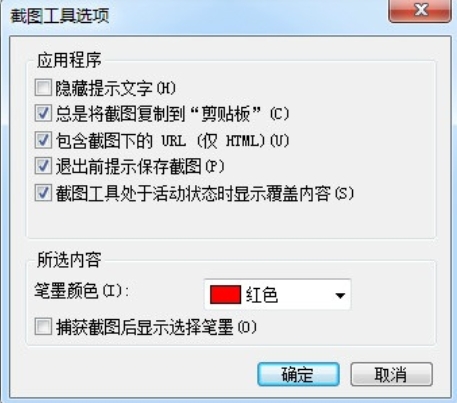
FAQ
SnippingTool fails to run or crashes
Cause: System file corruption, insufficient permissions, or software conflicts.
Solution:
Right-click the SnippingTool icon and select "Run as administrator."
Open a command prompt (administrator) and enter sfc /scannow to scan and repair system files.
Delete the configuration file: Press Win+R and enter %LocalAppData%MicrosoftSnippingTool, delete all files in the folder and restart the tool.
Win7 comes with SnippingTool update log:
1. Optimized some functions
2. Solved many unbearable bugs
Huajun editor recommends:
After many updates and optimizations, the Snipping Tool that comes with Win7 has become more user-friendly and easier to operate. The editor of Huajun Software Park personally tested it and recommends it to everyone to download. Interested friends can also download Photo BlowUp, Adobe Illustrator CC, and AutoCad 2020.