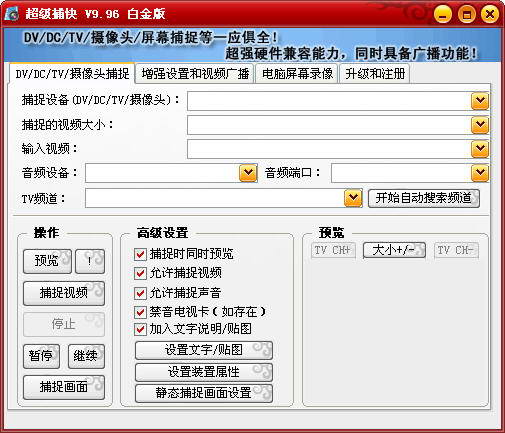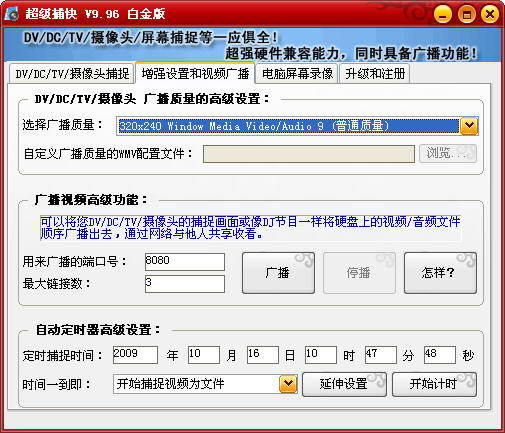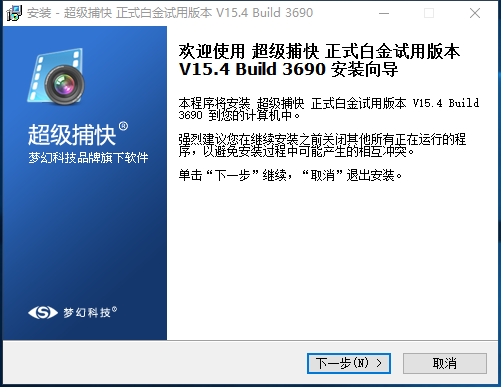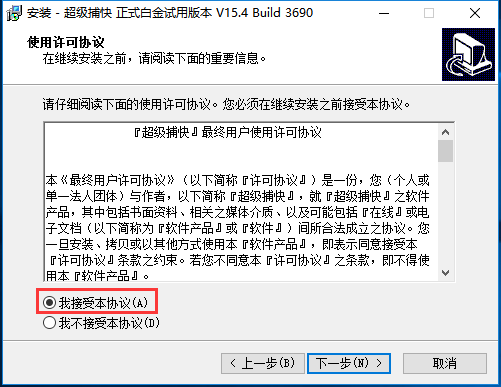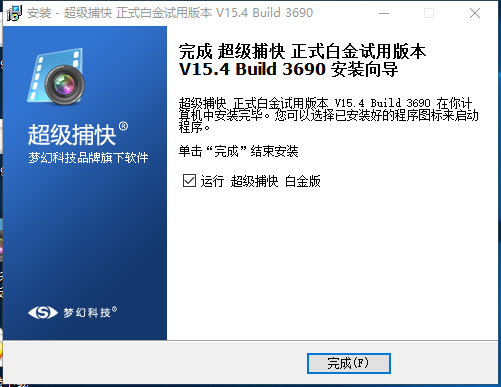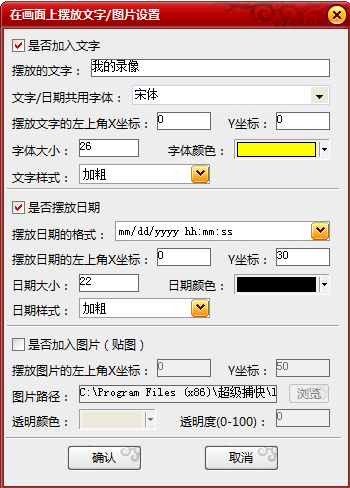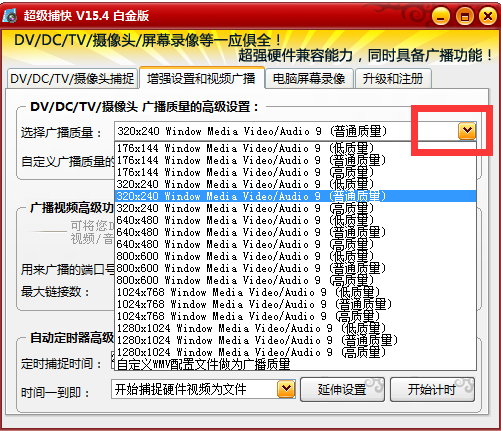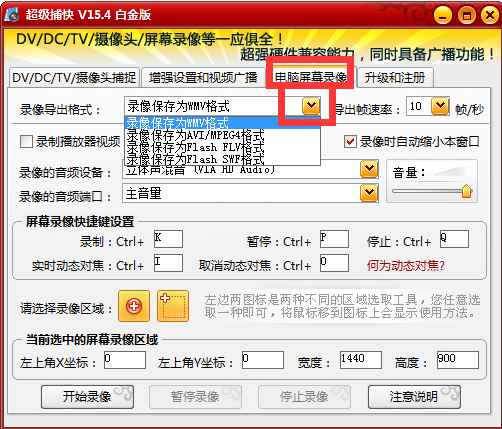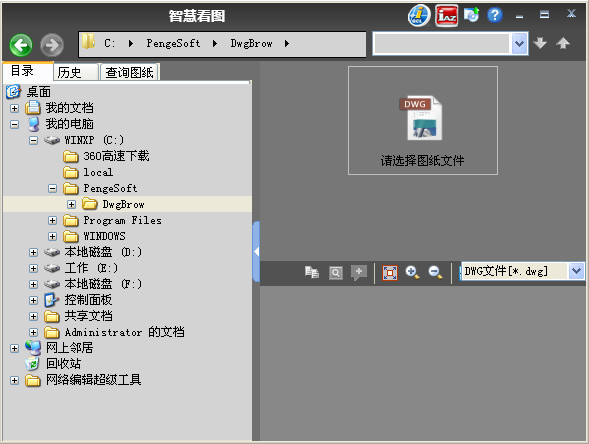Super Capture Platinum Edition is a domestic screen capture software. Super Capture Platinum Edition has video recording software that captures home camera DV, digital camera DC, camera, TV card, computer screen, chat video, game video or player video and saves it as AVI, WMV, MPEG, SWF, FLV and other video files.

Introduction to super fast catching software
"Super Catcher" is another masterpiece of Fantasy Technology after the "Super Conversion Show" software. Super Catcher also brings revolutionary functions this time, including video recording software that captures home camera DV, digital camera DC, webcam, TV card, computer screen, chat video, game video or player video and saves it as AVI, WMV, MPEG, SWF, FLV and other video files.
Super Capture performs well in capturing and recording details, such as allowing the addition of dates, overlay text, overlay images (watermarks) on captured videos, various capture preferences, compatibility with multiple capture devices in one system, timing capture and screen recording functions that allow a variety of local capture solutions, etc. At the same time, Super Capture supports the direct saving of uncompressed AVI, compressed AVI (including DivX/XviD) or WMV, MPEG, SWF, FLV and other video files. What’s exciting is that it also has a built-in broadcast software function, which can broadcast the video recorded by your hardware in real time to the Internet. Friends can share and watch it through the browser at the same time. Of course, you can also use this function as a remote monitoring software. In addition, Super Catcher also has a DJ broadcast function, which can broadcast video and audio files on your computer to the Internet for everyone to watch or listen to, and supports program list editing..
Super catcher installation steps
1. Double-click the downloaded Super Catcher.exe file and click Next
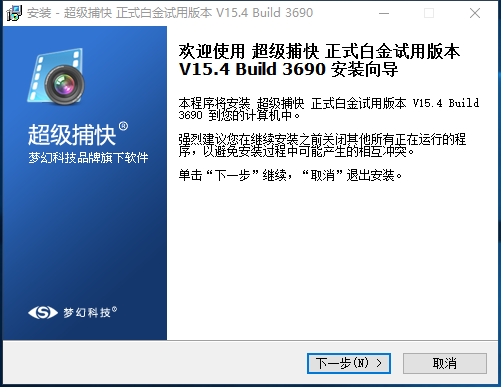
2. Select I accept the license agreement and click Next.
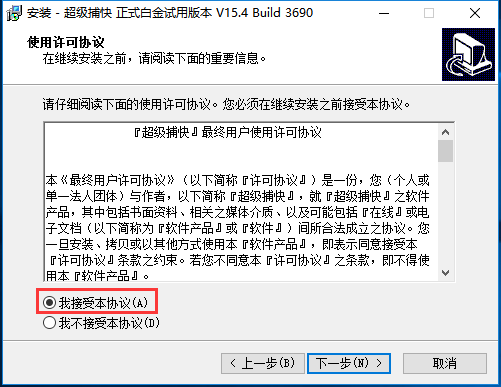
3. Select the appropriate installation location and click Next

4. Name the start menu folder and click Next

5. Select whether to add additional tasks and click Next

6. Click to install

7. The installation of Super Fast Platinum Edition does not take long and can be completed after waiting patiently.
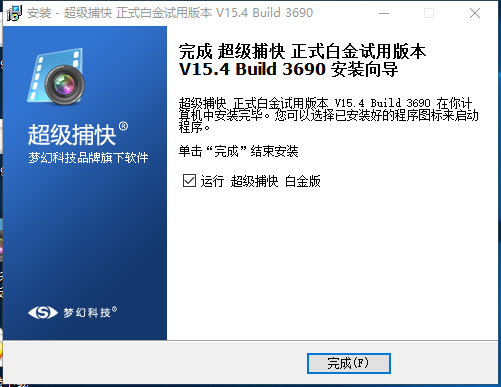
Super catcher tips
1. Use the "DV/DC/TV/Camera Capture" function
As shown in the picture below, Super Capture supports recording video from cameras, digital cameras, TV cards, etc. This can be achieved by clicking on the "DV/DC/TV/Camera Capture" tab. For example, you can capture yourself playing guitar, guzheng, etc. through the camera function, record it, and upload it to the Internet to share with netizens.

2. Add watermark, text, date, etc. to the video
In addition to recording camera videos, we can also add watermarks, text, recording date, etc. to the videos. Click the "Set Text/Texture" button under the "DV/DC/TV/Camera Capture" tab, and you can set it in the pop-up dialog box. You can put your own LOGO on the recorded video!

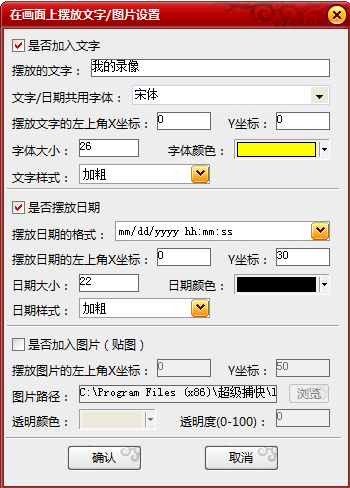
3. Broadcast quality settings
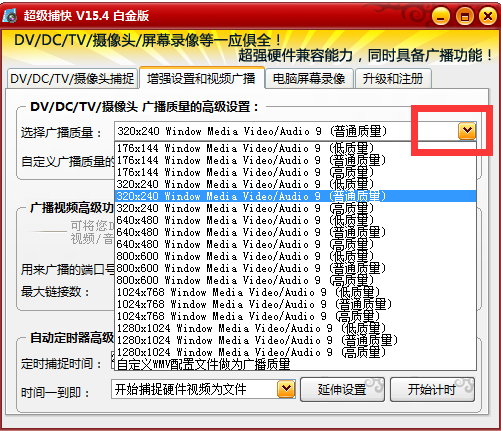
4. Use the "Computer Screen Recording" function to choose from many popular formats
Next, let’s introduce the “Computer Screen Recording” function. Using this function, we can record computer screens, player videos, webpage videos, chat videos, game videos... In the "Video Export Format" section, we can export AVI, FLV, WMV, SWF and other popular formats. The clarity and volume of the video can be set freely by you. The software supports exporting high-definition videos.
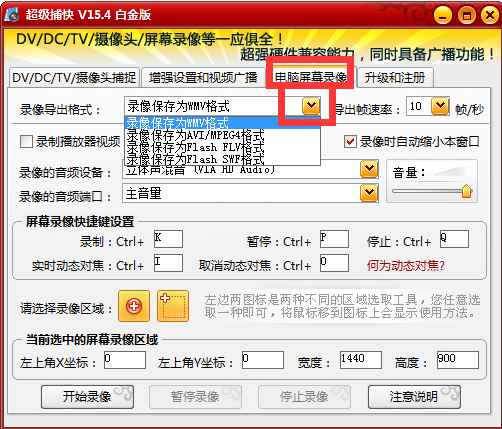
5. Select the recording area and support video and sound recording
Use the orange recording area selection tool to help us accurately select the recording area. The software supports recording video and sound simultaneously. As shown in the figure below, select the sound card name in "Audio Device for Video Recording" and select the correct audio port in "Audio Port for Video Recording". It is recommended to install a new version of the official driver for the sound card to maximize the performance of the sound card.

6. Start recording video
Finally, click the "Start Recording" button to start recording the video.

Super Catcher FAQ
1. Why does my Super Detective report an error during the installation process or as soon as I run it? Or prompts me that the DirectX version is too low?
Super Agent needs to use some system files. If these system files are deleted or not updated (too old), booting or software running errors will occur. If you can't run it normally now, you can try to download and install the following system components we provide:
DirectX 9or above:http://softwaredownload4.com/soft/5288.htm
2. I want to use the Super Capture video screen. What format should I export?
For general screen recording, we recommend exporting to the default WMV format. This format is small in size and retains the image quality as much as possible. Of course, you can also export to AVI format. The advantage of exporting AVI format is that the screen size can be set arbitrarily. However, you must use a good video compressor and audio compressor to export AVI format, otherwise the size will be too large. For general video compressors, we recommend using the Microsoft Video 1 or Microsoft MPEG-4 Video Codec V2 or Microsoft MPEG-4 Video Codec V3 options. For audio compressors, we generally use the MP3 or MPEG Layer-3 option.
3. Why do videos captured using Super Capture always have images but no sound?
but but but then please make sure you are using Super Capture V10.0 or higher.
If the problem persists when you use the new version, there are generally only three possibilities:
1. The sound card driver of your system is not installed properly or is incorrect. Please directly download and install the new version of the driver suitable for your current operating system from the hardware official website to solve the problem;
Second, you have selected the wrong recording device or recording port in the software. Please correctly select the source you want to record in Super Capture. For example, if you want to record system sound, select options such as "Stereo Mix", "stereo mix", "Waveform", "Wave/MP3", "What you hear", "What you hear" and other options (depending on the specific sound card). If you want to record the sound of the microphone, just select the corresponding option of the microphone;
Third, some Windows 7 (Vista) systems will prohibit some recording devices by default. Please first follow the above to ensure that you have installed the official driver of the new version of the sound card that supports Windows 7 (Vista) system. Then please right-click (not left-click) on the audio icon in the lower right corner of the system desktop, click "Record" in the pop-up "Sound" dialog box, right-click the blank space in the list at the bottom of the interface, select "Show disabled devices" in the pop-up right-click menu, and enable all related options through the right-click menu. Finally, you can see all the recording devices when you return to the Super Capture software interface. Please select as needed according to the second point above! Problem solved.
Comparison of similar software like Super Catcher
Super screen recording expert
"Super Screen Recording Software" is a very easy-to-use recording tool. It is simple and easy to use. Just press the record button to record a high-definition video. The software provides full-screen recording and custom range recording functions. Users can record the video sound effects they want by checking whether to record sound, recording microphone sound or mixing stereo sound.
Screen recording expert
Screen Recording Expert is a professional screen recording production tool. Use it to easily record on-screen software operation processes, online teaching courseware, online TV, online movies, chat videos, games, etc. into FLASH animations, WMV animations, AVI animations, MP4/FLV animations, GIF animations or self-playing EXE animations.
The above software are all screen recording tools. Each of these software has its own characteristics and powerful functions. Users can choose the appropriate software to download and use according to their own needs.
Super Agent update log
1. Exporting to WMV format adds full-screen HD resolution recording support for almost all computers, allowing you to record screens, games or videos more freely!
2. Super Capture has further improved the video recording core and solved the problem of flickering or unsmooth screen recording under Vista/Win7 or higher platforms. From now on, recording will be faster and more stable!
3. The skin function is more perfect, and it can intelligently recognize and use Yahei fonts in Vista/Win7 or higher platforms.
4. More perfect improvements have been made to the camera/DV/DC/TV and other recording functions.
5. Super capture camera/DV/DC/TV, etc. have added the function of automatically saving parameters.
Disclaimer: Due to copyright and manufacturer requirements, Huajun Software Park provides the official download package of Super Detective Platinum Edition
Huajun editor recommends:
Super Catcher Platinum Edition, Adobe Illustrator CC, Batch Manager, Cloud Manager, etc. are all very good software. Welcome to our website to download and experience!