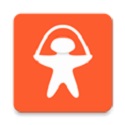Tomato novel computer versionIt is a free online text reading software dedicated to providing readers with the ultimate reading experience without spending any money. It provides a large number of genuine novel resources, covering all mainstream online text types such as youth, romance, fantasy, campus, fairy tale, city, suspense, etc., as well as a large number of original works of popular dramas and classic publications.Friends who like it, come to Huajun Software Park to download and experience it!

Software features
Massive resources: Tomato Novel platform has a rich and diverse novel resources, covering various types and themes to meet the different reading needs of users.
Simple interface: The application interface design is simple and clear, and it is easy to operate. Users can easily browse, search and filter novels.
Personalized recommendations: Provide personalized recommendations based on users’ reading records and preferences to help users find interesting works faster.
Interactive community: Users can comment, interact, share reading experiences and feelings within the application, and communicate and interact with other readers. Tomato Novel has also launched the book square and high-quality book circle functions to recommend books and exchange insights for users; the high-quality book circle provides a centralized discussion space for users of specific books.
Offline reading: Users can download their favorite novels locally for offline reading, allowing them to enjoy reading anytime and anywhere.
AI reading: The technical support for the AI reading of Tomato novels comes from the Huoshan Voice team, which provides a highly simulated listening experience. The AI reading function builds a diverse timbre matrix, which can adapt to the settings of different characters in the novel and express a variety of emotions including happiness and sadness. At the same time, a new timbre function for multi-character dialogue has been introduced. According to the character settings, the novel characters can be matched with corresponding timbres for dialogue.
Cross-device synchronization: Supports real-time synchronization of reading progress on mobile phones and tablets, and the reading experience can be continued even when changing devices.

Software function
Reading function:
Multi-format support: Supports multiple reading formats such as TXT, http, etc.
Reading settings: Supports font switching, night mode, book collection, caching, bookmark collection, automatic memory of reading position and other functions.
Eye protection mode: Provides eye protection mode to reduce visual fatigue.
Automatic page turning: Supports automatic page turning function to improve reading convenience.
Search and filter: Provides rich rankings and classification filtering functions to help users quickly find their favorite books.
Community interaction: Users can post book reviews, share reading experiences, participate in topic discussions, etc. within the app. Tomato Novel also regularly holds various online activities, such as essay contests, reader exchange meetings, etc., to further enrich users’ reading experience.
Account synchronization: Supports account bookshelf synchronization to achieve seamless connection across multiple devices.
Short drama resources: It has a large number of short drama resources, including urban passion, sweet romance, workplace marriage and love, counterattack and reversal, destiny-changing and other types to meet the different preferences of users.

Tomato Novels FAQ
How to open comments on Tomato novels?
1. Open Tomato Novels and choose onenovel, enter the novel interface and click on the upper right corner.
2. Click Comment Settings.
3. Turn on showing all comments or end-of-chapter discussions.
How to write novels on Tomato Novel app?
1. Only after you become a writer can you start writing novels. Click mine to become a writer.
2. Click to become a Tomato writer.
3. When finished, click Create New Book.
4. Finally, enter the basic content information of the novel - click Create. After the creation is successful, you can start yourcreatejourney.
How to listen to books on the Tomato Novel app?
1. In the bookstore interface, click on the novel with the play mark.
2. Click to play all
3. You can start listening to the book. You can switch chapters at any time by operating the playback interface.
4. View all novel chapters, download them with one click, and listen to the book at any time without using any data.
5. Adjust the playback speed.
6. Play regularly, suitable for listening before going to bed.

Recommended tomato novels of the same genre
Seven Cats Free Novel Android VersionIt is a mobile reading platform with a large number of novels and books. Millions of popular novels, free novels, and classics can be read as much as you want. The content covers various types such as CEO wealthy novels, romance novels, time-travel novels, fantasy novels, immortal novels, suspense novels, fan novels, classics, and sexual life. All the novels you want to read are available here! Free every day, you can read as many novels as you want, and you can earn endless cash rewards!
Starting point for readingIt is a reading software launched by Qidian Chinese website. It has the characteristics of convenient use and easy reading, comfortable reading and thoughtful use, a large number of popular books in the library, and strong support for diverse formats. Qidian Reading supports local reading and provides Qidian’s online library, which has analytical reading functions in multiple formats. It also provides a pleasing UI and an easy and comfortable book reading experience.
Installation steps
Special note: The installation package provided by Huajun Software Park contains Android emulator and softwareAPK file, the computer version needs to install the emulator first, and then install the APK file.
1. First download the installation package from Huajun Software Park. The software package contains an emulator exe installation program and an APK file and unzip them. First click on the exe program to install the emulator.

2. Double-click the "Tencent Mobile Game Assistant.exe" file to enter the installation interface. Users can click "Install" to select the system's default installation address for installation, or click "Custom Installation" to select the installation path. Custom installation is recommended here.

3. Wait for the Tencent Mobile Game Assistant emulator to be installed, and then click "Start Now" to open the emulator.

4. Enter the main interface of the simulator, click the icon in the upper right corner and select the "Local APK Installation" button.

5. In the pop-up window, click the decompressed APK file, and then click Open.

6. Afterwards, the software will enter the installation process. You need to wait for a moment. After the software installation is completed, it will appear in my software list. Click the icon and double-click to open it.

Tomato novel update log
1. Fix several bugs;
2. Optimize detailed issues;
Huajun editor recommends:
Tomato Novel is a very good leisure and entertainment software. I will tell you secretly that I also use this software, and other editors will not tell you! Powerful, green and safe. Huajun Software Park also provides you with China Education News, .NET, Batch Butler, etc. for you to download.