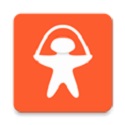Milk Tea Account is a very simple and easy-to-use accounting recording software. This software can help users create their own milk tea ledger. Users can record their milk tea drinking habits online at any time. It is very simple and easy to use. The recording modes on the software are very diverse, and there are many cute stickers and other materials, bringing users a lot of recording fun. Huajun Software Park provides you with milk tea account download, come and experience it!

Features of milk tea account software
1. It is convenient for everyone to easily record milk tea data information at any time, and you can also check it online.
2. Very convenient recording and statistical functions, so that everyone can know their preference for milk tea.
3. When you meet a new milk tea, you can check in and take a photo of the milk tea, it's easy.

Highlights of milk tea account software
1. The brand of milk tea, what small ingredients are added or the sugar content, etc. can be recorded.
2. It can be used as a very good reference for yourself when ordering milk tea in the future.
3. You can check how much milk tea you drank in a year with one click. It is a very considerate recording tool.
Advantages of milk tea account software
1. Users can use this software to easily record accounts and create exclusive milk tea accounts.
2. Record your milk tea drinking habits here, and you can also add some new milk tea records.
3. Allows you to visually check the milk tea drinking status of each month in the calendar.
Milk tea account software functions
Milk tea information record
Record the brand, taste, ingredients (such as ingredients, sugar content), consumption time and other information in detail.
Photo function: When you encounter new milk tea, you can take a photo and save it to the photo wall.
Data Analysis and Statistics
Report generation: View data such as annual consumption, favorite brands, longest days without drinking, etc. with one click.
Preference analysis: Summarizes the flavors and ingredients frequently chosen by users and provides personalized recommendations.
social interaction features
Rating community: rate milk tea with other users and share their experiences.
Check-in wall: Upload photos or group photos, generate visual records and share them.
Utility tools
Calendar View: Quickly view your monthly drinking status.
Reminder function: Set regular check-in reminders to avoid omissions.
Milk tea account software frequently asked questions
Registration and login issues
Q: How to register an account?
A: Use your mobile phone number to register, and you need to complete real-name authentication (enter your ID number, name, and upload front and back photos). After passing the certification, an electronic membership card will be generated to enjoy services.
Data logging and synchronization issues
Q: Will the recorded data be lost?
A: Data is stored in the cloud. After uninstalling and reinstalling or changing devices, log in to the original account to restore the records.
Installation steps
Special note: The installation package provided by Huajun Software Park contains Android emulator and softwareAPK file, the computer version needs to install the emulator first, and then install the APK file.
1. First download the installation package from Huajun Software Park. The software package contains an emulator exe installation program and an APK file and unzip them. First click on the exe program to install the emulator.

2. Double-click the "Tencent Mobile Game Assistant.exe" file to enter the installation interface. Users can click "Install" to select the system's default installation address for installation, or click "Custom Installation" to select the installation path. Custom installation is recommended here.

3. Wait for the Tencent Mobile Game Assistant emulator to be installed, and then click "Start Now" to open the emulator.

4. Enter the main interface of the simulator, click the icon in the upper right corner and select the "Local APK Installation" button.

5. In the pop-up window, click the decompressed APK file, and then click Open.

6. Afterwards, the software will enter the installation process. You need to wait for a moment. After the software installation is completed, it will appear in my software list. Click the icon and double-click to open it.

Milk tea account update log
1: Optimized performance
2: We are serious about solving bug problems
Huajun editor recommends:
After seeing the introduction provided by the editor of Huajun Software Park above, are you already ready to take action? Then quickly download the milk tea account and use it. Huajun Software Park also provides China Education News, .NET, Cloud Machine Manager, etc. for you to download and use.