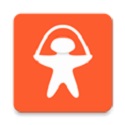First Street Dance Cloud Learning is a hip-hop learning software developed by Chengdu Ailecheng Culture Communication Co., Ltd. Users can learn hip-hop directly on the software. Professional teachers provide one-on-one teaching and training, allowing children to learn faster and learn directly at home without signing up for classes. Huajun Software Park provides you with the download of the Android version of First Street Dance Cloud Learning, come and experience it!

Introduction to First Street Dance Cloud Learning Software
First Street Dance Cloud Learning is a software for online dance learning. In the First Street Dance teaching system, in addition to offline classes, we also provide online intelligent sparring services. Any learning from entry to mastery is a process of repeated practice. After completing each class, our little dancers can use their mobile phones or tablets to practice after-class standard exercises at home.

Features of First Street Dance Cloud Learning Software
1You can watch the teaching videos of professional dance teachers online anytime and anywhere, and practice with them.
2Each action has detailed explanation steps to ensure that users can do it correctly.
3 various cool moves to help children develop their interest in hip-hop from an early age.
4Each dance music has a variety of learning methods, such as a practice version and a step-by-step analysis version. Users can choose to learn according to their own progress.

Highlights of First Street Dance Cloud Learning Software
1Each step has a separate analysis video, which can be practiced repeatedly until the standard is reached.
2You can also record online. own practice process. There will be professional tutors to review for you.
3. Added new thoughtful practice reminder function.
4 Strong dance teachers, each teacher has many years of teaching experience.
Installation steps
Special note: The installation package provided by Huajun Software Park contains Android emulator and softwareAPK file, the computer version needs to install the emulator first, and then install the APK file.
1. First download the installation package from Huajun Software Park. The software package contains an emulator exe installation program and an APK file and unzip them. First click on the exe program to install the emulator.

2. Double-click the "Tencent Mobile Game Assistant.exe" file to enter the installation interface. Users can click "Install" to select the system's default installation address for installation, or click "Custom Installation" to select the installation path. Custom installation is recommended here.

3. Wait for the Tencent Mobile Game Assistant emulator to be installed, and then click "Start Now" to open the emulator.

4. Enter the main interface of the simulator, click the icon in the upper right corner and select the "Local APK Installation" button.

5. In the pop-up window, click the decompressed APK file, and then click Open.

6. Afterwards, the software will enter the installation process. You need to wait for a moment. After the software installation is completed, it will appear in my software list. Click the icon and double-click to open it.

First Street Dance Cloud Learning Update Log
1. The pace of optimization never stops!
2. More little surprises are waiting for you to discover~
Huajun editor recommends:
First Street Dance Cloud Learning, as a learning and education software that is continuously updated and iterated, has been transformed in version updates again and again to better meet user needs and bring users a very high user experience. The editor of Huajun Software Park recommends everyone to download and use it. In addition, there are also related software such as Shen Comics, .NET, and Cloud Machine Manager, which are also good and can be downloaded and used.