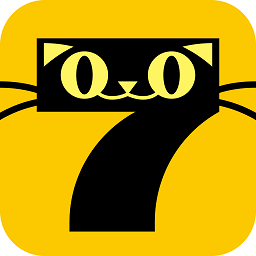How to submit a Tomato novel? -How to submit tomato novels
Time: 2025-08-24Source:Author: dim sum
Tomato Novel is a very easy-to-use free novel reading software, so how to submit Tomato Novel? How to submit a Tomato novel? Let the editor give you the answer below!

How to submit a Tomato novel?
1. Open the Tomato Novel software, click "My" and select "Writer Center".

2. Then click "Write a Novel". After the work is successfully created, click "Create Chapter" on the "Work Management" page, enter the table of contents title and text content, and click "Publish".

The above is the tomato novel compiled by Huajun editor for you. How to submit? Here’s how to submit a Tomato novel, I hope it can help you.
Popular recommendations
-
Simple book
Version: 6.8.2Size: 38.00 MB
Jianshu is a comprehensive creative community application that integrates writing, reading and social networking. Since its launch in 2013, Jianshu has...
-
Xiaomi sports
Version: 3.48.2Size: 137.75M
Xiaomi Sports PC Edition is a professional supporting software for Xiaomi brand sports products. Users can connect Xiaomi...
-
Seven Cats Free Novel
Version: 7.84Size: 107.0 MB
Seven Cats Free Novel PC Version
Genuine free reading
It provides a large number of genuine authorized novels, and users can read the whole book for free without paying per chapter. Receive...
-
Seven Cats Free Novel
Version: 7.84Size: 107.0 MB
Qimao Free Novel PC Version is a practical novel reading tool. Qimao Free Novel PC Version supports local reading, cached reading, and intelligent scanning of various formats...
-
Computer version of Book Chasing Artifact
Version: 4.85.96Size: 64.91M
The PC version of Book Chasing Tool focuses on free reading of novels and updates. The entire network is reminded of novel updates at the speed of light, the entire site is free to read without ads, multi-dimensional recommendations give away good books, and more...