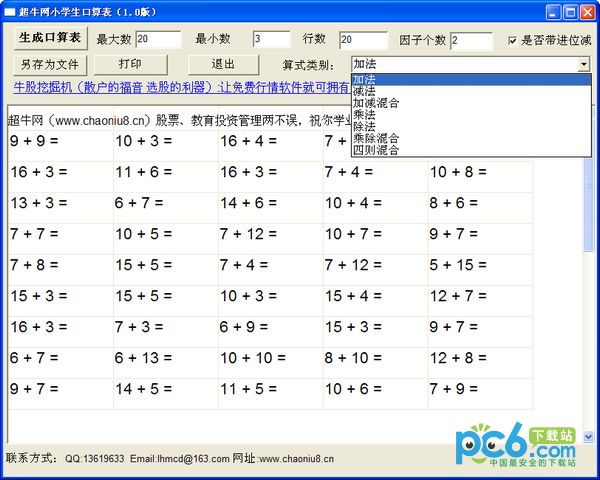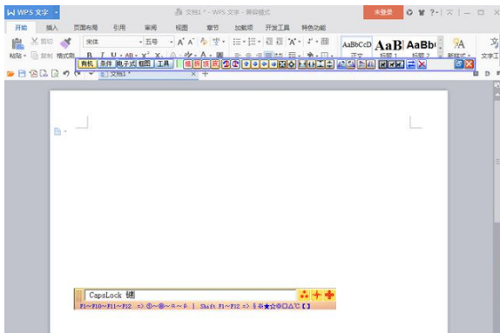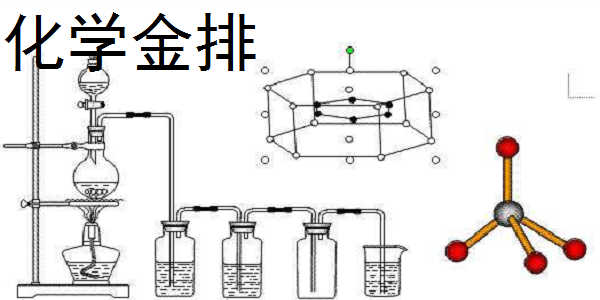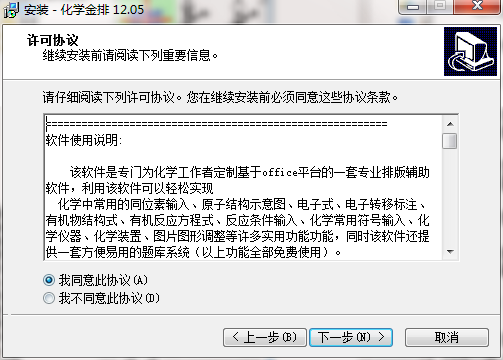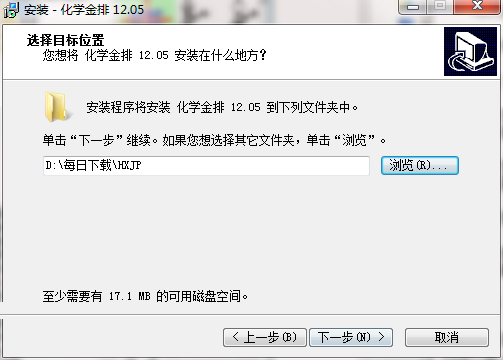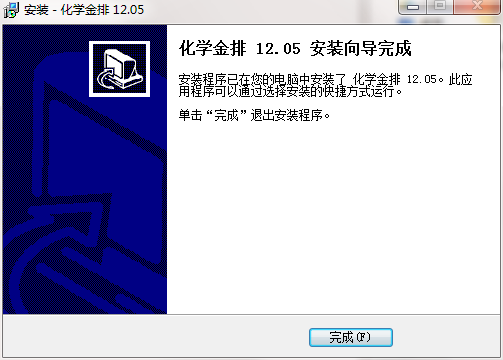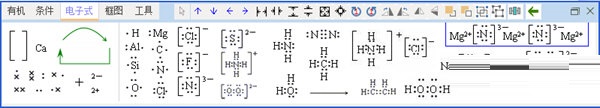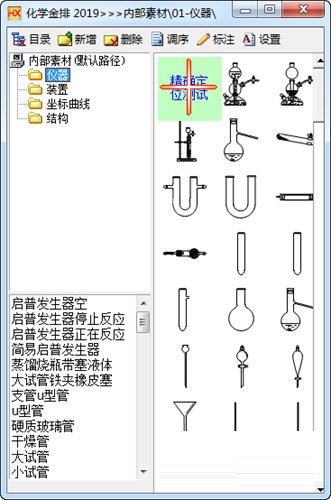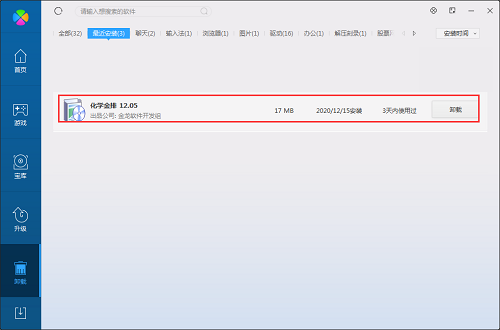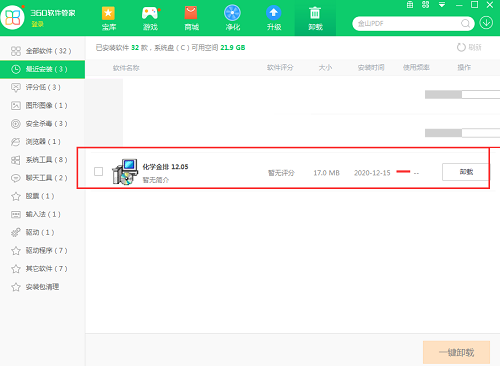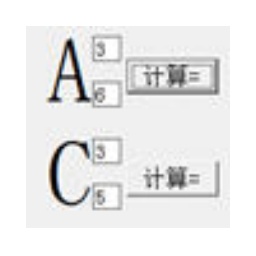The latest version of Chemistry Gold Platoon
The latest version of Chemistry Gold Pai is a chemistry teaching aid suitable for workers engaged in chemistry. Chemical Array can support the rapid input of chemical elements, chemical formulas, chemical equations, ionic equations, chemical instruments, chemical devices, organic structures, block diagrams and other chemical content. There are also many practical functions in the chemistry set, which are suitable for chemistry teachers to use when making PPT courseware. Huajun Software Park provides download services for Chemistry Gold Pai. To download other versions of Chemistry Gold Pai, please go to Huajun Software Park!
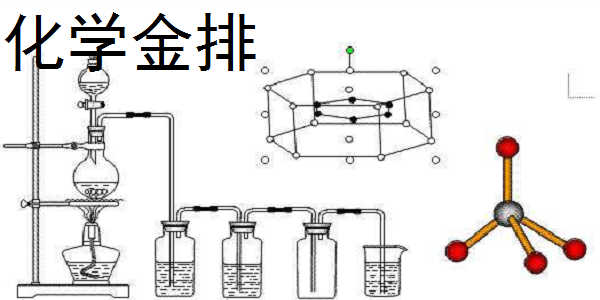
Chemical analysis software functions
The chemical gold row has many practical functions such as chemical devices, picture and graphics adjustments;
A set of professional typesetting assistance software based on the WORD platform to automatically complete typesetting;
When entering a program in the smart window, there is no need to consider capitalization, superscript and subscript issues;
It is possible to input isotopes, atomic structure diagrams, and electronic formulas;
You can input organic structural formulas, organic reaction equations, and reaction conditions;
It can input common chemical symbols, chemical instruments, and electronic transfer annotations.
Features of Chemistry Gold Array Software
1. Chemistry Typesetting is currently the most convenient, fastest, most powerful, earliest developed, and most used chemical article input and typesetting tool.
2. Text input of chemical articles can be realized. Enter chemical formulas in uppercase in the input window, regardless of capitalization, superscripts or subscripts. Even typesetting is automatically done by software! You can also enter chemical formulas in WORD documents to achieve automatic uppercase and subscript recognition processing!
3. Chemical graphic symbols can be realized. Using the treasure box function of the software, you can easily insert chemical graphics, chemical symbols, reaction conditions, etc. into WORD documents. When inserting graphics, you can also insert them exactly at the location of the mouse!
4. You can save graphics in WORD to the WORD toolbar, or save them to internal materials for future use!
5. Of course, the functions are much more than these. In addition, there are many very practical functions that perfectly solve all your daily input and typesetting problems. You can log in to our website to view usage tips and usage demonstrations!
Chemical gold row installation steps
1. Download the chemical gold platoon in the Huajun Software Park and unzip it to the current folder. Click on the hxjp12.05.exe application to enter the installation wizard interface, then click Next, and then enter the license agreement interface. We check I accept, and then click Next.
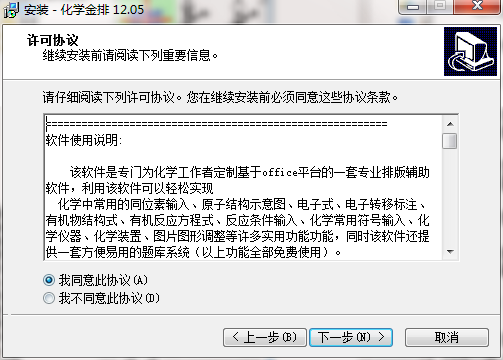
2. Select the software installation location interface. Huajun editor recommends that users install it on the D drive, select the installation location and click Next.
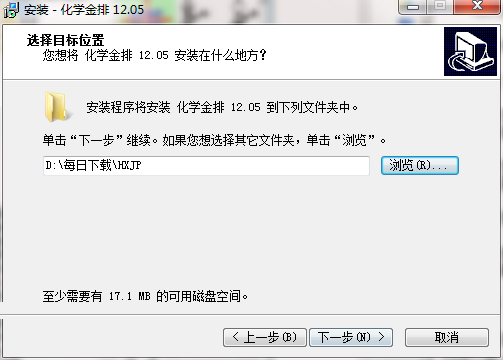
3. The installation of the chemical gold row is completed, click Finish.
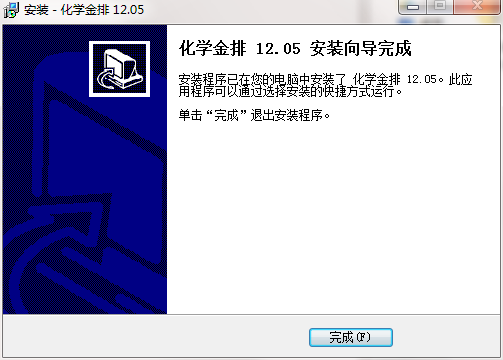
How to use chemical gold row
1. Run this software, the software will automatically open a WORD window, and a rectangular input window - chemical gold array input window - will appear in the information bar at the bottom of the WORD window.
2. You can enter chemical formulas in either a WORD document or in the chemical input window.
Inputting in WORD is intuitive and convenient. All chemical formulas must be entered in capital letters, but it can only recognize common substances in middle schools. Unregistered users can only recognize 300 chemical formulas, and registered users can recognize more than 2,500!
You also need to turn on Caps Lock when typing in the input window. The system will automatically capitalize the entered English characters. For example, enter NA2CO3 in the input box
, and then press the Enter key, the software will automatically change it to Na2CO3, and then output it to a WORD document. This saves you the trouble of switching between upper and lower case when inputting. To input Chinese characters and input English, just use Caps Lock
Just switch.
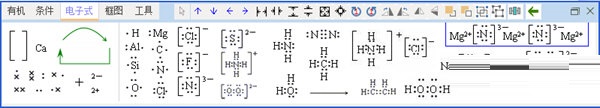
3. When entering chemical formulas, chemical equations, and ionic equations, you also don’t have to consider the problem of superscripts and subscripts! The software can automatically convert them into the content you need.
For example: input KMNO4 will be converted into KMnO4
Input S2-+FE2+=FES to convert to S2-+Fe2+=FeS
Input 2MNO4-+16H++10CL-=2MN2++5CL2^+8H2O to convert to 2MnO4―+16H++10Cl―=2Mn2++5Cl2↑+8H2O
Tips: (Applicable to both WORD documents and input windows):
a. You can omit the brackets when entering the chemical formula. For example, enter FE2SO43 and press Enter to get Fe2(SO4)3
b. When inputting ions, the superscript can be replaced by L
c, + can be used instead
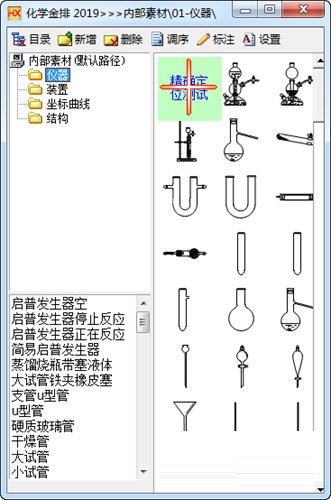
Chemistry gold row FAQ
Question: How can I place the device diagram that comes with Chemistry Array into Word?
Answer: There are two methods. One is to put it on the WORD toolbar. The method is: select the instrument or device, and then click the new icon on the menu or toolbar.
The second method is to put it in the internal material category. You also select the graphics first, then look for the add function in the internal material interface and click it.
Question: How to uninstall chemical gold row?
Answer: Method 1: Install and open the computer housekeeper software, select the software management option, click the uninstall option, find the chemical gold row software in the list, and click uninstall
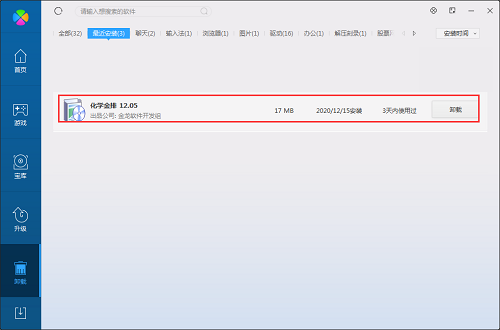
Method 2: Install and open 360 Software Manager, find the Chemistry Gold Array software in the list of uninstall options, and click to uninstall it.
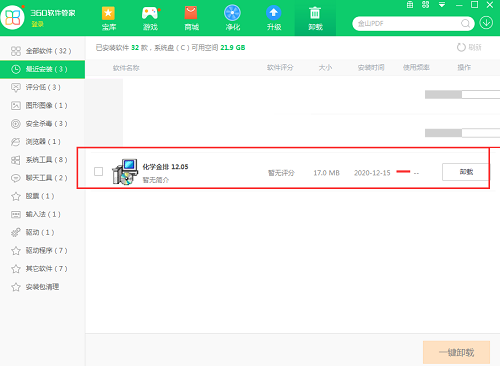
Comparison of similar software
KingDrawThe PC version is an excellent and practical chemical structural formula editor. The PC version of KingDraw is powerful, convenient and easy to use. It supports users to draw chemical architects anytime and anywhere on the Windows system and record chemists' inspirations at any time. It has intelligent, convenient and fast conversion, easy operation and clean interface, allowing you to keep working at all times.
Enjoy Chemistry AssistantIt mainly includes: several functional modules such as quick input window, super toolbox, super material library, entry library management and addition, and frequently used URL collection. Lexiang Chemistry Assistant is a very practical software that can help many users in their daily lives.
Huajun editor recommends:
Chemical Array can support the rapid input of chemical elements, chemical formulas, chemical equations, ionic equations, chemical instruments, chemical devices, organic structures, block diagrams and other chemical content. Download it if you need it! This site is for you to download!