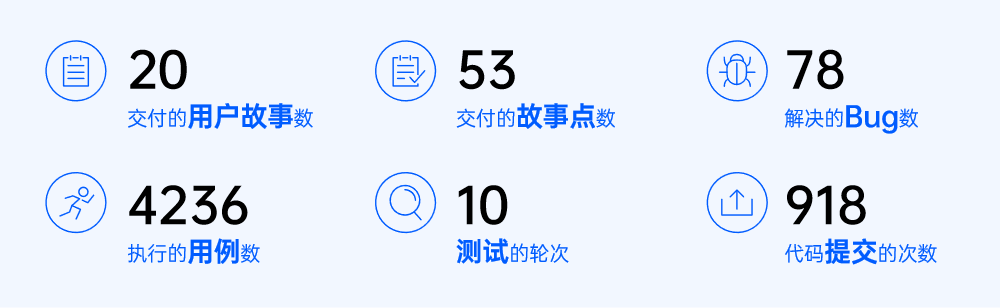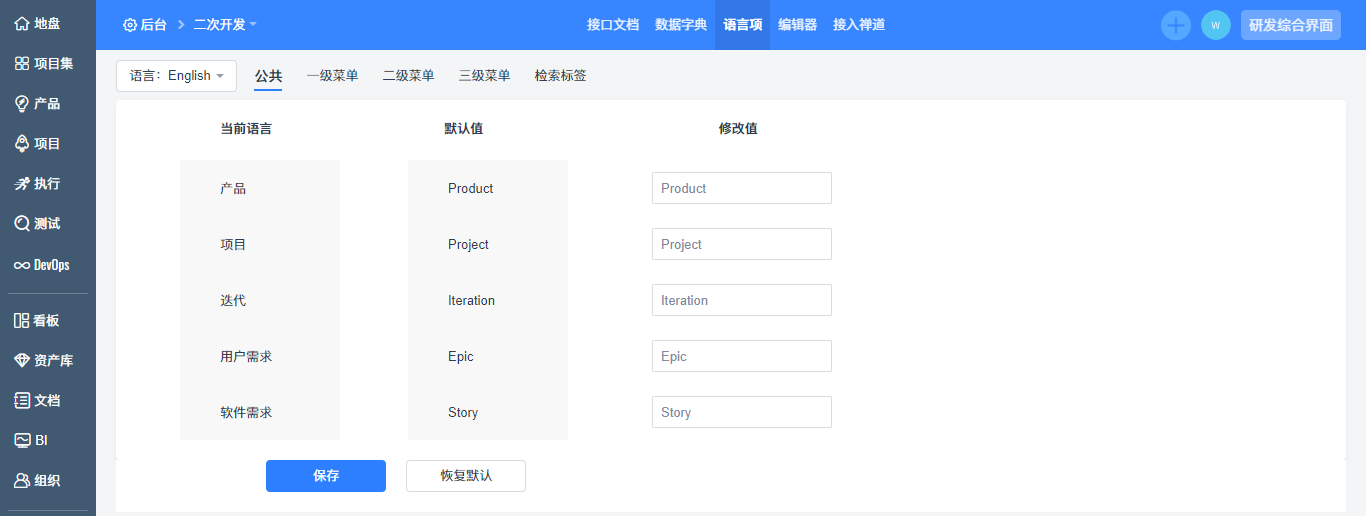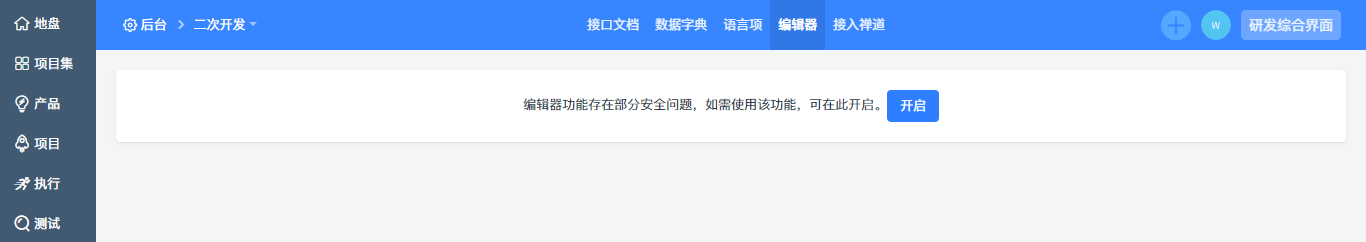Based on the functions of ZenTao Professional Edition, ZenTao Enterprise Edition adds operation and maintenance management,
OA office management, feedback management, document version management, online preview and other functions can provide more comprehensive support for the enterprise project management process.
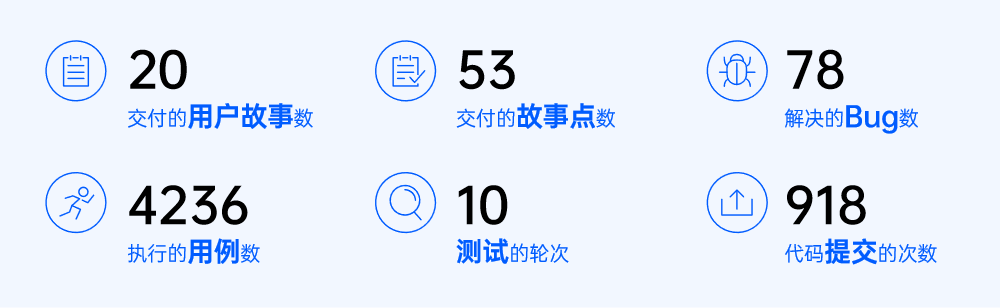
ZenTao project management software enterprise version software features
Backstage:
The secondary development of the background adds language item customization.
The secondary development editor is embedded in the background, so there is no need to download and install plug-ins.
all the requirements and bugs optimized in this issue
▼The secondary development of the backend adds a language item and supports the customization of the public language. After the public language item is customized, the language item of the system will be changed synchronously; it supports the customization of the language items of the first, second and third-level menus, and the corresponding navigation after customization Will be changed synchronously; supports customization of list search tags, and the list search tags will be adjusted after modification. You can define ZenTao language items according to different scenarios according to your industry, so that ZenTao can better match your usage scenarios.
Note: The customization of language items only supports the adjustment of language expression and does not affect the internal logic.

▼Language item customization also supports you to switch different languages for definition. The customization between different languages is used independently and does not affect each other. You can define language items separately for users of different languages in the company.
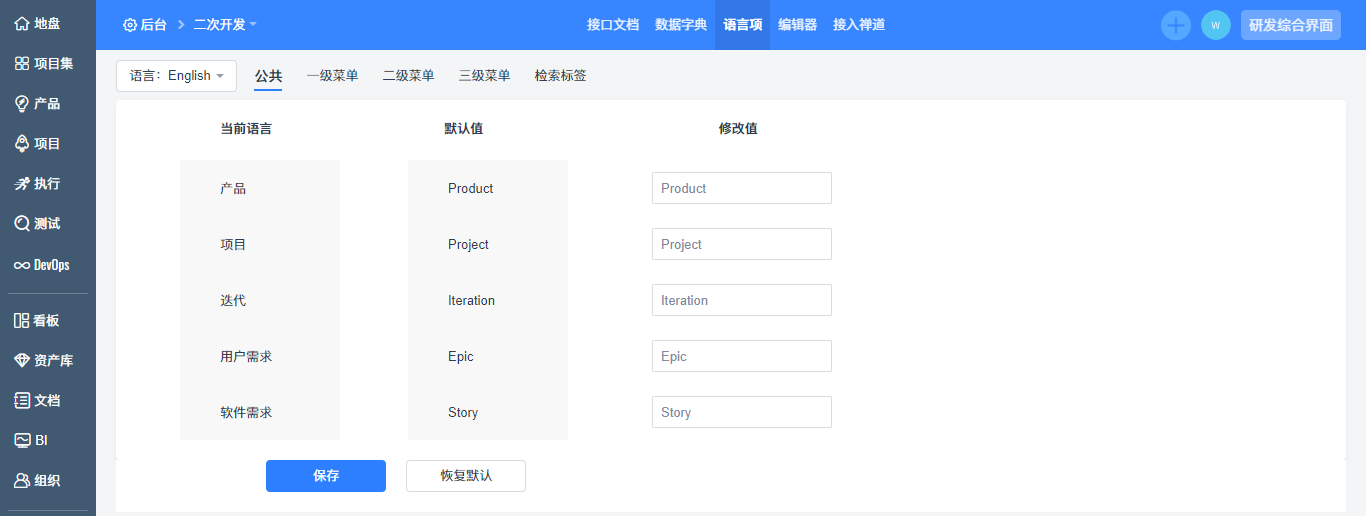
▼The background editor is embedded and only needs to be opened by the super administrator. You can use it if you have permission. You no longer need to download and install plug-ins, reducing your operation paths and enabling it easily. When not needed, the super administrator can also turn off this function with one click.
Note: The turning on and off of functions is only available to super administrators.
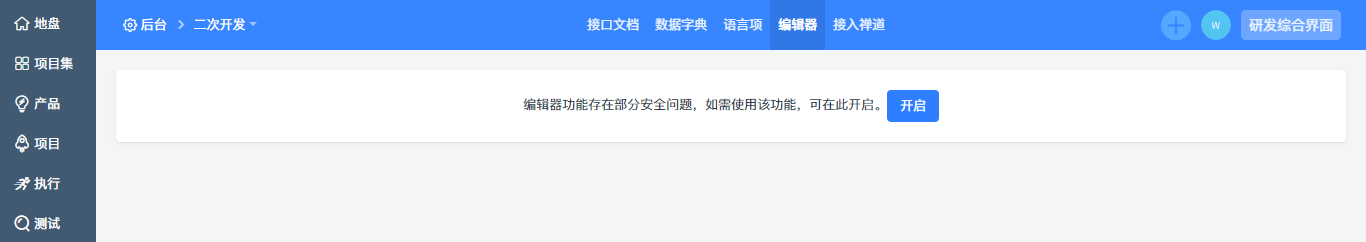

ZenTao Project Management Software Enterprise Edition Update Log
ZenTao Enterprise Edition 8.3 is released and is compatible with the open source version 18.3. This release adds the language item customization function for back-end secondary development, which supports customizing menus and search tag language items according to scenarios, making ZenTao more suitable for your industry; the editor in secondary development is embedded with one click Open and ready to use.
Hello everyone, ZenTao Enterprise Edition 7.3 has been released and is compatible with open source version 17.3. The new version has been optimized and upgraded for the feedback function, adding new feedback to transform user needs.
Functions such as customizing the reasons for closing feedback can meet your needs for using the feedback function in different scenarios.
1. This new function point
Feedback function:
Added a feedback list to the pending area of the site.
Feedback support is translated into user needs.
Feedback operation button adds permission control.
Feedback supports searching by reviewer.
The reason for closing feedback can be customized.
All conversion information is displayed in the feedback details.
The conversion information in the feedback details is displayed in list form.
After the feedback is converted into to-do, the status changes to processing.
When feedback conversion data is turned off, the feedback status changes to processed.
Added the Feedback from Me label so that users can view all feedback submitted by themselves.
log:
The maintenance log pop-up window displays the name of the maintenance object.
Huajun editor recommends:
It is one of the best among office software. With its comprehensive functions and simple operation, it has won unanimous praise from users. Come and download it and give it a try. The editor has also prepared Aimo Brain Map, Hanwang Attendance Management System, and Cloud Machine Manager for you.