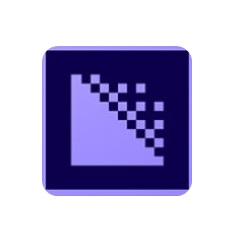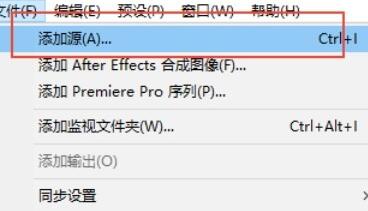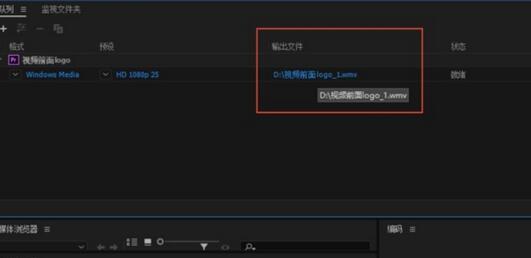Adobe Media Encoder 2020The official version is a professional video editing processing application. Adobe Media Encoder
The official version of 2020 has rich and powerful functions, which can not only support a variety of media videos of different formats, but also support uploading and sharing. andAdobe Media Encoder
2020It also supports users to handle multiple video and audio editing in batches, which effectively reduces a lot of time for users and rapidly improves work efficiency. Huajun Software Park offers Adobe Media Encoder
2020 software download service, welcome everyone to come and use!

Adobe Media Encoder 2020 software function
1. Preset browser
Use the "preset browser" to immediately use the commonly used settings. Sort the preset content according to the category and customize your most commonly used encoding presets.
2. Quickly and safely output to any screen
Quickly and easily output your work into any video or device format. Customize, set, and organize your collection of preset content in the preset browser in order to quickly export and cod in the background.
3. Performance and stability
Using the "Monitoring Folder" can quickly encode the video from a single source file to multiple output formats
4. Preset for various equipment and formats
Using the preset function can quickly and simply perform video coding, so that your videos are on Android and iOS, Vimeo, HDTV
The best visual effects are present in mainstream equipment, platforms, and formats.
5. Batch coding in the background
Improve the efficiency of work during transcoding. Adobe Media Encoder can transfer files in the background, so that your system can perform other tasks at the same time. This function is 4K and 4K
The 5K workflow is particularly important because these workflows usually increase the system burden.
6. Apply to the source settings of coding
Automatically matches the encoding settings with the Adobe Premiere Pro source sequence or Adobe After Effects typesetting to simplify your coding workflow.
7. Drag and drop code
Drag and drop the series of Adobe Premiere Pro and the typography of After Effects to Adobe Media Encoder
In the coding immediately.
8. Simple monitoring folder workflow
Set Adobe Media Encoder to monitor the folder. Automatically encodes the files that deposit in the folder to specify the format. Set the monitor folder and encode it into multiple formats.
9. Metal data output template
Save the metadata in the encoding output to improve production efficiency and enhance practicality, or remove metadata data before distribution to protect the confidentiality of production data.
10. Explanation material options
The frame rate, pixel width ratio, field or Alpha channel settings you imported into the software project are automatically explained.
11. Cutting and trimming control
Easily cut the frame size of the editing or sequence, and trim the starting point and end point.
12. Support static image sequence
The static image arranged by the number is encoded as a single video editing, or the any source file is converted to a static image sequence.
Adobe Flash Professional Reminder point from metadata
From Adobe Flash Professional Software to create FLV and F4V editing with XMP prompts, these prompt points can automatically use XML from XML
Read in the file, read from the source file, or input manually in the "Export Settings" dialog box.
13. FTP export
Upload the file to the FTP server, which has enough file sharing storage space in the server. This function is mainly used to transmit large -capacity files in the Internet.
14. MPEG Export Options
Merge MPEG video and audio data to a single data stream or dispersed into multiple data streams.
Adobe Media Encoder 2020 software characteristics
1. You can set video quality, you can set audio output quality
2. Support the subtitle settings function. If your video has subtitles, you can also save it directly
3. Support and support upload to adobe create cloud, upload to Adobe Stock
4. There are many formats that can be converted to conversion, and most of the video formats can be found
5. Supporting a variety of camera formats can help users import camera videos and output videos with compatible cameras
6. Media Encoder2020 can help users choose suitable output parameters
7. You can output the sound in the video, which can be stored independently into AAC format
8. Support the playback function, you can view the local video through this software
9. You can share your own videos to social networking sites
10. You can also choose TIFF, Windows Media, RAPTOR DCP, Animation GIF, waveform audio
Adobe Media Encoder 2020 installation step
1. Adobe Media Encoder in Huajun Software Park
Download it in 2020, decompress it into the current folder, click the EXE application in it, enter the installation wizard interface, and then click to continue.

2. Adobe Media Encoder 2020 is under installation, and users wait patiently for a while.

3. Adobe Media Encoder 2020 is over, click to close.

How to use Adobe Media Encoder 2020
1. First of all, I will introduce the operation of the PR file synthesis when using this software. After clicking the file option in the upper left corner of the software, select the option to add the source.
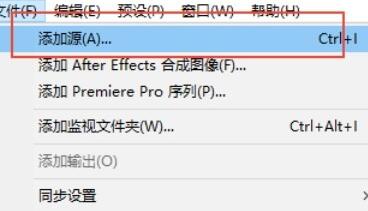
2. After clicking the source of the addition, select the source file to add the source file to the software interface in the open source file interface. After adding, you can click the preset to perform the video file parameter settings that need to be synthesized, including the format of the synthetic export.

3. In addition, when the position position of the file on the right, you can set the output storage path after synthetic files according to your own needs to facilitate viewing the synthetic file later.
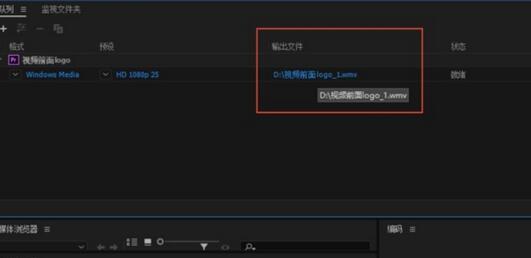
4. In the lower left corner of the software interface, there is more parameter settings options for preset videos. Users in need can find the options they want to set up for settings.

5. After setting the parameters of the synthetic video, click the played icon in the upper right corner of the interface, and click this playback icon to start rendering the export video.

6. In this software, you can also directly convert the video format. We add video files to the video format you want to convert after the software, and then the video rendering export according to the above steps can complete the format conversion.

Similar software comparison
Adobe Media Encoder CC 2018The official Chinese version is a professional video programming tool, Adobe Media Encoder CC
2018 can help users make various codes for various video files. Friends in need can download it!
Adobe Media Encoder CC 2017The official version is a coding tool for video and audio files. Adobe Media Encoder CC
The 2017 computer version not only retains the original functions and performance, but also adds many new features, such as the time adjustment and Dolby digital output function, and stitching editing. Adobe Media Encoder CC
2017 also provides rich hardware equipment coding format settings and preset settings for professional design.
Xiaobian of Hua Jun:
Adobe Media Encoder 2020The official version has rich and powerful functions, which can not only support many different formats of media videos, but also support uploading and sharing. Adobe Media Encoder 2020 professional, simple operation, powerful function, one of the leaders of the software, welcome to download.