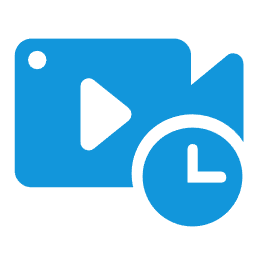Video Dubbing Assistant is a powerful multimedia processing tool that integrates video dubbing, editing, conversion, audio conversion, editing and other functions. Easily add professional dubbing to videos, achieve fine editing, and quickly convert formats. Whether it is audio or video processing, it can be handled easily. Huajun Software Park provides you with free download of Video Dubbing Assistant 2024. Friends who like video dubbing assistant come to Huajun Software Park to download and experience it!

Features of video dubbing assistant software
Video dubbing
Supports batch uploading of video files and one-click input of dubbing text to complete dubbing
Video conversion
A variety of video conversion functions for you to choose from, such as video format conversion, video conversion to text, etc.
Audio conversion
You can upload audio files in batches and convert them to other audio formats with one click
Audio processing
The software supports audio editing, audio conversion to text, audio segmentation, audio merging, audio extraction, etc.
Video dubbing assistant usage help
1. Download software
Open the official website of the video dubbing assistant software, download the software and open it
2. Select function
Open the software and click on the video dubbing function on the left and upload the file
3. Enter text
After the video is uploaded, you can click to enter the text content that needs to be dubbed and other settings.
4. Dubbing immediately
After the settings are completed, click the OK button in the lower right corner and wait for the dubbing to be completed.
FAQ
How to upload video files?
Answer: In the main interface of Video Dubbing Assistant, there is usually an "Upload Video" or "Import Video" button. After clicking this button, follow the prompts to select the video file you want to dub.
How to adjust the start time and volume of dubbing?
Answer: In the dubbing editing interface, there will be a dubbing timeline and a volume adjustment slider. By dragging the dubbing start point on the timeline, you can adjust the start time of dubbing; by dragging the volume slider, you can adjust the volume of dubbing.
How to choose the right dubbing voice and speaking speed?
Answer: Video dubbing assistants usually provide a variety of dubbing voice and speaking speed options. Users can browse different sound samples in the dubbing selection interface according to their own needs, and select the sound that best suits the video content and style. At the same time, you can also change the speaking speed of dubbing by adjusting the speaking speed slider.
Video Dubbing Assistant update log:
1. The pace of optimization never stops!
2. More little surprises are waiting for you to discover~
Huajun editor recommends:
Video Dubbing Assistant is free software, download it if you need it! This site also has AquaSoft Stages, Real file repairer, and .NET for you to download!