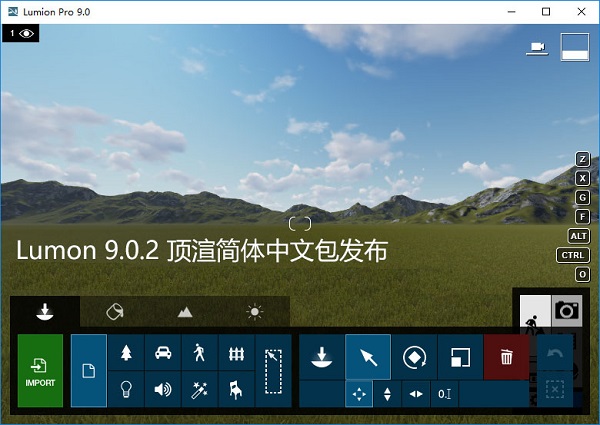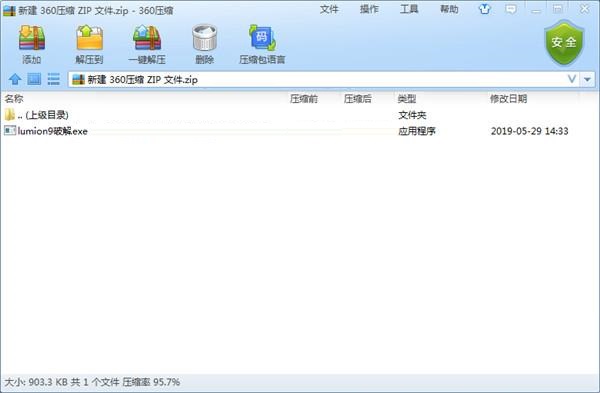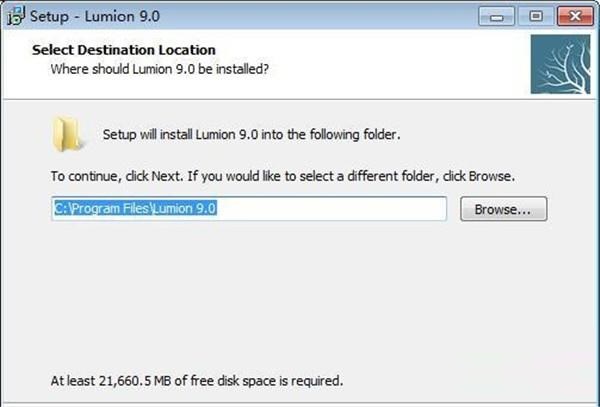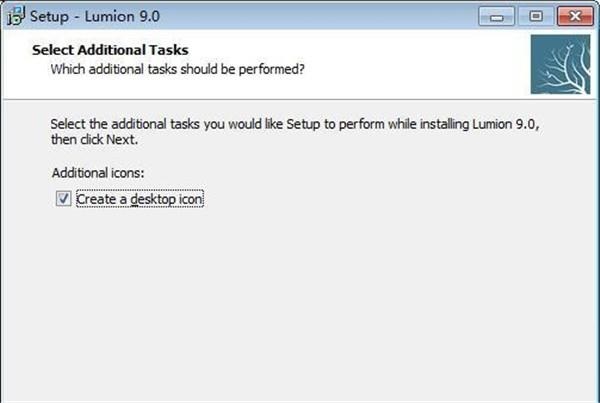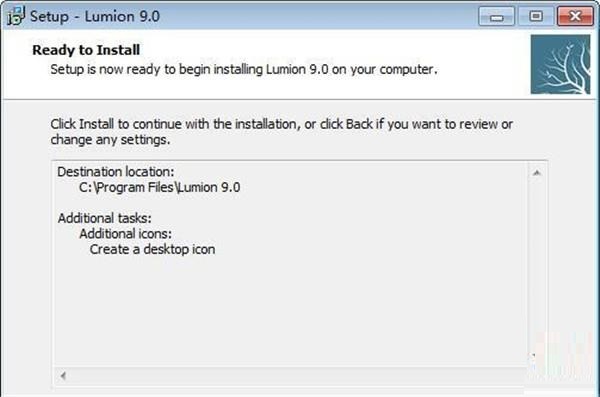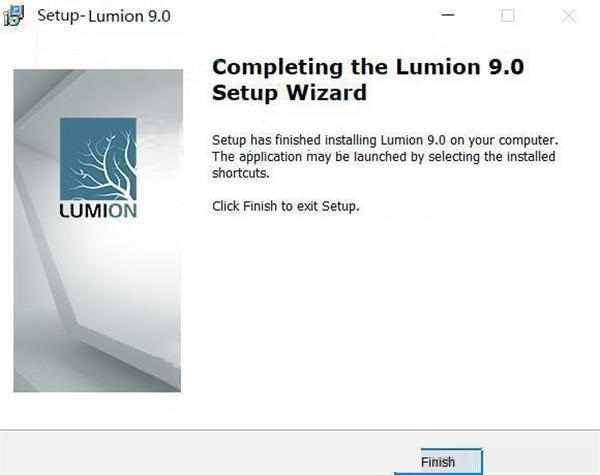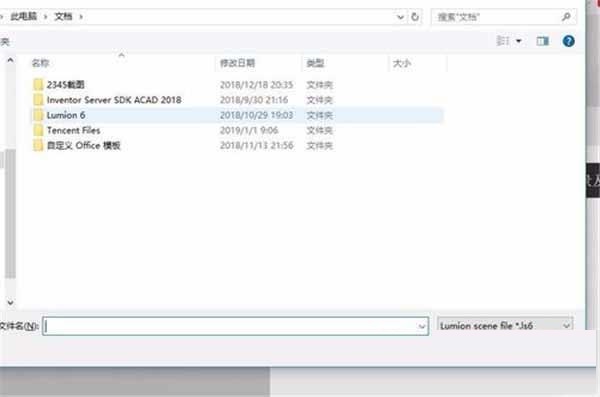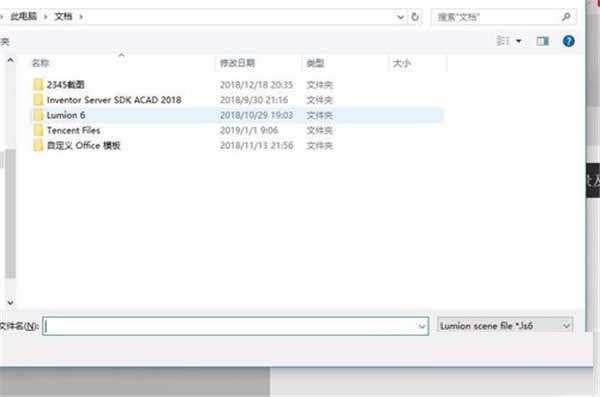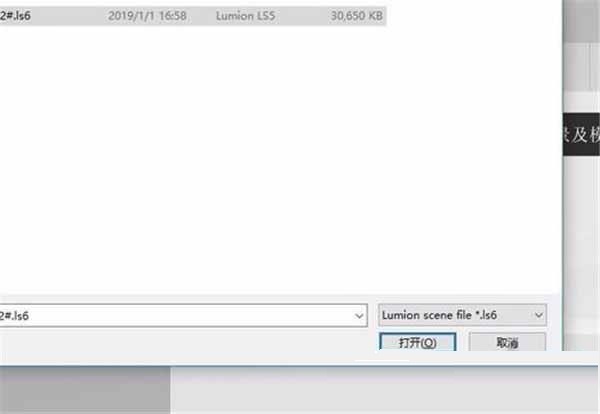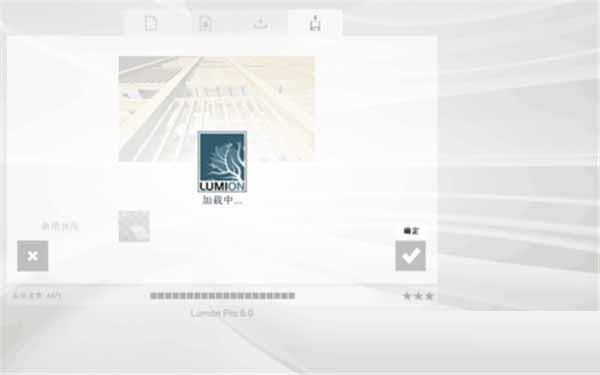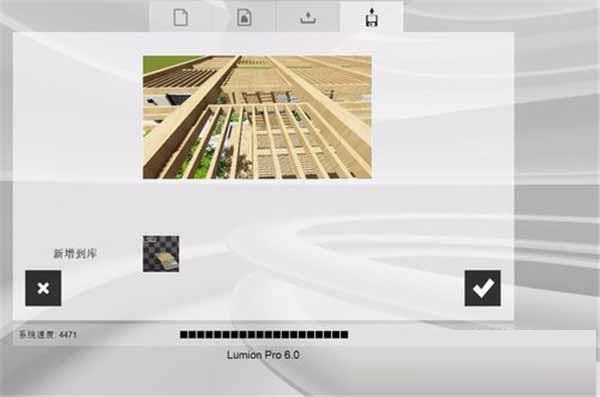The official version of lumion9.0 is an efficient, professional and practical 3D architectural rendering software. The official version of Lu9.0 is powerful and can be widely used in architectural landscape and other industries. The software provides users with a more efficient and faster rendering speed. Lumion9 .0 software adds LiveSync, which can perform modeling and rendering operations at the same time, making it convenient for designers to view the effects in real time.
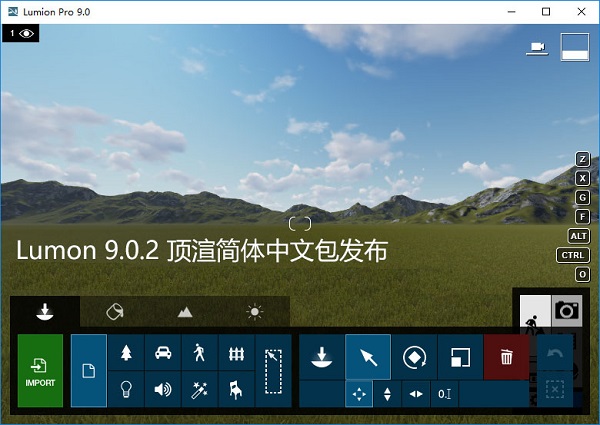
lumion9.0 features
1. Realistic scenes. Real beauty. Fastest rendering ever.
Lumion9.0 official version provides real sky. Choose a realistic sky background and watch it work with the updated Sky Light effect to cast new light and shadow on your design, placing your design against a stunningly beautiful backdrop.
Sky Light 2 vs. Real Sky
For just a moment, you will be stunned by the beauty of the sky. With the 39 real skies in Lumion 9 and their preset sky light settings, you can add perfectly clear mornings, stormy afternoons or unforgettable sunsets to your designs with just a click.
Change the sky and the entire light and shadow of your design changes, giving you stunning renderings in seconds.
2. Customized 3D grass
Bring your landscape designs to life by adding a variety of real-life grasses to parks, gardens, lawns, and other surfaces with new custom 3D grass materials in Lumion 9.
3. Atmospheric rain and snow
Express the true emotion of your design with new atmospheric rain and snow. With just one click, you can create everything from drizzle to downpour, from freezing wind to white snow. Atmospheric rain and snow are available with precipitation effects in photo and movie modes.
4. The touch, smell and feel of beautiful architectural renderings
New, highly realistic three-dimensional grass and fur textures enhance the aesthetics of the design, drawing viewers into the project with details that allow them to easily imagine touch, smell and hearing.
fur material
Soft to the touch. Colorful and fluffy. New fur materials provide an ultra-comfortable blanket or rug that brings a beautiful, warm look to any space.
5. 112 realistic new materials
Lumion Pro offers 112 highly realistic new materials, including nearly 100 of the famous Poliigon textures, allowing you to quickly transform monotonous skeletal 3D models into vivid scenes rich in color, depth and feel more easily than ever.
88 new, high-definition indoor, outdoor and rock-like materials from Poliigon.com:
7 new fabrics including cashmere, cotton and printed rugs.
6 new curtain materials.
6 new plaster materials.
14 new marble materials.
8 new brick materials.
5 new concrete materials.
8 new metal materials.
4 new roofing materials.
8 new cobblestones.
15 new wood materials.
7 new rock materials.
New 3D grass category, including 14 highly detailed 3D grass materials.
New fur class, including 10 highly detailed fur materials.
6. All materials available in Lumion are of the highest quality and feature different weathering patterns, softened edges (Pro version only), and more.
With the addition of new materials, the total number of materials in Lumion 9 reaches 1120. and others...
All new objects are in HD quality, and with the new additions, the total number of objects in the Lumion 9 content library reaches 5,259.
New objects in the content library
Import vivid and realistic spatial backgrounds to your designs with the 634 high-definition objects available in Lumion 9. These new objects include but are not limited to:
91 new trees, plants and rocks from around the world, including shape and size variations
459 interior items including high-quality kitchen appliances, seating, tables, storage and other homewares.
5 outdoor items, including apartment buildings and outdoor furniture
30 new, high-quality 3D animated characters, including men, women, seniors, cyclists and more.
10 new cars, including HD cars, sports cars and off-road vehicles
*Lumion contains approximately one-third of the total library content, while Lumion Pro contains the complete content library.
7. Quickly construct vivid scenes of luxurious renderings
Lumion 9 improves the speed and ease of creating backgrounds around your models. For example, the LiveSync function supports synchronous and real-time rendering using popular modeling programs Revit, SketchUp, ArchiCAD, and Rhino.
Lumion 9 also offers many additional features and hundreds of new content library updates. Whether you're designing a simple home, a dense garden, or a large-scale cityscape, enhanced beginner workflows, improved scene-building tools, and a lean Lumion 9 content library will help you go from blank 3D to 3D in record time. Models transformed into stunning renderings.
LiveSync for Rhino
With the new LiveSync for Rhino in Lumion 9, you can model and render at the same time and see the changes in real time. Synchronize camera perspectives with materials while continuing to develop the shape of your model, and experience your design in a new way as you create your model.
LiveSync only works with Rhino 6.
8. Updated OpenStreetMap
Need urban backgrounds fast? In Lumion 9, OpenStreetMap has received a major update that will bring you higher-quality urban backgrounds faster than ever.
9. Lean scenario construction workflow
The fastest rendering engine just got a big boost. Natural and intuitive scene building. Quickly add objects, materials, effects, and more with one-click controls. Get beautiful renders from scratch in record time.
lumion9.0 software features
1. More time designing and less time waiting for rendering
Rendering used to be a slow and tedious process. Lumion software changes this workflow.
From importing CAD models to rendering stunning renderings, the entire process now takes just a few hours. If you need to update your renders on the fly, you can reconnect your model, adjust your render settings, and show your client new, beautiful results in minutes.
You can even model and visualize simultaneously with LiveSync to help you design within the context of realistic environments.
2. Create vivid backgrounds, from forests to cities
View designs in a real-world context with Lumion's rich and comprehensive set of scene-building tools and effects. From lush forest landscapes to urban scenes, you can find over 5,000 objects, including trees and shrubs, cars, people, indoor furniture, outdoor items, and more.
The Lumion Pro version offers over 1,000 materials, allowing you to instantly configure stunningly beautiful glass, plaster, wood, metal, fabric, and more. Contains 33% of the Lumion content library (materials and objects).
lumion9.0 installation tutorial
1. Download the lumion9.0 official version software package from Huajun Software Park and unzip it
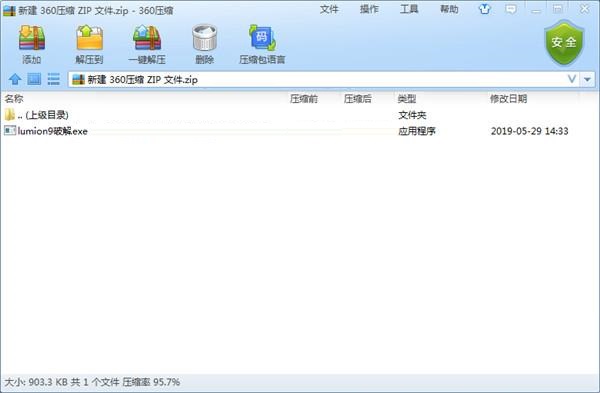
2. Do not use Chinese characters in the installation path! For example: C:Program FilesLumion 9.0
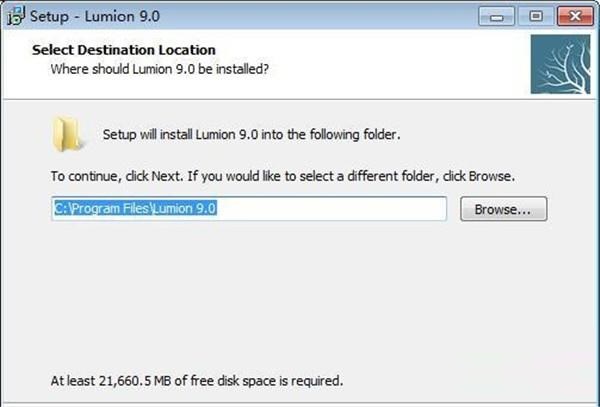
3. Create desktop icons
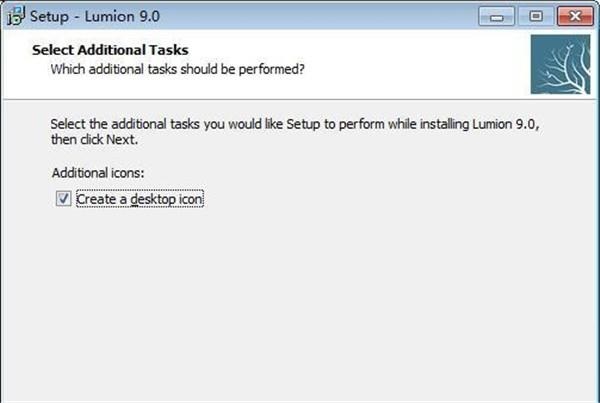
4. Start installation
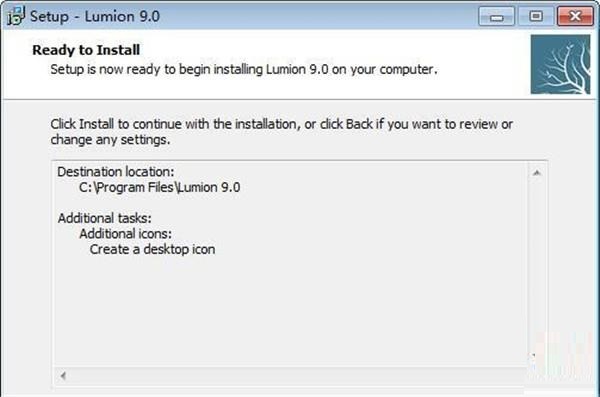
5. Installation completed
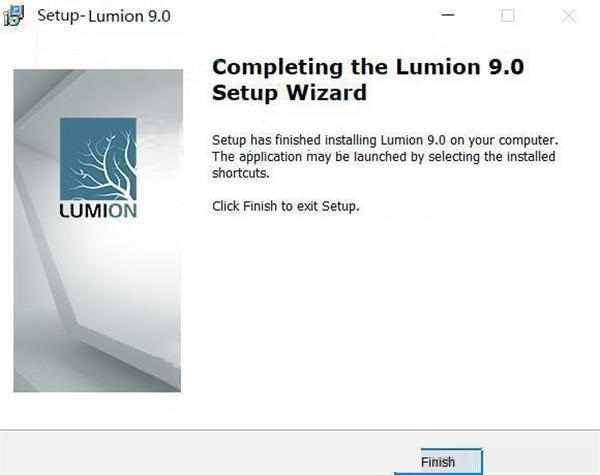
lumion9.0 usage tutorial
1. Open Lumion

2. Click the upper right corner to read the scene and model
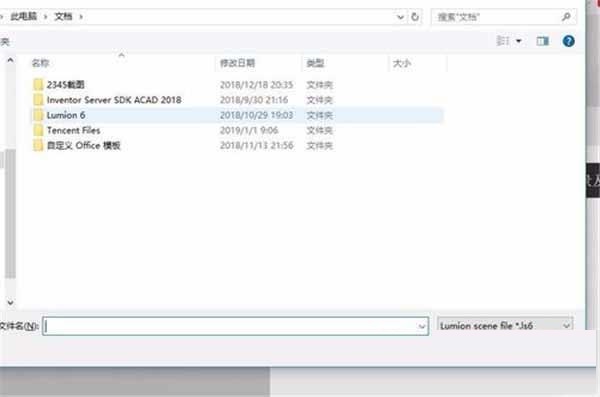
3. Select the file and find the location of the file.
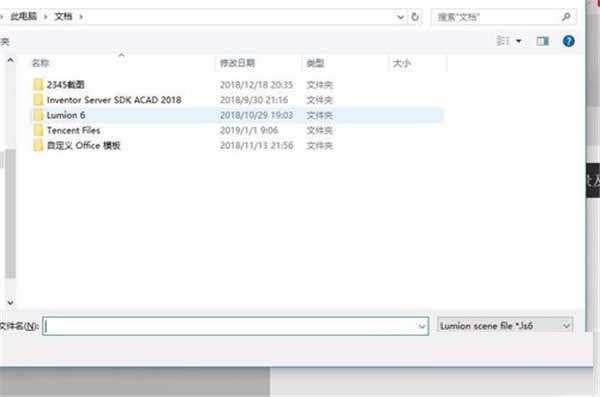
4. The suffix name is
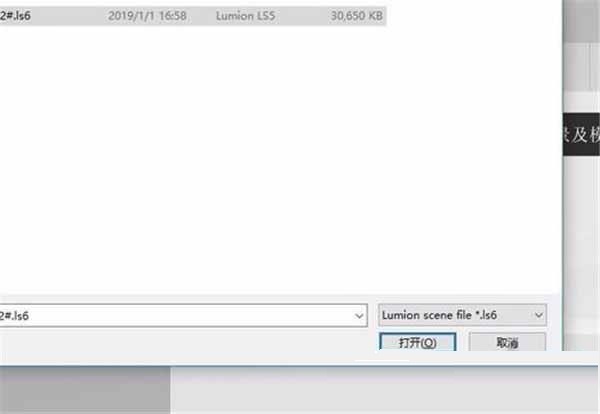
5. After confirmation, wait for the file to be read.
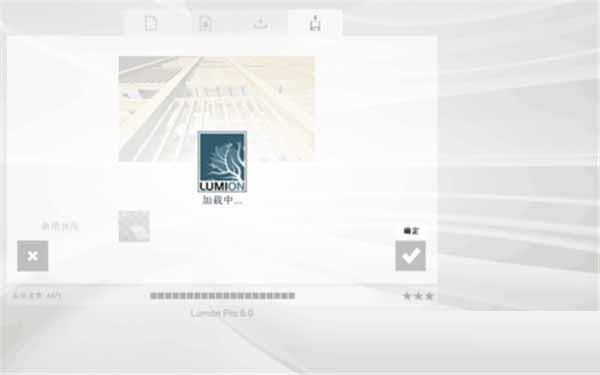
6. The file has been read successfully, click √ to confirm. Read successfully
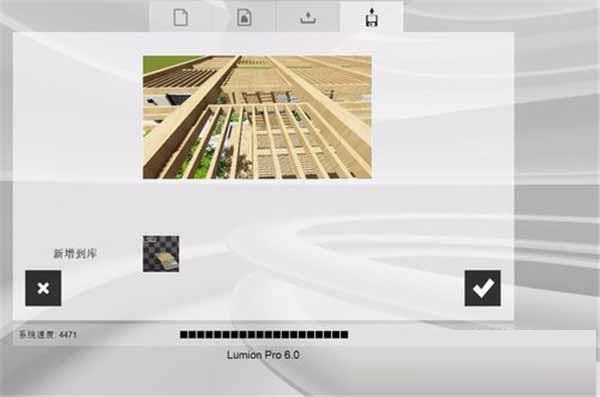
7. How to synchronize models
Open the software Lumion. Lumion is divided into modules such as home page, new scene, input sample list, input scene, and input entire scene.

Create a new scene. The modules on the left are divided into weather, landscape, import, and object modules.

Click the import module. The lower right corner is divided into modules such as adding new models, editing materials, and placing objects. Select Add Model to import the model you want to import. (ps: supports max, su, revit and other formats)
lumion9.0 FAQ
1. Prompt network failure
Reason: Caused by network failure. It needs to be connected to the Internet when starting. If the computer can access other websites normally, it may be that there is a field in the hosts file that blocks Lumion's verification server. In human terms, the computer has a blacklist because some operations change the address of Lumion's verification server. Adding it makes it inaccessible.
Solution: First ensure that the network is normal. Then open the Hosts file (if you don’t know how to operate, please refer to Baidu "How to modify the hosts file"). If the following entries exist, please delete the entire line decisively:
2. It crashes and cannot be opened.
Reasons: 1. The system time is incorrect; 2. Lumion is not opened with administrator rights.
Solution: 1. Enter the time settings and change it to "Automatic settings"; 2. Find the Lumion execution program, right-click the properties and check "Run this program in administrator mode."
3. The imported model materials cannot be seen, the materials turn black after synchronization, and the built-in scene buildings disappear.
Inspection criteria: Please check whether the path to the computer's "Documents" folder contains Chinese characters.
Reason: The "Document" path contains non-English characters. Every time Lumion loads a scene, it will decompress the scene-related resource files into the Lumon8/9 folder under "Documents". If the path contains, for example, Chinese characters and punctuation, Lumion will not be able to recognize it normally, so Models and textures will have errors.
The "Document" location will usually be in the following format, a full English path.
Of course, you can also click "Move" or directly modify the path to the directory of another drive. For example, I changed it to the D drive:
Obviously, the path contains the computer username, and if you name the computer in Chinese and use the default path, an error is likely to occur.
Solution: Modify the computer name to all English characters (the specific method will not be repeated)
There is a small pitfall: sometimes when some "advanced players" transfer the "document" path, the new document directory is Chinese "document" and has not been changed, for example:
It will also roll over. Create a "Documents" folder in the root directory of other drives such as C drive or D drive and move the documents directory in again.
4. After opening, the loading screen is displayed in the center of the screen, but the program cannot be entered.
Reason: emmm
Rough solution: Completely uninstall the installed Lumion9. It is best to use a professional uninstaller (I use RevoUninstaller), clean the registry and other related things, and reinstall normally.
lumion9.0 update log
1. Fix bugs in the previous version
2. Optimize some functions
Huajun editor recommends:
This software is powerful and easy to operate. I hope you will like it. In addition, this site also has Haochen CAD, .NET, Cloud Machine Manager and other software. Welcome to Huajun Software Park to download!
Due to copyright and manufacturer requirements, Huajun Software Park provides the official download package of lumion9.0