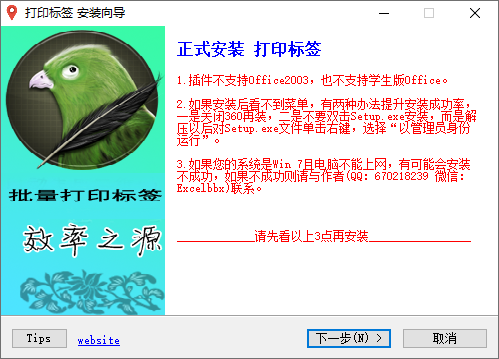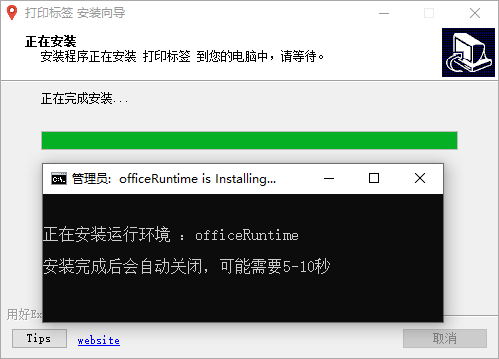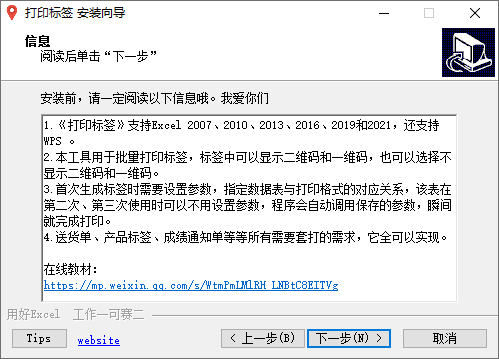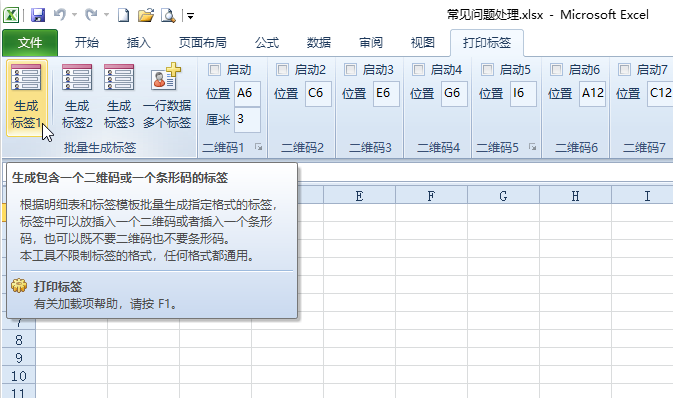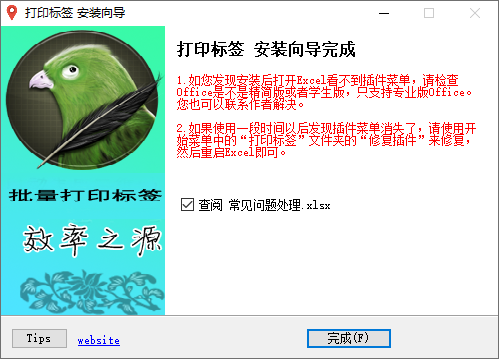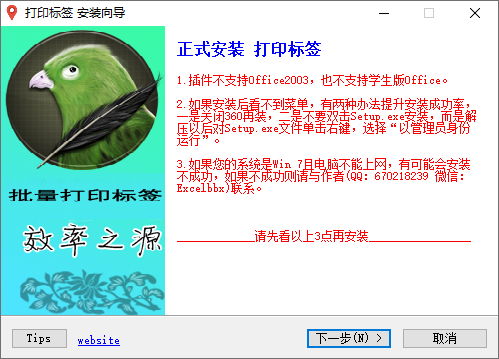-
Print labels
- Size: 46.8M
- Language: Simplified Chinese
- Category: Office software
- System: Win
Version: 3.0 | Update time: 2025-11-18
Similar recommendations
Latest updates
How to print labels in labelshop-How to print labels in labelshop
BarTender printing label data line skip processing operation method
How to import audio in scratch-How to import audio in scratch
How to add characters to scratch-How to add characters to scratch
How to add a folder to EveryThing-How to add a folder to EveryThing
How to batch modify file names in EveryThing - How to batch modify file names in EveryThing
Print label comments
-
1st floor Huajun netizen 2021-12-31 14:09:45Printing QR code labels in batches is convenient, practical and powerful. The software is very easy to use!
-
2nd floor Huajun netizen 2022-02-17 00:25:45Batch printing of QR code labels is comprehensive and easy to use.
-
3rd floor Huajun netizen 2022-02-09 14:11:03The function of batch printing QR code labels is quite comprehensive. It is the latest version. It is free to download. Keep up the good work!
Recommended products
- Diablo game tool collection
- Group purchasing software collection area
- p2p seed search artifact download-P2P seed search artifact special topic
- adobe software encyclopedia - adobe full range of software downloads - adobe software downloads
- Safe Internet Encyclopedia
- Browser PC version download-browser download collection
- Diablo 3 game collection
- Anxin Quote Software
- Which Key Wizard software is better? Key Wizard software collection