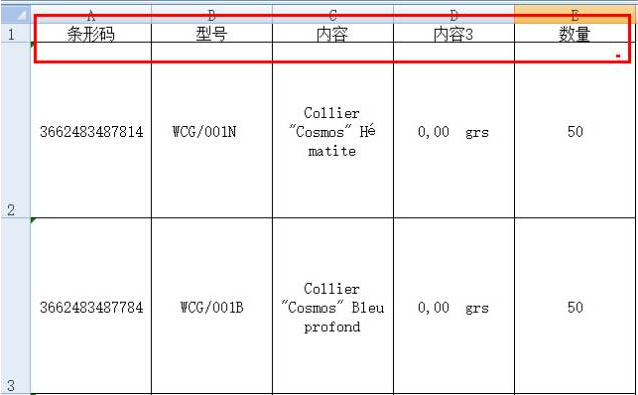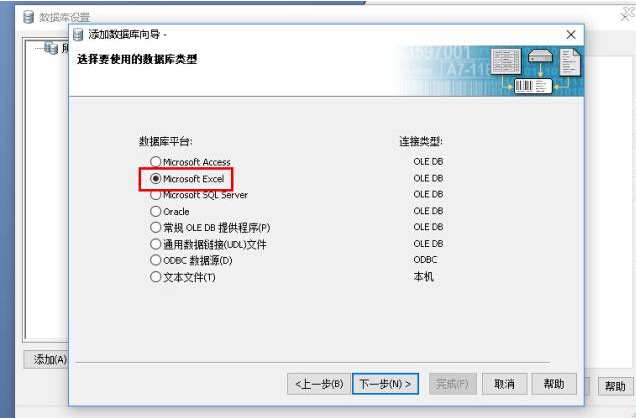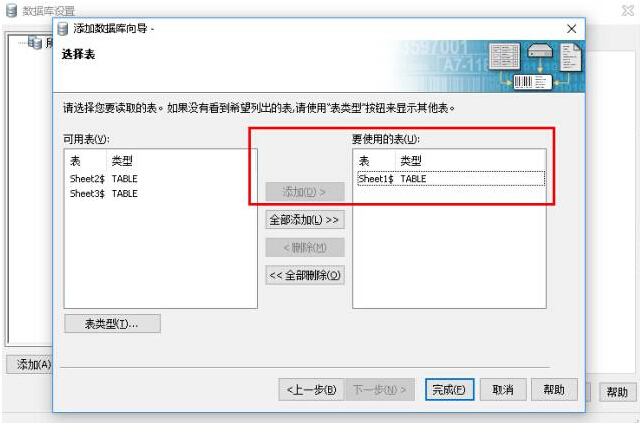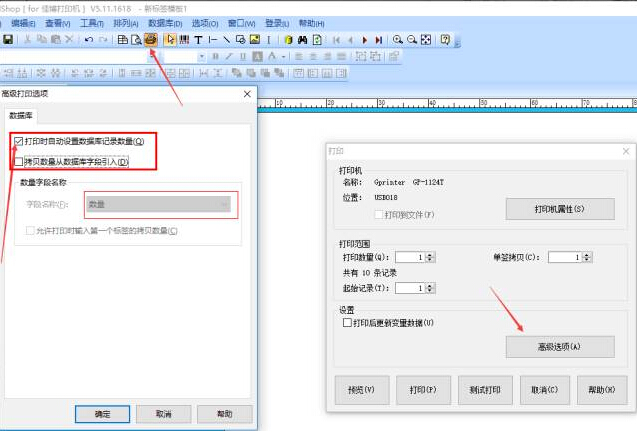How to set the label certificate for labelshop printing-How to set the quantity for labelshop printing label
Time: 2020-10-22Source: Huajun Software TutorialAuthor: Aotuman
How do you set different quantities for labelshop printing labels? How do you do it specifically? The editor below will share with you how to set different quantities for labelshop printing labels. Friends in need can come and take a look. I hope it can help you.
1. First, add a column of quantity fields in the database table, and set the quantity to be printed, as follows:
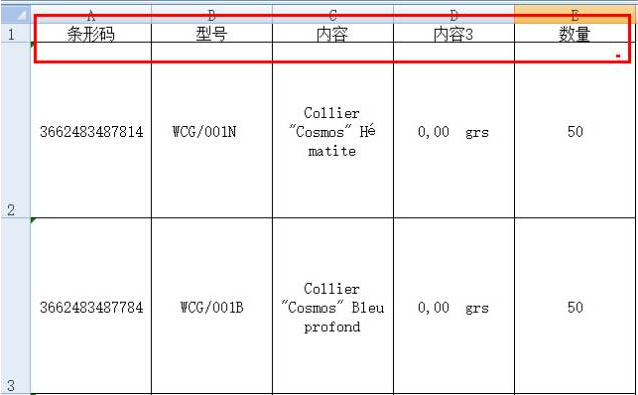
2. Import the database from the software developer:
Open the labelshop software - database settings - add table - complete, as shown below:
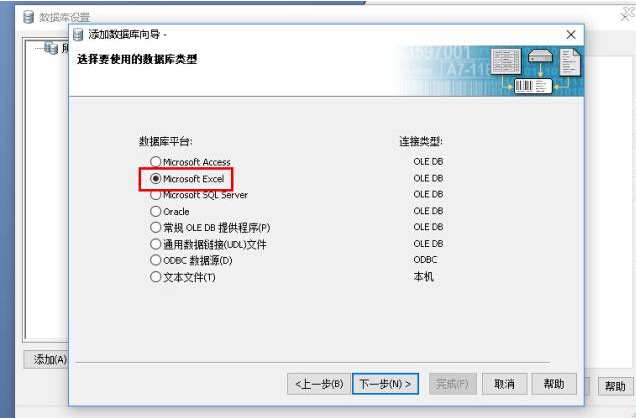
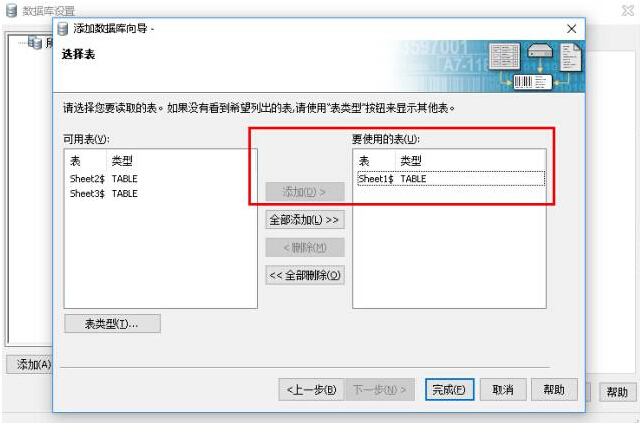
3. Click the File menu Print - Advanced Options - Select to automatically set the database record quantity and copy quantity when printing and import it from the database field - Select "Quantity" for the quantity field name below - OK, as follows:
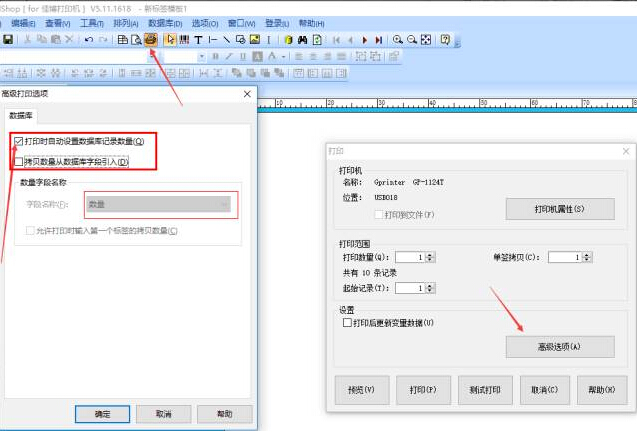
The above is the method shared by the editor to set different quantities of labels for labelshop printing. Friends who don’t know how to do it should hurry up and learn it.
Popular recommendations
-
Kindergarten payment receipt printing software
Version: 1.2.5Size: 1679KB
The official version of the Kindergarten Collection Receipt Printing Software is a professional and practical kindergarten receipt printing tool. The official version of the Kindergarten Collection Receipt Printing Software has powerful functions...
-
Simple receipt printing expert
Version: 3.5.8Size: 1543KB
Simple Receipt Printing Expert is a software that prints and manages simple receipts. The content of the receipt includes "payment unit", "receipt reason"...
-
Training fee printing experts
Version: 2.5.6Size: 1605KB
Training Fee Printing Expert is a software that prints fee receipts from education and training institutions and manages the accounting of the contents of the receipts.
Training charge...
-
Sales receipt printing expert
Version: 3.5.8Size: 1607KB
Sales Receipt Printing Expert is a software that supports all types of receipt printers to print sales receipts and query statistics. It is simple and practical! Huajun Software...
-
Unified payment receipt printing software
Version: 2.9.9Size: 1550KB
The unified collection receipt printing software is a software for printing "collection receipts". The unified collection receipt printing software includes saving and checking receipts...