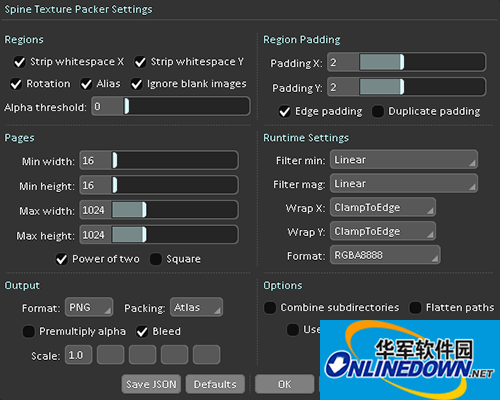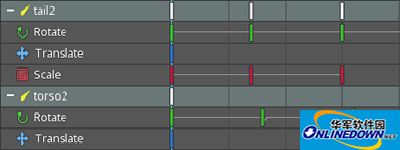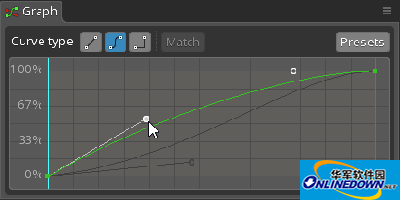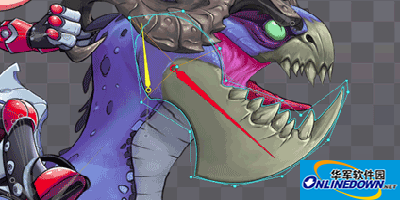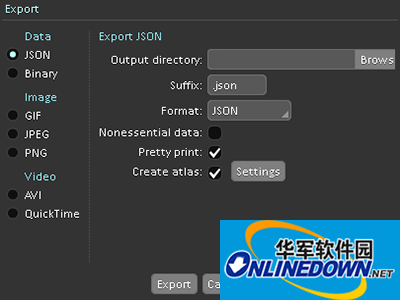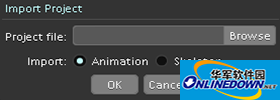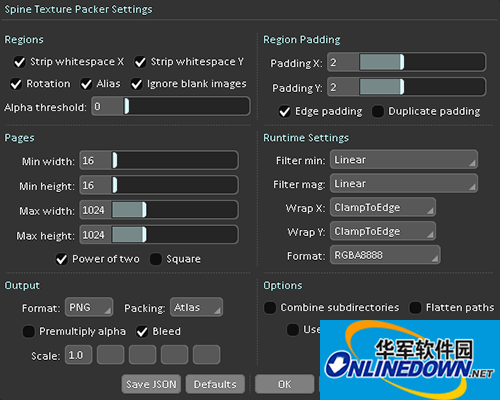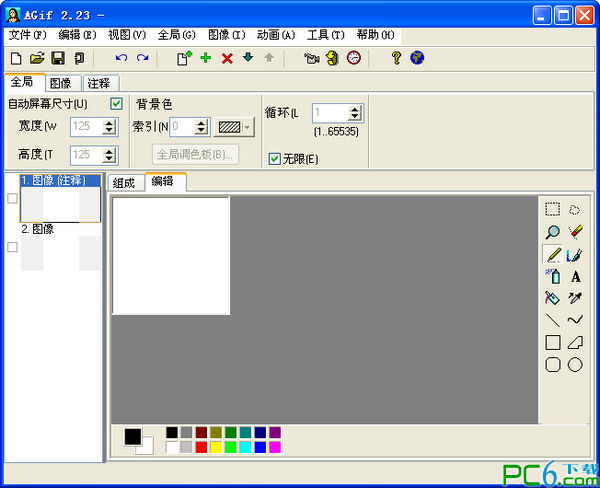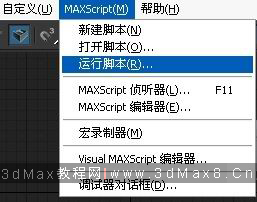Spine Mac version is a 2D animation software focused on games on the Mac platform. Spine Mac version is a 2D skeletal animation editing tool for game development. Spine is designed to provide a more efficient and streamlined workflow for creating the animations required for games.

Software features
Animation can bring life and aura to the game. We believe that creating a wonderful animation requires not only powerful software tools, but also an awesome workflow. Spine Mac version focuses on this, providing you with an efficient workflow to create stunning skeletal animations and integrate them into games.

Animation is achieved in Spine by binding images to bones and then controlling the bones. 2D skeletal animation has the following advantages over traditional frame-by-frame animation:
1. Minimal size: Traditional animation requires providing each frame of picture. Spine animation only saves the animation data of bones, which takes up very little space and can provide unique animation for your game.
2. Art requirements: Spine animation requires fewer art resources, which can save you more manpower and material resources to better invest in game development.
3. Fluency: Spine animation uses a difference algorithm to calculate intermediate frames, which allows your animation to always maintain a smooth effect.
4. Equipment accessories: Bind pictures to bones to realize animation. If you need, you can easily change the character's equipment to meet different needs. Even change the appearance of the character to achieve the effect of animation reuse.
5. Mixing: Animations can be mixed. For example, a character can shoot, walk, run, jump or swim at the same time.
6. Program animation: Skeletons can be controlled through code. For example, you can follow the mouse to shoot, watch the enemy, or lean forward when going uphill.

Function introduction
dope sheet
The dope sheet is the most central place in the animation production process. All the important details are included here to create animations and fine-tune the timeline.
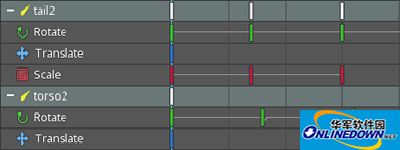
Curve Editor
In the curve editor, you can control the difference between two frames by adjusting the Bezier curve to achieve lifelike animation effects.
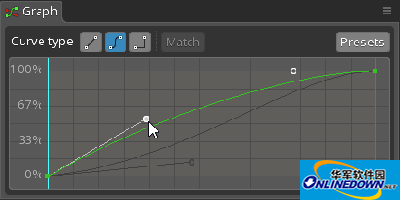
Inverse dynamics tool
The pose tool allows you to easily adjust poses using inverse dynamics.

skin
Skins can switch picture materials for finished animations. Reuse animations by changing the image attached to the skeleton.

bounding box
Bounding boxes can be attached to bones and move with them. It is mainly used for collision detection and physics integration.

grid
Allows you to customize polygons within rectangular bounds. This will improve the space usage of the final texture atlas because pixels outside the polygon will be ignored. This optimization is especially important for mobile devices. Another feature of the mesh is to support free deformation and skinning.
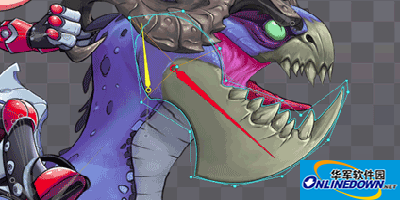
free deformation
Free deformation, also known as FFD, is the abbreviation of Free-Form Deformation, which allows you to deform pictures by moving grid points. FFD can realize the functions of the grid: stretching, extrusion, bending, rebound, and other functions that cannot be achieved by rectangular pictures.

Skin
Skinning allows you to attach specified points in the mesh to specified bones. The attachment points will then move with the bones, and the mesh will automatically deform accordingly. Now you can use skeletal movements to control the bending and deformation of character images.
Output format
Spine can export animations in the project to JSON or binary format files, which can be perfectly reproduced in the Spine runtime library. Spine can also export GIF animations, PNG or JPG sequence diagrams, and AVI or QuickTime video files.
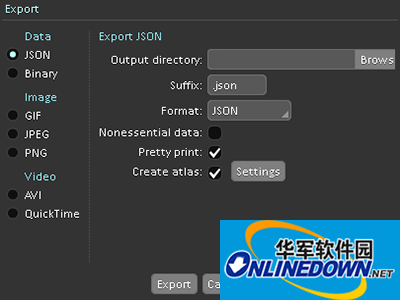
import
Spine finds and imports data files generated by other tools through paths, and it can identify data in JSON or binary format that meets the requirements. Skeletons and animations can also be imported from other Spine projects.
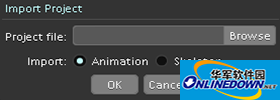
Texture packing
Spine can package images into texture atlases, which can improve your rendering efficiency in games. Spine's texture map packaging tool has many functions such as stripping blank areas, rotation, automatic scaling, etc... (the main purpose is to make full use of space)