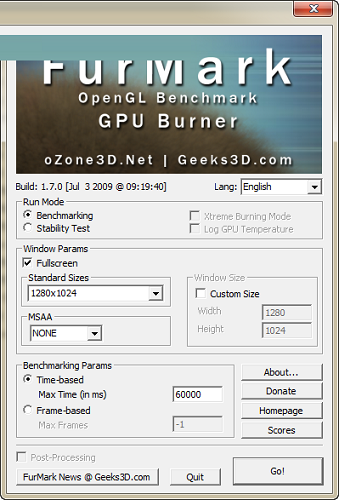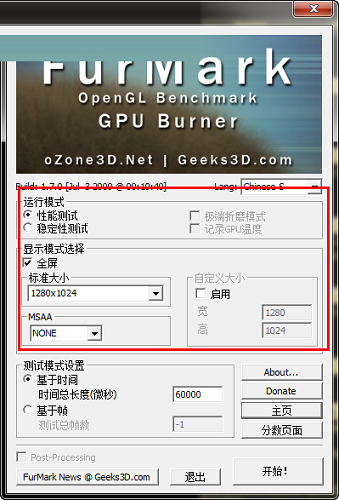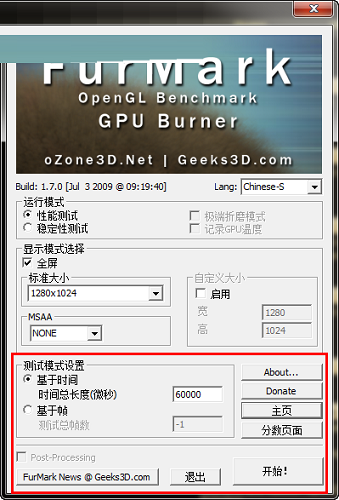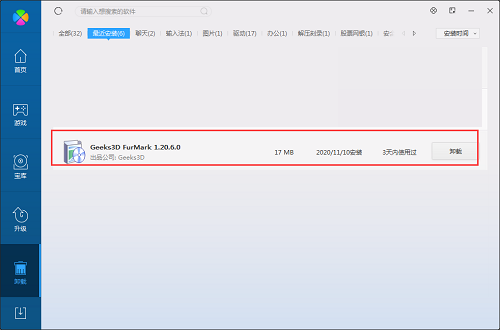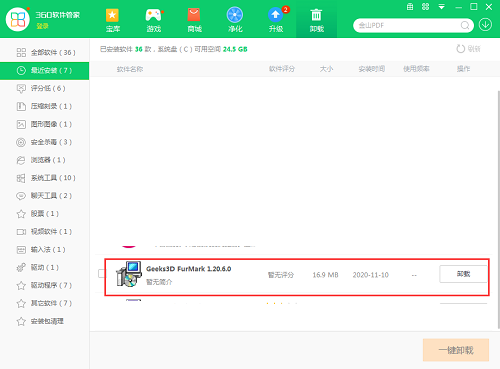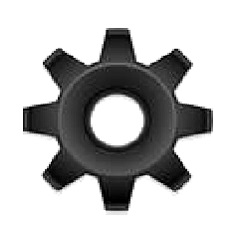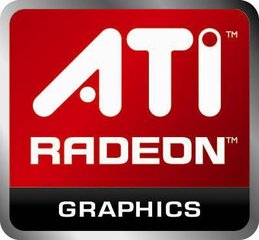Graphics card baking software-FurmarkThe official version is a testing tool built for graphics cards. Furmark cantestGraphics card performance includes full screen/window settings, MSAA options, window size, test times, and of course GPU stability testing. Graphics card roasting software - these functions of Furmark are enough for you to easily monitor anygraphics cardfunction. Huajun Software Park provides Furmark software download service. To download other versions of graphics card baking software-Furmark, please go to Huajun Software Park!

Graphics card roasting software - How to use Furmark
First open the software
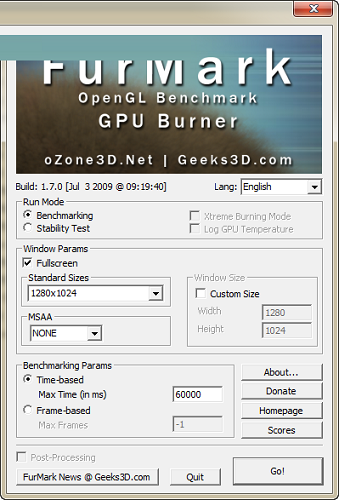
In the red box in the picture below, you can choose the one you need to uselanguage;

After selecting the language you want to use, the interface of the software will change to the Chinese interface;

The red box in the picture below includes the running mode, performance test, stability test,showMode selection, full screen, standard size, etc.;
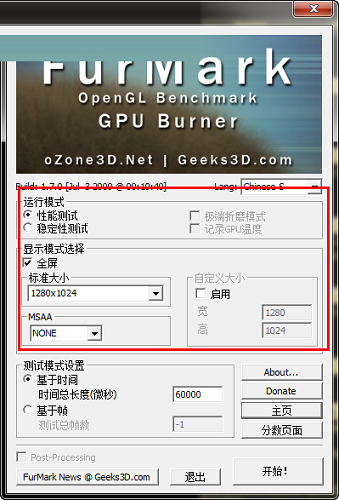
The red box in the picture below includes test mode settings, time-based, total time length, etc.;
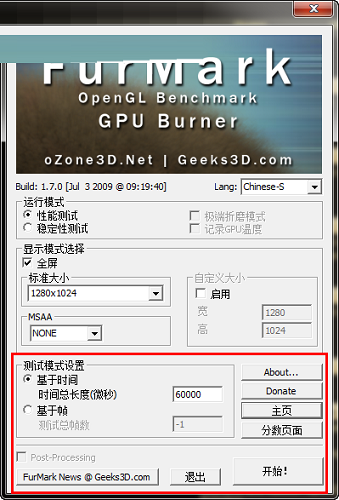
Graphics card baking software-Furmark FAQ
Question: How to uninstall the graphics card baking software Furmark software?
Answer: Method 1: Install and open the computer manager software, select the software management option, click the uninstall option, find the graphics card baking software Furmark in the list, and click uninstall
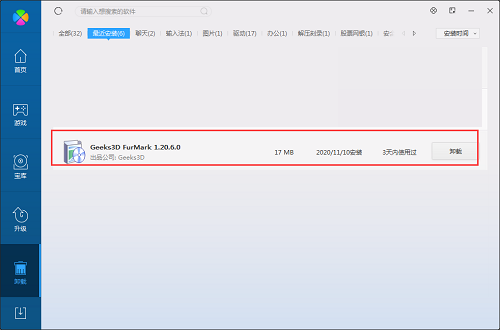
Method 2: Install and open 360 Software Manager, find the graphics card baking software Furmark in the list of uninstall options, and click to uninstall.
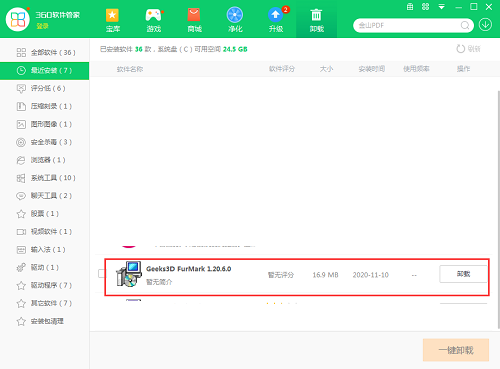
Graphics card baking software-Furmark software functions
In performance test mode, test scores can be sent to the user’s social platform account;
The main interface of the program will be retained during the testing process, so there is no need to restart Furmark when adding test items;
Improvements made by users on the main interface settings of the program will be saved for continued use next time;
In the stability test mode, individual temperature curves can be displayed for multiple GPUs;
During the stability test, you can press the "I" key to turn off/on the information display on the screen;
During the stability test, you can press the space bar to turn on/off the rendering mode;
Added 800x600 and 1920x1080 resolution modes;
The interface language selection adds Bulgarian, Polish, Spanish, and Castilian options;
Graphics card baking software-Furmark software features
*In performance test mode, test scores can be sent to the user’s social platform account;
*The main interface of the program will be retained during the testing process, so there is no need to restart Furmark when adding test items;
* Improvements made by users on the main interface settings of the program will be saved for continued use next time;
*In stability test mode, individual temperature curves can be displayed for multiple GPUs;
*During the stability test, you can press the "I" key to turn off/on the information display on the screen;
*During the stability test, you can press the space bar to turn on/off the rendering mode;
*Added 800x600 and 1920x1080 resolution modes;
*The interface language selection adds Bulgarian, Polish, Spanish, and Castilian options;
Graphics card baking software-Furmark installation steps
1. Download the graphics card baking software-Furmark from the Huajun Software Park, and unzip it to the current folder. Click the FurMark_1.20.6.0_Setup.exe application to enter the license agreement interface, check I accept, and then click Next.

2. Select the software installation location interface. Huajun editor recommends that users install it on the D drive, select the installation location and click Next.

3. The installation of the graphics card baking software-Furmark is completed, click Finish.

Comparison of similar software
Universal graphics driverDownload the PC version is a graphics card program built for computer drivers. The official version of the universal graphics card driver download is suitable for most current models of network card drivers, and is simple and convenient to install. The first thing to do after reinstalling the computer system is to install the driver, and sometimes it is often difficult to find a driver that matches the computer hardware. If there is no network card driver, it will be more troublesome. The universal graphics card driver integrates mainstream graphics card drivers and can help you solve all problems.
Lenovo Y460 graphics card driverThe official version is a very practical graphics card driver launched by Lenovo Computer for the y460 model laptop, Lenovo Y460
The official version of the graphics card driver can drive the built-in independent graphics card or integrated graphics card of Lenovo y460p notebook, and perfectly run large-scale games, video playback, image processing and other functions. It is an essential driver software for Lenovo y460p notebook.
Graphics card baking software-Furmark update log
+ Added support for GeForce RTX 4090 and RTX 4080.
+Added detection of Intel Arc A770 and A750.
+Updated detection of some Radium Dragon RX 480/470/580/570.
!Update: GPU-Z 2.51.
!Update: GPU Shark 0.28.0.0.
!Updated NVAPI R525.
!Update:ZoomGPU 1.36.0 (GPU monitoring library)
Huajun editor recommends:
Graphics card baking software-Furmark can test the performance of the graphics card including full screen/window settings, MSAA options, window size, test time, and of course GPU stability testing. Interested users are welcome to click to download and experience it!