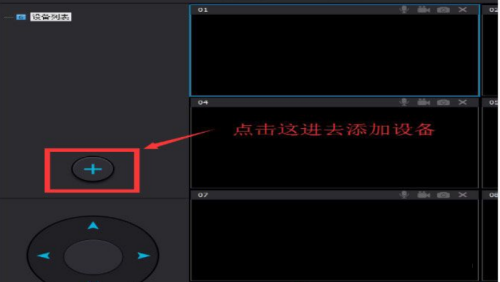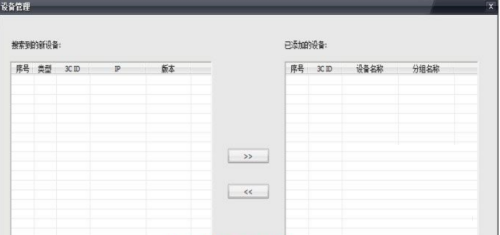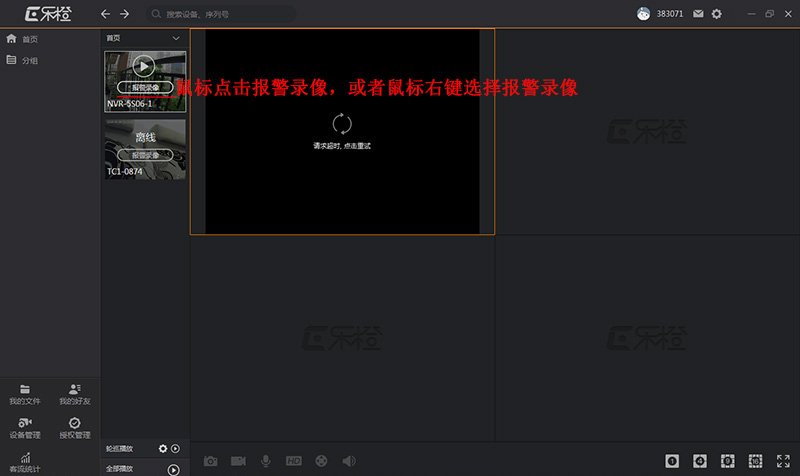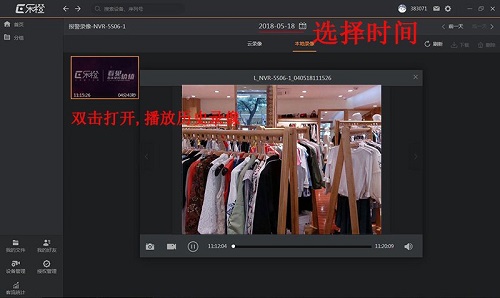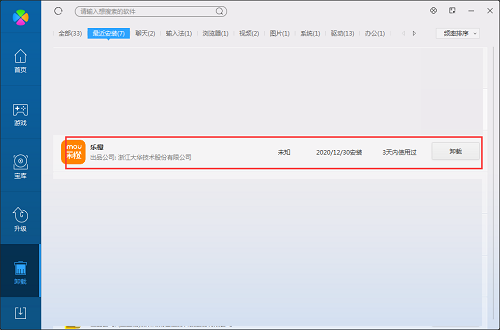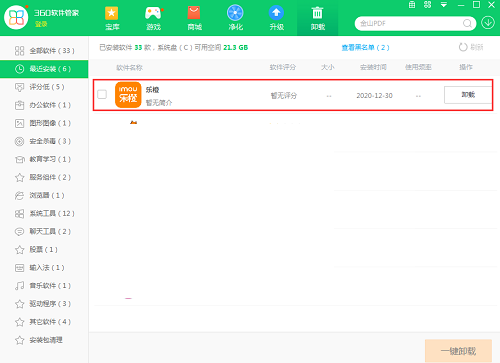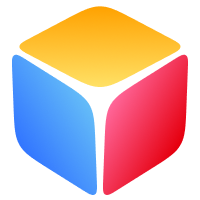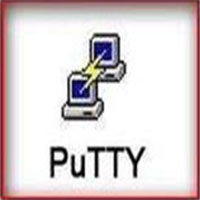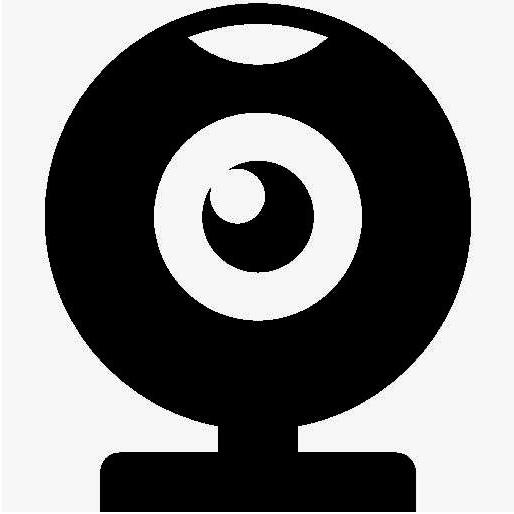Lecheng computer clientThe latest version is a very practical PC videocameraMonitoring tools. Lecheng PC client has batch viewing, video playback, and layoutelectronic mapFunctional features such as this help users better view the specific locations of each camera. Lecheng Computer Client is committed to creating a safe, comfortable and considerate home living environment for everyone who yearns for a better life. Huajun Software Park provides you with free download of Lecheng 2024. Friends who like Lecheng come to Huajun Software Park to download and experience it!

Lecheng computer client software functions
1. High-definition housekeeping: cooperate with cameras for high-definition monitoring, remote dialogue, secure encryption of monitoring data, and protection of privacy.
2. Real-time alarm: With a variety of sensors, messages about special human activities, abnormal environments, etc. are pushed to your mobile phone to help you discover safety hazards in time.
3. Intelligent control: Use it with sockets, remote controls and other products to remotely switch on and off home appliances, so you no longer have to worry about forgetting to turn off the power when leaving home.
4. One-click switching: Through intelligent settings, you can control the working status of all LeChange products with one click, which is convenient and fast.
Features of Lecheng computer client software
It can be configured with a variety of scheduled defenses to achieve full computer duty.
It can only be run once on a computer at the same time.
You can transmit device alarm information to external applications for extended applications.
You can configure an electronic map to clearly describe the location of each device.
You can watch the real-time video of multiple device cameras in batchesmonitorvideo.
You can watch the playback videos of multiple device cameras in batches.
It is a management software used to manage small batches of security protection monitoring equipment.
Paired devices are released and do not support access to devices from other manufacturers.
Create separate profiles for each user so that their habits and styles do not interfere with each other.
Lecheng computer client installation steps
1. Download the Lecheng computer client from the Huajun Software Park and unzip it to the current folder. Click the General_ImouWinPC5.7.7.exe application to enter the installation wizard interface, check I accept, and then click the custom option.

2. Select the software installation location interface. Huajun editor recommends that users install it in the D drive, select the installation location and click Install.

3. The installation of the Lecheng computer client is completed, click Finish.

How to use Lecheng computer client
How to connect to monitor
Open the downloaded software, and then you need to click and a download confirmation box will pop up. Now you can select the download path to download Lecheng directly.
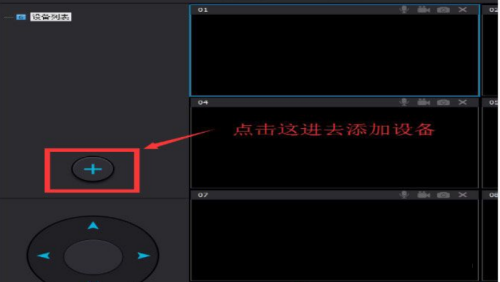
Click the right button of the compressed package to select the decompressed file. After we decompress the file, double-click the right mouse button and click to install the file.
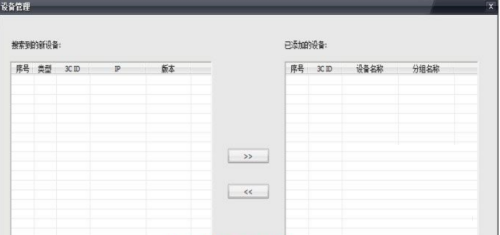
You can choose the disk you want to install: the default is C drive. Just click Next. You can choose another drive, but if an error occurs, please uninstall and reinstall to the default C drive.

We choose to add the device manually and go in to add the device. After choosing to add the device manually, a window will pop up. Device password: This is the camera password. Set the path name: You can create the grouping table by yourself.
Frequently Asked Questions about Lecheng Computer Client
Question: How to watch video playback on Lecheng PC client?
Answer: 1. First open the Lecheng client
2. Enter the homepage video recorder information screen

3. Place the mouse on the video, and the words "Alarm Recording" will appear, or right-click the mouse and select "Alarm Recording", then open it and select "Local Recording".

4. Select the time period of the video to be played
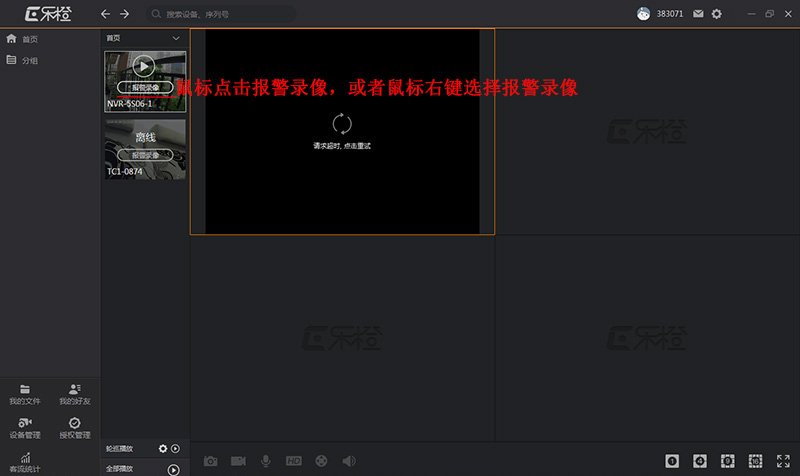
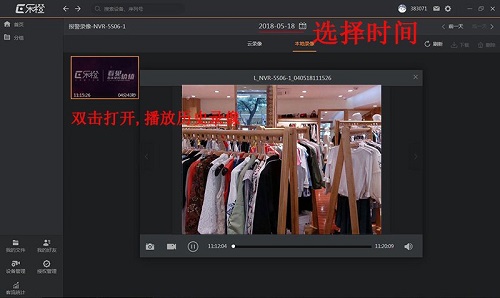
Question: How to uninstall Lecheng PC client?
Answer: Method 1: Install and open the computer manager software, select the software management option, click the uninstall option, find the Lecheng PC client in the list, and click uninstall.
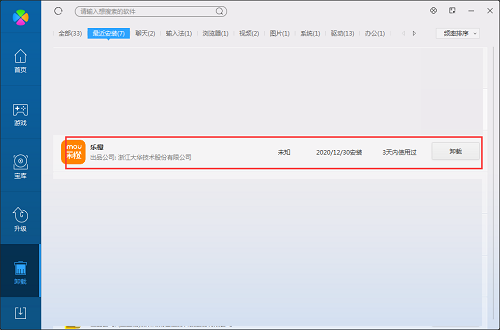
Method 2: Install and open 360 Software Manager, find the Lecheng PC client in the list of uninstall options, and click to uninstall.
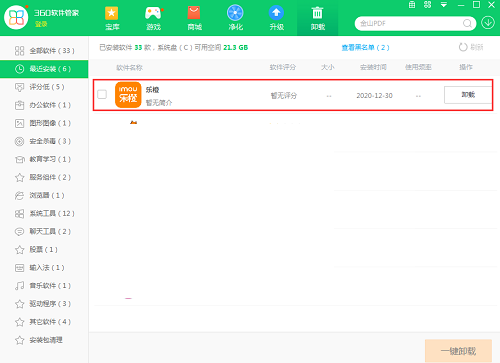
Comparison of similar software
surveillance eyeThe official version is a monitoring assistant created for mobile phone users. Monitoring Eye APP can help users use their mobile phones to connect to network cameras to achieve real-time preview monitoring, video playback, voice intercom, control settings and other functions. Monitoring Eye can also display the real-time monitoring screen on Android mobile devices and preview the device.
seetong computer monitoring softwareThe official version is a professional remote monitoring software that runs on PC. It is a well-known cloud video surveillance client application that can easily remotely monitor network cameras and NVR devices. You only need to install an Android emulator to run it on your computer. It has been tested and works perfectly.
Lecheng computer client update log:
Sweep the bug out and carry it out to the end
Optimize user feedback issues and improve detailed experience
Huajun editor recommends:
Lecheng computer client software feels really good! The editor specially tested it for this purpose, and it is really great to use. Eagle Netcom computer client, Google Chrome, Batch Butler, etc. are all very good software tested by the editor. Come and choose the one that suits you!