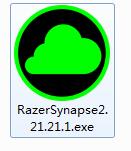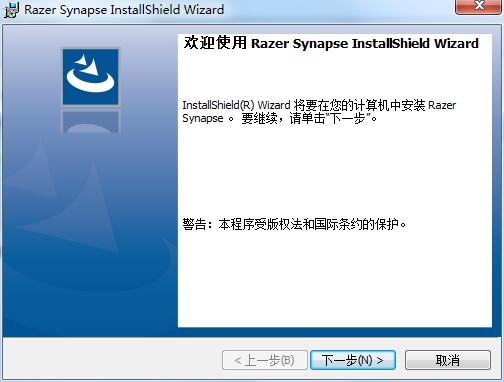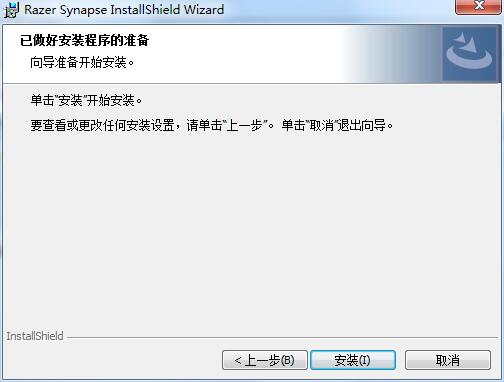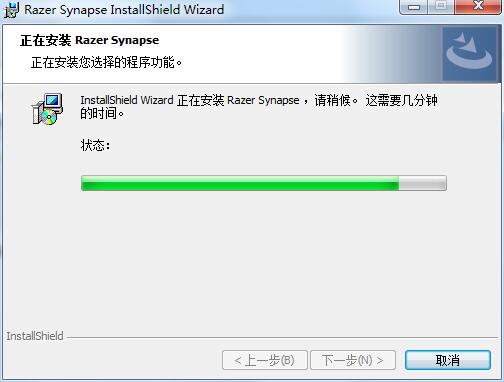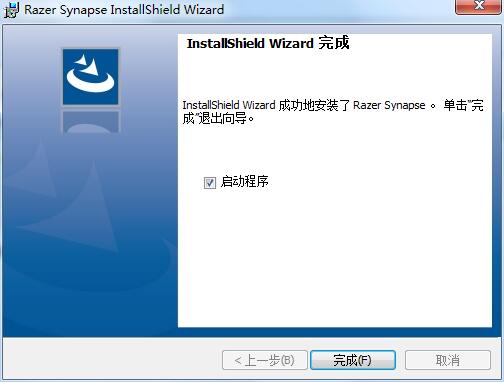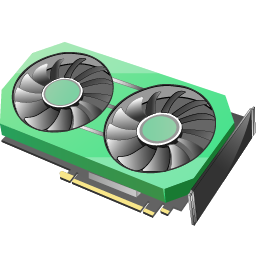-
Razer Synapse 2.0 (Razer cloud driver)
- Size: 25.63M
- Language: Simplified Chinese
- category: hardware tools
- System: WinAll
Version: 2.21.24.41 latest version | Update time: 2024-10-25
Similar recommendations
Latest updates
How to upgrade QQ Browser How to upgrade QQ Browser
How to crop pictures in coreldraw? -The operation process of cropping pictures with coreldraw
How to copy coreldraw? -coreldraw copy method
How to draw straight lines in coreldraw? -Coreldraw method of drawing straight lines
How to deduct pictures in coreldraw? -Coreldraw drawing method
How does QQ Browser zoom the browser - How does QQ Browser zoom the browser
How to cancel your account in Plants vs. Zombies
How to adjust Plants vs. Zombies to Chinese? -How to adjust Plants vs. Zombies to Chinese
How to log in to Plants vs. Zombies? -How to log in to Plants vs. Zombies
Razer Synapse 2.0 (Razer Cloud Driver) Review
-
1st floor Huajun netizen 2019-11-04 19:30:20Razer Synapse 2.0 (Razer cloud driver) is very useful, thank you! !
-
2nd floor Huajun netizen 2021-12-16 23:48:45The Razer Synapse 2.0 (Razer cloud driver) software is very easy to use, the download speed is very fast, and it is very convenient!
-
3rd floor Huajun netizen 2021-08-08 21:25:16Razer Synapse 2.0 (Razer cloud driver) is awesome! 100 million likes! ! !
Recommended products
-

USB to serial port universal driver USB 2.0 TO RS232
-

HP LaserJet M1005 MFP Driver
-

Keyboard key detector (keyboard test software)
-

Lenovo power management driver
-

Epson L360 printer driver
-

Intel Wireless Bluetooth
-

Netcore Leike portable wifi installer
-

Epson epson r330 printer driver
-

csr bluetooth adapter driver
-

ses driver
- Diablo game tool collection
- Group purchasing software collection area
- p2p seed search artifact download-P2P seed search artifact special topic
- adobe software encyclopedia - adobe full range of software downloads - adobe software downloads
- Safe Internet Encyclopedia
- Browser PC version download-browser download collection
- Diablo 3 game collection
- Anxin Quote Software
- Which Key Wizard software is better? Key Wizard software collection