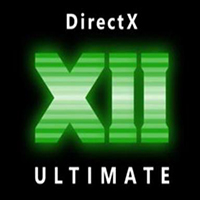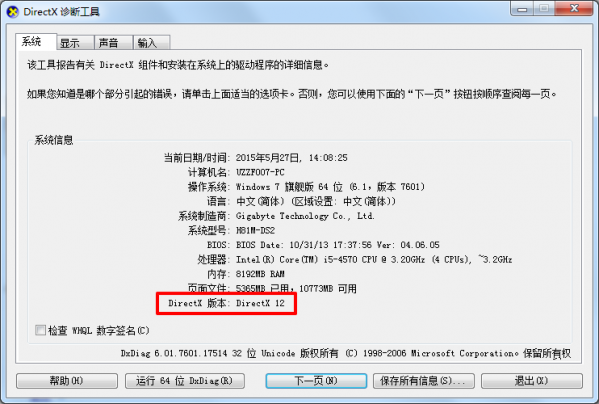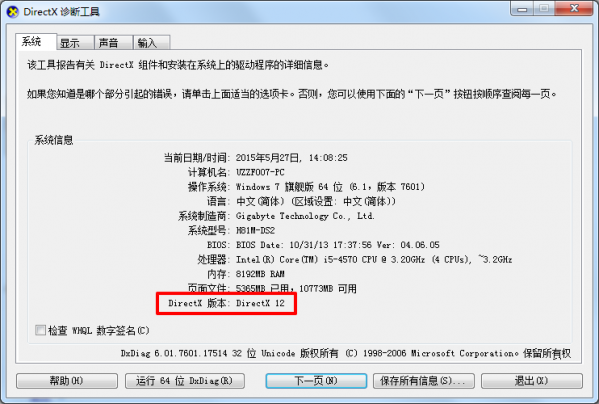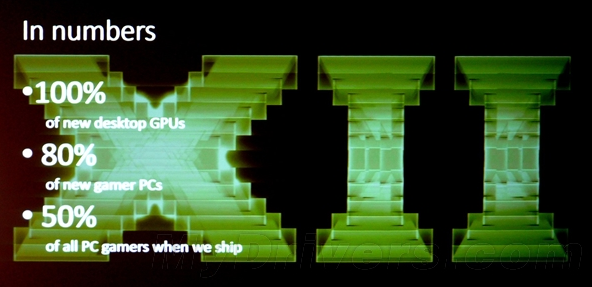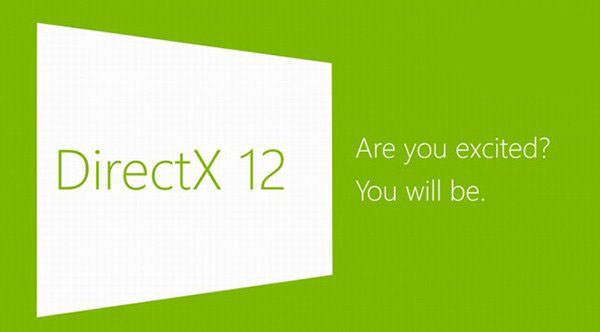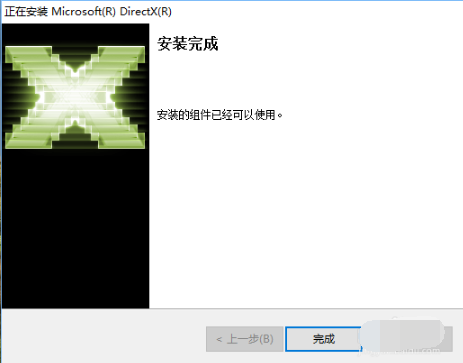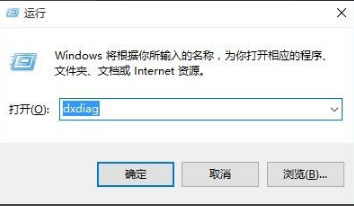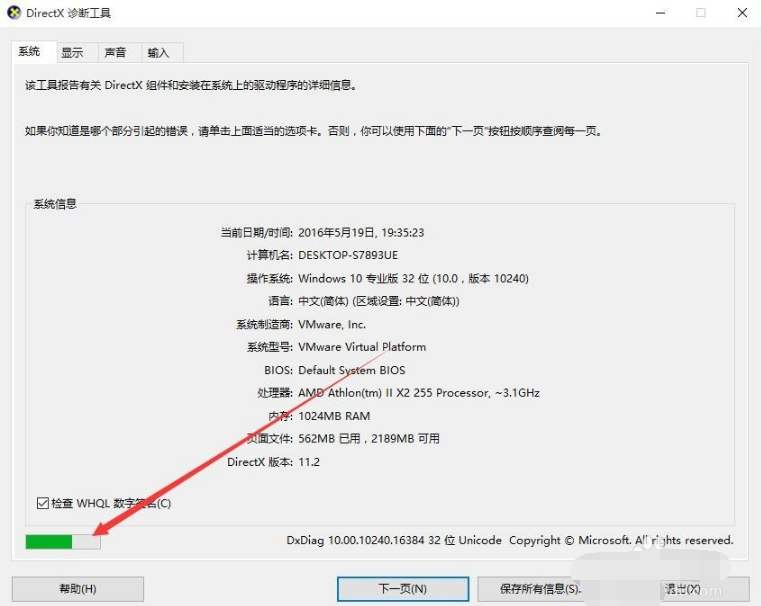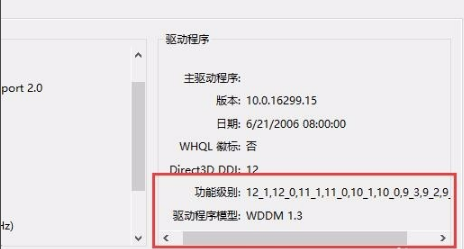DirectX 12It is a new generation API officially launched by Microsoft. It is a very important media interface in Microsoft systems and is integrated in the newWin10 systemin. DirectX
12 has many improvements and new features. When running games, performing media tasks or watching 3D movies, you can enjoy better visual effects and operating efficiency. It can be called a revolutionary version. Now Win7 system also supports DX12, and game performance will be improved by more than 60%. If you need it, come to Huajun Software Park to download it!
Similar software
Software introduction
Software address
-
Tools for optimizing computer systems
View
-
Prevent hardware failure
View
-
Professional-grade driver management
View
-
Hardware detection tools
View
-
Clear computer junk files
View
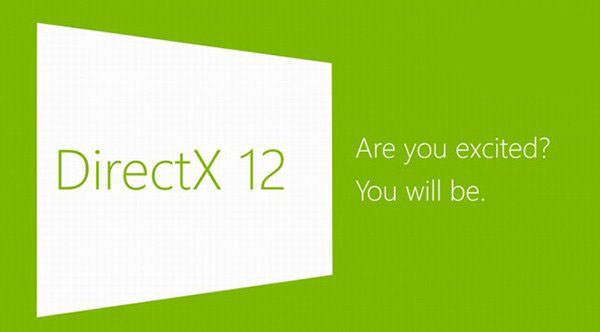
DirectX 12 software features
Multi-thread optimization: Make full use of multi-core CPUs to improve performance.
Low-level control: Reduce driver intervention and directly manage GPU resources.
Asynchronous computing: Graphics and computing tasks are executed in parallel to reduce latency.
Multi-GPU support: Explicitly manage multi-card collaboration to improve rendering efficiency.
Ray tracing (requires hardware support): achieves realistic light and shadow effects.
Resource management: fine-grained status control, optimized video memory usage.

DirectX 12 installation steps
1. First, unzip the downloaded directx12 file on this site and find DXSTUP.exe
2. Double-click to install. When the user agreement pops up, select Agree and click Next to install.
3. After completion, the installation completion interface will pop up. Click Finish to open DirectX12 and use it.
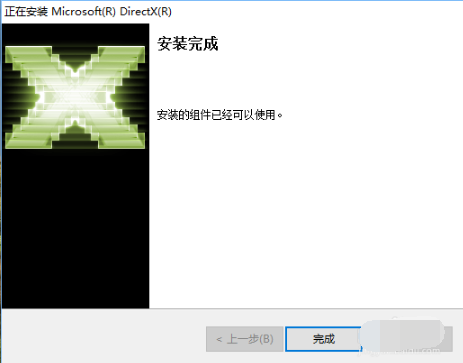
DirectX 12FAQ
Question 1: How to enable DX12 in Win10? How to check if your graphics card supports DX12?
1. On the Windows 10 system desktop, right-click the Start button in the lower left corner of the desktop and select the "Run" menu item in the pop-up menu.

2. Or on the Windows 10 system desktop, press the shortcut key Win+R key combination on the keyboard at the same time.

3. Now you can open the run window of the Windows 10 system, enter the Dxdiag command in the opened run dialog box, and then click the "OK" button
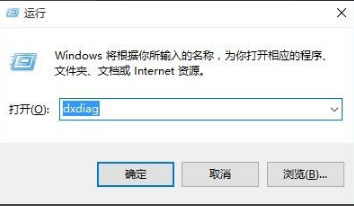
4. At this time, the DirectX diagnostic tool will be opened. At the same time, the software will automatically scan the system, and its diagnostic process will be displayed in the lower left corner.
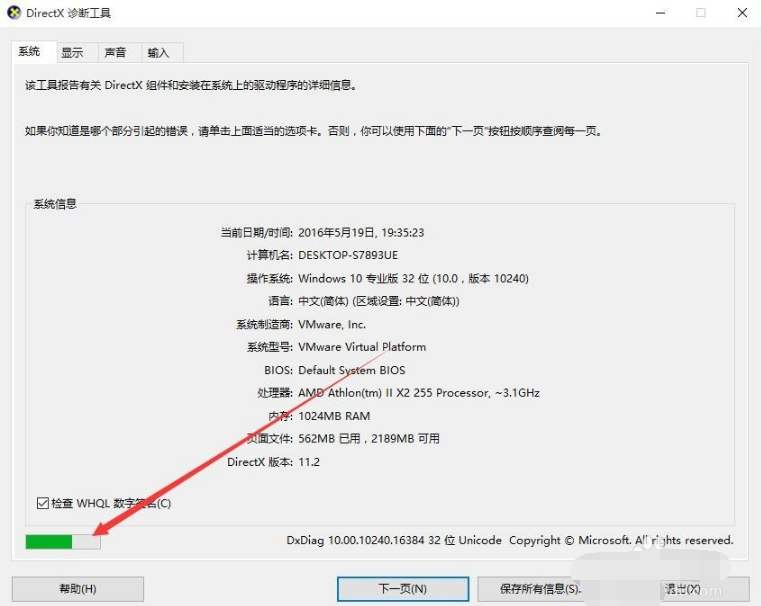
5. After the diagnosis is completed, we click the "Display" tab above

6. Here you can view some information about the graphics card. Let’s check the functional level and driver model in the lower right corner. If your graphics card supports DX12, there will be 12 in its functional level. The driver model below is WDDM2. If not, it means your graphics card does not support DX12.
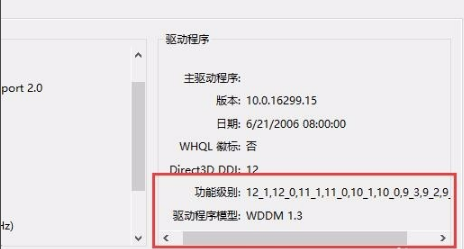
Question 2: How to uninstall directx12
1. Use the DirectX uninstall tool, whichBUEDirectX Uninstall WizardIt is a very good tool that can uninstall all DirectX versions;
You can also delete it using the registry:
1. Registry method: Click the "Start" menu to open the "Run" dialog box, enter "regedit" and press Enter to enter the Registry Editor;
2. Click the "Find" command in the "Edit" menu in the Registry Editor;
3. Enter "DirectX" in the "Search" dialog box to search, and delete all the found primary keys about DirectX;
4. Then restart the computer to install the previous version of DirectX.
Question 3: What graphics cards does DirectX 12 support?
DX12 supports NVIDIA Kepler, Fermi, and Maxwell architectures, which are GeForce 200 series and higher models; AMD GCN architecture, which is Radeon HD 7000, Radeon R200/300 series; Intel Haswell (GT3), Broadwell, and Skylake core graphics cards.
Of course, DX support is divided into different feature levels, and currently only the NVIDIA GTX 900 and AMD Fury series can fully support the high-level DX12.
DirectX 12 downgraded to 11
In-app settings
Modify directx_version=11 in the game/software configuration file (such as engine.ini).
Platforms such as Steam add the startup parameter -dx11.
Some apps directly select DX11 in graphics settings.
Graphics driver rollback
Device Manager → Display Adapter → Right-click the graphics card → Properties → Driver → Rollback (only recently updated drivers are valid).
Compatibility mode
Right-click the program shortcut → Properties → Compatibility → Select Windows 7/8 mode.
Third party tools
DXVK: Open source tool for translating DX12 to Vulkan/DX11.
Driver Life 10: Automatically match graphics card drivers compatible with DX11.
System layer restrictions
Windows 10/11 cannot uninstall DX12 directly, but you can force DX11 using the above method.
Older graphics cards (such as Intel HD 4000) require manual switching in the app.
Recommended software of the same type as DirectX 12
1.ccleaner: is mainly used to clear junk files that are no longer used in Windows systems to free up more hard drive space. Another major function of it is to clear the user's Internet history. ccleaner is small in size and runs extremely fast. It can clean temporary folders, history records, recycle bin, etc., and scan and clean junk items in the registry. Comes with software uninstall function.
Download address:http://softwaredownload4.com/soft/614276.htm
2.super bunny: It is a tool dedicated to optimizing computer systems. Friends can use Super Rabbit to detect the stability and speed of the current computer's graphics card, hard disk, CPU and other hardware devices. Super Rabbit can also be used to clean system junk, block pop-up ads, and protect against various virus software.
Download address:http://softwaredownload4.com/soft/2636.htm
3.Master Lu Green Edition: It has professional and easy-to-use hardware detection, which is not only super accurate, but also provides you with Chinese manufacturer information, making your computer configuration clear at a glance and refusing to be deceived by profiteers. It is suitable for various brands of desktop computers, notebook computers, and DIY-compatible computers. It provides real-time monitoring and early warning of key components and comprehensive computer hardware information to effectively prevent hardware failures and protect your computer from troubles. Master Lu helps you quickly upgrade patches, safely fix vulnerabilities, and avoid black screens. There are also hardware temperature monitoring and other features to bring you a more stable computer application experience.
Download address:http://softwaredownload4.com/soft/1203476.htm
DirectX12 update log:
Working day and night just so you can be happier
Mummy, Mummy, coax~all the bugs are gone!
Huajun editor recommends:
DirectX12 is one of the best software in the industry. I believe many friends will have used it. If you don’t use it anymore, you will be OUT. This site also prepares Seewo Butler, Rubik's Cube Optimization Master, and Batch Butler for you.