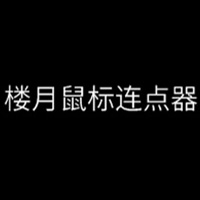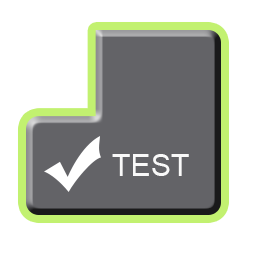Button WizardIt is a mouse and keyboard simulation software with a variety of built-in commands that can perform mouse and keyboard actions instead of both hands. Key Wizard helps you operate the computer according to the script, records keyboard and mouse movements with one click, and supports actionsRecordAnd playback function, you can easily get started without any programming knowledge. Whether it isonline gamesWhether it's leveling up or daily office work, the button wizard can help you complete it. Huajun Software Park provides the official download address of Button Wizard. Users in need should download it quickly!

Introduction to button wizard functions
1. Rich scripts
Nearly a thousand practical modelsscriptRealize automatic monster killing, applicable to nearly 100 popular online games.
2. Rich applications and extensions
Plug-in resources are all available to meet your needs. Only what you can’t think of can’t be done without scripts.
3. Simple and easy to use
You only need to record the process once and let the key wizard repeat these boring keyboard and mouse operation steps for you. No need to understandProgrammingKnowledge is actionable.

How to use button wizard
1. How to set the cycle of the button wizard?
1. Open the installed key wizard, find and click the "My Script" item. Click on the script where you want to set the loop, and then click "Properties" on the right.
2. After entering the properties panel, you can see the script loop settings. You can set the number of loops, loop time and other options as needed.
3. If you want to set it to an infinite loop, select the "Loop until the pause key is pressed" option, and the script will loop forever. The default termination key is [F12].
4. Click the "Modify Hotkeys" button below the properties interface of the Button Wizard script to modify the hotkeys you want to customize.
2. How to set automatic keys in Key Wizard?
按键精灵自动按键详细教程请点击:http://softwaredownload4.com/sbdm/news/itbk/291122.html
Key Wizard FAQ
How to use the recording function of Button Wizard?
1. Open the installed button wizard, and in the "My Script" tab, click the "Record" button above.
2. Click the red dot to start recording, or use the shortcut key "Scroll Lock" to start recording.
3. Click "Record" below to set the recorded keyboard and mouse actions. Usually, just check the "Record Keyboard Operations" and "Record Mouse Clicks" options.
4. After the settings are completed, we can officially start recording. During the recording process, you can click to pause (left). After the recording is completed (middle button), click to stop and then save the script (right button).
5. Afterwards, you can see the recorded script in the "Script Directory", and you can use this script when using the key wizard.
Button Wizard installation steps
1. Download the new version of the Button Wizard installation package from this site. After downloading, you will get an .exe execution file. Double-click to run and the installation interface will open (as shown in the figure below). Here the user checks "I have read and agree to the User Agreement of Key Wizard", click "Browse" to select the installation directory of Key Wizard, then choose whether to check "Create desktop shortcut" on the lower left as needed, and finally click "Start Installation".

2. The installation of Button Wizard is very fast, please wait patiently.

3. After the installation is completed, choose whether to "install 360 Security Guard" as needed, and then click "Try Now" to start using it.

Summary of installation steps:
1. Download the Button Wizard installation package from this site and double-click to run it.
2. Click [Custom Installation] or [Start Installation], select the software installation location, and remove unnecessary bundles.
3. Wait patiently for the software installation bar to be read.
Which one is better, Key Wizard or Yi Language?
Key Wizard and Yi Language are both programming software.
The Button Wizard is for writing scripts. It is generally used for idle games and some simple operations. It has two modes: Chinese and English. There is also a source code mode suitable for people who write code manually. The programming speed is very fast and convenient. Key Wizard only needs to simply record mouse movements to repeat the script you just made. It can be said that it is fool-like programming without any programming foundation. It is quick to get started and has a low threshold. Even a novice can get started quickly.
Comparing Yi Language with Button Wizard, its function is very powerful and the interface can be made at will. It can not only make games but also software. However, it requires a programming foundation and has strong logic. Compared with Button Wizard, it is slightly more complicated and is not suitable for those without programming foundation.
Easy language download address:http://softwaredownload4.com/soft/21398.htm
Button Wizard update log:
1: Optimized performance
2: We are serious about solving bug problems
Huajun editor recommends:
In addition to Key Wizard, a very convenient keyboard and mouse, there are also related software such as See9 Computer Mouse Automatic Point Connector, Logitech SetPoint (32-bit), Cloud Machine Manager, etc. available for download. If you are in need, please click to download and use it.