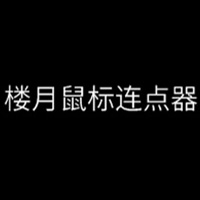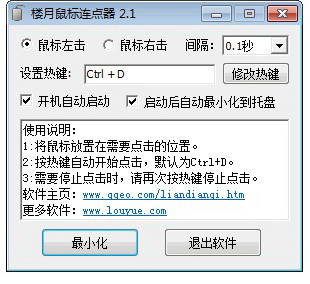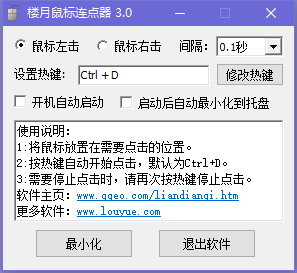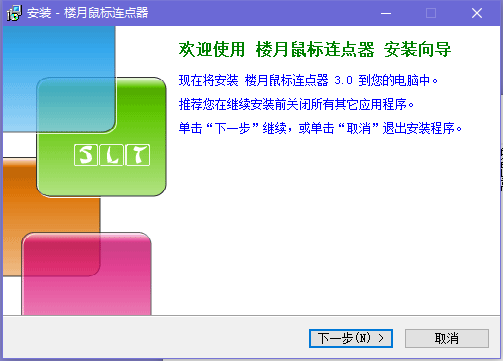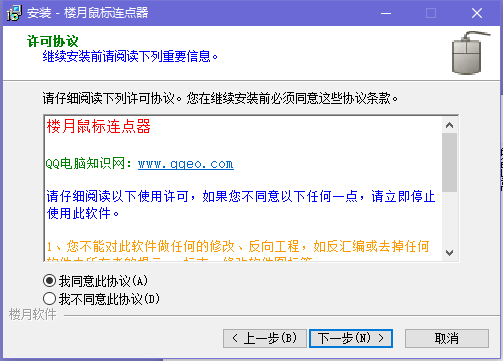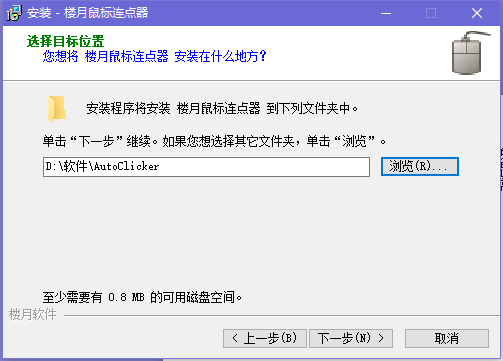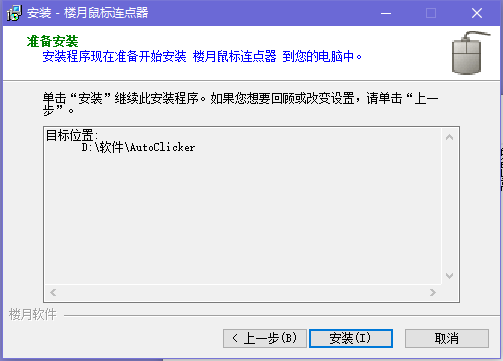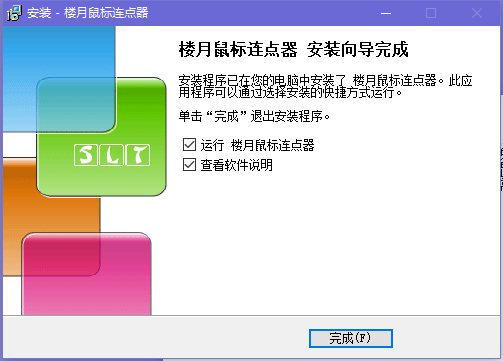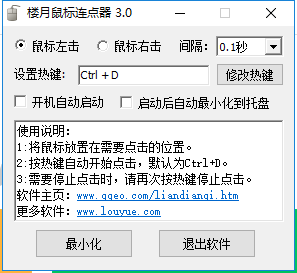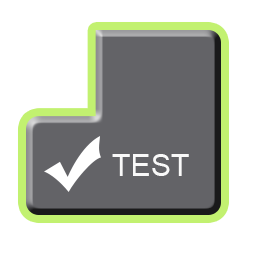Louyue mouse pointerIt is a free software for automatic continuous mouse clicks. It can simulate rapid left and right clicks of the mouse. Louyue Mouse Point Connector allows you to connect points without having to click the mouse when playing games. You only need to set the settings to connect points, which can save you time. Louyue Mouse Connector can free your hands and is very simple to use. Louyue Mouse Connector 2025 free download.
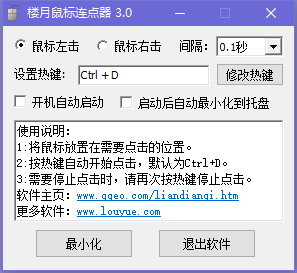
Features of Louyue Mouse Connector:
1. Easy to operate, efficient and convenient
One-click settings: Supports quick configuration of click type (left/right click), time interval and hotkey. The default hotkey is Ctrl+D, which can be customized by the user.
Parameter saving: The parameters set by the user (such as click type, interval, hotkey) will be automatically saved and applied directly at the next startup to avoid repeated configuration.
Minimized design: The software can be minimized to the system tray or the lower right corner of the screen, taking up no taskbar space and consuming almost no system resources.
2. Compatibility and security
Broad compatibility: supports multiple versions of Windows systems, including older versions of systems (such as Winxp).
Green and safe: pure green software, no ads, no plug-ins, certified by 360 Security Guard and other security software to ensure it is non-toxic and harmless.
3. Personalization
Auto-start at boot: Provides the "Auto-start at boot" option, which is convenient for users to use at any time without having to open it manually.
Automatically minimize after startup: If checked, the software will be hidden directly in the tray when it starts to reduce interference.
Louyue mouse pointer software functions:
1. Automatic click
Simulated click: Supports click events of the left or right mouse button, and can set high-frequency continuous clicks.
Time interval: Users can customize the click interval (in milliseconds) to meet the needs of different scenarios.
2. Hotkey control
Default hotkeys: Press Ctrl+D to start/stop clicking, and support custom hotkeys (such as F8, Alt+C, etc.).
Immediate response: After the hot key is triggered, the software immediately starts or stops clicking, and the operation is smooth.
3. Parameter configuration
Click type: Choose left-click or right-click to adapt to different usage scenarios.
Startup options: Supports automatic startup and automatic minimization after startup, improving convenience of use.
4. Applicable scenarios
Game assistance: Suitable for games that require high-frequency clicking (such as hanging up and spawning monsters) to reduce hand fatigue.
Office automation: Can be used for batch form submission, data entry and other repetitive tasks to improve efficiency.
How to install Louyue Mouse Connector:
1. Download Louyue Mouse Connector software from this site, unzip it and double-click the .exe. An installation wizard interface will appear. Click "Next" to continue.
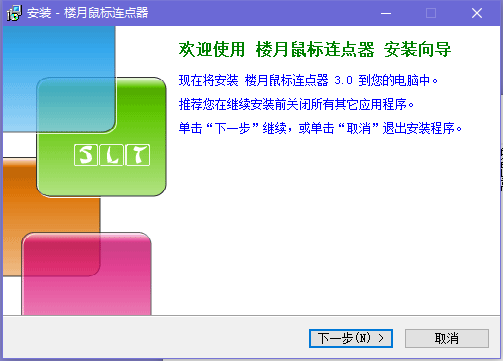
2. Read the license agreement before installation, click "I agree to this agreement", and click "Next" to continue.
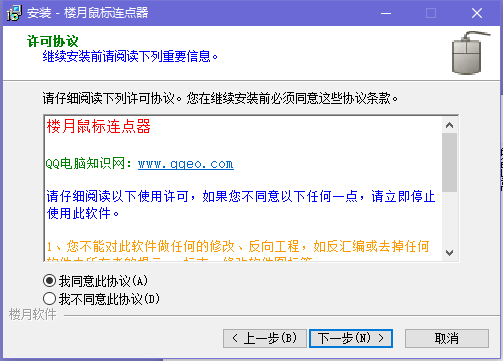
3. It is recommended to install the file on the D drive, or install it on the C drive by default. Click "Next" to continue.
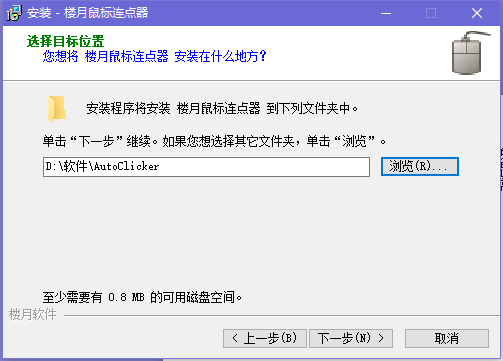
4. Louyue Mouse Connector is ready to be installed on your computer, click "Install"
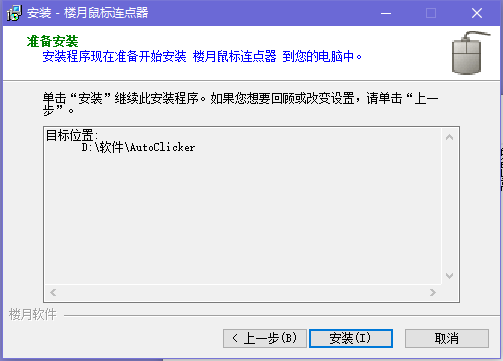
5. The installation of Louyue Mouse Connector is completed. Click "Finish" to exit the installation interface.
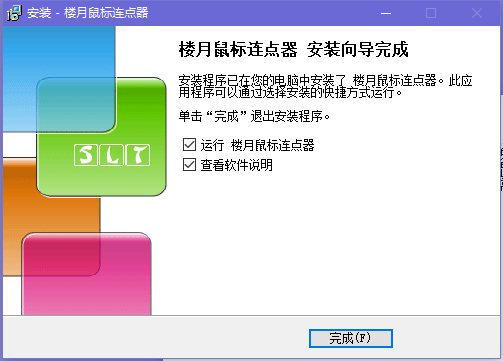
How to use Louyue Mouse Connector
1. Place the mouse where you want to click.
2. Press the shortcut key to automatically start clicking. The default shortcut key is ctrl+d.
3. If you want to stop clicking, please press the shortcut key again to stop clicking.
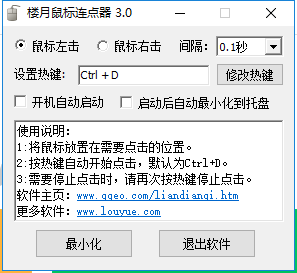
Which mouse linker is best?
Louyue Mouse Point Connector and Shanghai Qing Mouse Point Connector are both tools that allow the mouse to click quickly. These two softwares are easy to operate and can realize connection point settings. The click speed of Shanghai Qing Mouse Connector can reach 3600 times per minute. The software interface is full of advertisements and the user experience is not good. The interface of Louyue Mouse Connector is simple, there are no ads, and the user experience is relatively good.
Shanghai Qing Mouse Connector download address:http://softwaredownload4.com/soft/115408.htm
FAQ
The setting parameters are incorrect
Problem description: The click interval, click type (left click or right click) and other parameters set by the user do not meet actual needs, causing the software to fail to work as expected.
Solution:
Read the software's user manual or online tutorial carefully to learn how to set various parameters correctly.
During the setup process, you can gradually adjust parameters and test the behavior of the software to ensure that the settings are correct.
hotkey conflict
Problem Description: The hotkey set by the user (default is Ctrl+D, but can be modified) may conflict with the shortcut keys of other software in the system, resulting in the inability to trigger the function of Louyue Mouse Connector.
Solution:
Change the hotkey settings of Louyue Mouse Connector to avoid shortcut key conflicts with other software in the system.
Check and close other software that may be occupying the same hotkey.
Software is unresponsive or unresponsive
Problem description: During use, the Louyue mouse pointer may become unresponsive or slow to respond.
Solution:
Check that the software has started correctly and is active.
Make sure the mouse pointer is within a clickable area.
Try restarting the software or computer.
Software conflicts with game or software
Problem Description: In some games or software, Louyue Mouse Connector may not work properly or may be considered cheating.
Solution:
Check the game or software's official announcements and forums to see if the use of automated tools is supported or restricted.
Try adjusting the compatibility settings in the game or software settings to allow Louyue Mouse Connector to run.
If the game or software explicitly prohibits the use of automated tools, please comply with the regulations and stop using Louyue Mouse Connector.
Frequently Asked Questions about Louyue Mouse Connector
What should I do if I encounter an error during the installation process or the software cannot be started?
Read the license agreement carefully during the installation process and follow the installation wizard's prompts step by step.
If you encounter installation errors, check that you have enough disk space or try running the installer as an administrator.
If the software fails to start, check if there is any anti-virus software or firewall blocking the software from running and try adding it to the trusted list.
Louyue mouse pointer update log:
1: Brand new interface, refreshing, simple and efficient
2: Performance is getting better and better
|
Huajun editor recommends:
Louyue Mouse Connector is a mouse connecting tool. The software is simple to operate. You can set shortcut keys according to your usage habits. Louyue Mouse Connector can save you a lot of time and improve your work efficiency. This is a very easy-to-use software. In addition there are3600 times mouse clicker,Xiaoyu mouse point connector,Bald Man Mouse ConnectorRecommended to everyone.
|