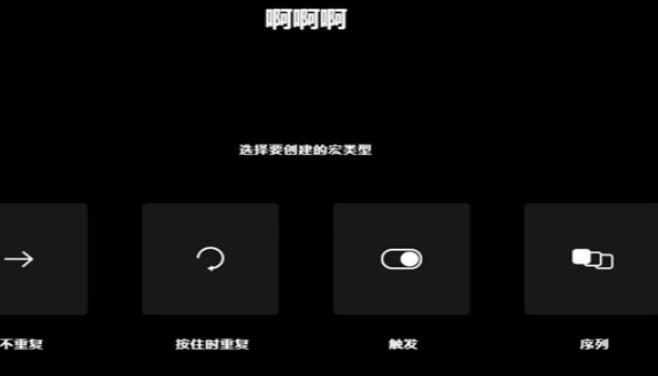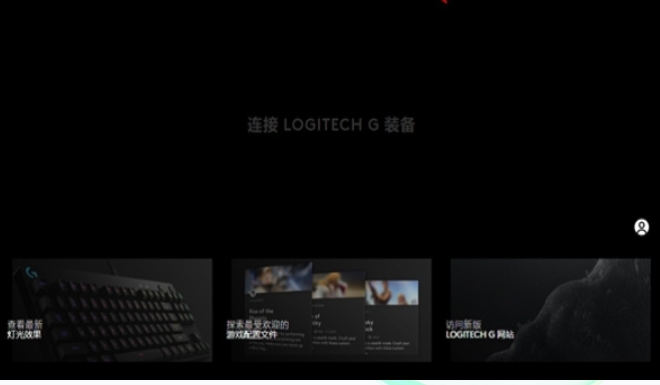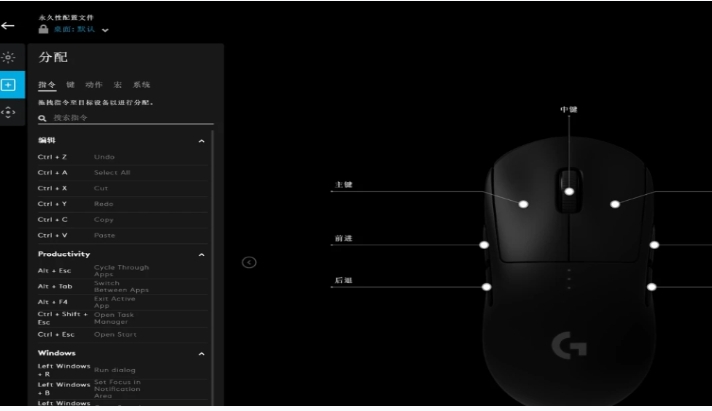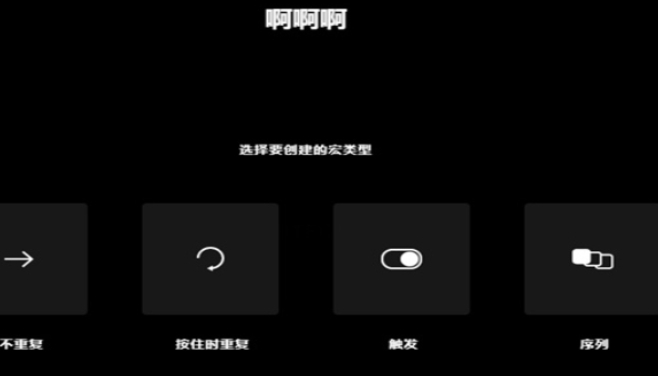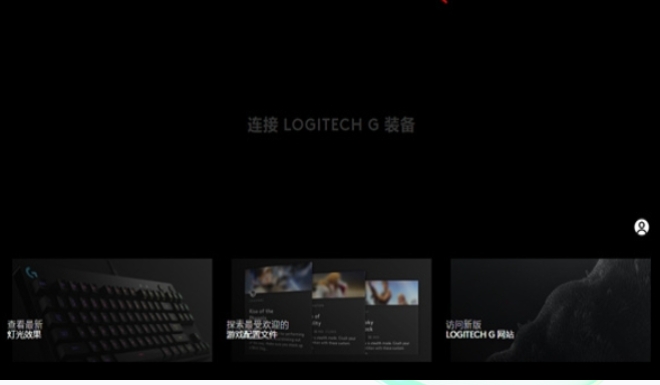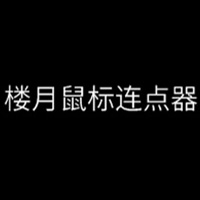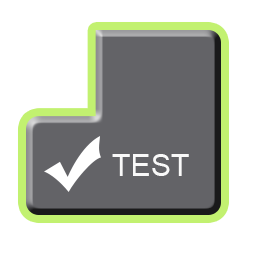Logitech GHUB is a powerful and easy-to-use software that can help users better manage and optimize the performance and lighting effects of Logitech G series equipment. Whether you are a gamer or a professional user, you can get a more personalized and efficient experience through this software. Friends who like Logitech GHUB, come to Huajun Software Park to download and experience it!
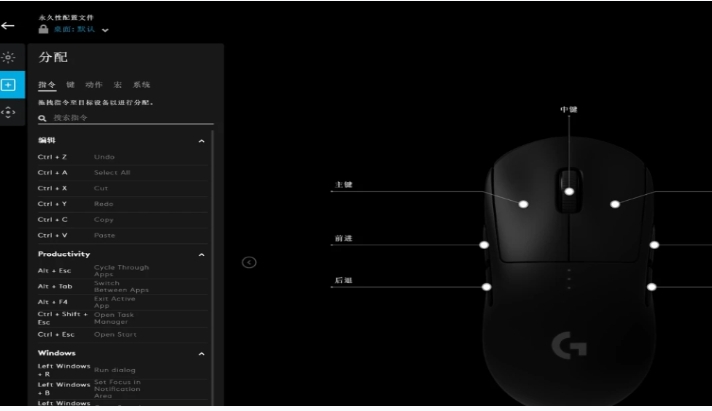
Logitech GHUB Highlights
Mouse: such as G903 LIGHTSPEED wireless gaming mouse, G703 LIGHTSPEED wireless gaming mouse, etc.
Keyboard: such as G910 glare mechanical gaming keyboard, G810 RGB glare mechanical gaming keyboard, etc.
Headset microphone/speaker: Logitech G series also provides a variety of high-quality headset microphone and speaker products, which users can personalize and manage through Logitech GHUB.
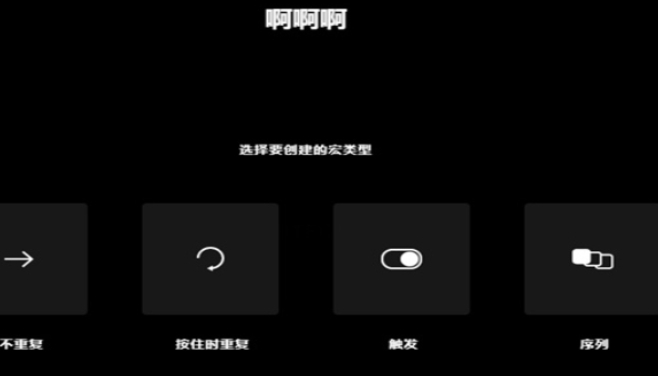
Logitech GHUB Features
Powerful functions and easy setup: Logitech GHUB adopts a new interactive interface design, allowing users to quickly and intuitively access all customized settings. Whether it is mouse DPI setting, G-key function assignment or LIGHTSYNC lighting effect personalization, it can all be completed through simple operations.
LIGHTSYNC technology: Logitech GHUB supports LIGHTSYNC technology, which can react accordingly to screen content or audio signals for an immersive theater-like experience in games, videos and music. In addition, users can quickly get the latest game RGB profiles and in-game integrated updates, and download custom RGB profiles from the community.
Create and Share: Logitech GHUB provides users with an easy way to share custom RGB settings and profiles with other gamers. Users only need to create an account to download and share their own profiles, as well as profiles created and uploaded by other players, e-sports players, streamers and game developers.
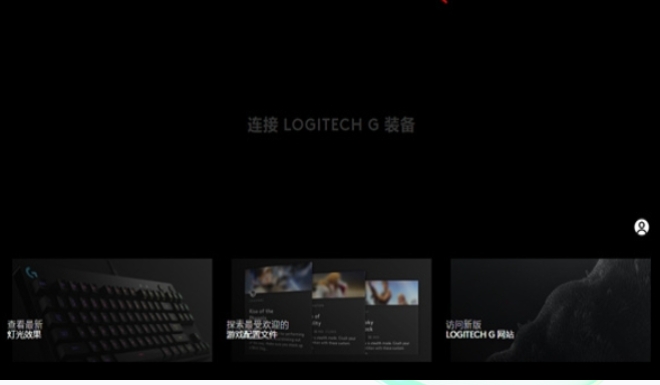
Logitech GHUB Features
Automatically recognize equipment: Logitech GHUB can automatically identify and connect supported Logitech G equipment, allowing users to start using it without manual setup. At the same time, the software can also automatically keep the firmware up to date to ensure the performance and stability of the device.
Drag-and-drop interaction: Users can easily select functions, assign macros and keybindings, and create light color zones and animations through a simple and intuitive interface. This drag-and-drop operation makes the setup process more convenient and efficient.
Manage and switch profiles: Users can save multiple character profiles in the game and switch instantly as needed. This means users can quickly adjust device settings for the best gaming experience based on different game or character needs.
Lighting control and synchronization: Logitech GHUB provides a wealth of lighting control options, including 16.8 million color lighting options, breathing lights, and full-spectrum light effects. Users can customize the device's lighting effects based on personal preferences or game atmosphere. At the same time, the software also supports the lighting synchronization function, which can uniformly manage and control the lighting effects of multiple devices.

Logitech GHUB FAQ
Software update issues
Possible reasons: network connection problem or incompatible software version.
Solution: Make sure the network connection is stable and try to manually update the software to the latest version; if the update fails, try uninstalling and reinstalling.
Community sharing function is not available
Possible reasons: Account problem or network problem.
Solution: Check whether the account is logged in and the status is normal; ensure that the network connection is stable and try to log in to the account again.
Logitech GHUB update log:
1: Brand new interface, refreshing, simple and efficient
2: Performance is getting better and better
Huajun editor recommends:
Don’t miss it when you pass by. If you miss Logitech GHUB, you will never experience such good service again. This site also recommends you hotkey input assistant, batch manager, .NET