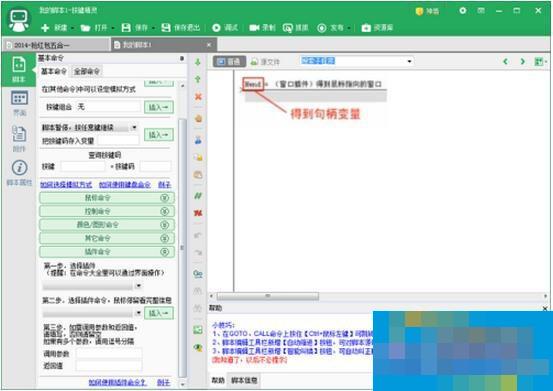How does Key Wizard develop background command scripts?
Time: 2024-05-11Source: Huajun InformationAuthor: Xiaoyuer
Method/steps:
1. Open the button wizard and you can find the background plug-in command in all commands, as shown in the figure:

2. Enter the handle tool to obtain the color data of any game, as shown in the figure:

3. After performing step 2, paste the selected game image in the image selection box.

4. Open the window plug-in, obtain the specified handle of the background command, and select the left mouse button to click on the window in the background command. Use this command to open the game character interface, obtain the coordinates of this interface in the grabbing tool, and then fill in the data to complete the background command.
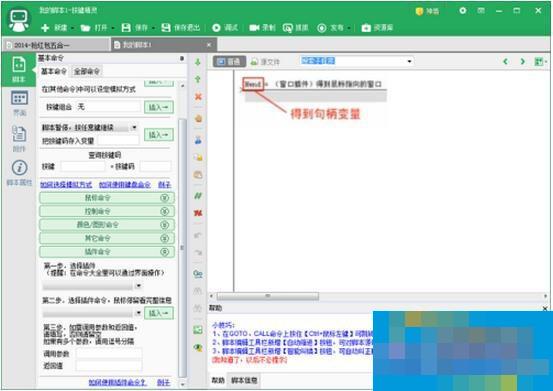
The above is a tutorial on how to develop a background command script using the Key Wizard. The method is very simple. First open the Key Wizard, click on the background plug-in command, and then follow the steps above.
Popular recommendations
-
mouse pointer
Version: 2.12.0.0Size: 3.9MB
Mouse Connector is a practical automation tool designed for users who need to click the left or right mouse button repeatedly. It is especially suitable for gamers and office...
-
-
keyboardtest keyboard key testing tool
Version: v4.0.1003.0Size: 10.93MB
KeyboardTest is a tool designed specifically for testing keyboard performance and status. It is suitable for individual users, business quality inspection and IT maintenance personnel. It works intuitively...
-
Keyboard testing software
Version: V1.0Size: 552.00KB
Keyboard test software is a tool specially designed to detect keyboard performance, key status and hardware compatibility. It can help users quickly locate keyboard faults or evaluate equipment...
-
auto clicker
Version: 1.0.0.0 official versionSize: 90MB
Feiran Auto Clicker is a mouse clicker specially designed to improve user work efficiency and gaming speed. Whether you want to eliminate repeated mouse clicks...