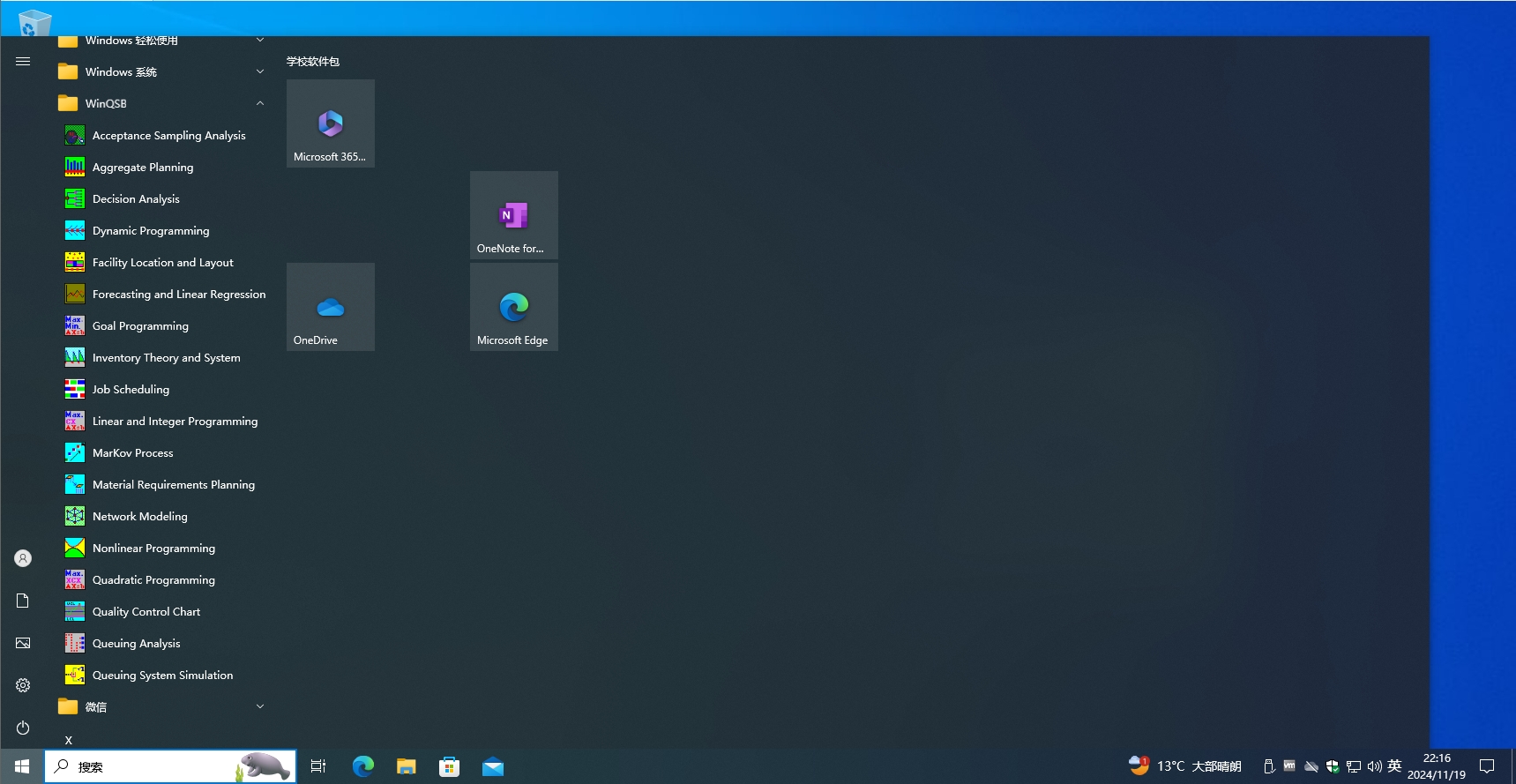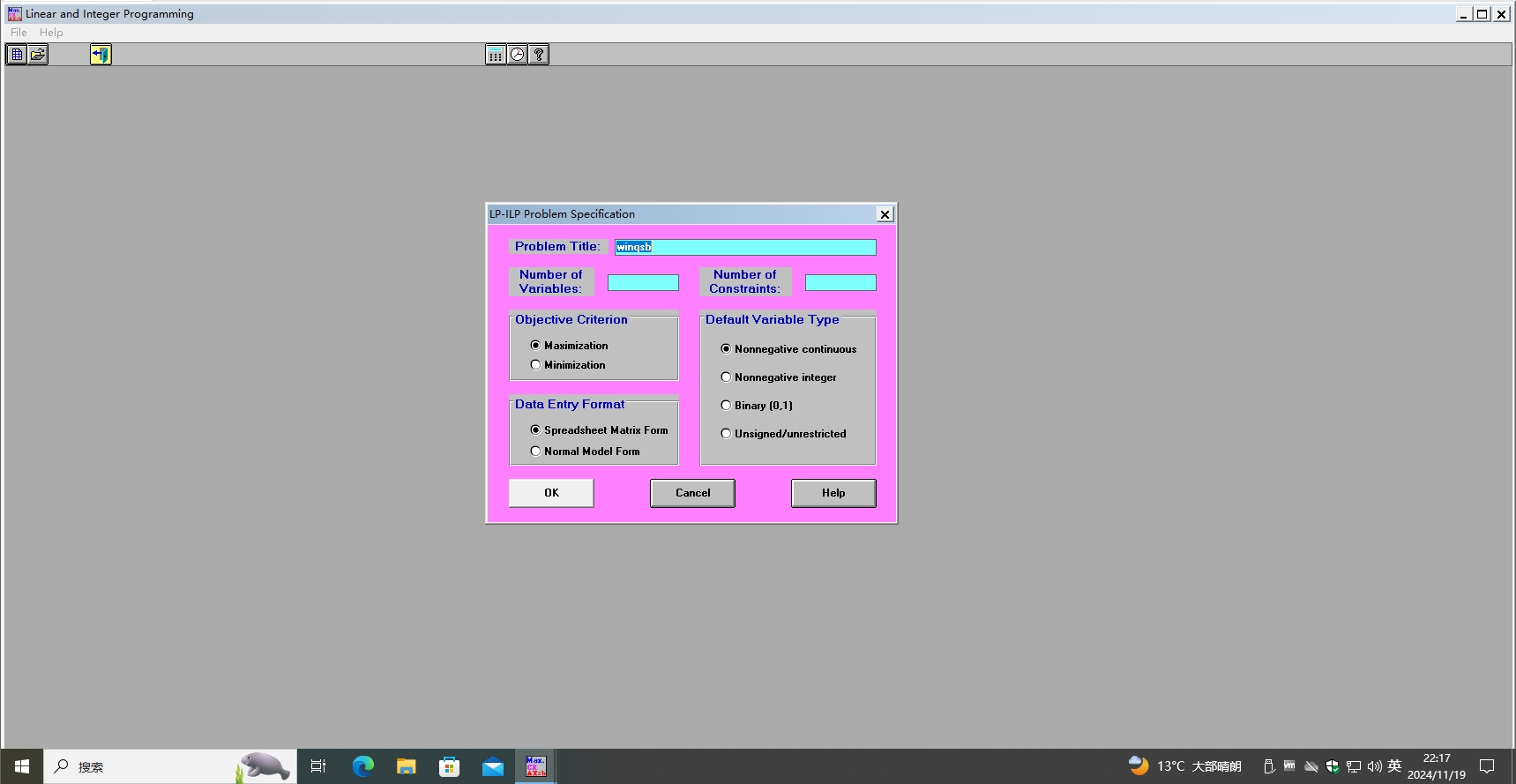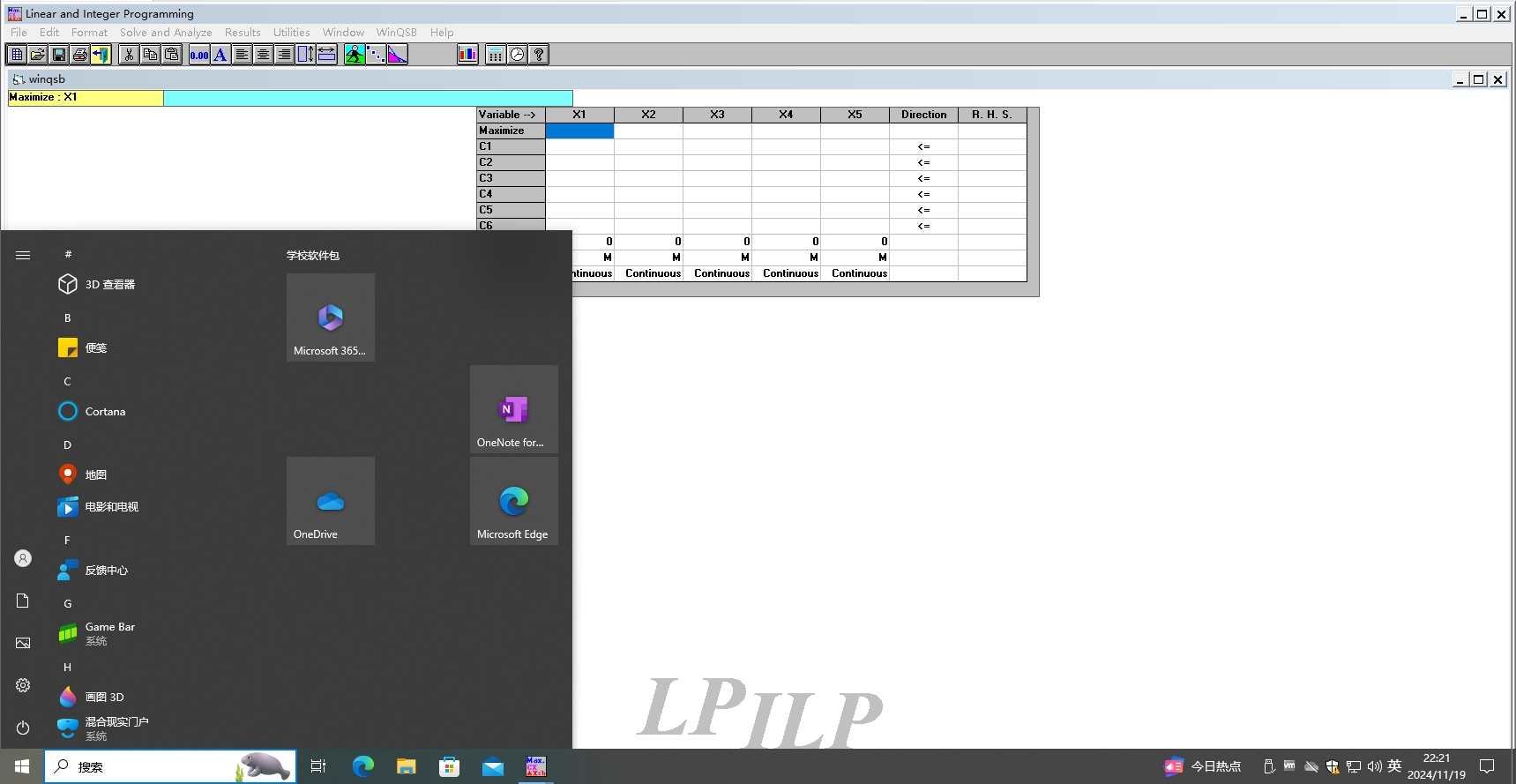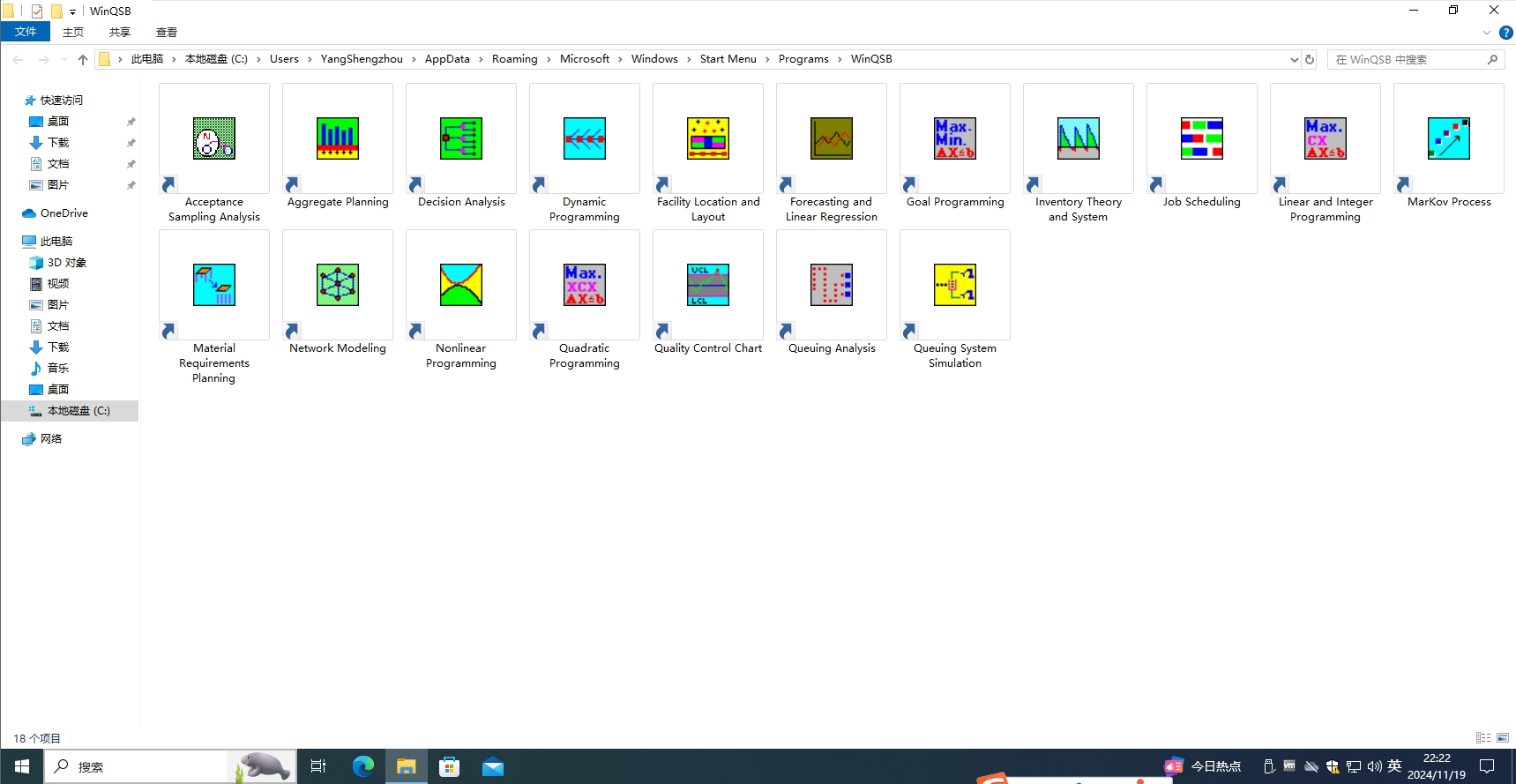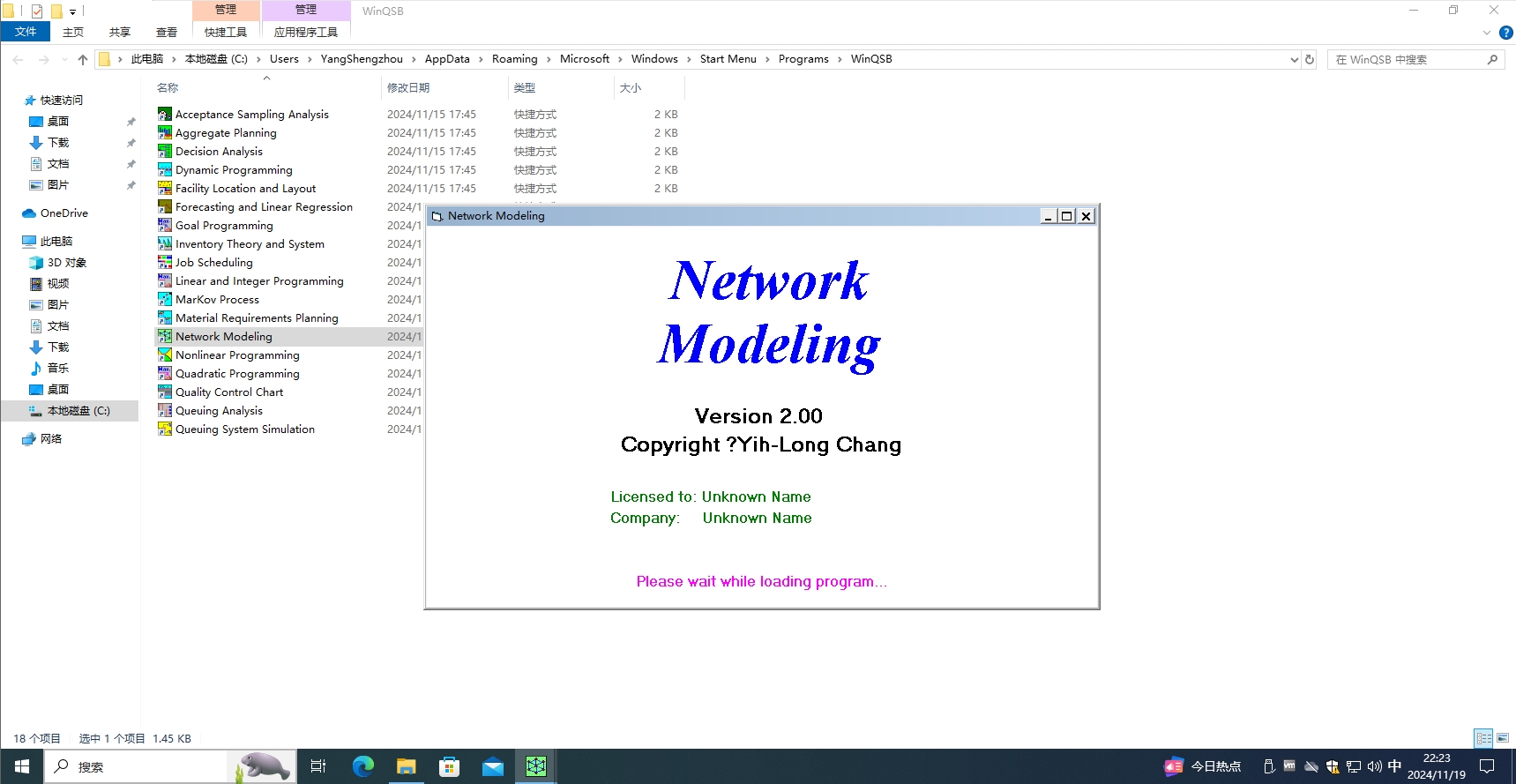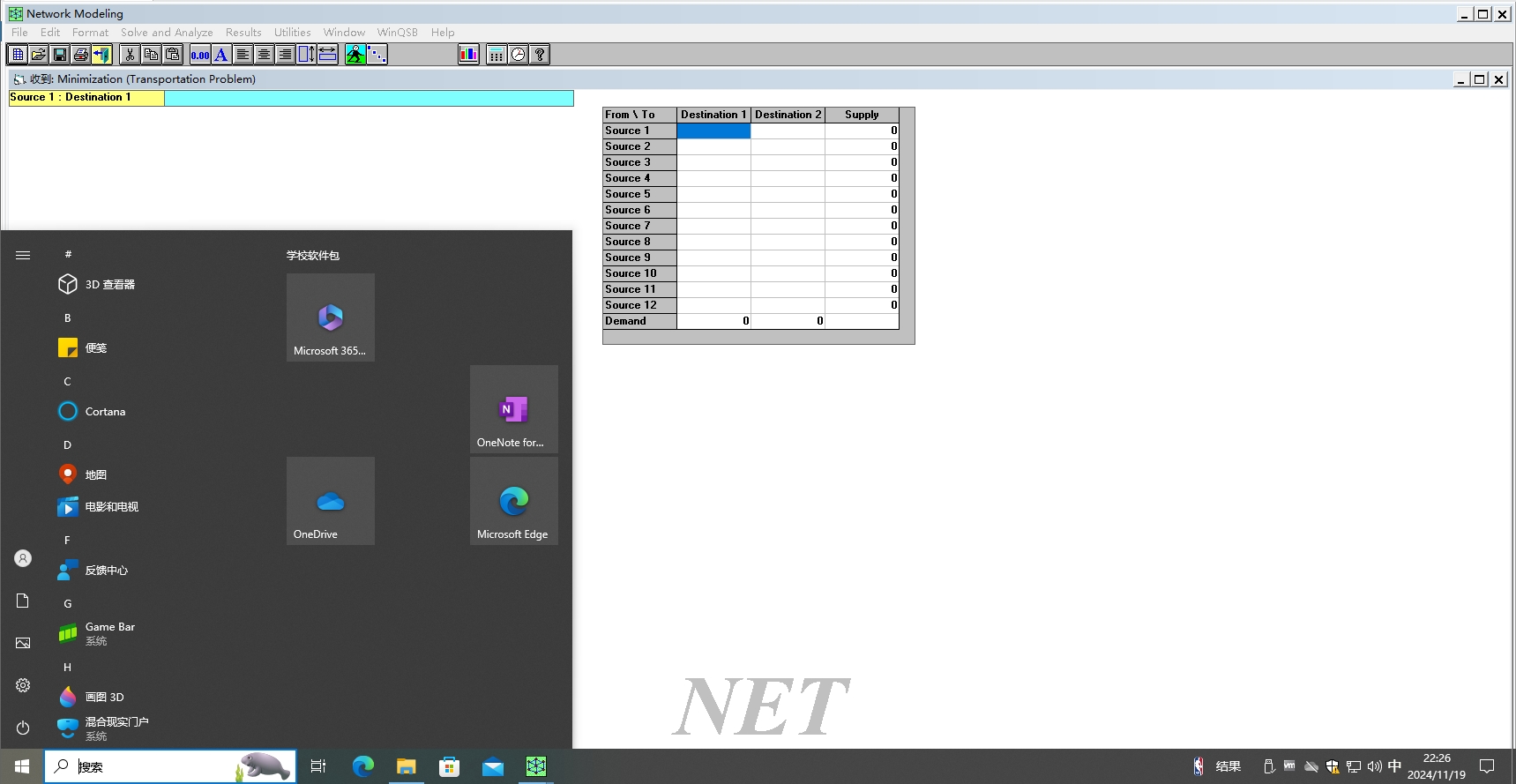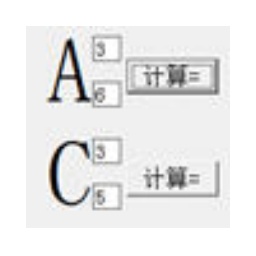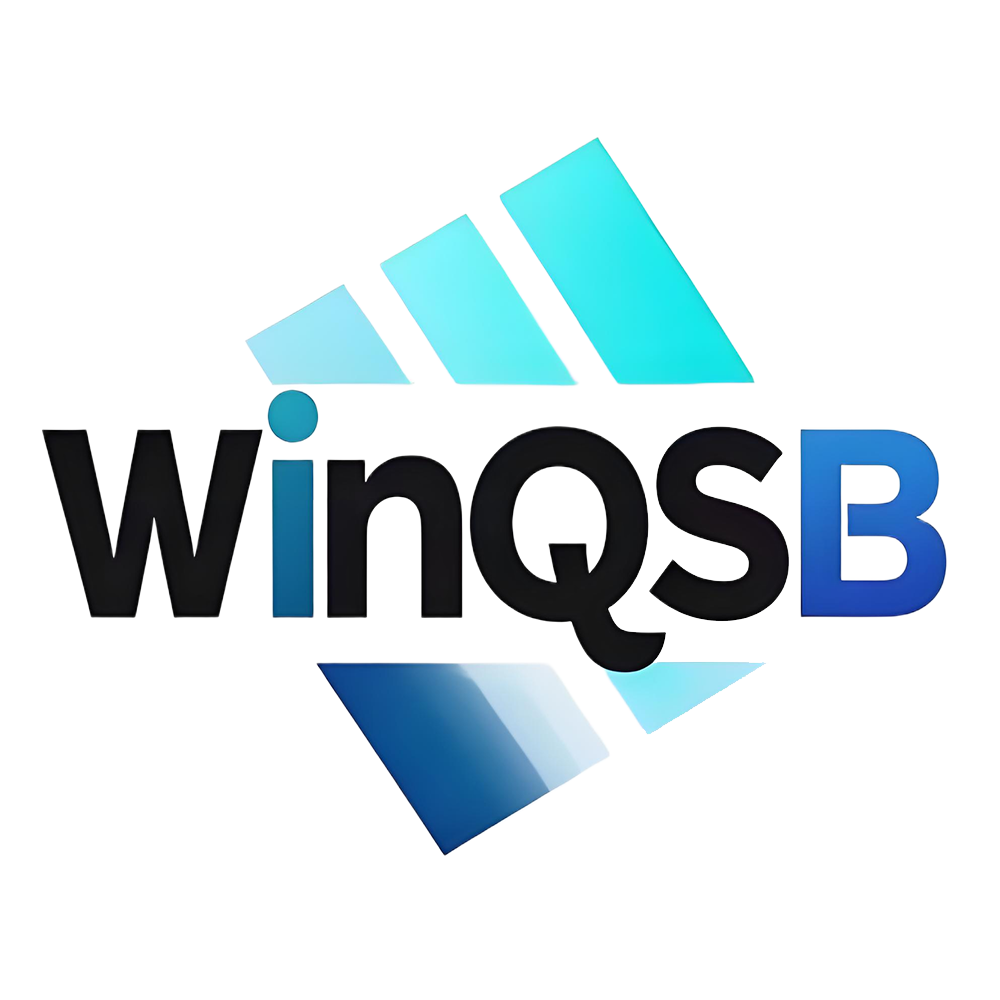
-
WinQSB
- Size: 93M
- Language: Simplified Chinese
- Category: science tools
- System: Win
Version: 2.0 | Update time: 2025-11-18
Similar recommendations
Latest updates
How to batch modify file names in EveryThing - How to batch modify file names in EveryThing
Douyin web version link_Douyin web version entrance_Huajun Software Park
How to enable HTTP server in EveryThing-How to enable HTTP server in EveryThing
How to filter pictures in EveryThing - How to filter pictures in EveryThing
How to change the font in EveryThing - How to change the font in EveryThing
How to set excluded folders in EveryThing - How to set excluded folders in EveryThing
How to enable the service function of EveryThing-How to enable the service function of EveryThing
How to preview documents in EveryThing-How to preview documents in EveryThing
WinQSB Review
Recommended products
-

MathType
-
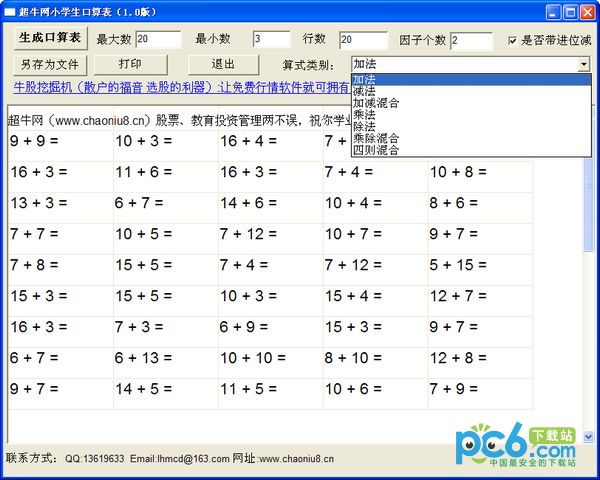
Oral arithmetic problem generator for primary school students
-

Equation Editor Mathematical formula editor
-

yEd Graph Editor
-

Middle School Circuit Virtual Laboratory
-

AxMath
-

math tools
-

Elementary school mathematics question bank
-

Simulation physics laboratory junior high school full version
-

Scientific Calculator Multi-Function Edition
- Diablo game tool collection
- Group purchasing software collection area
- p2p seed search artifact download-P2P seed search artifact special topic
- adobe software encyclopedia - adobe full range of software downloads - adobe software downloads
- Safe Internet Encyclopedia
- Browser PC version download-browser download collection
- Diablo 3 game collection
- Anxin Quote Software
- Which Key Wizard software is better? Key Wizard software collection