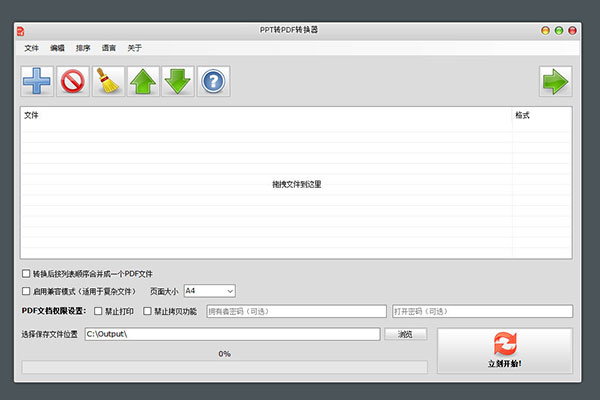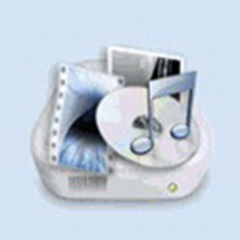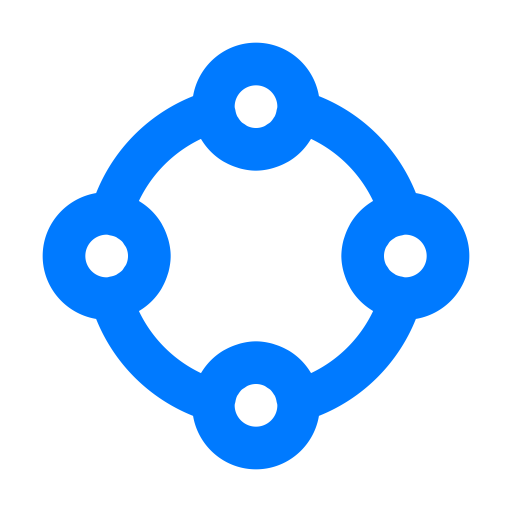In the digital age, document conversion has become an integral part of daily work. Especially for those who need to forward or publish presentations, converting PPT files to PDF format has become a common choice if they hope that the PPT files shared to others will not be modified during the presentation. Most PDF reader programs support the full-screen feature, and others can use the PDF reader program to use the converted PDF as a slideshow presentation.
In this way, your PPT content can only be demonstrated and will not be modified. Friends who like PPT to PDF converter, come to Huajun Software Park to download and experience it!
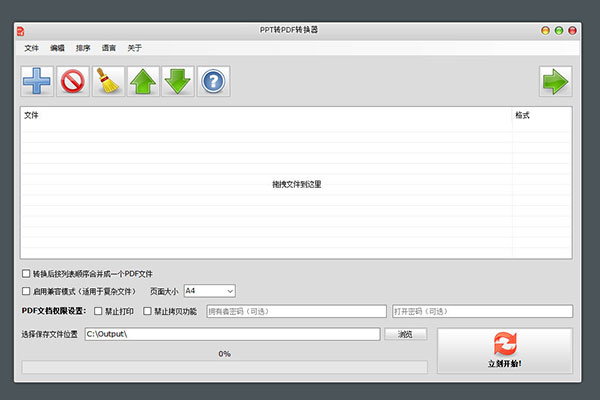
PPT to PDF converter software features
Usually we may just save the PPT directly or export it to PDF format. But if you have dozens or hundreds of PPT files on hand, it will be very troublesome to open them one by one and save them as PDF files. In order to solve this troublesome problem, the PPT to PDF converter software under the Windows platform came into being, providing users with a fast, simple and convenient way to perform batch conversion.
PPT to PDF Converter is a very useful converter software that can batch convert PowerPoint presentations to PDF files. Whether you plan to create an e-book from a PPT file or want to protect your presentation from modifications, this tool is a great choice.
The PPT to PDF converter also provides password protection and permission restrictions. Using these options, you can protect the converted PDF content by setting a password or restricting printing and text copying permissions.
In addition, the program also provides page size settings, allowing you to choose the output PDF page size, such as A4, A3, etc.
The PPT to PDF converter provides a simple, fast and efficient solution for Windows users. Not only can you easily convert multiple PPT files to PDF, it can also improve document security while providing various customization options to meet different needs. Whether you're creating an e-book or ensuring the security of a presentation, this tool is a great choice to save time and effort and make you more productive. No need to manually convert one by one, the PPT to PDF converter will become a powerful assistant in your document processing work.
PPT to PDF converter feature list:
Efficient batch conversion: Users can add multiple PPT files at one time, and the software will automatically convert them to PDF format, greatly improving conversion efficiency.
Merge multiple PPTs into one PDF: Integrate multiple PPTs to facilitate users for reporting, training or teaching, etc.
Keep the original format: The converted PDF file can maintain the same layout as the original PPT file, including fonts, colors, layout, etc., so that users do not need to make additional edits.
Powerful encryption function: Users can choose to encrypt the converted PDF files to protect the security of the file content.
Customized output path: Users can customize the saving path of the output PDF file to facilitate management of converted files.
Easy to operate: The software interface is simple and clear, the operation is simple and easy to understand, and you can easily get started without professional skills.
FAQ
Conversion speed is slow
Problem description: The conversion process from PPT to PDF takes too long, affecting work efficiency.
Possible reasons:
The PPT file is too large and contains a large number of pictures, videos and other multimedia elements.
The computer hardware configuration is low and cannot meet the performance requirements of the conversion process.
Solution:
Try to simplify the content of the PPT file, such as removing unnecessary pictures, videos and other elements.
Upgrade computer hardware configuration, such as increasing memory, improving processor performance, etc.
PPT to PDF converter update log:
1. The pace of optimization never stops!
2. More little surprises are waiting for you to discover~
Huajun editor recommends:
The PPT to PDF converter has always been a commonly used file conversion software for most friends. It has such a dominant position in the minds of netizens. The editor of Huajun Software Park recommends users to download the PPT to PDF converter. Come and download it. In addition, .NET, Cloud Machine Manager, and Cloud Machine Manager are available for download.