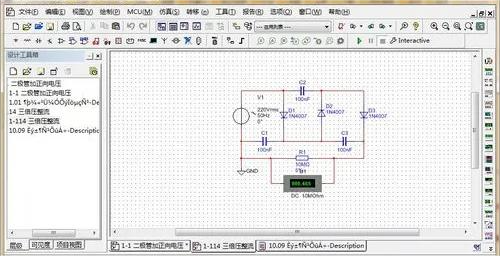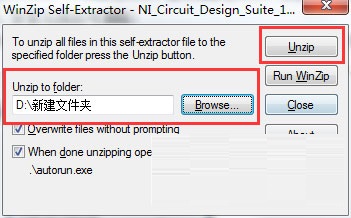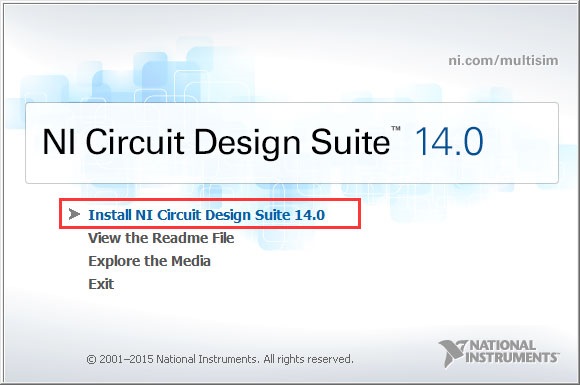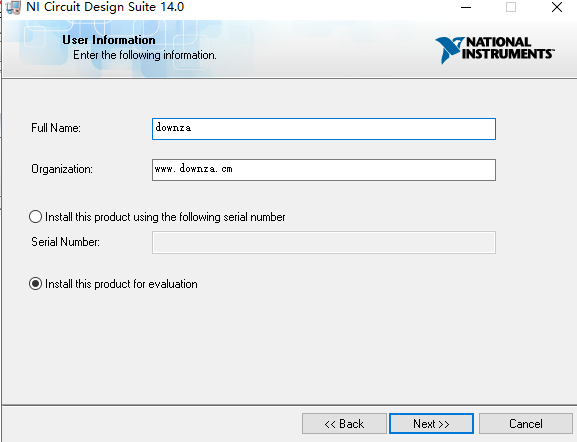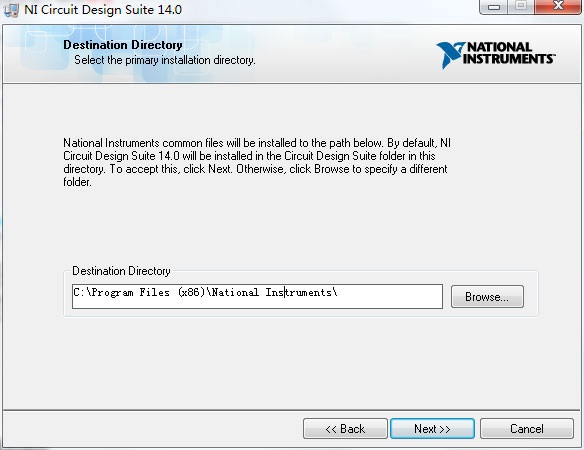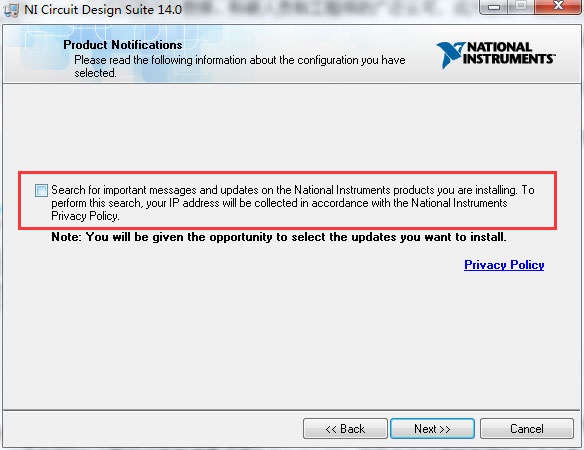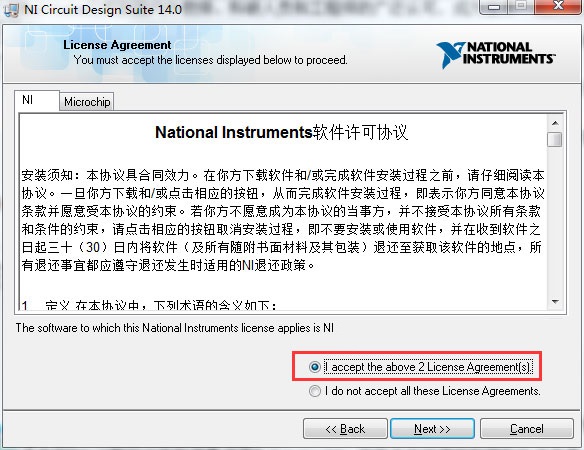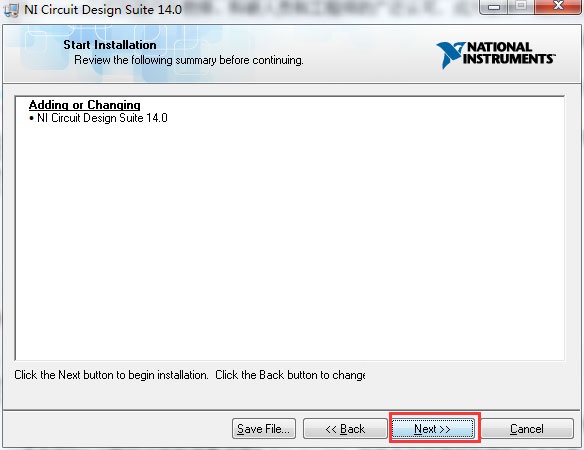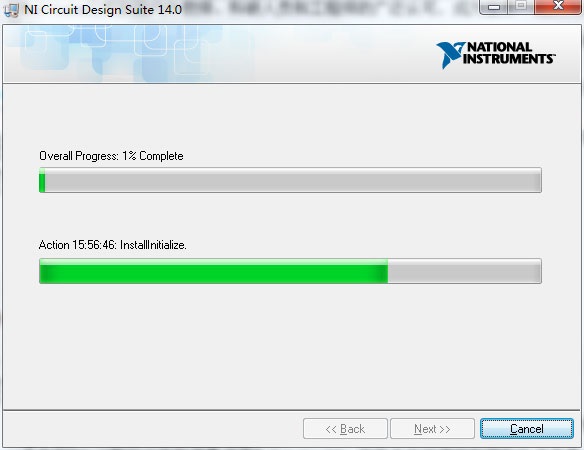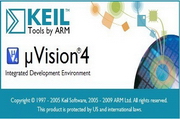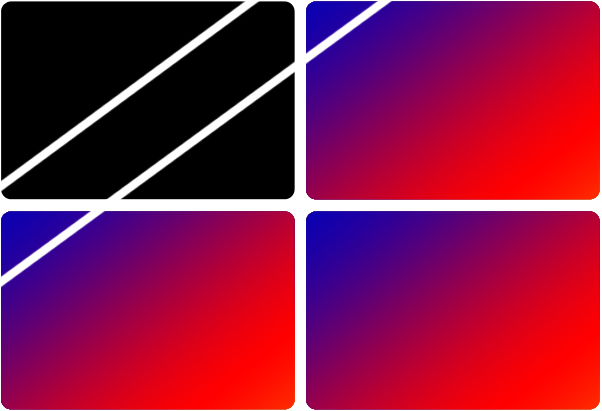-
multisim14
- Size: 1382.4M
- Language: Simplified Chinese
- Category: Mechatronics
- System: WinAll
Version: Official version 14.0 | Update time: 2024-12-30
Similar recommendations
Latest updates
How to choose multisim14.0 resistor-How to choose multisim14.0 resistor
How to use multisim14.0 oscilloscope-multisim14.0 user manual
multisim14.0 installation tutorial-how to install multisim14.0
Where is the grounding of multisim14.0 - Introduction to the grounding location of multisim14.0
Multisim14.0 tutorial - How to use Multisim14.0 to draw an operational amplifier circuit
Multisim14.0 usage tutorial-How to use Multisim14.0 for basic circuit simulation
Specific steps for basic circuit simulation in Multisim14.0
Multisim14.0 graphic tutorial for drawing operational amplifier circuit
How to enable HTTP server in EveryThing-How to enable HTTP server in EveryThing
How to filter pictures in EveryThing - How to filter pictures in EveryThing
multisim14 review
-
1st floor Huajun netizen 2022-10-24 04:32:04multisim14 is very useful, thank you! !
-
2nd floor Huajun netizen 2022-10-27 13:14:35multisim14 is awesome! 100 million likes! ! !
-
3rd floor Huajun netizen 2022-10-23 05:15:59The overall feeling of multisim14 is good, I am quite satisfied, the installation and operation are very smooth! It went very smoothly following the installation step-by-step guide!
Recommended products
-

Electrician simulation teaching software
-

eplan electric p8
-

proteus7.8
-

Machining CNC milling machine simulation software
-

LedshowTV2021 (LED display control editing software)
-

RegalIgs
-

Mitsubishi PLC learning software (FX-TRN-BEG-C)
-

AutoCAD Electrical
-

CNC machine tool simulation software
-
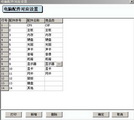
Tianyi Computer Industry Edition
- Diablo game tool collection
- Group purchasing software collection area
- p2p seed search artifact download-P2P seed search artifact special topic
- adobe software encyclopedia - adobe full range of software downloads - adobe software downloads
- Safe Internet Encyclopedia
- Browser PC version download-browser download collection
- Diablo 3 game collection
- Anxin Quote Software
- Which Key Wizard software is better? Key Wizard software collection