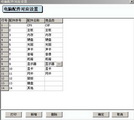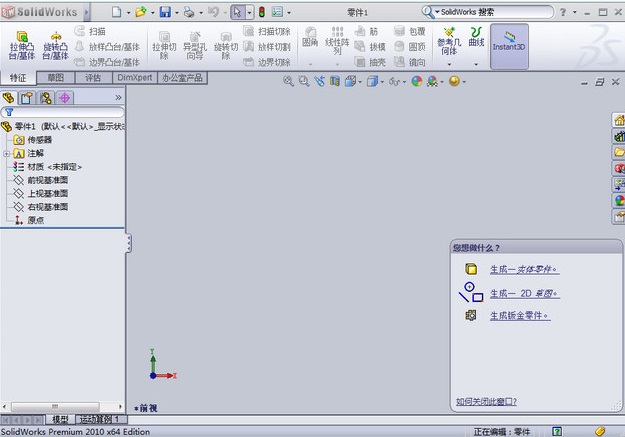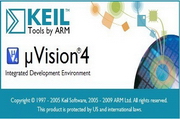The official version of solidworks2008 is a 3D mechanical design tool launched by SolidWorks. The Chinese version of solidworks 2008 optimizes large-scale assembly processing functions, can automate hundreds of complex tasks, and simplifies the engineer's workflow. solidworks2008 software has an intuitive interface and user-friendly operation, which can effectively improve the innovation capabilities of enterprises.
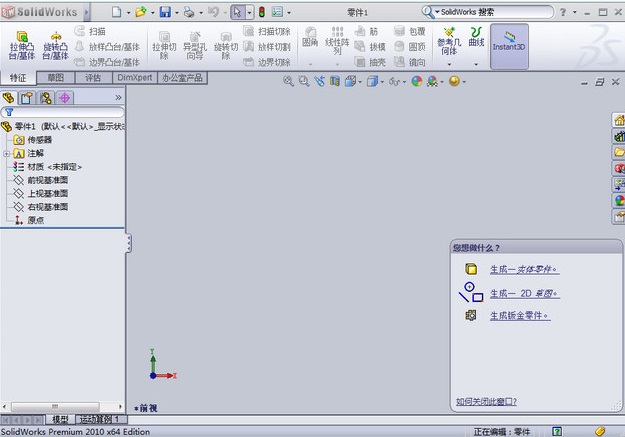
solidworks2008 software introduction
SolidWorks
2008 provides a technology for quickly previewing 3D lightweight models, further improving the display speed of large assembly models. At the same time, it supports true 3D display effects in the design interface, achieving the display effects of previous specialized 3D rendering software. Conveniently edit large assemblies. You can easily select some parts from large assemblies for display, editing, and motion simulation. Enhanced SWIFT technology. exist
Based on the Sketch Expert, Mate Expert and Feature Expert already launched in SolidWorks 2008, Corner has been launched.
Expert (automatically generates reasonable fillets in complex topologies), Tolerance Expert (reasonable allocation of tolerances) and Large Assembly
Expert (checking whether large assemblies are correct) helps customers produce parts and assembly structures more easily. Minimize repeated operations for customers, allowing users to focus more on the design itself during use.
solidworks2008 function introduction
1.Status bar
Prompts the current operation status and prompts the operation steps.
2. Leading view toolbar
Located at the top center of the file window, this is a toolbar that provides users with commonly used operation views, such as zooming in, zooming out, view orientation, changing the view display mode, etc.
3. File window and graphics area
Solieworks is a multi-window operating software that can open different files for operation. Most of the user's operations, such as part design, engineering drawing production, virtual assembly, etc., are completed in graphics.
4.Command Manager
You can change whether it has text content by right-clicking anywhere on the toolbar. You can also switch its display content through the following labels to facilitate operations, including commonly used features, sketches, evaluations, and DimXpert commands.
5. Menu bar
Solidworks2008 hides the main menu. When the user clicks the menu bar, the Solidworks menu will be displayed. The main menu contains most of the Solidworks commands. At the same time, the user can also click the button to display the menu bar permanently.
6.Triple axle
The coordinate system represented by the three three-dimensional arrows displayed in the lower left corner of the workspace, red represents the X-axis, green represents the Y-axis, and blue represents the Z-axis. The triple axis is only used as a reference for observing the model. It cannot be used as a reference geometry for drawing, and the system will not capture it.
7.Toolbar
To facilitate sketching and modeling operations, users can determine the type and number of toolbars opened based on design needs and their own saddles. You can right-click anywhere on the toolbar, then select the toolbar you need, and you can also drag to change its position in the workspace.
8. Task window and switch button
The task window is a working window related to managing solieworks2008 files. Through the task pane, users can find and use solidworks2008a files. In addition, some solidworks integrated plug-ins also use task panes as the organizational form of the interface, such as PhotoWorks.
9. Management area
In each file window, in addition to the graphics area, the left side of the file window is the management area of the solidworks file, also called the left side area. The left area includes the FeatureManager design tree, property manager, configuration manager and other plug-in management areas. Users can switch through the tabs at the top of the left area.
10. Help and pop-up toolbars
Click the (Help) button to pop up the "solidworks2008 online help guide" window, click the "solidworks" help main menu. Solieworks2008 provides a pop-up toolbar. If there is a button in the form of a down arrow next to a toolbar button, click the down arrow to pop up a set of tools for the user's convenience.

solidworks2008 software features
IDF and PADS ASCII import
CircuitWorks can automatically create accurate circuit boards for SolidWorks
Assemblies and their components can also display outlines, no-route areas, areas and annotations within the assembly if necessary. Since CircuitWorks is a bidirectional system, use CircuitWorks
SolidWorks parts and assemblies can be exported as IDF files so they can be imported back into an ECAD system. The user can then place the remaining electrical components and interconnect contours.
Improvements in large assembly handling
SolidWorks 2008 has improved performance for large, complex assemblies. Commands to improve performance include:
Window selection, copy, add, save, and delete subassemblies, and add and edit mates.
SpeedPak Technology
SpeedPak is a new technology that can generate a simplified version of a complex assembly without losing references. As a result, the performance of both large assemblies and drawings has been greatly improved.
Supports SolidWorks drawings and assembly bill of materials
SolidWorks Enterprise PDM (Product Data Management) now displays Bills of Materials created in SolidWorks assembly and drawing files. In SolidWorks
Edits made in the 2008 BOM are automatically reflected in the SolidWorks Enterprise PDM system.
Interview consultant
“Simulation Advisors” have been added to many model setup menus to provide expert advice at nearly every stage of the simulation.
Through an intuitive question-and-answer workflow, the system prompts you to choose more efficient and accurate methods, which may not be clear at the beginning of the project.
Apply filters and sort BOM by columns
SolidWorks 2008 lets you set filters based on variables displayed in the BOM itself. You can easily sort the columns in the BOM by clicking on the column headings.
sensor
Sensors monitor selected properties in parts and assemblies and sound alerts when values deviate from user-specified limits. Sensor types include mass properties, measurement, interference, and SolidWorks simulation data.
Sensor tools in SolidWorks simulation let you set design goals such as allowed stresses, allowable displacements, and even part weight.
Sensors monitor results across multiple studies and alert you if any design goals are violated.
solidworks2008 update log
1. Optimized some functions
2. Solved many unbearable bugs
Special instructions:
Baidu network disk extraction code: i9vs
Huajun editor recommends:
solidworks2008 has always been a commonly used mechanical and electronic software for most friends. It has such a dominant position in the minds of netizens. The editor of Huajun Software Park recommends users to download solidworks2008. Come and download it. There is also Aimonao Pictures, Batch Butler, and Cloud Machine Manager are available for download.