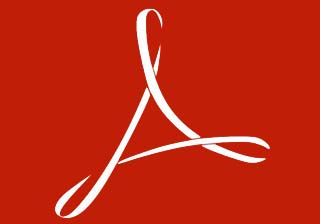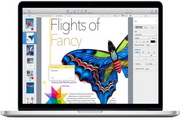NetEase Mailbox Master MacThe latest version is a mailbox management tool created by NetEase for users. The official version of NetEase Mailbox Master for Mac can support major mailboxes such as NetEase, QQ, Gmail, Outlook, etc., and more than 1,000,000
Home business email. NetEase Mailbox Master Mac users can also send and receive emails through this software, and when there are new emails, push information will be sent to you so that you can see the new emails as soon as possible. NetEase Mailbox Master mac free download.
Things to note:
inmacWhen downloading and installing software, you will generally encounter the following three error situations. Now the editor of Huajun will give you the answers. If you encounter errors, please read them carefully:
1."...The software is corrupted and cannot be opened. You should move it to the Trash"
2."Can't open...software because it comes from an unidentified developer"
3."Can't open...software becauseAppleUnable to check if it contains malware"
When encountering the above three situations, we should:
1. First set:Open any source
2, most software settings can be downloaded and installed normally after opening any source; a small number of softwareiosRestrictions on unsigned application permissions require the execution of command line code to bypass application signature authentication. Therefore it is necessary to:Execute command bypassiosnotarizationGatekeeper.
3. If none of the above operations can solve the problem, then you need to:closeSIPSystem integrity protection.

NetEase Mailbox Master Mac software features
Unified management of multiple mailboxes
It supports mainstream personal mailboxes such as NetEase, QQ, Gmail, and Outlook, as well as more than 1 million corporate mailboxes and university .edu mailboxes. All accounts can be managed without switching clients.
Through the "Master Account", multi-terminal synchronization is achieved, including mobile phones, tablets, computers and other devices to ensure information consistency.
Supports IMAP, POP3, Exchange and other email protocols, with wide compatibility.
Intelligent email classification and organization
Topic aggregation: Automatically classify emails by keywords (such as "weekly report" and "contract"), and support custom topic classification.
Sender aggregation: Integrate incoming and outgoing emails from the same contact into conversation streams to facilitate tracing communication history.
Promotional email isolation: Automatically identify advertising emails and classify them into separate lists to reduce interference on the main interface.
Automatic organizing rules: supports automatic moving of fixed recipients to fixed folders, or aggregation of emails by sender and subject keywords.
Efficient office tools
Email group: Create an email group for team members. When writing a group email, one address can be sent to all members. The group owner maintains the address book and members automatically synchronize information.
Extended functions for writing letters:
@Recipient reminder: @recipient in the email body, the email will be highlighted in the recipient's list to ensure that key information is not missed.
Email template: Provides one-click generation of duplicate emails to save time.
Scheduled email sending: Emails can be sent on time even when you are away from the computer.
Meeting invitation: directly add the meeting time, location and participants when writing a letter, and the system will automatically generate a calendar invitation.
Email signature library: Supports free switching of multiple signatures to adapt to the needs of different scenarios.
Schedule management: Multi-platform collaborative processing of schedules makes work arrangements more organized.
Cross-device synchronization and cloud services
Supports mainstream platforms such as Mac, Windows, iOS, and Android, and seamlessly connects mobile phones and computers.
After logging in to the "Master Account", the address book, incoming letter classification rules and other information are synchronized in the cloud, and the experience is consistent across different devices.
Provides a file center function and supports 5GB free cloud storage (up to 50GB for master members), which facilitates temporary storage and sharing of large files.

NetEase Mailbox Master Mac software features
Simple interface and immersive experience
The interface design is simple, the basic black and white color scheme reduces interference, and the functional layout is clear and clear.
Supports Dark Mode to provide a perfect immersive experience.
Supports Touch Bar quick operations to improve usage efficiency.
Intelligent AI assistance (new in 2025)
AI writing and polishing: Enter keywords (such as "meeting invitation" and "product introduction") to automatically generate email content. It supports tone, length and language adjustment. New users can try it 5 times for free.
Intelligent classification and value mining: Provide decision-making suggestions based on email content, and even generate weekly work reports, data analysis reports, etc.
Multi-language translation: Cooperating with NetEase Youdao, it supports one-click translation of emails in English, French, Japanese, Korean and other languages.
Security and privacy protection
It has passed the EAL2 level certification of China Information Security Evaluation Center and uses SSL encrypted transmission, account and password encrypted storage and other technologies to ensure the security of email data.
Supports spam filtering, with an interception rate of 98%, reducing interference from malicious emails.
Provides functions such as gesture password, scan to log in to the web page, and mobile phone text message secondary verification to prevent account theft.
NetEase Mailbox Master Mac FAQ
Question: How to add an email account on NetEase Mailbox Master Mac?
Answer: 1. Simply enter your email account to log in, and Mailbox Master will configure it intelligently.
2. If Mailbox Master reports an error after entering your email account, you can ask the company for the server address and port number of the email settings, and set them manually.

Question: How to add QQ mailbox on NetEase Mailbox Master Mac?
Answer: Mailbox Master is an email APP that supports QQ mailbox. If you cannot add your mailbox normally, please go to the settings of the web-based mailbox → account to enable the mailbox IMAP service.
If you have set an independent password for your email, please use the independent password to log in to your email.

Question: What should I do if the NetEase Mailbox Master Mac server connection times out?
Answer: Mailbox Master's failure to connect to the server may be due to a network failure or a failure of the other party's mailbox server. Please try again later.
NetEase Mailbox Master Mac update log
1. Modify user-submitted bugs
2.Add new features
Huajun editor recommends:
The operation steps of NetEase Mailbox Master Mac software are very simple and very fast, so users can use it with confidence. It is also recommended to download and use eZip, Mac OS X, .NET and other related software.