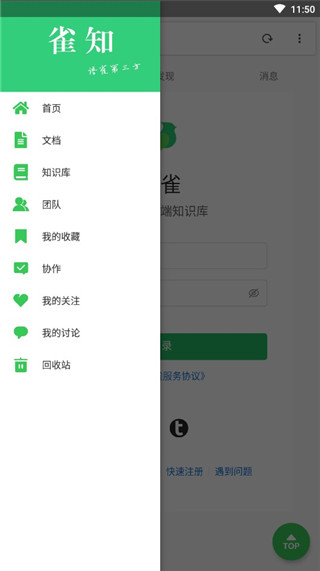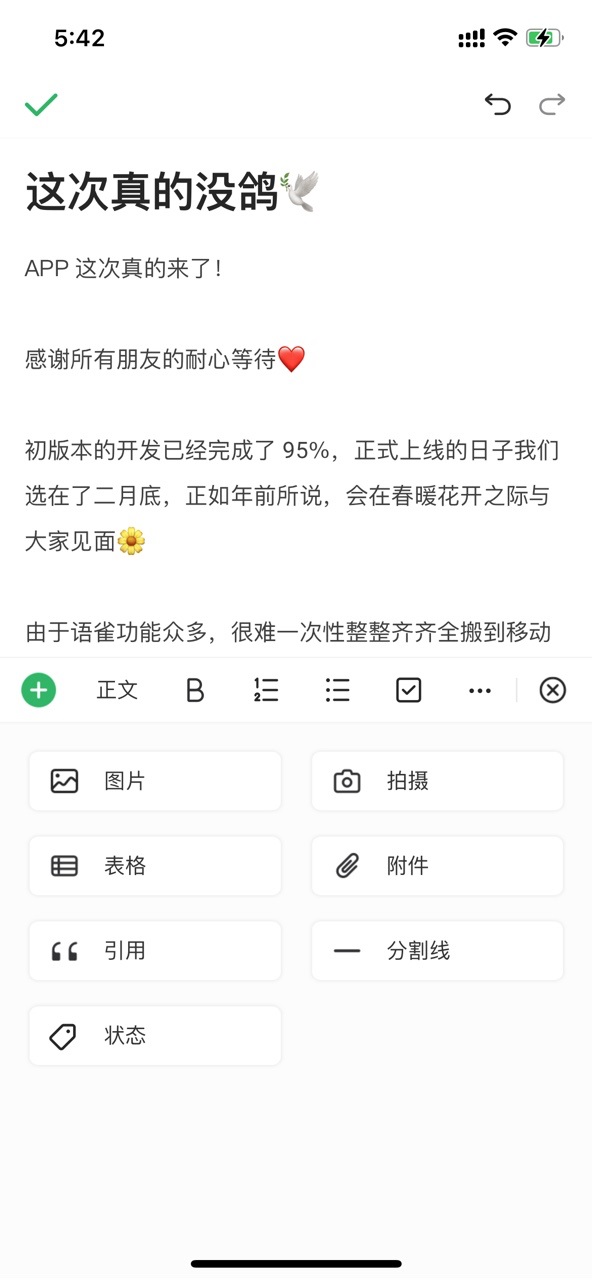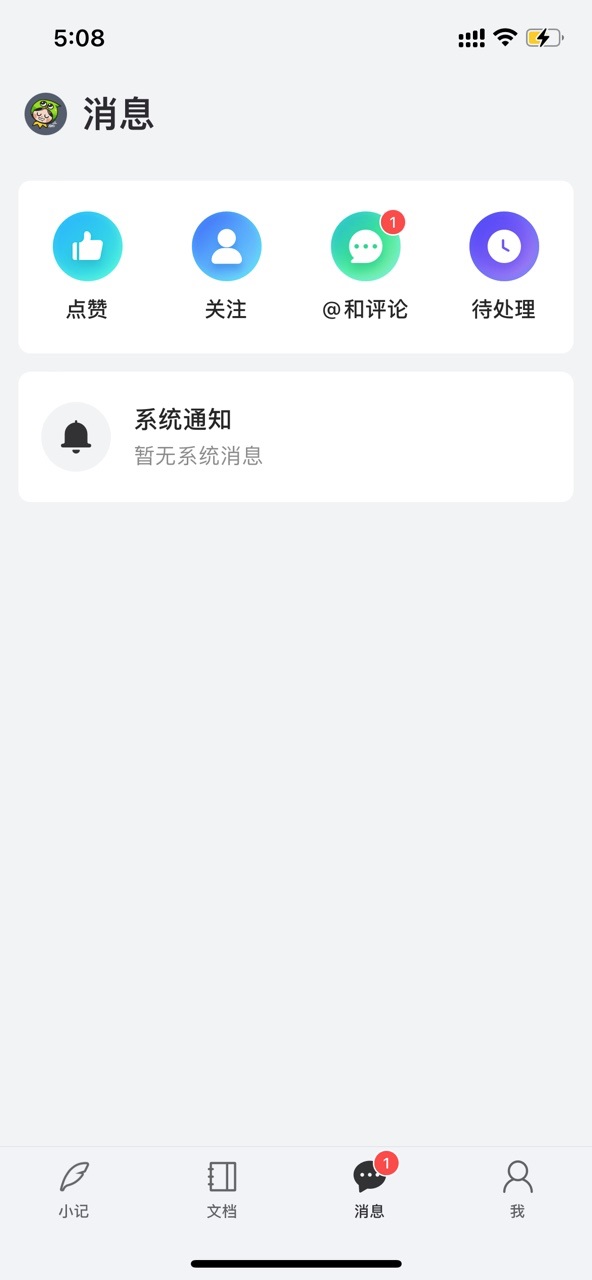Yuque Android versionThis is a professional product launched by AlibabaKnowledgemanagement software. The official version of Yuque app has built-in powerfulFile managementThe system supports personal knowledge base, document display, document addition, editing, deletion, document contentSearchand other functions. Through the Yuque app, users can follow any public users, knowledge bases and documents at any time, providing users with a highly intelligent mobile office platform.

How to use Yuque mobile app
1. Users need to first install the Yuque application and launch it to enter its homepage. On this page, users can choose to log in or register a new account, or search for content at the top of the page.

2. By clicking the menu bar in the upper left corner of the page, users can accessdocument, knowledge base, team, etc. various functions and services.
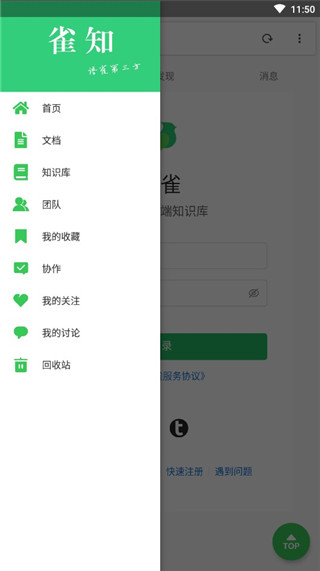
3. When users open the Discover section, they will be able to browse a series of related articles pushed by the app.

4. By accessing the “Popular Knowledge Base”, users can view the most popular and popular content currently on the app.

5. Users can also click the three-dot menu button in the upper right corner to create a new knowledge base, share content, and set up an account.

Yuque function introduction
* Text: Text attached with pictures,sheet, formulas, code snippets, videos and other elements to express knowledge, it is a comprehensive form that everyone can create.
* Diagrams: Express knowledge by creating diagrams and arranging and organizing them. Preferred by designers, artists, and architects.
* Table: Present knowledge through tables, most commonly used by project management, HR, sales, finance and other personnel.

Features of Yuque software
1. Multi-layer data encryption
Yuque Data uses a double-layer encryption technology solution to protect user data throughout the entire data security life cycle. Data is transmitted in encrypted form based on the SSL/TLS protocol to ensure end-to-end network transmission security.
2. Flexible permission settings
Provide knowledge base and team access permission settings, and independently set reading or editing permissions for documents. At the same time, document export and attachment download permissions can be controlled individually.
3. Security watermark, IP whitelist
The space can globally enable the anti-leak watermark function and IP whitelist access. Additional copyright watermarks, visitor watermarks, and image watermarks are provided for the knowledge base. Strengthen the security protection of knowledge content to prevent leakage.
4. Document history, recycle bin
Powerful saving mechanism, automatically saves all document revision records, and can restore any version. It also provides a recycle bin function, which can safely retrieve accidental deletions so that data is not lost.
5. Visual document editor
Supports common functions such as titles, fonts, tables, lists, uploaded images, tables, code snippets, etc., and supports Markdown common shortcut commands. What you see is what you get, allowing you to write smoothly.
6. Fresh and beautiful reading page
The right side is the document outline, and the left side is the knowledge base directory. The text area is carefully designed and typed, and is specially adapted to large and small screens to make it comfortable for you to read.

Advantages of Yuque software
Supports three typical knowledge forms:
* Fragmentation: Describe specific knowledge points and make them easy to understand.
* Structured: Value the organization and practicality of knowledge, and only those with a certain professional background can understand it.
* Systematization: A complete interpretation of a certain field, usually a professional work of a certain type of knowledge.
Contains ternary structure:
* Knowledge: The smallest granular knowledge, which can be a document, a table, a mind map, a discussion...
* Knowledge base: A collection of knowledge that is organized according to a certain theme to form a structured knowledge base.
* Team/Space: For enterprises or organizations, it provides a new systematic knowledge management so that each organization can have its own knowledge base.
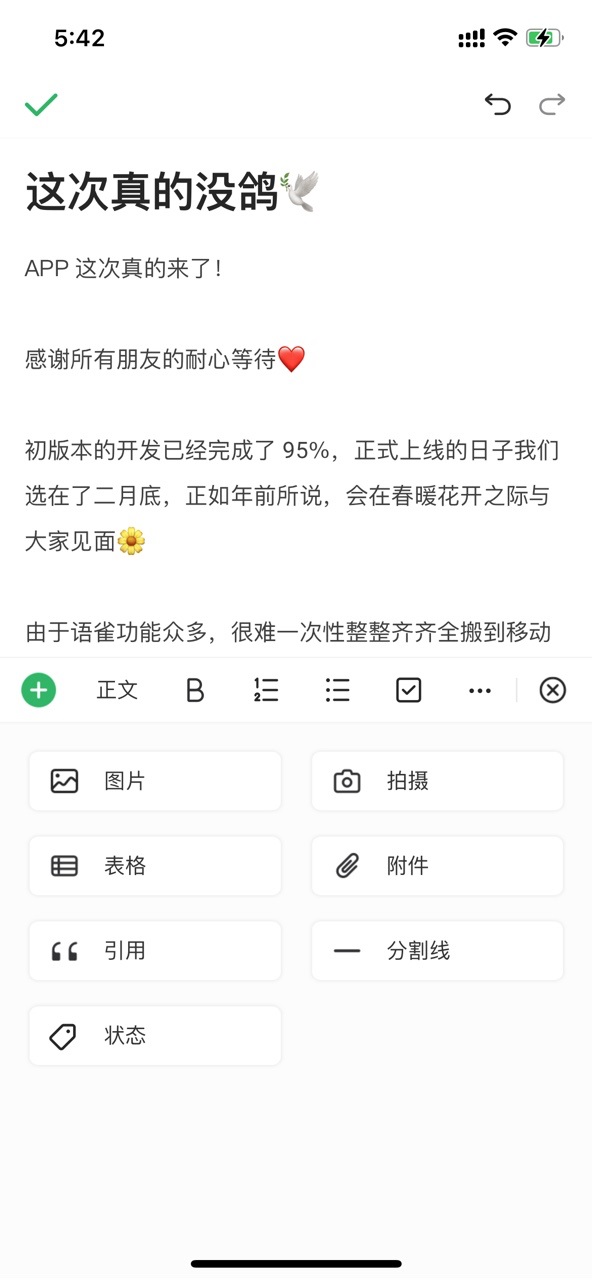
Highlights of Yuque software
Registering Yuque:
Users can register through their mobile phone numbers, and support multiple third-party platforms for quick login and registration.
Data security:
This software relies on Ant Financial Group’s years of security technology accumulation and has obtained multiple domestic and foreign security qualification certifications to protect your knowledge.
Content review:
This software is a public platform, and users are responsible for their own speech. Please do not publish content that does not comply with laws and regulations. If such content is found, the software will handle it in accordance with relevant laws and regulations.
Capacity limit:
At present, the software does not limit the total amount of users' use, but there will be limited upload quantity, mainly to carry out traffic statistics of the upload of pictures, accessories, local videos, and local files. In addition, there will be restrictions on individual files, such as: the upload limit of a single video is
500MB, you can enjoy more benefits after becoming a member.
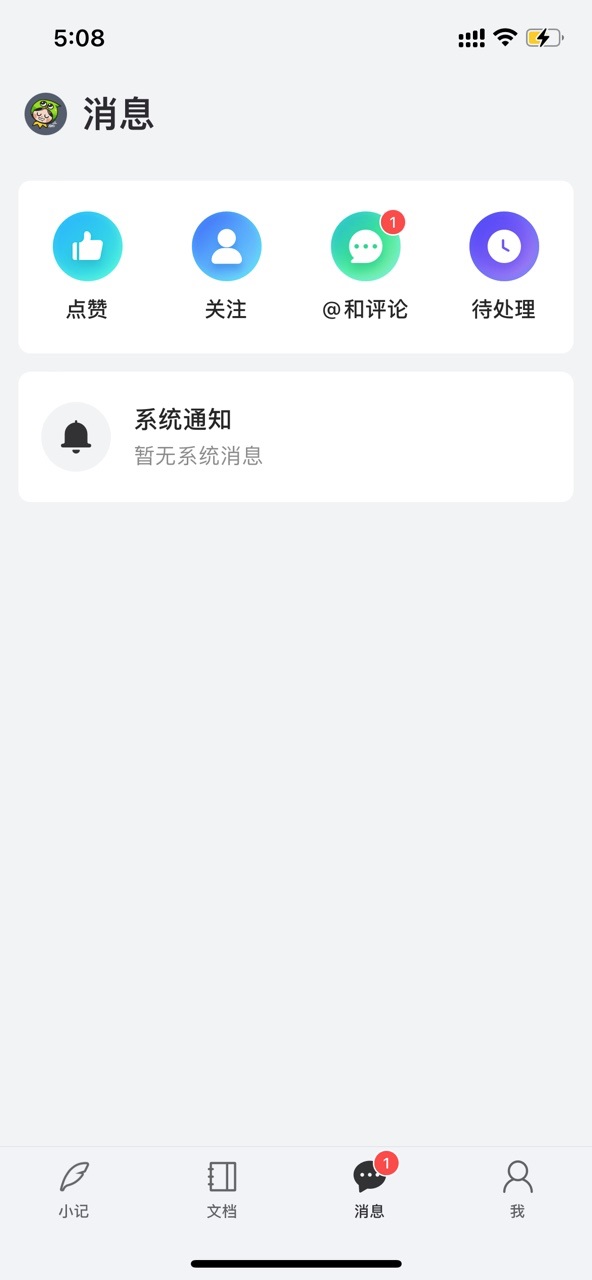
FAQ
Login and account issues
Unable to log in
Problem: After the user enters the correct account number and password, he cannot log in to Yuque.
answer:
Check whether the network connection is stable.
Confirm that the account number and password are entered correctly, paying attention to capitalization and special characters.
Try using other login methods, such as scanning QR codes to log in through third-party platforms such as DingTalk and WeChat.
If the problem persists, it is recommended to contact Yuque customer service for help.
forget the password
Answer: Users can reset their password through the password retrieval function provided by Yuque. It can usually be retrieved through the mobile phone number or email address bound during registration.
Yuque update log
●Fixed the problem of error reporting under certain circumstances when accessing bookshelf view documents
● Fixed the issue where the editing toolbar menu cannot be used when a physical keyboard is connected
●Fixed the problem that the copied notes may be garbled when pasted into other apps.
Huajun editor recommends:
The editor of Yuque has personally identified it, and it is clear that no one can be deceived! This site also has similar software for creating new TXT documents, .NET, and batch manager. Welcome to click to download and experience it!