Yuquan is a high -efficiency knowledge base software. It is not only equipped with a collaborative office function, but also a rich library documentation to provide reading. So how do you export Word? The operation process of Word export Word? Let ’s answer it for everyone!

How do you export Word?
1. Open the sparrow software: In the sparrow, find and click to enter the knowledge base.
2. Select document: In the knowledge base, find the document you want to export and click on it.

3. Export document: On the document page, right -click on the document content area, usually a menu appears, click "Export".
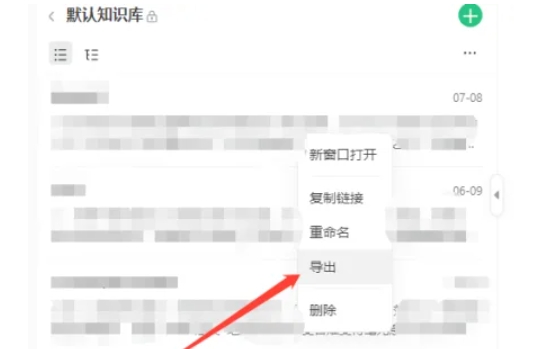
4. Select the export method: then select the "word" format in the pop -up option. After clicking the "Export" button, the document will be downloaded to your computer.

The above is how to export WORDs compiled by the editor of Hua Jun for you? The operation process of Word export Word, I hope to help you.




