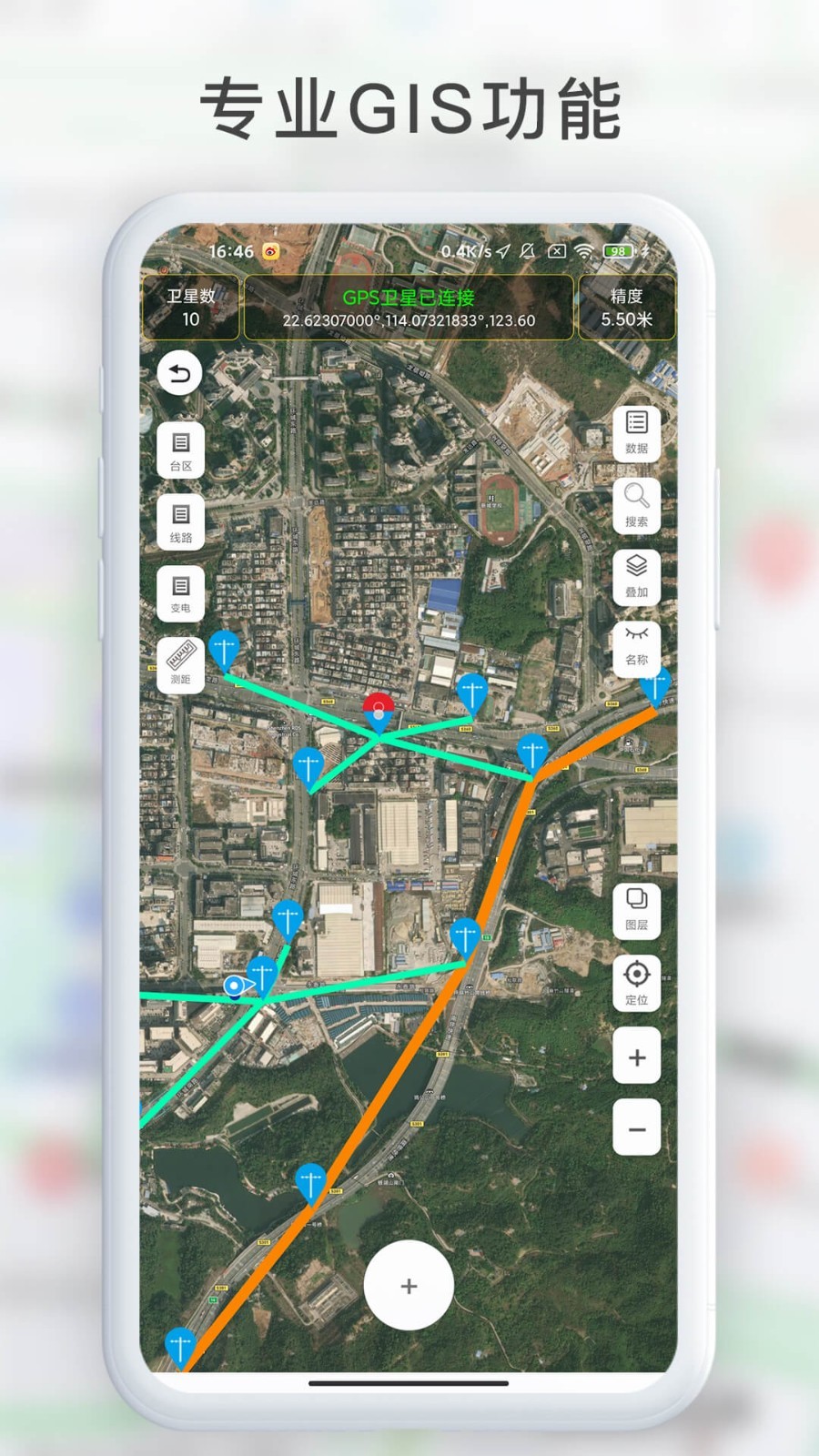The PC version of GPS Toolbox is a professional positioning and navigation tool. The software takes the mobile phone GPS module as the core and integrates functions such as positioning and navigation, geographical surveying, and data management. It is suitable for professional scenarios such as outdoor adventure, tourism, power inspection, agricultural and forestry surveying, and FMCG distribution.

GPS Toolbox Software Features
1. Core positioning and navigation
Real-time positioning: Quickly obtain latitude, longitude, altitude, and speed information, and support switching between 2D flat maps and satellite maps.
Route planning: Provides multiple modes of walking, cycling, and driving, and supports bus route planning (new in Android 30.2.3002 version).
Overspeed warning: The speedometer function monitors vehicle speed in real time and alerts when the threshold is exceeded.
2. Geographic Surveying Tools
Area and distance measurement: Automatically track or manually mark area boundaries, calculate the area of closed graphics; measure the straight-line distance between two points.
Electromagnetic detection: built-in compass and magnetic field strength detection to assist in direction identification in complex environments.
3. Data management and sharing
File export: Supports track export in KML and GPX formats, and is compatible with third-party software such as Google Earth.
Location marking and search: record meaningful coordinate points and quickly locate them through the radar scan view.
Short string sharing: Generate links with map markers to easily share location information.
4. Meteorological and safety services
Real-time weather forecast: Provides 24-hour trend, 7-day forecast and air quality monitoring.
Disaster warning: Integrate severe weather and geological disaster warning functions to improve the safety of outdoor activities.

GPS toolbox software features
1. Multi-format coordinate conversion and professional support
Coordinate system compatibility: supports WGS84 (international standard), bd09ll (Baidu Map) and other coordinate formats, without offset map markers.
National 2000 ellipsoid support: adapted to China’s official geodetic reference frame to meet the needs of surveying, mapping, and land resources management.
Seven-parameter conversion function: realizes high-precision conversion between different coordinate systems, suitable for multi-source data integration and cross-regional collaboration.
2. Offline and team collaboration capabilities
Offline map support: You can download offline map packages to position, navigate and measure without the need for an Internet connection.
Team collaboration module: Provides teaming functions, supports location sharing, work order dispatch and inspection collaboration, and is suitable for scenarios such as power line maintenance and agricultural land division.
3. Industry customized solutions
Professional module expansion: Covers functions such as fault point marking in the power industry and rural financial land surveying, and enables cross-platform data interaction through KML/GPX file export.
Environmental adaptability: Designed specifically for outdoor use, supporting severe weather warning, satellite cloud image query and disaster emergency response.
4. Portable and efficient design
No installation required: Some versions support portable operation, reducing device storage pressure.
Low power consumption optimization: balances continuous GPS operation and power consumption, and supports minimizing tracking routes in the background.
Main uses of GPS toolbox
1. Don’t be afraid of getting lost, detect the electromagnetic intensity of the surrounding environment;
2. Speed measurement, distance estimation, speeding warning, driving convenience assistant;
3. You can quickly find your car in the parking lot;
4. Mark a meaningful location when traveling;
5. Track and record outdoor activity routes and record footprints;

GPS Toolbox Notes
1. Only supports outdoor use in areas where GPS information can be received;
2. The accuracy of location coordinates depends on the performance of your mobile phone’s GPS chip and the current environment;

FAQ
1 The software consumes power too quickly
Problem: Using GPS for a long time causes the device battery to drop sharply.
Solution:
Adjust the background refresh frequency and reduce the positioning update interval.
Use a car charger or power bank to ensure continuous power.
2. File export or compatibility issues
Problem: KML/GPX files cannot be read correctly by third-party software.
Solution:
Check whether the file format complies with standards (such as KML 2.2 specification).
Try to generate a compatible version through the software's built-in "re-export" function.
Installation steps
Special note: The installation package provided by Huajun Software Park contains Android emulator and softwareAPK file, the computer version needs to install the emulator first, and then install the APK file.
1. First download the installation package from Huajun Software Park. The software package contains an emulator exe installation program and an APK file and unzip them. First click on the exe program to install the emulator.

2. Double-click the "Tencent Mobile Game Assistant.exe" file to enter the installation interface. Users can click "Install" to select the system's default installation address for installation, or click "Custom Installation" to select the installation path. Custom installation is recommended here.

3. Wait for the Tencent Mobile Game Assistant emulator to be installed, and then click "Start Now" to open the emulator.

4. Enter the main interface of the simulator, click the icon in the upper right corner and select the "Local APK Installation" button.

5. In the pop-up window, click the decompressed APK file, and then click Open.

6. Afterwards, the software will enter the installation process. You need to wait for a moment. After the software installation is completed, it will appear in my software list. Click the icon and double-click to open it.

GPS toolbox update log
1.Power system version optimization
2. Optimization of latitude and longitude camera
3. Some bug fixes
Huajun editor recommends:
GPS Toolbox is a good practical tool software. If you are interested, please download it and use it. I believe you will like it. Amap 2021, Xiaoyuan.com Business Edition, and .NET are also good software and are recommended for students to download and use.