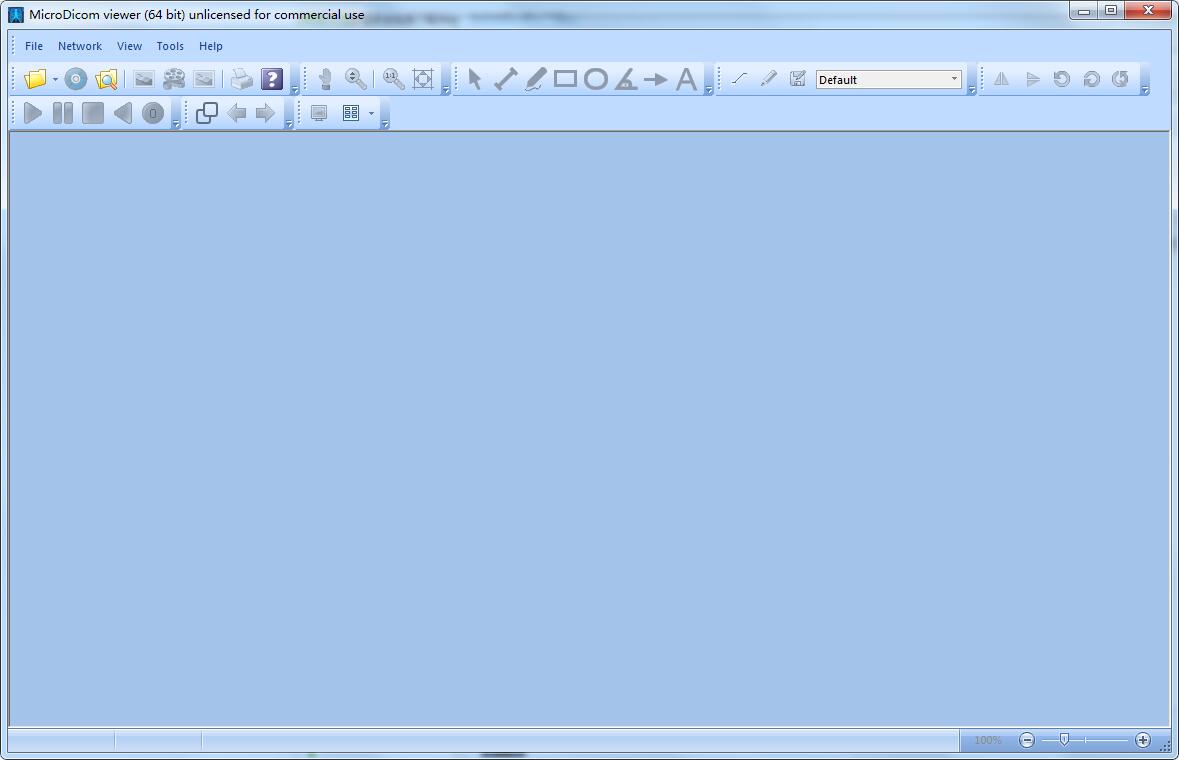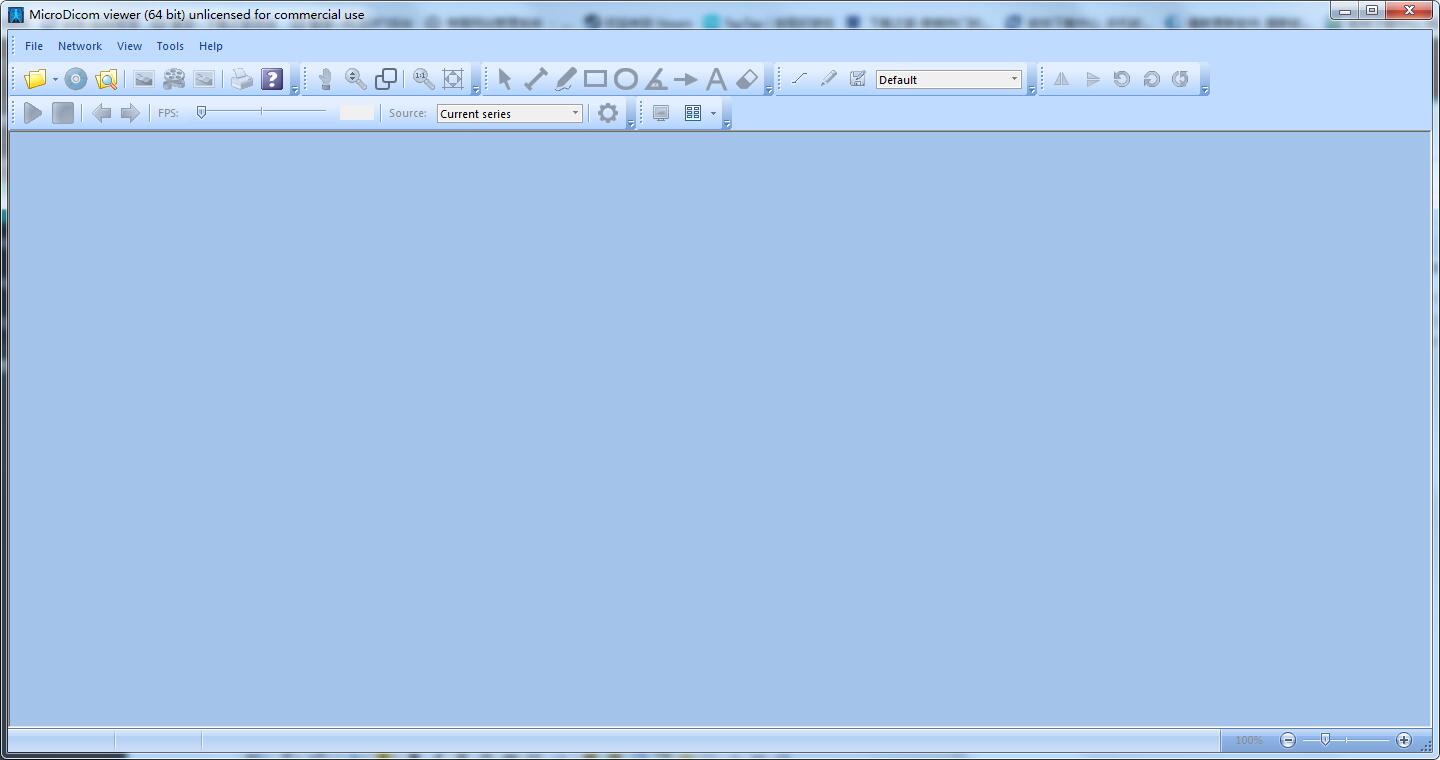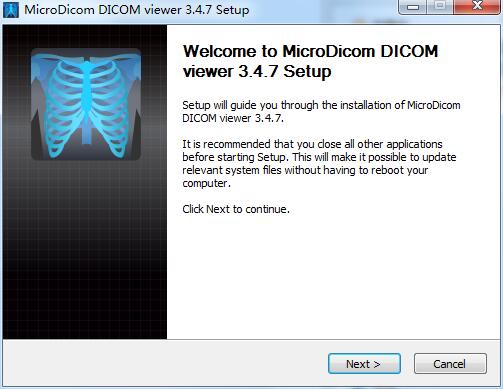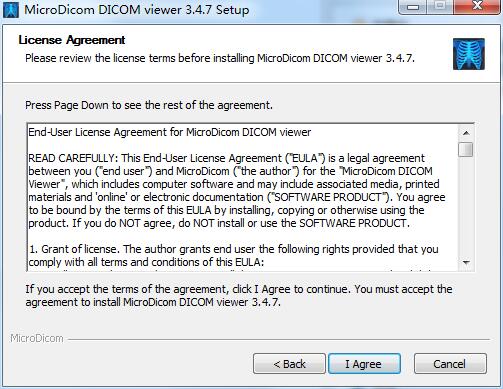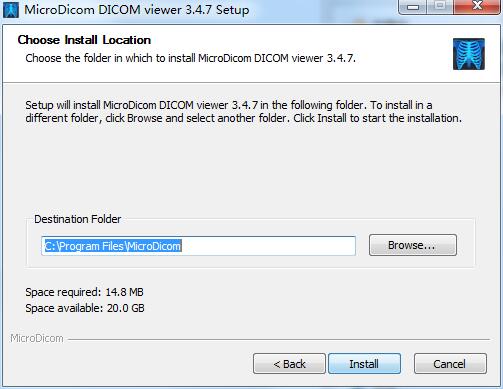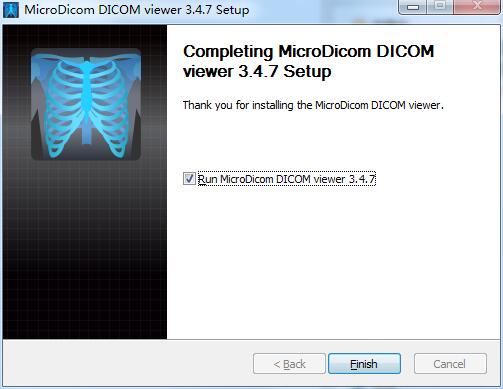-
MicroDicom
- Size: 8.72M
- Language: Simplified Chinese
- Category: Health medicine
- System: win7 and above
Version: 3.4.7 latest version | Update time: 2025-10-23
Similar recommendations
Latest updates
How to run python - How to run python
How to create a project in python - How to create a project in python
How to make a blue sky background with scratch-How to make a blue sky background with scratch
How to create a linked list in scratch-How to create a linked list in scratch
How to add local programs to scratch-How to add local programs to scratch
How to input Chinese in scratch-How to input Chinese in scratch
How to fire bullets in scratch-How to fire bullets in scratch
How to draw a fan with scratch - How to draw a fan with scratch
How to create arrows in scratch-How to create arrows in scratch
MicroDicom Review
-
1st floor Huajun netizen 2022-03-09 03:16:27MicroDicom is very useful, thank you! !
-
2nd floor Huajun netizen 2022-02-05 08:18:36MicroDicom software is very easy to use, downloads quickly and is very convenient!
-
3rd floor Huajun netizen 2022-02-11 20:02:33MicroDicom is not bad, the download is very fast, I give you a good review!
Recommended products
-

General medicine delivery note printing software
-

Hospital queuing number-calling guidance desk number-taking software
-

Nutrition Calculator (Standard Edition)
-

Electronic prescription software
-

Intelligent individual clinic management system
-

Intelligent new resident health record management system
-

Yida Medical Device Sales List Printing Software
-

Yiruan outpatient management system
-

3DBody three-dimensional interactive anatomy software
-

Resident health record management system
- Diablo game tool collection
- Group purchasing software collection area
- p2p seed search artifact download-P2P seed search artifact special topic
- adobe software encyclopedia - adobe full range of software downloads - adobe software downloads
- Safe Internet Encyclopedia
- Browser PC version download-browser download collection
- Diablo 3 game collection
- Anxin Quote Software
- Which Key Wizard software is better? Key Wizard software collection