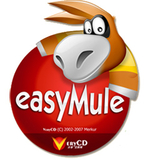Thunder 7 PC version official version is a safe and reliable extremely fast download tool. The official version of Thunder 7 is built based on the grid principle using advanced hyper-threading technology, which can help users obtain data files from third-party servers and computers. Xunlei 7 PC version subverts the traditional design. Users can change the appearance at will. It also has a unique "Thunlei Download Diagnostic Tool" that can effectively ensure the efficient and stable downloading.

Features of Thunder 7 PC version software
Thunder 7.9 officially has huge improvements and improvements in UI interface and performance. In terms of interface, it provides a gorgeous appearance. Users can freely switch color schemes or customize their own personalized colors. They can even drag and drop their own pictures freely, and Thunder 7 will automatically extract the characteristic color of the background image. This way the style of the entire interface remains consistent.
The official staff of Thunder 7 implemented a new skin system with the help of BOLT engine, that is to say:
You can change the background skin at will and customize the color scheme you want;
You can adjust all fonts on the interface and replace them with Chinese amber, Martian, official script, etc. that you have installed or that come with the system.
After downloading Thunder 7, you can adjust the transparency of the main interface and task list as you like, and adjust it with the skin to create cool effects. There is nothing unachievable, only unexpected.
You can carefully crop pictures to achieve satisfactory results;
You can drag a picture into Xunlei at will to enter the Xunlei interface to change the skin. We will keep the style of the entire interface consistent by extracting the features of the background image;
Thunder 7 computer version software functions
Mission details
The mission details page will take you to explore the little-known details and events when downloading
Task grouping
Multiple batch tasks are summarized into one task, allowing you to see it clearly at a glance
Ready to download
Before you click "Download Now", the download has already started or even completed.
Performance innovation
Avoid the use of plug-ins, and strive to promote asynchronous collaboration between modules to make it smoother
Intelligent classification
When the download is completed, it will be automatically classified according to the file type, saving time and trouble.
Thunder 7 computer version installation steps
1. Download the installation package of Thunder 7 computer version from Huajun Software Park. After unzipping, double-click the exe program to enter the installation interface.

2. Click Custom Installation, select the installation path, and click Install Now

3. The software is being installed, please wait patiently.

4. The installation of Thunder 7 computer version is completed, click to experience it now

Thunder 7 PC version update log
Function changes:
The "Monitor Browser" option in the "System Settings" panel has been changed to be able to be set individually by browser
Detailed improvements:
Optimize the response speed of logging in to Xunlei account
When Xunlei is not at the front of the window, double-click the floating window, and Xunlei will be displayed at the front of the window.
Increased the width of the task group name edit box
When installing Xunlei, when it is detected that Xunlei is running, change the word "strong" to the word "strong" (Caring for Virgos in action!)
Some text buttons no longer display text prompts (Caring for people with dyslexia is in action!)
Added text prompts for the "Skin, Main Menu" button (Caring for primary school students is in action!)
The "Right Column Management" button in the lower right corner can now pop up a menu when right-clicked with the mouse (I am taking action to care for those who have broken left mouse buttons!)
The "Notes" column in the task details has been changed to editable status (Caring for amnesia patients is in action!)
The text of each parameter in the task details has been aligned (caring for patients with obsessive-compulsive disorder in action!)
When Xunlei is in windowed mode and there is enough space on the left, the Xunlei account information panel will expand to the left and no longer block the task classification area.
The "Achievements" section of the Xunlei account information panel is not displayed when there is no "Achievements"
"Speed Test" in the "Gadgets" menu has been renamed "Broadband Speed Tester"
"More settings" in the download mode menu has been renamed "Internet speed protection settings"
Problem fix:
Fixed the problem that the search bar displays abnormally when the transparency effect of the main interface is turned on.
Fixed the issue that the download request will be mistakenly triggered when opening a web page in some cases
Fixed the issue in the BT task file list that when expanding or collapsing a folder, the file list automatically scrolls to the top
Fixes the problem that when deleting the proxy in use, the proxy settings cannot be synchronized to take effect
Corrected the problem that the Thunder download supported extension name of IE browser in the English version of Win10 displays garbled characters
Fixed the issue where eMule task names display garbled characters in some cases
Fixes the problem that when dragging the "Private Space" task to "Downloading", the icon cannot be dragged normally
Huajun editor recommends:
Xunlei 7 PC version is one of the best software in the industry. I believe many friends will have used it. If you don’t use it anymore, you will be OUT. This site also prepares P2psearcher, Firefox Enterprise Edition, and Batch Butler for you.